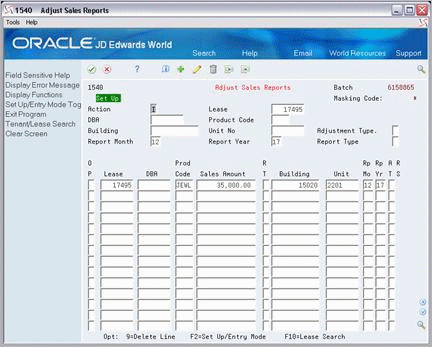86 Adjust Sales Reports
This chapter contains these topics:
The Adjust Sales Report screen lets you make changes to both the expected and unexpected sales information that exists in the Sales Reporting Control file (F1540). It may be necessary, for example, to make corrections after reviewing the Sales Report Listings. An audit trail is stored for the changes you make from this screen. Along with each detail line that changes, the system retains the old line of information as history.
This screen is a version of the same program for the Expected Sales Report Entry screen. Though the fields are identical, it provides a different function in the sales entry process. The processing options for the program control what function is allowed. For information common to all the versions, see Chapter 84, "Expected Sales Report Entry" in this guide.
For an overview of sales overage, see Chapter 79, "Sales Overage Process" in this guide.
From the Real Estate Management System menu (G15), choose Sales Overage.
From the Sales Overage (Percent Rent) menu (G1522), choose Sales Report Processing.
From the Sales Report Processing menu (G15221), choose Adjust Sales Reports.
86.1 Adjust Sales Information Procedures
The procedures for adjusting sales information are similar to expected sales entry with the following differences.
86.1.1 Setup Mode
86.1.2 Entry Mode
-
When you press Enter, the system searches the Sales Reporting Control file for the product scale record that matches the information entered for each detail line. If it matches a record with a detail line that also has a sales amount, the information is added as a new adjustment line.
-
The system assigns A (Adjusted) to the RS (Report Status) field for each line of old information. The field is blank for the lines of more recent information.
-
Use the AT (Adjustment Type) field to specify the type of adjustment the change is. It is a user defined code (system 15, type AT).
Figure 86-2 Adjust Sales Reports (A) screen
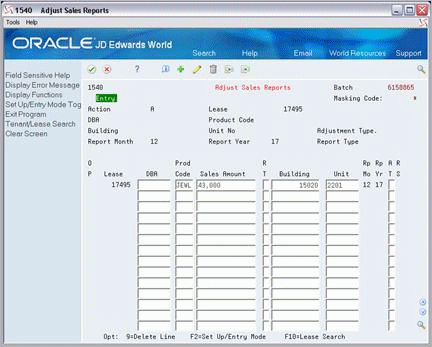
Description of "Figure 86-2 Adjust Sales Reports (A) screen"
Figure 86-3 Adjust Sales Reports (AT) screen
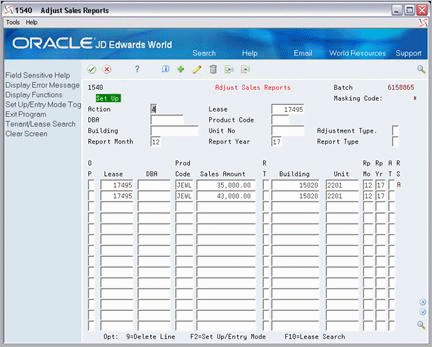
Description of "Figure 86-3 Adjust Sales Reports (AT) screen"
86.2 Processing Options
See Section 186.29, "Heads Down Sales Report Entry (P1540)."