50 Critical Date Report
This chapter contains these topics:
This report provides information, including extended text, related to log lines for leases, buildings, floors, and units. The sequence of the information is by critical (tickle) date. It is based on the Log Standards Master file (F1503) and can also include information from the following files: Building (Business Unit) Master (F0006), Tenant/Lease Master (F1501), and Log Standards Extension Master (F1504).
From the Real Estate Management System menu (G15), choose Tenant and Lease Reporting.
From the Tenant and Lease Reporting menu (G1514), choose Critical Date Report.
You can also access the Tenant and Lease Reporting menu from the Tenant and Lease Information menu (G1511).
50.1 Critical Date Report Procedures
When you choose the report from the menu, the system displays a DREAM Writer version list. From this screen, you can copy, change, or run a version of the report. For an overview of the DREAM Writer facility, see Appendix B, "DREAM Writer Overview" in this guide.
The As of field contains the date that controls what log lines the report includes based on their critical dates. You specify this date in the Tickle Date field on the Data Selection screen for the DREAM Writer version.
50.2 Processing Options
See Section 186.21, "Critical Date Report - Satisfied (P15611)."
Note:
The UM (Unit of Measure) field always relates to the quantity in the log line regardless of what you specify in this option.50.3 Critical Date Report
Figure 50-1 Critical Date Report (1 of 2)
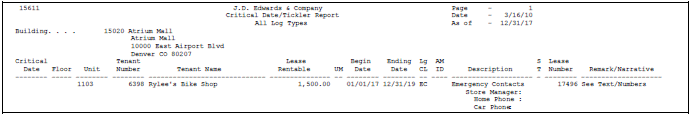
Description of "Figure 50-1 Critical Date Report (1 of 2)"
Figure 50-2 Critical Date Report (2 of 2)
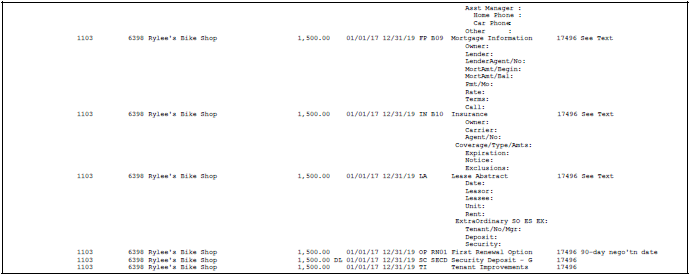
Description of "Figure 50-2 Critical Date Report (2 of 2)"