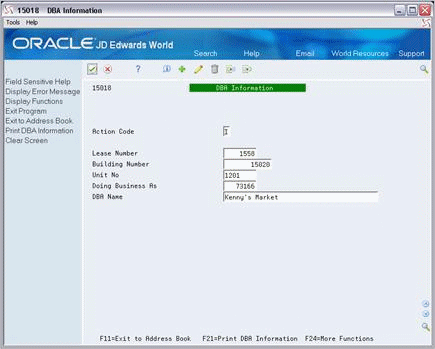14 DBA Information
This chapter contains these topics:
The DBA Master Revisions screen lets you set up and work with "doing business as" (DBA) information. This information relates to the trade name of a business that is different from the legal name or the name of the parent organization that appears on a lease. You can use DBA numbers, for example, to separate or combine sales information or to relate sales overage and sales analysis.
This information is stored in the DBA Master file (F15018). Note that whenever you add, change, or delete a DBA number or name, you affect the same information in the Tenant/Lease Master file (F1501).
Note:
A processing option for the Lease Information screen controls whether the DBA information appears in the fold area of that screen.From the Real Estate Management System menu (G15), choose Tenant and Lease Information.
From the Tenant and Lease Information menu (G1511), choose DBA Information.
14.1 Add DBA Information
To add DBA information for a lease
-
Choose Add in the Action Code field.
-
Type the related information in the Lease Number, Building Number, and Unit No fields.
-
Type the DBA number in the Doing Business As field.
-
Type the name in the DBA name field.
-
Press Enter.
The DBA Processing Code field in the Real Estate Management Constants file (F1510) controls whether the system requires an address number for the DBA number. If it is required, the address must first be set up on the Tenant Information screen so it exists in the Address Book Master file (F0101). Such a requirement is important if complete address and reporting code information is needed for the business trade name.
14.2 Display DBA Information
To display the DBA information for a specific lease
-
Choose Inquire in the Action Code field.
-
Type the related information in the Lease Number, Building Number, and Unit No fields.
-
Press Enter.
You can also display existing DBA information with the page up/page down keys. Each time you press a page up/page down key, the screen displays a different DBA number and the information related to it.
Note:
JD Edwards World recommends that you leave the Action Code field blank when you display DBA information with the page up/page down keys. You can affect the information on the screen if you type an action code and press a key other than a page up/page down key.14.3 Change Displayed DBA Information
To change the information you have displayed, choose Change in the Action Code field, type the new information, and then press Enter.
14.4 Delete Displayed DBA Information
To delete the information you have displayed, choose Delete in the Action Code field and then press Enter.