134 Security Deposit Refund Generation
This chapter contains these topics:
This program lets you generate a voucher to refund a security deposit for a tenant. A processing option controls whether the voucher is a full refund or a net refund after any open A/R amounts have been subtracted from the unapplied cash related to the security deposit.
Note:
A security deposit cannot be partially refunded so a security deposit balance remains. Therefore, whether the refund is a full or net amount, it must result in a complete refund of the security deposit.Another processing option controls whether the system creates the actual A/P, A/R, and G/L transactions or only prints a report so that you can preview the information to be processed. The actual transactions are contained in two batches.
-
One batch is for the adjustment to A/R cash receipts. With it, the system does the following:
-
Debits the liability account for security deposits. The related automatic accounting instruction (AAI) is the bill code for security deposits plus the prefix RC such as RCSECD.
-
Credits the clearing account for security deposits. The related AAI is the adjustment reason for the refund plus the prefix RA such as RARF.
The Adjustment Posting selections on the Security Deposits menu (G1525) let you review and post this batch.
-
-
The other batch is for the A/P voucher. With it, the system:
-
Debits (clears out) the clearing account for security deposits.
-
Credits the G/L offset account for the security deposit voucher. The related AAI is the G/L offset plus the prefix PC such as PCREFD.
The Voucher Posting selections on the Security Deposits menu let you review and post this batch.
-
The program is based on F1501JA, which is a joined file made up of information from the Tenant/Lease Master and Address Book Master files (F1501 and F0101, respectively). The program also involves the following files:
| File Source | File Source |
|---|---|
| A/R Account Ledger (F0311) | G/L Account Ledger (F0911) |
| A/P Account Ledger (F0411) | Lease Financial Summary (F1520) |
| Account Master (F0901) |
For an overview of security deposits, see Chapter 128, "Security Deposit Process" in this guide.
From the Real Estate Management System menu (G15), choose Security Deposits.
From the Security Deposits menu (G1525), choose Sec. Dep. Refund Generation.
134.1 Security Deposit Refunds Report
Figure 134-1 Generate Security Deposit Refunds Report
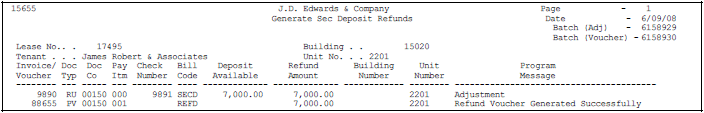
Description of "Figure 134-1 Generate Security Deposit Refunds Report"
134.2 Security Deposits Refunds Procedures
When you choose the program from the menu, the system displays a DREAM Writer version list. From this screen, you can copy, change, or run a version of the program. For an overview of the DREAM Writer facility, see Appendix B, "DREAM Writer Overview" in this guide.
134.3 Processing Options
See Section 186.42, "Generate Sec Dep Refund - DW Sel -Update (P15655)."
134.4 Guidelines
-
If a security deposit amount is received in more than one installment, the system applies only the first installment to outstanding debts. All other installments are then refunded in full.
For example, suppose that a security deposit of $6,000 is paid in two installments, $2,500 and $3,500, and the total of outstanding debts is $3,000 at the time of the refund. The system applies only the $2,500 installment to the $3,000, which results in an open A/R amount of $500 after the two amounts are spread. An A/P voucher for $3,500 is created for the security deposit refund. Therefore, there is no net effect ($3,500 - $500) to create an A/P voucher for $3,000. The following table shows this:
| Security Deposit Installments | Total of Outstanding Debts | Open A/R | A/P Voucher |
|---|---|---|---|
| 2,500 | 3,000 | 500 | 0 |
| 3,500 | 0 | 0 | 3,500 |
-
For interest earned on security deposits, you can use the fees and interest module to calculate the interest. You must first set up the revenue bill code such as INTR in a security group. After you calculate the interest earned, you can then generate the A/P voucher with the Security Deposit Refund Generation program to refund the interest, the security deposit, or both.