126 Escalation Update without Post
This chapter contains these topics:
This program, which is based on the Escalation Billing Register (Calculation Details) file (F1548), updates the Tenant Escalation Master file (F15016) in the following sequence:
-
Supplies the Last Period Start - Month and Year fields with the date from the Next Period Start - Month and Year fields.
-
Adds the period length to the new start date in the Last Period Start fields to calculate the new date for the Next Period Start - Month and Year fields.
-
Supplies the Last Period End - Month and Year fields with the date of the period just prior to the new date in the Next Period Start fields.
-
Supplies the Last Index field with the current index from the respective calculation.
-
Supplies the Last Escalation Amount (Last Basis) field with the net escalated rent from the calculation.
In addition, the processing options control whether the Recurring Billings Master file (F1502) is updated.
When you run Post Invoices, the system runs the DREAM Writer version 001 of Escalation Update without Post. However, it might be necessary to run different versions of the update for some tenants. For example, you might want to combine the escalation and base rent amounts into one new recurring billing line or override the bill code for base rent that exists in the Tenant Escalation Master file. In this case, you can choose the program directly from the menu and run it separately.
As a control against duplicate updates, a batch is flagged when the update is first performed for it. The flag prevents the system from running the program more than once for a specific batch.
For an overview of escalation, see Chapter 118, "Escalation Process" in this guide.
From the Real Estate Management System menu (G15), choose Escalations.
From the Escalations (CPI) menu (G1524), choose Escalation Update W/O Post.
126.1 Escalation Update Procedures
When you choose the program from the menu, the system displays a DREAM Writer version list. From this screen, you can copy, change, or run a version of the program. For an overview of the DREAM Writer facility, see Appendix B, "DREAM Writer Overview" in this guide.
126.2 Processing Options
See Section 186.41, "Escalations Data Base Update - Post (P15152)."
The following example illustrates a version where the Recurring Billing table (F1502) is updated with the escalated rent amount as a separate line, ESCA:
Figure 126-1 Processing Options Revisions screen
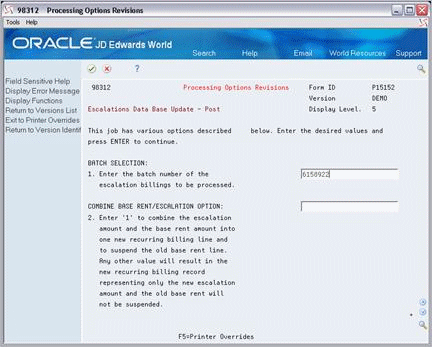
Description of "Figure 126-1 Processing Options Revisions screen"
Resulting Recurring Billing Information:
Figure 126-2 Recurring Billing Information screen
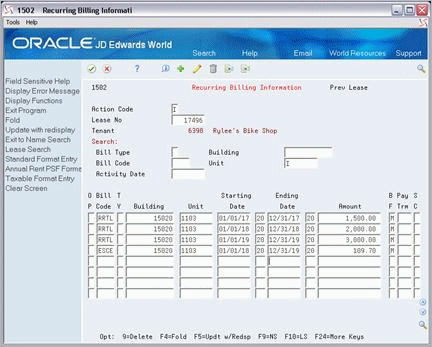
Description of "Figure 126-2 Recurring Billing Information screen"
Figure 126-3 Processing Options Revisions (Updates) screen
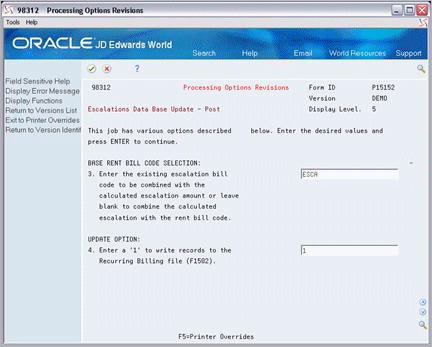
Description of "Figure 126-3 Processing Options Revisions (Updates) screen"