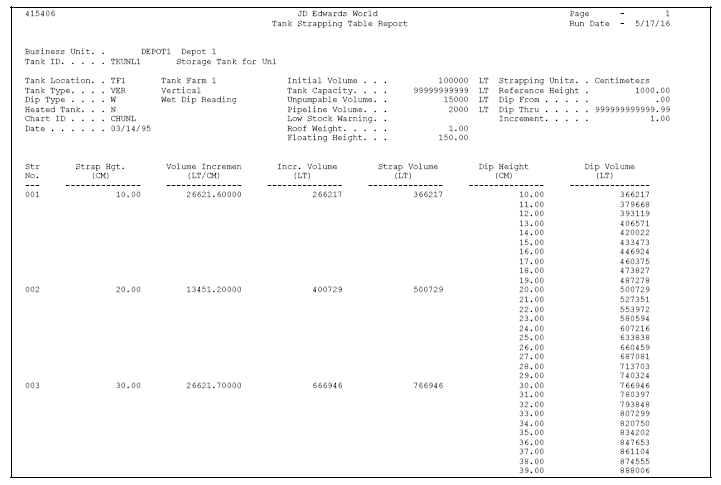18 Review Bulk Stock Reports
This chapter contains these topics:
18.1 Reviewing Bulk Stock Reports
Several programs allow you to process reports to review bulk inventory and tank strappings information.
Complete the following tasks:
-
Reviewing Daily Product Movements
-
Reviewing Monthly Tank Stock Movements
-
Reviewing Tank Strappings
18.2 Reviewing Daily Product Movements
From Bulk Stock Management (G4150), choose Bulk Stock Management
From Bulk Stock Management Reports (G415012), choose Daily Product Movements
Run Daily Product Movements to review incoming (Today Ins) and outgoing (Today Outs) quantities for the current day. The report lists:
-
Ambient and standard volume quantities
-
Standard weight quantities
-
Current standard quantities by product and customer
Totals of these quantities appear at the bottom of the report.
Figure 18-1 Daily Product Movements Report

Description of "Figure 18-1 Daily Product Movements Report"
18.3 Reviewing Monthly Tank Stock Movements
From Bulk Stock Management (G4150), choose Bulk Stock Management
From Bulk Stock Management Reports (G415012), choose Monthly Tank Stock Movements
Run Monthly Tank Stock Movements to review a summary of the transactions affecting tank stock balances, the totals for each product, and the depot's product gain or loss for the period.
You can generate this report for any time period specified. For example, you can run it for a single month, multiple months, or a year, depending on your report writer data selection values. If you frequently request reports for different dates, add this version with the Date field as a permanent data selection.
Figure 18-2 Monthly Tank Stock Movements Report
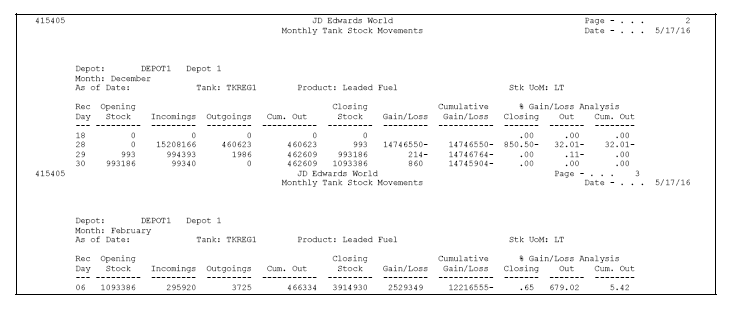
Description of "Figure 18-2 Monthly Tank Stock Movements Report"
18.4 Reviewing Tank Strappings
From Bulk Stock Management (G4150), choose Bulk Stock Management
From Bulk Stock Management Reports (G415012), choose Tank Strapping Table Report
Run the Tank Strapping Table Report to review the dip heights and the cumulative volumes associated with those dip heights. Each tank table prints on a separate page, but tables are grouped within cost centers.