20 Set Up Depot Constants for Bulk Products
This chapter contains these topics:
-
Section 20.1, "Setting Up Depot Constants for Bulk Products"
-
Section 20.2, "Defining Format Specifications for a Depot Location"
20.1 Setting Up Depot Constants for Bulk Products
The system uses the constants you set up on Branch/Plant Constants as the default values for bulk products. You must define constants for each depot. The system pre-loads these values whenever you perform bulk transactions. However, you can override the values in various bulk programs.
For depots with bulk products, you must define the format specifications for the stocking locations and the default temperature and density information.
Complete the following tasks to set up depot constants for bulk products:
-
Defining Format Specifications for a Depot Location
-
Defining Depot Temperature and Density
20.1.1 Before You Begin
-
Define the depot default values used for managing inventory, processing orders and recording to the general ledger on Branch/Plant Constants - Page 1. See Defining Branch/Plant Constants (P41001) in the JD Edwards World Inventory Management Guide.
20.2 Defining Format Specifications for a Depot Location
From Inventory Management (G41), enter 29
From Inventory System Setup (G4141), choose Branch/Plant Constants
You must define the format specifications for your stocking locations before setting up the locations for this depot. Format specifications record the numbering scheme used for stocking locations. You also define the units of measure that this depot uses for volume, weight, and dimensions of the stocking items.
To define format specifications for a depot location
On Branch/Plant Constants
-
Choose the depot you want to set up.
-
Access Branch/Plant Constants - Page 2.
Figure 20-1 Branch/Plant Constants - Page 2
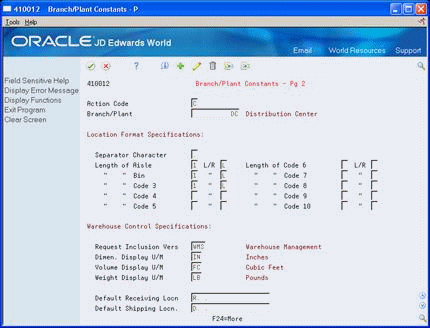
Description of "Figure 20-1 Branch/Plant Constants - Page 2"
-
On Branch/Plant Constants - Page 2, complete the following fields:
-
Separator Character
-
Length of Aisle
-
Left or Right Justification
-
Length of Bin
-
Left or Right Justification
-
| Field | Explanation |
|---|---|
| Separator Character | A character that divides the elements of the location when you display them on forms or reports. For example, you might use a slash (/) as a separator character to divide elements such as aisle, bin, and shelf in a location code.
Separators are not stored in the tables, but are used to edit a location on a form or report. If you do not want to use separators, leave this field blank. However, you must enter characters and spaces to equal the correct length of each element in the location code. The system then displays the location as one string of characters. Form-specific information The system uses the character you enter in this field to separate the combination of tank/owner and aisle/bin as it appears on forms or reports. Companies commonly use a period (.) as the separator character. |
| Length of Aisle | Identifies the number of characters to represent the tank (or aisle for packaged stock). Valid values are numbers 1 through 8. |
| " " Bin | Identifies the number of characters to represent the owner for commingled bulk stock (or aisle for packaged stock). Valid values are numbers 1 through 8. |
20.3 Defining Depot Temperature and Density
From Inventory Management (G41), enter 29
From Inventory System Setup (G4141), choose Branch/Plant Constants
You must define the default values that the depot uses for temperature, density, and measurement of bulk products.
To define depot temperature and density
On Branch/Plant Constants
-
Choose the depot you want to set up.
-
Access Branch/Plant Constants - Page 1.
Figure 20-2 Branch/Plant Constants - Page 1
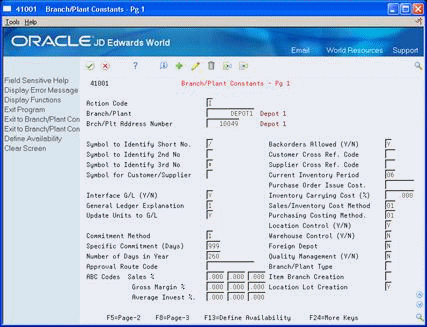
Description of "Figure 20-2 Branch/Plant Constants - Page 1"
-
Access Branch/Plant Constants - Page 3.
Figure 20-3 Branch/Plant Constants screen - Page 3
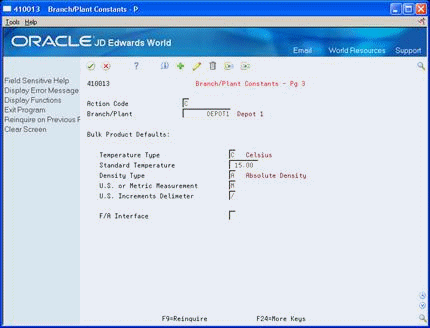
Description of "Figure 20-3 Branch/Plant Constants screen - Page 3"
-
On Branch/Plant Constants - Page 3, complete the following fields:
-
Temperature Type
-
Standard Temperature
-
Density Type
-
U.S. or Metric Measurement
-
U.S. Increments Delimiter
-
| Field | Explanation |
|---|---|
| Standard Temperature | Indicates the temperature to which the system converts all volumes for inventory purposes. This is the depot (branch/plant) standard. You can convert volumes to a baseline temperature using the Petroleum Measurement Table routines (for example, 60 degrees Fahrenheit or 15 degrees Centigrade) and then convert to the depot standard (for example, 20 degrees Centigrade). |
| U.S. Increments Delimiter | This character separates feet from inches and fractions when entering U.S. increments in tank strappings and the dip volume calculator. The integer to the left of the delimiter is feet. The integer to the right is inches. Another delimiter denotes fractions of an inch in sixteenths. You can use any character except a period (.) or a comma (,). If you leave this field blank, the system uses a forward slash (/). |