34 Assign Depot Staff
This chapter contains the topic:
Section 34.1, "Assigning Depot Staff."
34.1 Assigning Depot Staff
From Load and Delivery Management (G49), enter 29
From Load and Delivery System Setup (G4941), choose Depot Staff Assignment
You can assign staff to a vehicle or to a depot, depending upon the job that the individual performs. If you do not want staff assigned to a specific vehicle, you can assign them to a depot. For example, you can assign certain types of staff, such as utility staff and rovers, to a depot. The dispatcher can then assign depot staff to operate vehicles as necessary.
Figure 34-1 Depot Staff Assignment screen
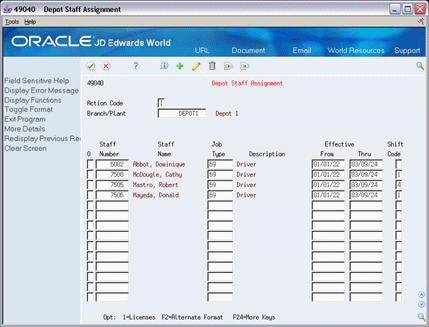
Description of "Figure 34-1 Depot Staff Assignment screen"
-
Complete the following required fields:
-
Staff Number
-
Effective From
-
Effective Thru
-
Shift Code
-
-
Complete the following optional field:
-
Job Type
-
-
Access the detail area (F4).
Figure 34-2 Depot Staff Assignment screen (Detail area)
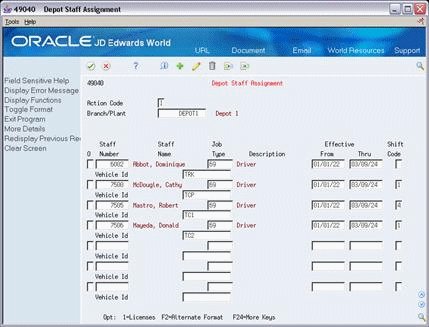
Description of "Figure 34-2 Depot Staff Assignment screen (Detail area)"
-
Complete the following optional field:
-
Vehicle ID
-
| Field | Explanation |
|---|---|
| Staff Number | Identifies the address book number for the staff member. |
| Shift Code | A user defined code (07/SH) that identifies daily work shifts. In payroll systems, you can use a shift code to add a percent or amount to the hourly rate on a timecard.
For payroll and time entry: If an employee always works a shift for which a shift rate differential is applicable, enter that shift code on the employee's master record. When you enter the shift on the employee's master record, you do not need to enter the code on the timecard when you enter time. If an employee occasionally works a different shift, you enter the shift code on each applicable timecard to override the default. Form-specific information If you enter blank, the system does not require that staff be assigned to a specific shift. This is also true when you are building a trip. |
| Job Type | A user defined code (07/G) that specifies job classifications established for an organization. In the Load and Delivery Management system, the job type is used in the following ways:
|
| Vehicle Id | A unique identification number for a vehicle. This number serves as a primary identifier for a vehicle. |