2 Overview to Trip Building
This chapter contains these topics:
2.1 Objectives
-
To create a new trip in order to assemble the day's sales orders for loading and delivery
-
To search for and assign vehicles and staff to a trip
-
To search for and assemble sales orders for a trip
-
To assign bulk products to vehicle compartments for a bulk trip
-
To assign packaged products to a vehicle compartment for a packaged trip
-
To approve a trip for loading
-
To assign the delivery sequence for the sales orders on a trip
-
To assign the trip sequence for a vehicle
-
To download loading information for selected trips to the gantry
2.2 About Trip Building
The success of your day-to-day depot operations depends on building efficient trips. You build trips to assign sales orders in a logical manner to transport resources, such as trucks and drivers, in order to manage the day's deliveries. The system allows you to search for available vehicles and unassigned sales orders and assign them to trips for bulk or packaged products. Also, you can assign the specific quantities of bulk products to be loaded into vehicle compartments and the specific quantities of packaged products to be loaded on a vehicle.
You must build a trip if you are using an automated gantry system in order to download the sales order and loading information. You can specify in a processing option to download loading information to the gantry upon approving a trip.
Complete the following tasks to build a trip:
-
Review delivery capacity (optional)
-
Create a trip
-
Work with the trip sequence (optional)
-
Download selected trips to the gantry
The following graphic illustrates the process for building a trip.
Figure 2-1 The Process for Building a Trip
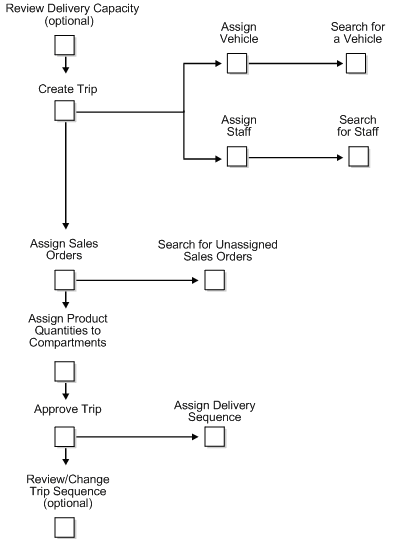
Description of "Figure 2-1 The Process for Building a Trip"