21 Review the Document Register
This chapter contains the topic:
21.1 Reviewing the Document Register
From Delivery Operations (G4913), choose Load and Delivery Management Inquiries
From Load and Delivery Management Inquiries (G4914), choose Review Document Register
You can review information on delivery documents, delivery invoices, and periodic invoices that are generated during the course of daily operations. Based on the selection criteria you specify, the program displays summary information about the documents and allows you to review the related sales orders.
To review the document register
Figure 21-1 Review Document Register screen
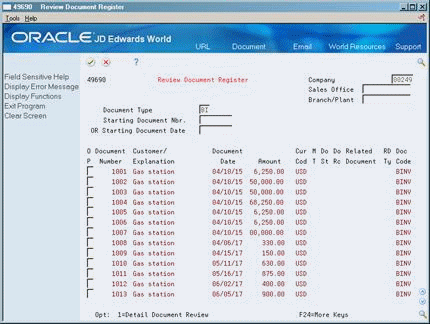
Description of "Figure 21-1 Review Document Register screen"
-
Complete one of the following fields:
-
Company
-
Sales Office
-
Branch/Plant
-
-
Complete the following required field:
-
Document Type
-
-
Complete one of the following fields based on your selection criteria:
-
Starting Document Number
-
Starting Document Type
-
-
Accept the entries.
The program displays the document information.
-
To review the sales orders associated with a document, choose the Detail Document Review option.
The Document Register Detail window opens.
Figure 21-2 Document Register Detail window
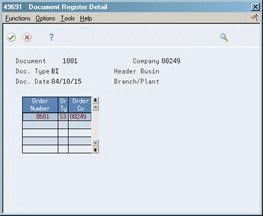
Description of "Figure 21-2 Document Register Detail window"