37 Set Up Depot Throughput Capacity
This chapter contains the topic:
Section 37.1, "Setting Up Depot Throughput Capacity."
37.1 Setting Up Depot Throughput Capacity
From Load and Delivery Management (G49), enter 29
From Load and Delivery System Setup (G4941), choose Throughput Capacity by Period
You set up throughput capacity for each depot to record that depot's capacity to deliver product on a given day. You can set up throughput capacity by dispatch group, delivery method, zone, shift, month, and year.
Each grouping of fields on the Throughput Capacity by Period calendar begins with a Sunday. The system arranges the days to match the calendar for the month you specify. For each day, you must enter a corresponding value representing the depot capacity.
The values you provide as input for depot throughput capacity are estimates derived from experience. They are not based on actual inventory or resource availability. The system uses the information you enter as depot throughput capacity to update the Resource Load Inquiry program. The dispatcher accesses the Resource Load Inquiry program to determine if the depot capacity is sufficient to meet the planned product loading by trips and sales orders.
37.1.1 Before You Begin
Set up the work day calendar. See Section 52.1, "Setting Up the Work Day Calendar."
To set up depot throughput capacity
On Throughput Capacity by Period
Figure 37-1 Throughput Capacity by Period screen
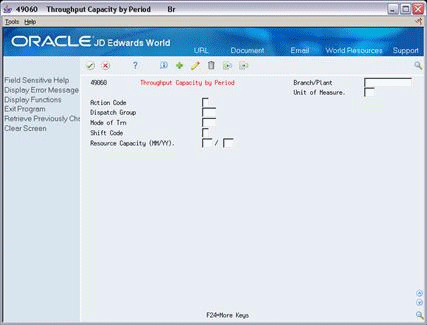
Description of "Figure 37-1 Throughput Capacity by Period screen"
-
Complete the following required fields:
-
Branch/Plant
-
Resource Capacity (MM/YY)
-
-
Complete the following optional fields:
-
Dispatch Group
-
Mode of Transport
-
Zone Number
-
Shift Code
-
-
Accept the entries.
The system displays the calendar.
Figure 37-2 Throughput Capacity by Period screen's Calendar View
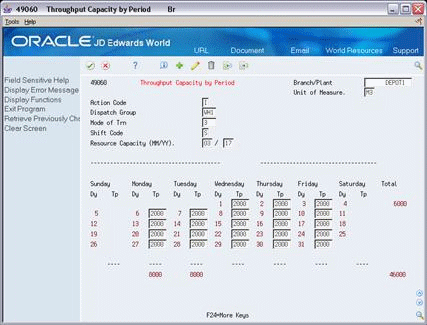
Description of "Figure 37-2 Throughput Capacity by Period screen's Calendar View"
-
Complete the following field for each work day:
-
Throughput Capacity (Tp)
-
-
Complete the following field or accept the default value:
-
Unit of Measure
-
| Field | Explanation |
|---|---|
| Resource Capacity (MM/YY) | Identifies the month and year for which you want to record resource capacity. |
| Throughput Capacity | The throughput capacity of your resources for each day. |