46 Set Up Transaction Server Report Writers
This chapter contains the topic:
Section 46.1, "Setting Up Transaction Server Report Writers."
46.1 Setting Up Transaction Server Report Writers
From Load and Delivery Management (G49), choose Gantry/Load Rack Inquiry
From Gantry/Load Rack Interface Inquiry (G4939), enter 29
From Gantry/Load Rack Interface Setup (G49394), choose Load and Delivery Transaction Server
The Transaction Server for the Load and Delivery system allows you to make processing option changes to one centralized report writer version instead of changing each of the following programs:
-
Bulk Load Confirmation
-
Packaged Load Confirmation
-
Bulk Delivery Confirmation
-
Packaged Delivery Confirmation
-
Bulk Disposition
-
Mass Delivery Confirmation
That is, each of the above listed programs call the Transaction Server for Load and Delivery system. So, if you need to make processing option changes for these programs, you can make the changes once, in the Transaction Server program, instead of changing each of the individual programs.
You set up the Transaction Server for the Load and Delivery Management system by completing processing options in a Load and Delivery Transaction Server report writer version. You use these processing options to define:
-
Next trip status
-
Program versions for milk run, general ledger server, order line adjustments, and download queue interface programs
-
Document type for all transactions, except sales orders created during milk run processing and those charged to an organization during disposition
-
General options, such as the G/L date for journal entries, adjustment or fully rebilling orders that are not loaded or delivered as ordered, and G/L journal entries
-
Order and line types for sales orders created during disposition for charges to an organization
-
Status and line number increments for sales orders created during disposition for charges to an organization and for milk run orders
-
Options for commingled stock not owned by a depot
-
Gantry default values for automatically downloading trip charges for left-on-board product
To set up the load and delivery Transaction Server
On Load and Delivery Transaction Server
Figure 46-1 Load and Delivery Transaction Server screen
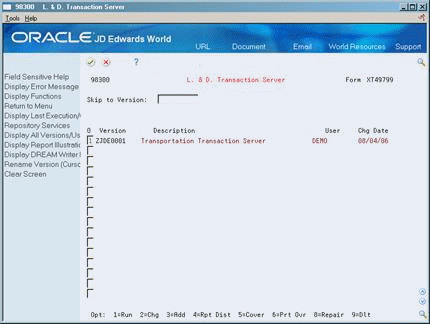
Description of "Figure 46-1 Load and Delivery Transaction Server screen"
-
Choose the report writer version to change or add.
-
Complete the following required processing option default values:
-
Disposition
-
Gantry Defaults
-