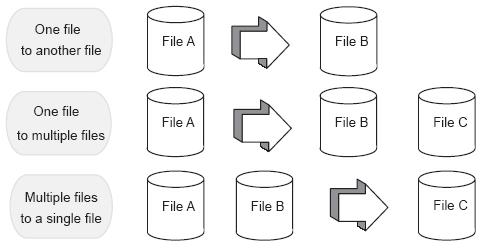35 Overview to Universal File Converter
This chapter contains these topics:
35.1 About Universal File Converter
JD Edwards World Universal File Converter maps data from one data file resident on the Series i to another file on the same Series i using crossover rules. A DREAM Writer version can be set up so that the conversion can be repeated many times for a standing process or just once for a conversion process.
Figure 35-1 Path to the Universal File Converter
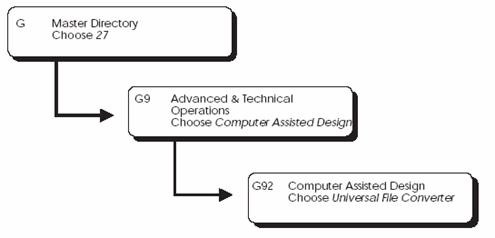
Description of "Figure 35-1 Path to the Universal File Converter "
JD Edwards World Universal File Converter uses Crossover rules to map data:
-
From one file to another file
-
From one file to multiple files
-
From multiple files to a single file
Caution:
Do not attempt to use UFC on a file that contains double byte data. The converter program may corrupt the integrity of the bracketing shift in and shift out characters that are automatically inserted by double byte terminals.The UFC does a character at a time move of the data from the input file data location into the output file data location. For this reason it is not suited to large, repeated data transfers. It is suited to one time data file conversions or small scale frequent data import situations.
The Cross Over Rules file defines the association between two files and includes data field information.
Figure 35-3 How the Cross Over Rules File Defines Associations between Files
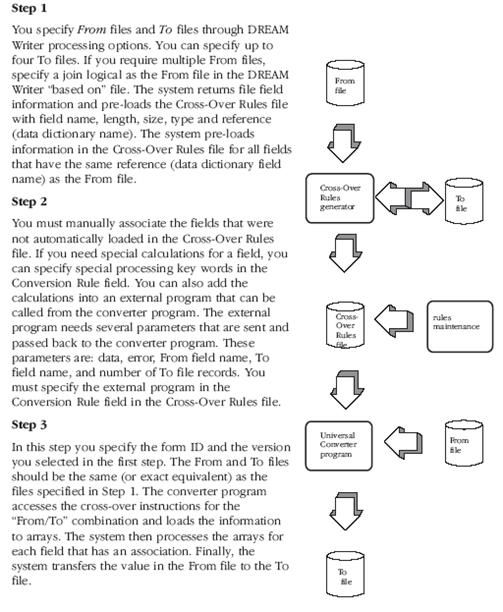
Description of "Figure 35-3 How the Cross Over Rules File Defines Associations between Files"
Special processing procedures are available to help you in the conversion of one field to another.
To execute any of the special processing procedures listed below, you must type the appropriate key word into the From or To Conversion Rule field. This is explained in Detail Cross Over Rules, later in this guide. There are special keywords for the following:
35.1.1 Database Considerations
The system creates records in the Cross-Over Rules file for each version of cross-over rules you specify. This file contains information about the fields in the From file and the To file and how the two fields are associated.
If the field lengths or characteristics of the files that the cross-over rules have been built upon change, you must redefine the cross-over rules. Otherwise, the rules are based on the erroneous field descriptions.
The system handles extra calculations through called programs specified in the Cross-Over Rules file for each field.
35.1.2 User Responsibilities
You are responsible for developing and maintaining the cross-over instruction rules. If the From file or To file definition of the cross-over instructions changes, you must revise the Cross-Over Rules.
Perform the following tasks:
-
Set Up Universal File Converter
-
Work with Crossover Rules
-
Work with File Conversion
-
Print a Report
-
Create Conversion Versions
-
Work with the Data Dictionary Glossary by File