25 Work with Quick Start CL Generator
This chapter contains the topic:
25.1 Working with Quick Start CL Generator
The Quick Start CL Generator provides a quick and easy way for you to create a Control Language (CL) program for any of the following four types of programs.
-
Standard interactive program
-
Standard report program with DREAM Writer
-
File processor
-
File processor with DREAM Writer
Quick Start CL Generator does not add the new CL program to a menu. You must perform that task manually.
Perform the following tasks:
-
To create a program using the Quick Start CL Generator
-
To compile a CL program
From Computer Assisted Programming (CAP) (G93), choose Quick Start CL Generator
To create a program using the Quick Start CL Generator
-
On Quick Start CL Generator, complete the following fields and click Enter:
-
Description
-
Program Name
-
Screen or Report Name
-
Select a Program Type(1-4)
-
Master File
-
Source File Name
-
Source Library Name
-
Object Library Name
-
-
-
Click Exit (F3) to return to the menu.
-
Click Enter to compile the program.
-
Figure 25-1 Quick Start CL Generator screen
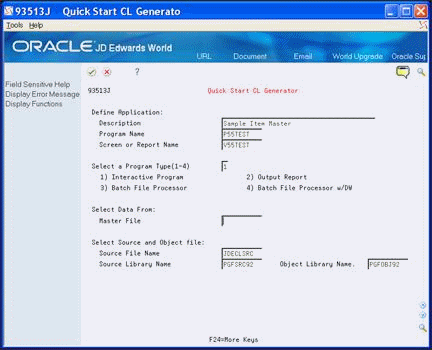
Description of "Figure 25-1 Quick Start CL Generator screen"
| Field | Explanation |
|---|---|
| Description | Use this field to enter a short one-line description of the program you are creating. |
| Program Name | Type the name of the RPG program that the CL program will call. This is a required field. Do not leave it blank.
The name of the CL program generated will be the same as the RPG program name, but prefaced with a J instead of a P. |
| Screen or Report Name | Type the screen or report file name associated with the program. This field is only required for program type 2. |
| Select a Program Type(1-4) | Type one of the following in this field to indicate the type of program you are creating:
1 – Standard Interactive Program 2 – Standard Report Program with DREAM Writer 3 – File Processor 4 – File Processor with DREAM Writer |
| Master File | Type the name of the data file to use for the program you are creating. This field is required for program types 2, 3, and 4. |
| Source File Name | The member ID of the file used by the program. |
| Source Library Name | File and library that contains the file source. |
| Object Library Name | Enter the name of the object library where the program you are creating will reside. This is defaulted from the CASE Profiles. |
On Quick Start CL Generator, enter 1 to choose Compile CL Program.
Figure 25-2 Quick Start CL Generator (Compile) screen
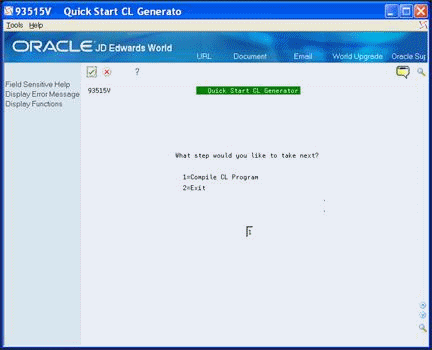
Description of "Figure 25-2 Quick Start CL Generator (Compile) screen"