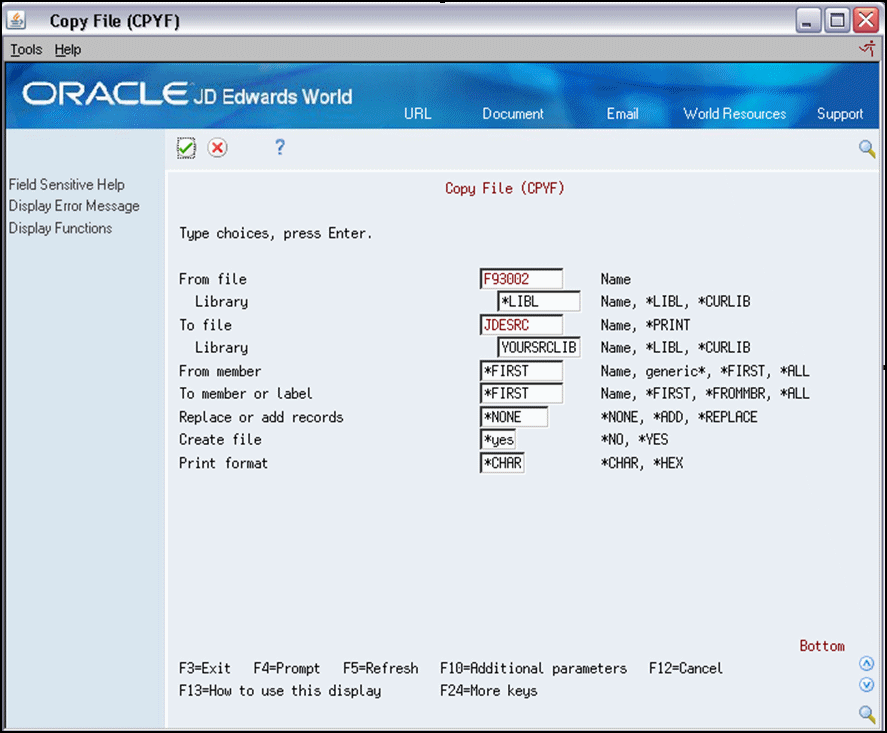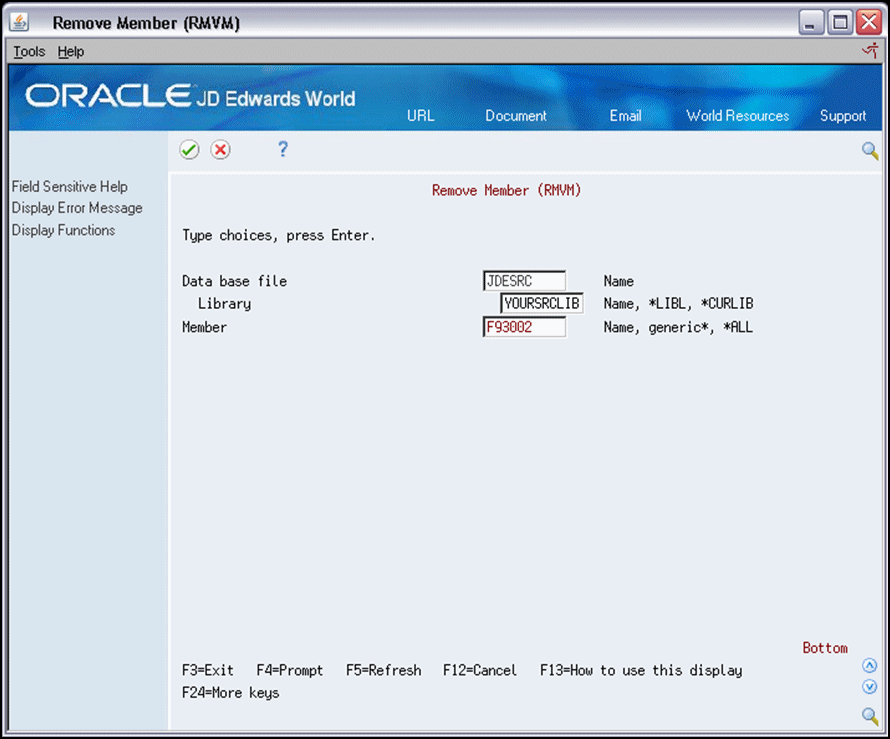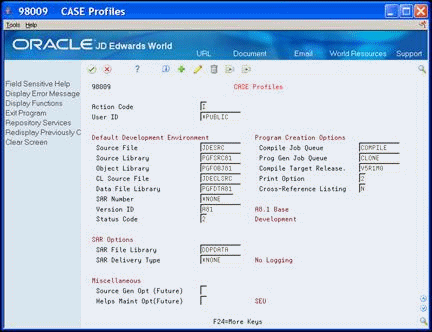4 Work with User-Provided Prerequisites
This chapter contains these topics:
There are several prerequisites that the user must provide. These prerequisites include the program developer being signed on to a JD Edwards World environment including QGPL in the library list and additional prerequisites.
4.1 Development Libraries
You must provide three types of libraries for CASE:
-
Source, which contains the Development Source File.
-
Object, which contains the CASE generated programs and device files, as well as your non-CASE developed programs and device files.
-
Data, which contains any CASE generated database files.
While it might be customary to create three different libraries for these purposes, this task is optional. Either of the following scenarios is acceptable.
| Unique Libraries | Common Libraries |
|---|---|
| Source = DEVSRC | Source = DEVLIB |
| Object = DEVOBJ | Object = DEVLIB |
| Data = DEVDTA | Data = DEVLIB |
4.2 Multi-member Source File (JDESRC)
To use the Program Generator to develop application software, the program source file record must:
-
Be 142 bytes long to allow for the Program Generator serial number.
-
Contain eight specific fields. For example, DSPFFD F93002.
To create the multi-member source file JDESRC
-
Enter the following on the Command Line:
CPYF FROMFILE(F93002) TOFILE(LIBRARY/XXXXXX) MBROPT(*NONE) CRTFILE(*YES)
You use the F93002 file because it is in the correct format to generate the program.
The To file can be any name and you can use JDESRC. However, JD Edwards World pristine source resides in JDESRC, so you can only use the JDESRC name if it is in a different library than the pristine JD Edwards World source library (JDFSRC).
Do not use CRTSRCPF as it has only three fields in it, Date, Time, and Data, and the Program Generator requires extra fields.
After you create the JDESRC file, you can remove the empty member that the system adds.
-
Enter the following on the Command Line:
RMVM FILE(LIBRARY/JDESRC) MBR(F93002)
After you create the JDESRC file, you can remove the empty member that the system adds.
If the system incorrectly creates your JDESRC file, you receive the CPD3105 error message for incorrect source file format, due to either:
-
The wrong length
-
Improper formatting
-
4.3 Job Queues
By default, the system submits jobs to generate the program to the CLONE job queue, and the jobs to compile the program to the COMPILE job queue. If you want to use these default job queues, then you must create them and attach them to an existing subsystem.
If you want to use different job queues, or existing job queues, then you must override the defaults, either in the CASE Profile for *PUBLIC or the CASE Profile for specific users.
4.4 Project Management
You must determine the following regarding Project Management:
-
Whether to manage CASE generated programs (or any development work) using the JD Edwards World Software Action Request System (SAR). JD Edwards World includes the SAR system as part of System 00, General Back Office, under the name of Work Order Processing.
-
If you are going to use the JD Edwards World SAR System, you create a SAR before starting development or use the number of an existing SAR for development.
-
If you are not going to use the JD Edwards World SAR system, you can disable the function that allows the system to validate the SAR number by entering *NONE in the SAR Number field on the CASE Profiles screen.
-
If you use the JD Edwards World SAR System to manage software development, then you must determine whether to use SAR logging.
SAR Logging is a process that allows you to associate a SAR number with all of the components of the software development project. These include the Data Dictionary, UDCs, Files, Programs, Vocabulary Overrides, DREAM Writer, and Menus. SAR Logging allows you to identify what components you must move from your development environment to a testing environment and a production environment.
If you use SAR Logging, you must determine what method you use to link a SAR number with each piece of the development work. There are two ways to associate a SAR number with development:
-
Use a default SAR number, which you use with all development work until you change the default number.
-
Enter the SAR number as you perform the development work.
The results of your decisions reside in your *PUBLIC CASE Profiles.
-
4.5 CASE Profiles
CASE profiles are user-defined values that can pertain to individual users or to one default *PUBLIC user profile. The system:
-
Stores information in the CASE Profiles file (F98009).
-
Uses the profiles to define the overall CASE operating environment.
You define various processing control parameters, including:
-
Default development libraries
-
Compile job queue
-
Program Generator source generation job queue
-
Compile print options
-
SAR logging options
The system overrides the *PUBLIC default values with the individual CASE profile values.
-
You must complete all fields when entering information for *PUBLIC.
-
You maintain default CASE Profile values in a record with the User ID *PUBLIC. Enter CASE Profile values for individual users only if you want to override the *PUBLIC values.
-
You can leave all fields blank except for the specific values you want to override when entering values for individual users.
-
The system uses the values in the record for User ID *PUBLIC as the defaults for all users unless individual user profiles have been set up.
-
You cannot delete the *PUBLIC record.
The system uses the values in the SAR Number and SAR Delivery fields to determine what type of SAR logging should occur.
| Value in the SAR Delivery field | SAR Logging |
|---|---|
| *NONE | No SAR logging at all. |
| *LOG | The system does not include a SAR number as part of the SAR logging. |
| *DFT | The system uses the SAR number you specify for the SAR logging. |
| *PROMPT | The system prompts you for a SAR number and revision notes when it creates an entry to the SAR log. |
From Computer Assisted Design (G92), choose Case Profiles
Alternatively, on the Software Versions Repository screen, choose Repository Services. On the Repository Services window, choose Case Profiles and then click Enter.
Figure 4-3 Software Versions Repository screen
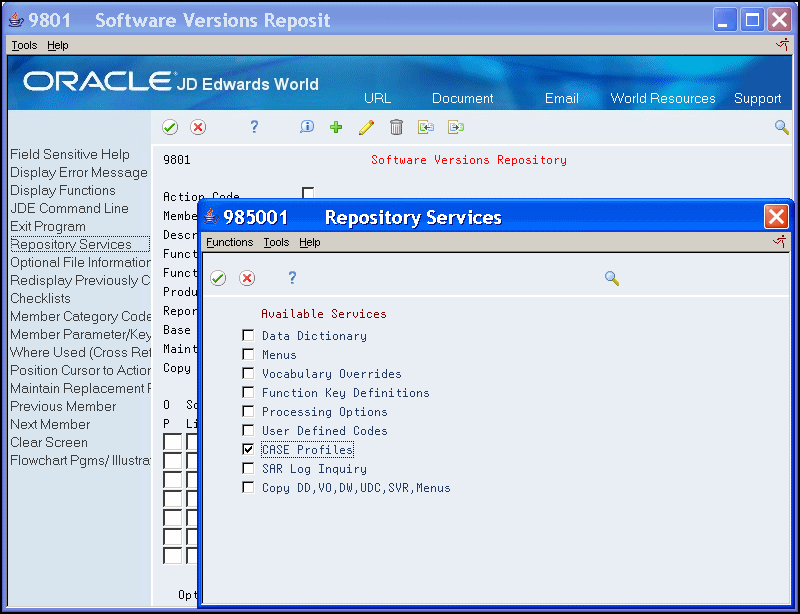
Description of "Figure 4-3 Software Versions Repository screen"
The program attempts to locate the CASE profile for your User ID. An error message displays on the CASE Profiles screen if your user ID is not set up.
-
On Case Profiles, locate the *PUBLIC user ID.
-
Enter your Used ID, complete any of the fields and click Change to create your record.
| Field | Explanation |
|---|---|
| Source File | The Source File Name field contains the name of the file where the source for an object exists. In the program generator File Specifications this name is defaulted to "JDESRC". In combination with the source library name it identifies where the program generator places the generated source code. The system uses this file to find the source for each data file, display file or report file which it must analyze to create the data field parameters. As used in the automated installation processing file this is the source file of an object at the time the object was created. |
| Source Library | The default library where source will be stored. The source file specified must reside within this library. |
| Object Library | The default library where compiled objects will be stored. |
| CL Source File | The default library where source for CL programs will be stored. This file must reside within the specified source library. |
| Data File Library | The default data file library specifies the test (or development) library for physical and logical files. This library is used as the default object library for the Software Versions Repository when copying source code for physical or logical files. |
| SAR Number | An abbreviation for software action request (SAR).
|
| Version ID | The software version number to be defaulted in the Software Versions Repository file. |
| Status Code | This code determines the status of the software as well as where it resides in production. It will specify that the software is in production, in development, or in release. |
| Compile Job Queue | Specifies which job queue will be used when submitting programs to compile. This job queue is used for programs with function code of RPG, CBL, PLI, C and SYSC. |
| Prog Gen Job Queue | Specifies which job queue will be used when submitting jobs to the Program Generator. These jobs include the source code generation and the source code monitor from SEU. |
| Compile Target Release | Used by various System CRT commands (RPG, CLP, COBOL, C) to compile an object compatible with a specified target release.
|
| Print Option | Used to designate whether or not a report will be generated when an object is compiled.
|
| Cross-Reference Listing | Enter Y or N. Specifies whether a cross-reference listing will be generated for variables and fields in a program's compile listing. |
| SAR File Library | Specifies which library the Software Action Request (SAR) file (F4801) being used for software development exists in. If left blank, the user's library list will be used. You may specify *NONE in the SAR number field (MSAR) if you do not want any SAR number editing. |
| SAR Delivery Type | Associated with SAR logging, which tracks all modifications to JD Edwards World' software. For example, it will track when User Defined Codes are modified.
|
| Source Gen Opt (Future) | Specifies whether to generate source interactively or in batch for programs with this option (for example, Fast Path Application Tool).
Allowed values are as follows: 1. generate source on-line (interactively) 2. generate source in batch |
| Helps Maint Opt(Future) | Enter a user defined code, 92/HL. |
4.6 Object Authorities
The system checks the user's authorities to some objects at different steps in generating programs using CASE. Therefore, it is necessary that you review these authorities initially.
4.6.1 Job Control Authority
On the user's IBM User Profile, you must set the Special Authority parameter to *JOBCTL. This authority is necessary when entering the CASE Specifications.
4.6.2 Source Library
Ensure that the user has Object Management authority to the Source Library for software development.
4.6.3 Source File
Ensure that the user has Object Management authority to the Source File for software development.