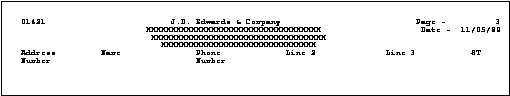26 Understand DREAM Writer
This chapter contains these topics:
26.1 Reviewing the DREAM Writer Flow
The following describes the DREAM Writer flow:
-
From a menu, select a report option.
-
From DREAM Writer, specify your report versions.
-
The system pulls information from a file as specified in DREAM Writer parameters.
For example, the Address Book Master (F0101) file provides data for the Reports by Address report.
Figure 26-1 DREAM Writer Flow for the Address Book Master File
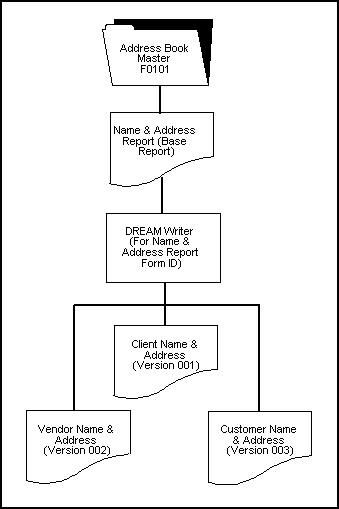
Description of "Figure 26-1 DREAM Writer Flow for the Address Book Master File"
26.2 About DREAM Writer Formats
You define the format for a DREAM Writer report in a report template.
-
The Report ID displays in the upper left corner
-
The company name displays at the top, center with a default of 0000 Company
-
User-defined titles, up to three lines, display below the company name
-
The page number and date display in the upper right corner
-
The columns of information display below the header information. You cannot add more columns of data or remove a column of data.
26.2.1 What DREAM Writer Formats do You Control?
With DREAM Writer reports, you specify:
-
The printing order of data. For example, displaying the data on the report in alphabetic order, beginning with A.
-
Up to three lines of the title at the top of the report.
-
Which records print on the report. For example, print only Colorado addresses.
-
The printer parameters, such as paper size, printer type, etc., as long as your printer supports those options.
26.2.2 What Are the DREAM Writer Processing Options?
DREAM Writer Processing Options for Reports:
-
Control print and calculation functions
-
Control which of multiple report formats print
26.2.3 Where is DREAM Writer information Located?
-
Processing Options - with a Language (F98302)
-
Headings (Titles) - with a Language (F98303)
-
Values and Ranges (F9831)
-
Headings (Titles) (F98311)
-
Printer File Overrides (F98312)
-
Values Parameter (F98310)
The JD Edwards World System Application Code for DREAM Writer is 81.