6 Action Code Push Buttons
This chapter contains the topic:
6.1 Action Code Push Buttons
Inquiry/Update screens for a single record allow the user to inquire or modify the data and add new records. When a screen contains an ’Action Code' field, they have the availability to either type the value of the action code in the field or to click on the various action code push buttons. For a screen with an action code, each action code push button can be displayed as active, disabled or will not be displayed. See example below using Address Book Revisions.
Figure 6-1 Address Book Revisions (Action Code) screen
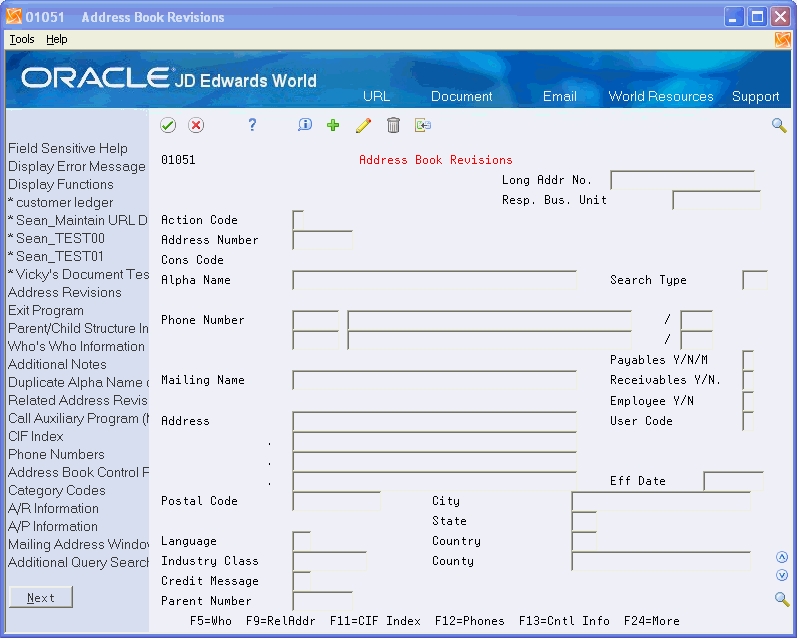
Description of "Figure 6-1 Address Book Revisions (Action Code) screen"
Notice the Change, Delete, and Import push buttons are grayed out, indicating they are available within the application, but are not available to this user. Also, notice the Export push button is not displayed. This indicates Export is not available to this application.
| Icon | Description |
|---|---|
| Inquire. | |
| Add. | |
| Change. | |
| Delete. | |
| Import data. | |
| Export data. |