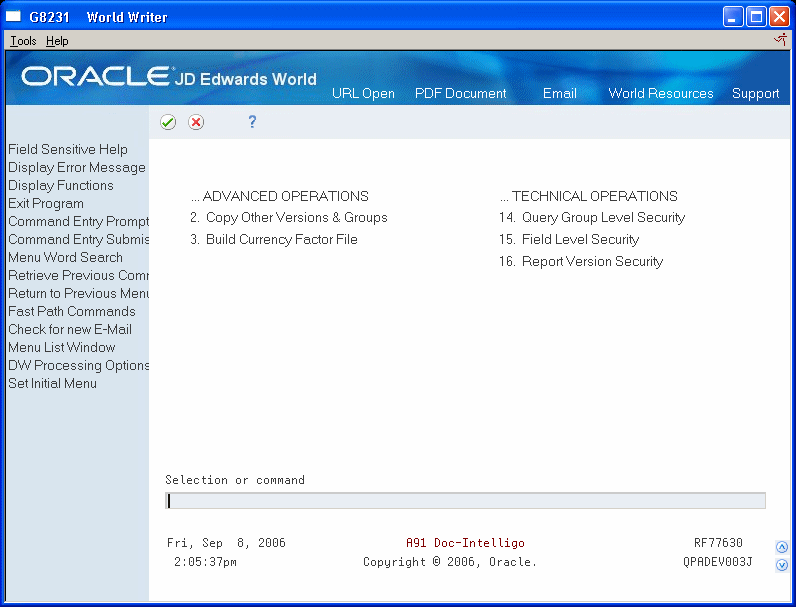12 World Writer Advanced Operations Menu
This chapter contains these topics:
The World Writer Advanced Operations Menu contains technical and security functions. Access to this menu should be restricted to authorized personnel.
12.1 Accessing the World Writer Advanced Operations Menu
From World Writer menu (G82), choose 27
From World Writer Advanced Operations (G8231), choose your selection
The menu selections are described below.
12.2 Copy Versions & Groups
From World Writer menu (G82), choose 27
From World Writer Advanced Operations (G8231), choose Copy Other Versions & Groups
Use this program to copy versions from one group to another and from one environment to another.
Figure 12-2 Copy Other Versions and Groups screen
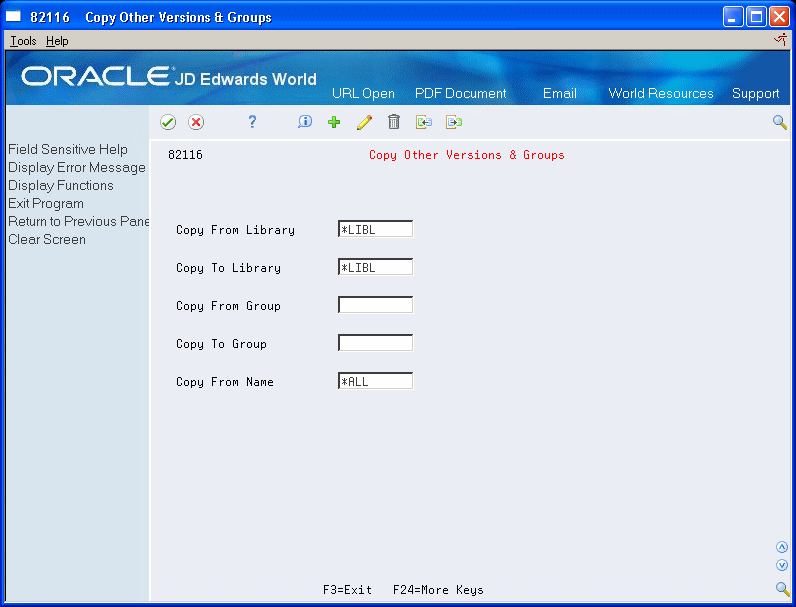
Description of "Figure 12-2 Copy Other Versions and Groups screen"
The From and To Libraries are the libraries where the World Writer files reside. Either of the fields can be *LIBL indicating that the copy is from or to the environment you are signed into. If both of the libraries are *LIBL, then the copy should be from one Group to another.
The From and To Groups can be identical, indicating that the copy is from one library to another.
| Field | Explanation |
|---|---|
| Copy From Library | The copy source library name. |
| Copy To Library | The copy target library name. |
| Copy From Group | The copy source group ID |
| Copy To Group | The copy target group ID. |
| Copy From Name | Specify one of the following:
|
12.3 Build Currency Factor File
From World Writer menu (G82), choose 27
From World Writer Advanced Operations (G8231), choose Build Currency Factor File
The function of this program is to rebuild the Multiple Currency Factor File. The program clears and recreates the file with new data. Usually you should run this program whenever there is a need to refresh data in the Multiple Currency Factor file, like adding new company/new currency or change in display decimals etc.
This is an interactive program. When the menu selection is taken the program clears F82013. Then it reads the Company Constants file (F0010) chained to the Currency File (F0013) by Currency Code (CRCD) to retrieve the display decimal data for currency. Then the multiplication factor is calculated and the records are written to F82013. View the data in the file via IBM Query or another file utility.
12.4 Group Level Security
From World Writer menu (G82), choose 27
From World Writer Advanced Operations (G8231), choose Query Group Level Security
The primary purpose of this program is to set up access to allow a user to submit a version that updates a file. Additional functions can be set up to control the access a user has to the version within a World Writer Group.
Group access is allowed for submitting a version (not in update mode), adding, changing, and deleting a version, if the User Exclusive field on the version allows these functions. No entry in this program is required. For updating a file, however, a user must be added to Group Level Security. Likewise, if you wish to restrict a user from the add, change, submit, and delete options, a record must be added to Group Level Security.
Figure 12-3 Query Group Level Security screen
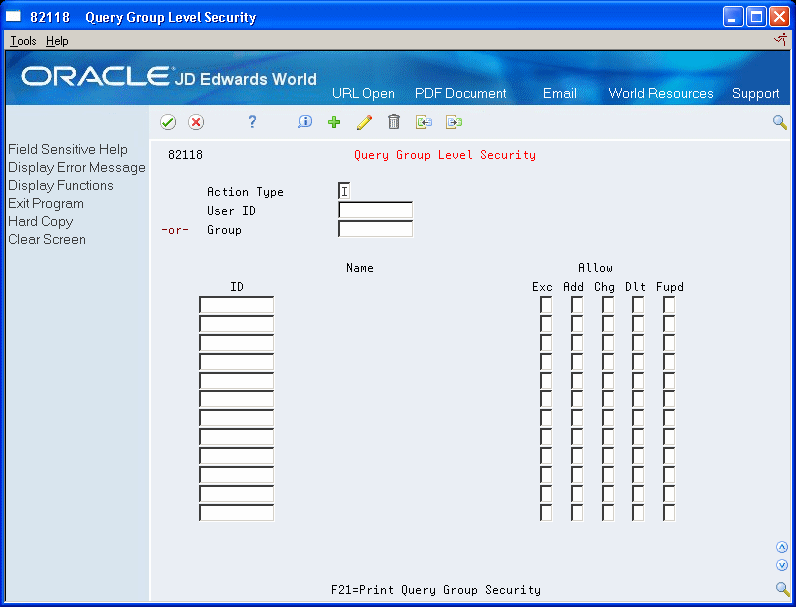
Description of "Figure 12-3 Query Group Level Security screen"
You can do one of the following:
-
You can enter a User ID and indicate the Group IDs and associated functions.
-
You can enter a Group ID and indicate the User IDs and associated functions.
To set up access by User ID, enter the User ID with a list of Group IDs and allowed access. To set up access by a Group ID, enter the Group ID and list the User IDs with allowed access.
Note:
*PUBLIC is the only JD Edwards World user group allowed.The access detail to define for a user or for a group is:
| Field | Explanation |
|---|---|
| Exc | The user may execute versions in this group Y or N. |
| Add | The user may add versions to this group Y or N. |
| Chg | The user may change or modify versions in this group Y or N. |
| Dlt | The user may delete versions in this group Y or N. |
| Fupd | The user may update files using queries in this group Y or N. |
12.5 Field Level Security
From World Writer menu (G82), choose 27
From World Writer Advanced Operations (G8231), choose Field Level Security
This program identifies which fields in a file a user is permitted to view and update.
The defaults are:
-
All the fields in a file can be viewed.
-
No fields can be updated.
The primary purpose of the program is to set up the access to allow a user to submit a version that updates a file. You can also prevent a user from viewing fields that contain sensitive data, such as salary. Since the default for Update is N and the default for Display is Y, you only need to add this security when it's necessary to override the defaults.
-
The first step in setting up File Field Level Security is to identify the User ID and File ID. When you take the menu selection, V94011 is displayed.
-
Inquire on the User ID.
Note:
*PUBLIC is the only JD Edwards user group allowed. -
If the User ID does not exist, change the action to A and enter the file in the subfile portion of the screen.
-
If the User ID already exists, the file(s) are listed in the subfile. To add an additional file, change the action code to C and enter the file at the bottom of the list.
-
If the User ID exists and you wish to delete access, enter 9 in the Option field next to one or more files.
Figure 12-4 File/Field Level Security screen
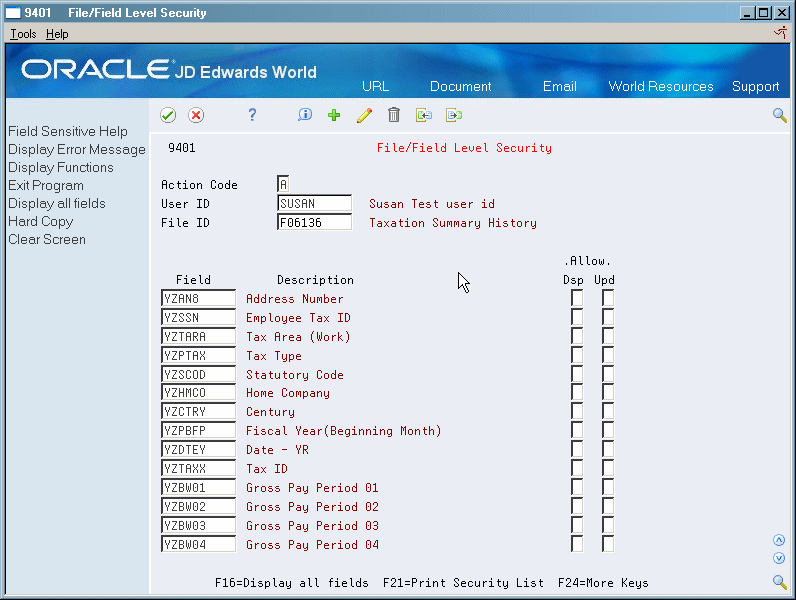
Description of "Figure 12-4 File/Field Level Security screen"
-
-
When you have entered valid information on V94011, you are automatically taken to a screen that lists all the fields in the file, V9401. It is only necessary to add records where you wish to change the default access allowed.
-
The default for DSP (Display) is Y. Enter N to prevent user access to this field. If the user includes this field on Output Field Specifications for a version, they will not be able to submit the version. The following error is received: "1737 Not Authorized to Perform Opt. on Query."
-
The default for UPD (Update) is N. Enter Y to allow the user access to update this field. This allows the user to successfully submit a version that updates this field.
Figure 12-5 File/Field Level Security screen
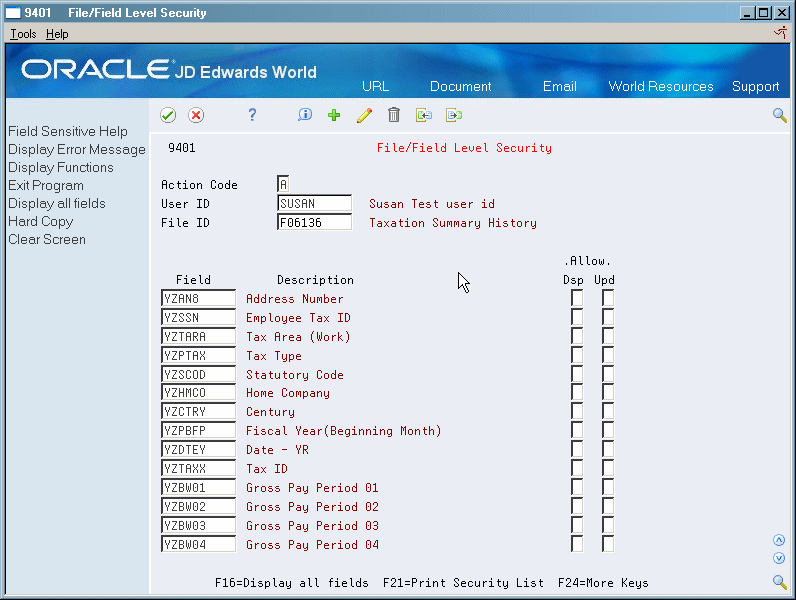
Description of "Figure 12-5 File/Field Level Security screen"
-
12.6 Report Version Security
From World Writer menu (G82), choose 27
From World Writer Advanced Operations (G8231), choose Report Version Security
Use this program to update the User Exclusive field either on all versions or just versions owned either by specific user, or versions owned by a specific user within a specific World Writer group.
Figure 12-6 Report Version Security screen
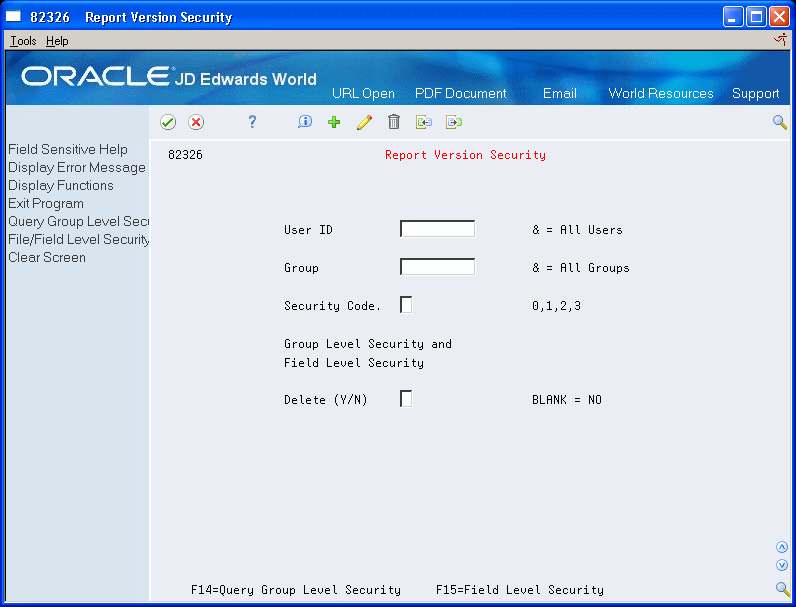
Description of "Figure 12-6 Report Version Security screen"
| Field | Explanation |
|---|---|
| User ID | The user id that currently appears as the owner of the version on the Versions List. |
| Group ID | The Group where the World Writer versions reside.
The ampersand (&) is used to indicate all User IDs and/or all Group IDs. |
| Security Code | The new value to be updated for the User Exclusive field for the versions impacted.
Use Field Sensitive Help F1 for the allowed values. |
| Delete (Y/N) | The default is blank or N.
If Y - this will delete records from both Query Group Level Security and the Field Level Security files. |