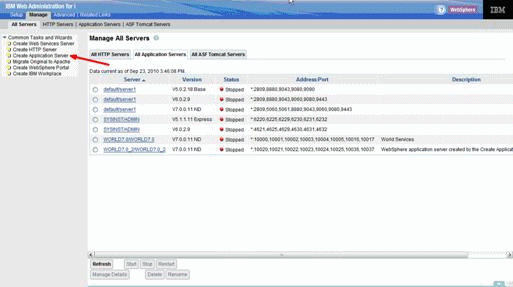B Create WebSphere Application Server
This appendix contains the topic:
B.1 Creating Application Servers in WebSphere
To create Application Servers in WebSphere
-
Launch the IBM Web Administrator for i: http://localhost:2001/HTTPAdmin
-
Click Create Application Server.
Figure B-2 Create Application Server screen
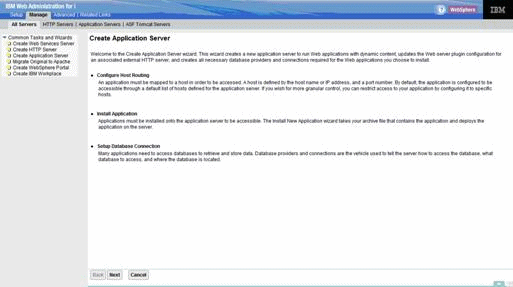
Description of ''Figure B-2 Create Application Server screen''
-
Click Next.
Figure B-3 Create Application Server screen, Select Application Server and Type page
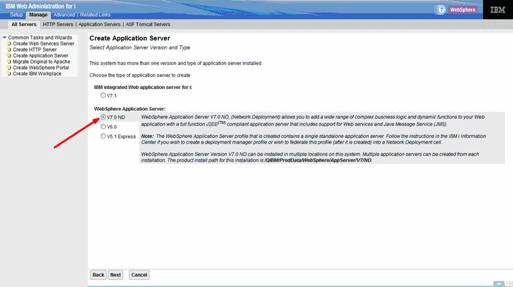
Description of ''Figure B-3 Create Application Server screen, Select Application Server and Type page''
-
Select V7.0 ND and then click Next.
Figure B-4 Create WebSphere Application Server screen, Specify Application Server Name page
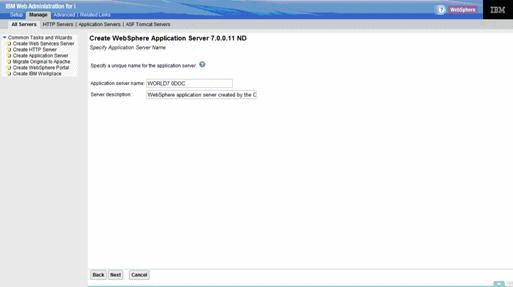
Description of ''Figure B-4 Create WebSphere Application Server screen, Specify Application Server Name page''
-
Enter Application Server Name and Description and then click Next.
Figure B-5 Do Not Associate an External HTTP server ... Radio button
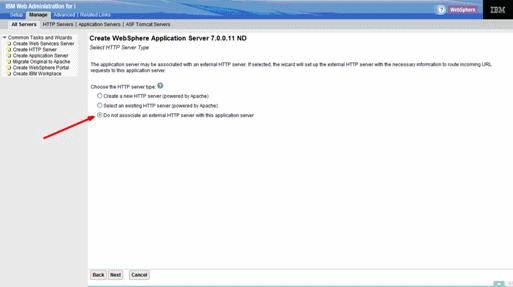
Description of ''Figure B-5 Do Not Associate an External HTTP server ... Radio button''
-
Select Do not associate an external HTTP server with this application server and then click Next.
Figure B-6 Create WebSphere Application Server screen
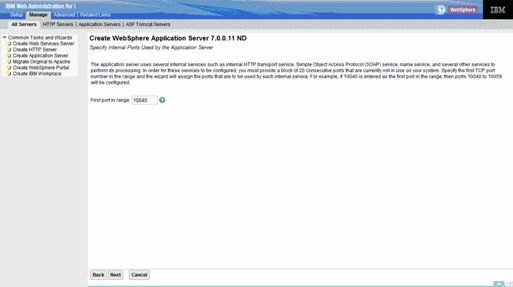
Description of ''Figure B-6 Create WebSphere Application Server screen''
-
Click Next.
Figure B-7 Create WebSphere Application Server screen, Sample Applications page
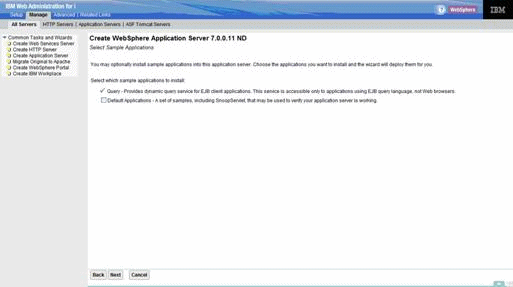
Description of ''Figure B-7 Create WebSphere Application Server screen, Sample Applications page''
-
Click Next.
Figure B-8 Create WebSphere Application Server screen, Configure Identity Tokens page
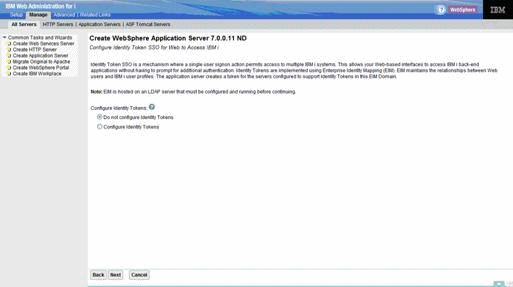
Description of ''Figure B-8 Create WebSphere Application Server screen, Configure Identity Tokens page''
-
Click Next.
Figure B-9 Create WebSphere Application Server screen, Summary page
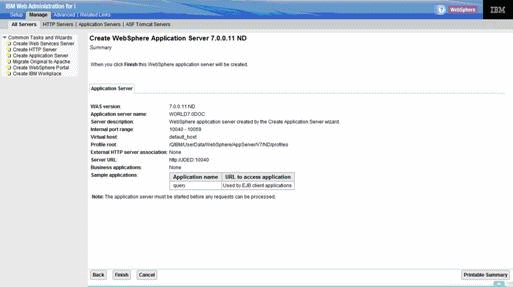
Description of ''Figure B-9 Create WebSphere Application Server screen, Summary page''
-
Click Finish.