13 Work with Depreciation
This chapter contains these topics:
-
Section 13.2, "Defining Codes for User Defined Depreciation,"
-
Section 13.3, "Defining Formulas for User Defined Depreciation,"
-
Section 13.4, "Defining Depreciation Rules for User Defined Depreciation."
13.1 Working with Depreciation
In Japan, the most frequently used depreciation methods include:
-
Tokubetsu-Shokyaku
-
Warimashi-Shokyaku
-
Zoka-Shokyaku
Each of these methods can be calculated based on the straight-line or double declining balance methods.
You can use J.D. Edwards user defined depreciation to set up Japanese depreciation methods and calculate the resulting depreciation for your assets.
Caution:
To use Japanese-specific depreciation methods successfully, you must be completely familiar with J.D. Edwards user defined depreciation. You must fully understand the setup procedures and information flows for user defined depreciation as defined in J.D. Edwards standard software and documentation as of the A7.3 release.Working with Japanese depreciation consists of the following tasks:
-
Defining codes for user defined depreciation
-
Defining formulas for user defined depreciation
-
Defining depreciation rules for user defined depreciation
-
Assigning depreciation methods to assets
-
Running the Compute User Defined Depreciation program
The following tasks can be used only as general reference and example.
See Also:
-
Appendix A, "Depreciation Examples" to review examples of how user defined depreciation meets Japanese depreciation requirements.
13.2 Defining Codes for User Defined Depreciation
You must define a code for each Japanese depreciation method that you want to set up in user defined depreciation. You use the Depreciation Method user defined codes file (system 12, type DM) to define codes for user defined depreciation methods.
When you set up the Depreciation Method user defined codes file, you must do the following:
-
Use alpha codes to identify your depreciation methods
-
Enter a 1 in the Special Handling Code field for each of your depreciation methods
-
Enter an N in the Hard Coded Y/N field for each of your depreciation methods
To define depreciation codes for user defined depreciation
On any User Defined Codes screen
Figure 13-1 General User Defined Codes screen
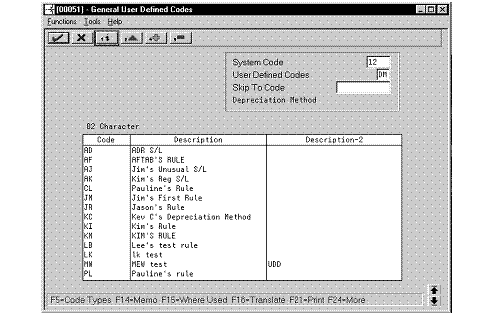
Description of "Figure 13-1 General User Defined Codes screen"
-
To access the user defined codes file for depreciation method, complete the following fields:
-
System Code
-
User Defined Codes
-
-
To define depreciation codes, complete the following fields:
-
Character Code
-
Description
-
Description 2
-
-
Access the detail area.
Figure 13-2 General User Defined Codes (Detail) screen
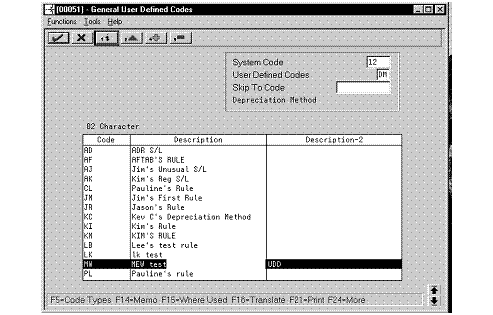
Description of "Figure 13-2 General User Defined Codes (Detail) screen"
-
To identify the depreciation method as a user defined method, complete the following fields:
-
Special Handling Code
-
Hard Coded Y/N
Field Explanation System Code A user defined code (98/SY) that identifies a J.D. Edwards system. A user defined code that identifies a J.D. Edwards system, such as Accounts Receivable, Address Book, Inventory, and so on.
If an object is used by more than one system, select a common system code. Use 00 for an object that is used by General Accounting, Address Book, and Inventory.
See UDC 98/SY
User Defined Codes Identifies the file that contains user defined codes. The file is also referred to as a code type. User Defined Code This column contains a list of valid codes for a specific user defined code list. The number of characters that a code can contain appears in the column title. Special Handling Code - User Def Codes A code that indicates special processing requirements for certain user defined code values. The particular value you enter in this field is unique for each user defined code record type. The system uses the special handling code in many ways. For example, special handling codes defined for Language Preference specify if the language is double-byte or if the language does not have uppercase characters. Programming is required to activate this field.
Screen-specific information
If a "P" is in the second position, the system identifies that unit of measure as a potent unit of measure.
-
13.3 Defining Formulas for User Defined Depreciation
From Fixed Assets (G12), enter 27
From Advanced Operations (G1231), choose Set Up UDD Depreciation
From Set Up User Defined Depreciation (G1232), choose Depreciation Formula Revisions
You can define or revise specific depreciation formulas for user defined depreciation methods. You assign the depreciation formulas to the life years you specify for the depreciation method. Use the four basic mathematical functions (+ - * /) and parentheses for nesting amounts or quantities to construct depreciation formulas in algebraic format.
The Fixed Assets system includes codes that you can use to represent the elements that the system uses to retrieve the related amounts or quantities from the Item Balance file, Item Master file, Date Pattern file, and so on. For example, you can define a depreciation method that is based on a formula that you create to subtract salvage value from cost.
You can access the Depreciation Formula Revision screen directly from the menu, or you can access the screen from Depreciation Rule Revision. For example, if you are revising depreciation rules, and you want to update a formula associated with the rule, you can access Depreciation Formula Revision to review and revise formulas you have previously defined without exiting from the Depreciation Rule Revision program.
Note:
User defined depreciation formulas must have alphabetic identifiers to distinguish them from J.D. Edwards base depreciation formulas. You can modify only the alpha formulas, but you can use the numeric formulas as a starting point to create your own formulas with alphabetic identifiers.Define the following formulas for Japanese depreciation:
To define formulas for user defined depreciation
On Depreciation Rule Revisions
Figure 13-3 Depreciation Rule Revisions screen
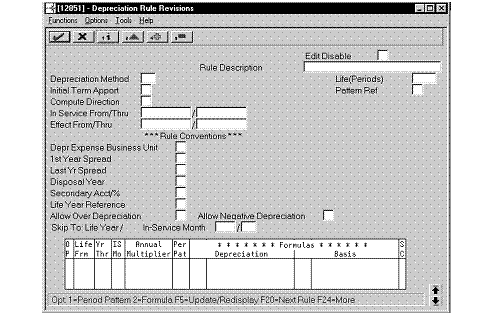
Description of "Figure 13-3 Depreciation Rule Revisions screen"
-
To set up or review an existing formula, complete the following field:
-
Formula ID
Choose the field sensitive help for Formula ID to review a list of valid formulas or to search for a specific formula by code or description.
-
-
To define or revise the formula, complete the following fields:
-
Description
-
Formula
-
Multiplier/Constant
Field Explanation Formula - Inquiry Column A calculation that the system uses to input an amount or quantity in this column. You can use a single predefined value or multiple predefined values in conjunction with mathematical operators to enter a formula. Valid mathematical operators are: + Add
- Subtract
* Multiply
/ Divide
( ) Left and right parentheses for nesting
For example, you can enter the following formula to have the system calculate on-time percentages:
20/(20+21+22)
The formula above equals on-time percentages because:
20 is the value for on-time amounts
21 is the value for early amounts
22 is the value for late amounts
Multiplier/Constant A percentage or amount that can be incorporated into a formula as an element to derive depreciation. See Also:
-
Appendix A, "Depreciation Examples" to review examples of the formulas used in Japanese depreciation rules.
-
13.4 Defining Depreciation Rules for User Defined Depreciation
From Fixed Assets (G12), enter 27
From Advanced Operations (G1231), choose Set Up UDD Depreciation
From Set Up User Defined Depreciation (G1232), choose Depreciation Rule Revisions
You must define the rules that you want the system to use when it calculates user defined depreciation for an asset. Depreciation rules consist of:
-
Reference information
-
Rule conventions
-
Life year rules
-
Formulas
13.4.1 Reference Information
You use reference information to associate a specific depreciation rule with an asset. The system uses the values that you specify to reference the specific depreciation method in which the rule is to be used. Reference information includes:
-
The code that identifies the depreciation method
-
Special characteristics of the rule
-
Period over which the asset cost is to be apportioned
-
Placed in service date for the asset
-
Date through which the method is effective
13.4.2 Rule Conventions
Rule conventions dictate how the system calculates depreciation based on the life year rules and formulas that you specify for the rule. These conventions apply to the entire apportionment period that is referenced by the rule. You can set up rule conventions to:
-
Override the business unit destination of the depreciation expense.
-
Spread the first and last year of cost apportionment. For example, you can designate a rule to spread depreciation throughout a single year, or spread the depreciation proportionately beginning with the depreciation start or end date.
-
Allow the utilization of a second annual rule.
-
Use the asset's life periods or the fiscal year as the beginning reference point in determining the current life year of an asset.
-
Depreciate more cost than exists for an asset.
-
Allow negative depreciation amounts to be computed in the formula during the life of an asset.
13.4.3 Life Year Rules
The basic equation for computing depreciation for a life year consists of a multiplier that is applied to a cost or basis. The resulting amount is subject to a minimum (base) and a maximum (limit). The basis amount that is multiplied might be subject to an overall floor or salvage value. The same rule might apply to multiple life years, or it might apply to a single life year of a cost.
You can define a rule for any asset life year. You can also define a separate rule for the disposal year of an asset.
13.4.4 Formulas
The formulas that are used by the life year rules can be applied to any element in the depreciation equation, such as:
-
Multiplier
-
Depreciable basis
-
Base
-
Limit
-
Salvage value
To define depreciation rules for user defined depreciation
On Depreciation Rule Revisions
Figure 13-4 Depreciation Rule Revisions screen
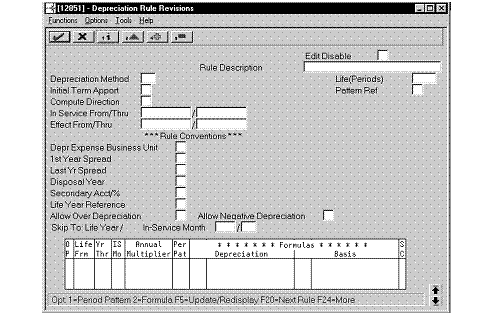
Description of "Figure 13-4 Depreciation Rule Revisions screen"
-
To reference the depreciation rule, complete the following fields:
-
Depreciation Method
-
Life (Periods)
-
Initial Term Apportionment
-
Pattern Reference
-
Compute Direction
-
In Service From/Thru
-
Effective From/Thru
-
Pattern Reference
The Depreciation Method is the code identifier you defined on user defined codes file 12/48, such as Z1 for Zoka-Shokyaku.
-
-
To define the conventions of the depreciation rule, complete any of the following fields:
-
Depreciation Expense Business Unit
-
First Year Spread
-
Last Year Spread
-
Disposal Year
-
Secondary Account/%
-
Life Year Reference
-
Allow Over Depreciation
-
Allow Negative Depreciation
-
-
To define the life year rules for the depreciation rule, complete the following fields:
-
Life Year-From
-
Life Year-Thru
-
In Service Month
-
Annual Multiplier
-
Period Pattern
-
-
Complete the following fields with the codes for the formulas to use for each element of the depreciation equation:
-
Depreciation Formula-Multiplier
-
Depreciation Formula-Basis
-
Secondary Percentage Continuation
Use the formulas you defined on the Depreciation Formula Revisions screen as applicable, such as B01 for Basis.
-
-
Access the detail area.
Figure 13-5 Depreciation Rule Revisions (Detail) screen
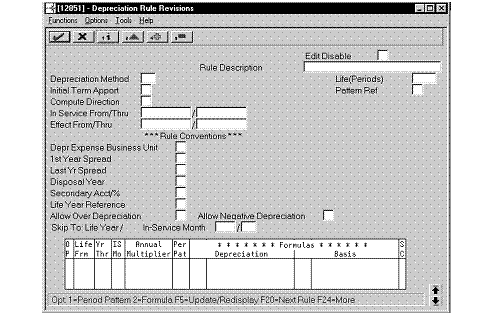
Description of "Figure 13-5 Depreciation Rule Revisions (Detail) screen"
-
Complete any of the following optional fields for additional formula specifications:
-
Depreciation Formula-Base
-
Depreciation Formula-Limit
-
Depreciation Formula-Salvage Value
Field Explanation Depreciation Method The user defined code (system 12, type DM) that indicates the method of depreciation for the specified book. In addition to any user defined depreciation methods you set up for your company, the following standard depreciation methods are available in the Fixed Assets system: 00 No depreciation method used
01 Straight Line Depreciation
02 Sum of the Year's Digits
03 125% Declining Balance to Cross-Over
04 150% Declining Balance to Cross-Over
05 Double Declining Balance to Cross-Over
06 Fixed % on Declining Balance
07 ACRS Standard Depreciation
08 ACRS Optional Depreciation
09 Units of Production Depreciation
10 MACRS Luxury Cars - Domestic
11 Fixed % Luxury Cars - Foreign
12 MACRS Standard Depreciation
13 ACRS Alternative Depreciation
14 ACRS Alternate Real Property
15 Fixed % of Cost
16 Fixed % on Declining Balance to Cross-Over
17 AMT Luxury Auto
18 ACE Luxury Auto
NOTE: Any additional depreciation methods you create for your organization must have an alpha code.
Life Months The life of an asset in months or periods. The system uses months or periods only to express the life of an asset. For example, if your company uses a 12-month calendar, then a five-year ACRS asset has a 60-month life. If your company uses a 13-month calendar, then a five-year ACRS asset has a 65-month life, and so on. You must specify a life month value for all user defined depreciation methods, and for all standard depreciation methods, except the standard methods 00, 06, 09, 11, and 15. Initial Term Apport A code for additional depreciation information. This code is used for Investment Tax Credit (ITC) and averaging conventions. The system validates the code you enter in this field against user defined code file 12/AC. Valid codes are: 0 No ITC Taken
1 Three Year Method (3 1/3%)
2 Five Year Method (6 2/3%)
3 Seven Year Method (10%)
4 ACRS Method with Basis Reduction (10% ITC)
5 ACRS Method without Basis Reduction (2% ITC or No ITC)
A Actual Date of Depreciation Start Period
M Mid-Month Convention
Q Mid-Quarter Convention
Y Mid-Year Convention
P Middle of Period
F First-half/Second-half
W Whole Year
N First Day of Next Period
R First Day of Next Year
S Actual Start Date for Primary Rule/First Day of Period for Secondary Rule
NOTE: Numeric codes apply to standard depreciation methods only.
To determine the date for F (First-half/Second-half), use the following guidelines:
If the asset was placed in service in the first half of the year then the adjusted depreciation start date is the first day of the year.
If the asset was placed in service in the second half of the year then the adjusted depreciation start date is the first day of the succeeding year.
The first half of the year expires at the close of the last day of the calendar month which is closest to the middle of the tax year.
The second half of the year begins the day after the expiration of the first half of the tax year.
Compute Direction A code that indicates the method of computation that the system uses to calculate depreciation based on the depreciation method you specify. Valid codes are:
C Current year to date. Calculates only the current year's depreciation.
I Inception to date. Recalculates the entire depreciation amount from the start date through the current year. Prior-year depreciation is then subtracted to determine current year depreciation. This method results in a one-time current period correction for any errors in prior period depreciation.
F Inception to date. Calculates inception to date for the first rule (if there are two rules) and uses a C for the second rule.
P Current period. Calculates depreciation for the current period and then extrapolates the annual amount based on the cumulative percent from the period pattern and year-to-date posting. Any depreciation calculated for the current period is subtracted.
R Remaining months. Depreciates the net book value as of the beginning of the current tax year over the remaining life of the asset. This results in the amortization of prior period calculation errors over the remaining life of the asset.
In Service From/Thru The beginning date for which the transaction or code is applicable. Screen-specific information
The date the asset is placed in service or the modified depreciation start date. The system validates this date against the company date patterns. If you leave this field blank, the system uses a default value of 01/01/00 (January 01, 1900). If only the date differentiates two or more depreciation rules, the system will not allow overlapping dates.
Effect From/Thru The ending date for which the transaction or code is applicable. Fiscal Date Pattern A code that identifies date patterns. You can use one of 15 codes. You must set up special codes (letters A through N) for 4-4-5, 13 period accounting, or any other date pattern unique to your environment. An R, the default, identifies a regular calendar pattern. Screen-specific information
Use this field to reference a date pattern that is specific to the initial term for asset depreciated under the rule. This is particularly useful if the date patterns your company uses now are different from previous years due to mergers or short years. The system refers to this pattern in order to adjust the depreciation start date.
Depreciation Business Unit A code that allows an override of the destination of the depreciation expense. Valid codes are:
Blank No Override
1 Responsible Business Unit
2 Location Business Unit
3 Work Center Business Unit
1st Year Spread Convention A code that designates how you want the system to apportion the first year of depreciation for an asset. Valid codes are: Blank Modified Depreciation Start Date
1 Entire Year
2 Actual Depreciation Start Date
3 Placed in Service Period
Last Year Spread Convention A code that designates how you want the system to apportion the last year of depreciation for an asset. Valid codes are: Blank Modified depreciation end date
1 Entire year
Disposal Convention A code that designates how you want the system to apportion depreciation when you dispose of the asset. Valid codes are:
Blank To End of Disposal Period
A Actual Disposal Date
Y Mid-Year
Q Mid-Quarter
M Mid-Month
P Middle of Period
F First-Half / Second-Half
L Last Day of Previous Period
I Inverse of Initial Term Apportionment
N None
Secondary Acct/% Convention A code that designates how the system uses the amount calculated by the Secondary Account/Percent rule when determining the annual depreciation amount. Valid codes are: Blank No secondary percentage
1 Greater of amounts calculated by Rule 1 or Rule 2
2 Lesser of amounts calculated by Rule 1 or Rule 2
6 Amount from Rule 1 to Accumulated Depreciation Account 1; amount from Rule 2 to Accumulated Depreciation Account 2
7 Amount from Rule 1 to Accumulated Depreciation Account 1 plus Depreciation Expense Account 1 equals Rule 1 amount; amount from Rule 2 to Accumulated Depreciation Account 2 plus Depreciation Expense Account 2 equals Rule 2 amount
8 Two Amounts - Two A/D Accounts and Three D/E Accounts
The system uses this field in conjunction with the Secondary Percent Continuation field.
Life Year Reference Convention A code that designates the beginning reference point from which you want the system to determine the current life year of an asset. Valid codes are: Blank 1st day of depreciation start year
1 Depreciation start date (modified)
Over/Under Allowed A code that indicates whether you want the system to allow over depreciation for an asset. Use this field when you want the system to allow depreciation in excess of the basis, or when you want to allow depreciation beyond the period you define as the life of the asset, as in the ACRS Luxury Autos depreciation method. Valid values are: Blank Over depreciation NOT allowed during asset life, take remaining basis at end of asset life
1 Accumulated depreciation may EXCEED adjusted basis during asset life, take remaining basis at end of asset life
2 Over depreciation NOT allowed during asset life, allow depreciation beyond asset life
3 Accumulated depreciation may EXCEED adjusted basis during and beyond asset life
The default for this field is blank. The system uses this field in conjunction with the Allow Negative Depreciation field.
Negative Allowed A code that indicates whether you want to allow depreciation formulas to calculate negative amounts. Valid codes are: N Negative depreciation not allowed
Y Accumulated depreciation may be less than adjusted basis
You can enter a 1 for yes (Y) or a 2 for no (N). The default value is N.
Asset Life Year-Start The first asset life year to which the rule pertains. You must set up detail annual rules for a depreciation rule, beginning with year 1 and extending through every year in the life of the asset. The system does not allow "gaps" between years. You can set up the detail annual rules beyond the life of the asset. A single record may represent several contiguous years, but the system does not allow duplicate years.
Valid values are 1 through 998, and 999. Use 999 only to set up a specific rule for the disposal year of an asset.
Asset Life Year-Through The last year in the life of an asset to which the rule pertains. You can set up the detail annual rules beyond the life of the asset. Each rule must have a rule for contiguous years beginning with 1. A single record can represent several contiguous years, but the system does not allow duplicate years. Placed in Service Period This field refers to the month the asset is placed in service. You can specify rules by inclusive ranges. When you use the value of blank, the system continues to use the annual rule for the last specified placed in service month until it finds a higher placed in service month value. The system uses the values you enter in this field as follows:
First, the system searches for an exact match. (For example, if an asset is placed in service in month 01, the system looks for a Placed In Service Month value of 01 for that year.)
If an exact match does not exist, the system searches for a value of blank.
If a value of blank does not exist, the system continues to use the annual rule for the last specified placed in service month for a range of months until it finds the next highest month you specify.
For example, if you set up annual rules for the Placed In Service Months of 01, 03, 06, and 09, the system uses the rule you specify for 01 during the first and second months, the rule you specify for 03 during the third, fourth, and fifth months, the rule you specify for 06 during the sixth, seventh, and eighth months, and the rule you specify for 09 for the remaining months.
Valid values are blank, 01, 02, 03, 04, 05, 06, 07, 08, 09, 10, 11, and 12.
Annual Multiplier A percentage that you can use as an element within a formula, or by itself. The system applies this percentage to the basis of an asset to derive depreciation. If no basis is defined for the asset, then the system applies this percentage to the cost. Enter a value in this field as a decimal. For example, enter 10% as .10 and 150% as 1.5.
Spread Pattern Reference The code for a specific depreciation spread pattern. A pattern determines how the annual depreciation amount is to be apportioned to periods within a year. You can designate spread patterns for individual years, or for a group of years. Secondary % Continuation Use this code to indicate whether an annual depreciation rule is a primary or secondary rule. -