7 Defining Depreciation Methods for Japan
To define the depreciation methods for Japan, this chapter contains these topics:
-
Section 7.5, "Tokubetsu-Shokyaku (Double Declining Balance),"
-
Section 7.7, "Warimashi-Shokyaku (Double Declining Balance)."
7.1 Salvage Value
Defining this depreciation method includes the following tasks:
-
Adding a user defined code
-
Setting up depreciation formulas
-
Setting up the depreciation method
7.1.1 Adding a User Defined Code
On General User Defined Codes for Depreciation Method (12/DM), create code SV for Salvage Value.
Figure 7-1 General User Defined Codes screen (SV)
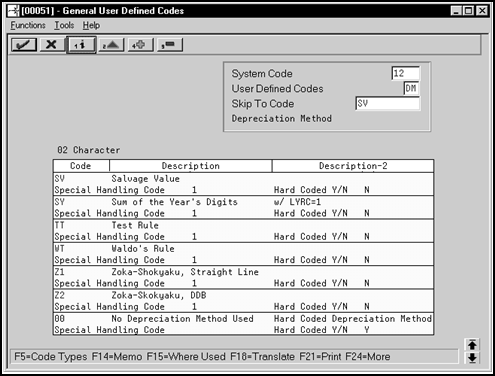
Description of "Figure 7-1 General User Defined Codes screen (SV)"
Complete the following fields with the values indicated below:
| Field | Value |
|---|---|
| Code | SV |
| Description | Salvage Value |
| Special Handling Code | 1 |
| Hard Coded | N |
7.1.2 Setting Up Depreciation Formulas
On Depreciation Formula Revision, define the following formulas:
-
Basis
-
Salvage amount
-
First to final year
-
Beyond asset life
Figure 7-2 Depreciation Formula Revision screen (Basis)
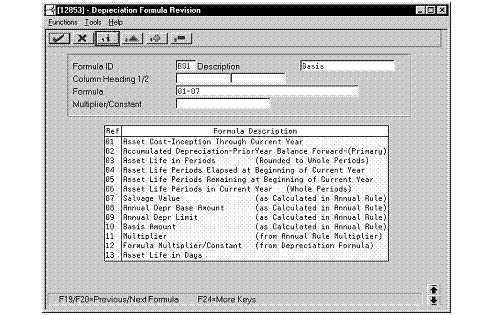
Description of "Figure 7-2 Depreciation Formula Revision screen (Basis)"
Complete the following fields with the values indicated below:
| Field | Value |
|---|---|
| Formula ID | B01 |
| Description | Basis |
| Formula | 01-07 |
Figure 7-3 Depreciation Formula Revision screen (Salvage Amount)
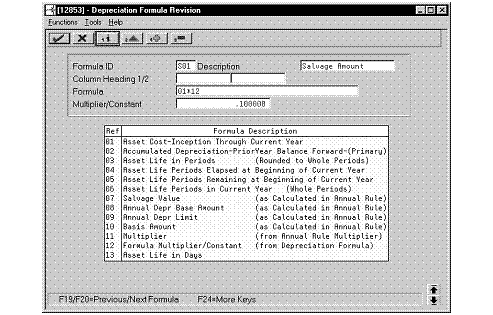
Description of "Figure 7-3 Depreciation Formula Revision screen (Salvage Amount)"
Complete the following fields with the values indicated below:
| Field | Value |
|---|---|
| Formula ID | S01 |
| Description | Salvage Amount |
| Formula | 01*12 |
| Multiplier/Constant | .100000 |
Figure 7-4 Depreciation Formula Revision screen (First to Final Year)
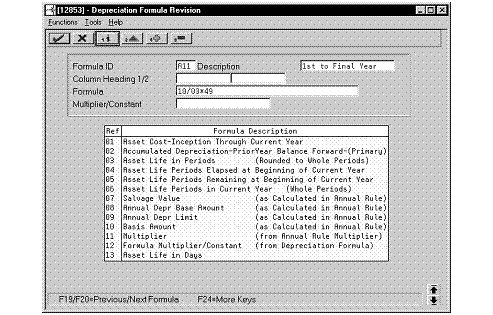
Description of "Figure 7-4 Depreciation Formula Revision screen (First to Final Year)"
Complete the following fields with the values indicated below:
| Field | Value |
|---|---|
| Formula ID | A11 |
| Description | 1st to Final Year |
| Formula | 10/03*49 |
Figure 7-5 Depreciation Formula Revision screen (Beyond Asset Life)
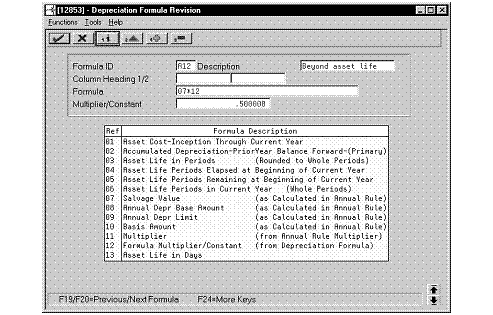
Description of "Figure 7-5 Depreciation Formula Revision screen (Beyond Asset Life)"
Complete the following fields with the values indicated below:
| Field | Value |
|---|---|
| Formula ID | A12 |
| Description | Beyond asset life |
| Formula | 07*12 |
| Multiplier/Constant | .500000 |
7.1.3 Setting Up the Depreciation Method
On Depreciation Rule Revisions, set up the depreciation method.
Setting up the depreciation method includes the following tasks:
-
Setting up reference information and conventions
-
Attaching the formulas to depreciation method SV
7.1.3.1 Setting Up Reference Information and Conventions
Figure 7-6 Depreciation Rule Revisions screen (Reference)
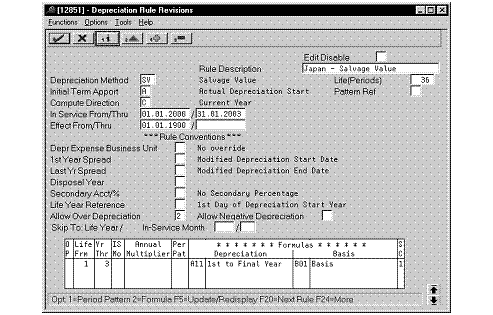
Description of "Figure 7-6 Depreciation Rule Revisions screen (Reference)"
Complete the following fields with the values indicated below:
| Field | Value |
|---|---|
| Depreciation Method | SV |
| Rule Description | Japan - Salvage Value |
| Life (Periods) | 36 |
| Initial Term Apport | A |
| Compute Direction | C |
| In Service From/Thru | 01.01.00 / 01.31.03 |
| Allow Over Depreciation | 2 |
7.1.3.2 Attaching the Formula to Depreciation Method SV
Attach the following formula to the depreciation method:
Figure 7-7 Depreciation Rule Revisions screen (Method SV)
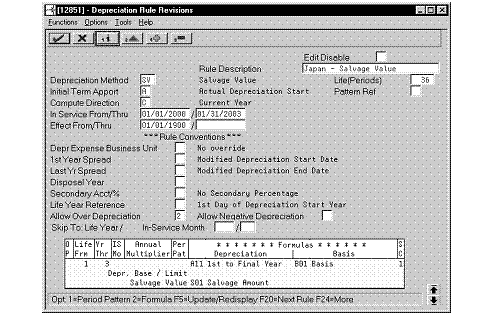
Description of "Figure 7-7 Depreciation Rule Revisions screen (Method SV)"
Complete the following fields with the values indicated below:
| Field | Value |
|---|---|
| Life Yr Frm | 1 |
| Life Yr Thr | 3 |
| Depreciation | A11 |
| Basis | B01 |
| SC (Secondary Percentage Confirmation) | 1 |
| Salvage Value | S01 |
7.2 Zoka-Shokyaku (Straight Line)
Defining this depreciation method includes the following tasks:
-
Adding a user defined code
-
Setting up depreciation formulas
-
Setting up the depreciation method
7.2.1 Adding a User Defined Code
On General User Defined Codes for Depreciation Method (12/DM), create code Z1 for Zoka-Shokyaku, Straight Line.
Figure 7-8 General User Defined Codes screen (Z1)
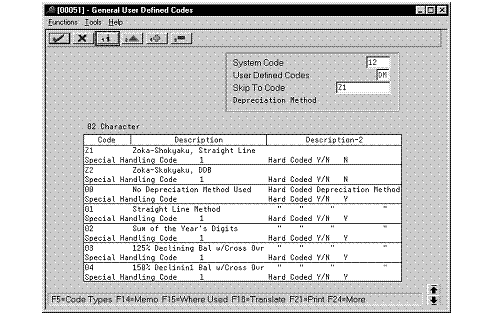
Description of "Figure 7-8 General User Defined Codes screen (Z1)"
Complete the following fields with the values indicated below:
| Field | Value |
|---|---|
| Code | Z1 |
| Description | Zoka-Shokyaku, Straight Line |
| Special Handling Code | 1 |
| Hard Coded | N |
7.2.2 Setting Up Depreciation Formulas
On Depreciation Formula Revision, define the following formulas:
-
First and subsequent years depreciation
-
Final year depreciation
First and Subsequent Years Depreciation
Figure 7-9 Depreciation Formula Revision screen (First and Subsequent Years)
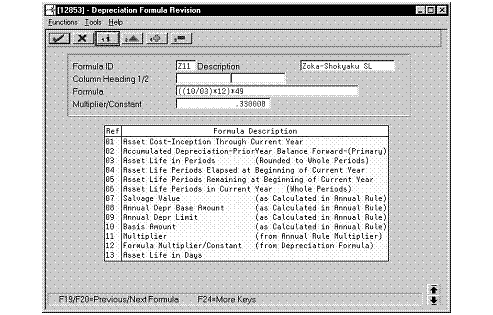
Description of "Figure 7-9 Depreciation Formula Revision screen (First and Subsequent Years)"
Complete the following fields with the values indicated below:
| Field | Value |
|---|---|
| Formula ID | Z11 |
| Description | Zoka-Shokyaku SL |
| Formula | ((10/03)*12)*49 |
| Multiplier/Constant | .330000 |
Figure 7-10 Depreciation Formula Revision screen (Final Year)
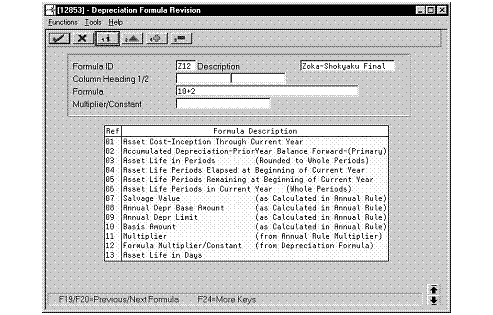
Description of "Figure 7-10 Depreciation Formula Revision screen (Final Year)"
Complete the following fields with the values indicated below:
| Field | Value |
|---|---|
| Formula ID | Z12 |
| Description | Zoka-Shokyaku Final |
| Formula | 10+02 |
7.2.3 Setting Up the Depreciation Method
On Depreciation Rule Revisions, set up the depreciation method.
Setting up the depreciation method includes the following tasks:
-
Setting up reference information and conventions
-
Attaching the formulas to depreciation method Z1
7.2.3.1 Setting Up Reference Information and Conventions
Figure 7-11 Depreciation Rule Revisions screen (Reference)
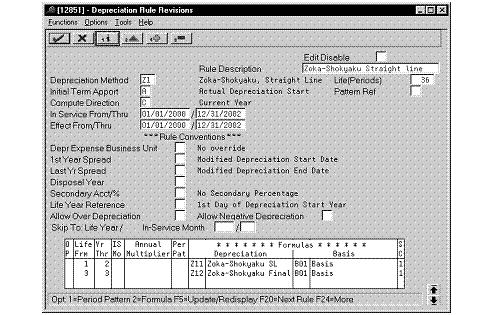
Description of "Figure 7-11 Depreciation Rule Revisions screen (Reference)"
Complete the following fields with the values indicated below:
| Field | Value |
|---|---|
| Depreciation Method | Z1 |
| Rule Description | Zoka-Shokyaku Straight Line |
| Life (Periods) | 36 |
| Initial Term Apport | A |
| Compute Direction | C |
| In Service From/Thru | 01/01/00 / 12/31/02 |
| Effective From/Thru | 01/01/00 / 12/31/02 |
7.2.3.2 Attaching the Formulas to Depreciation Method Z1
Attach the following formulas to the depreciation method:
-
First Record: Life Years 1 through 2
-
Second Record: Life Year 3
First Record: Life Years 1 through 2
Figure 7-12 Depreciation Rule Revisions screen (Life Years 1 through 2)
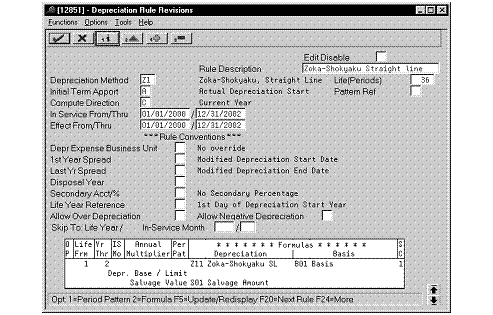
Description of "Figure 7-12 Depreciation Rule Revisions screen (Life Years 1 through 2)"
Complete the following fields with the values indicated below:
| Field | Value |
|---|---|
| Life Yr Frm | 1 |
| Life Yr Thr | 2 |
| Depreciation | Z11 |
| Basis | B01 |
| SC (Secondary Percentage Confirmation) | 1 |
| Salvage Value | S01 |
Figure 7-13 Depreciation Rule Revisions screen (Life Year 3)
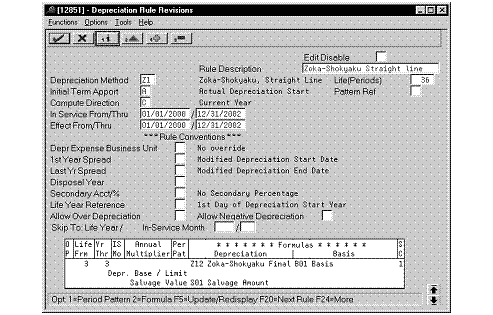
Description of "Figure 7-13 Depreciation Rule Revisions screen (Life Year 3)"
Complete the following fields with the values indicated below:
| Field | Value |
|---|---|
| Life Yr Frm | 3 |
| Life Yr Thr | 3 |
| Depreciation | Z12 |
| Basis | B01 |
| SC (Secondary Percentage Confirmation) | 1 |
| Salvage Value | S01 |
7.3 Zoka-Shokyaku (Double Declining Balance)
Defining this depreciation method includes the following tasks:
-
Adding a user defined code
-
Setting up depreciation formulas
-
Setting up the depreciation method
7.3.1 Adding a User Defined Code
On General User Defined Codes for Depreciation Method (12/DM), create code Z2 for Zoka-Shokyaku, Double Declining Balance.
Figure 7-14 General User Defined Codes screen (Z2)
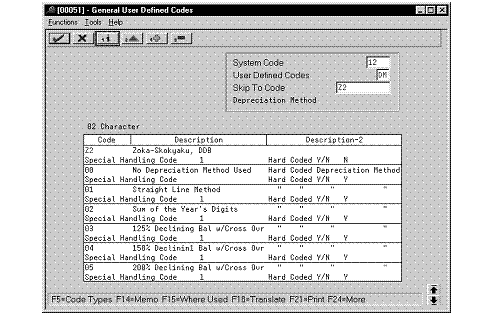
Description of "Figure 7-14 General User Defined Codes screen (Z2)"
Complete the following fields with the values indicated below:
| Field | Value |
|---|---|
| Code | Z2 |
| Description | Zoka-Shokyaku, DDB |
| Special Handling Code | 1 |
| Hard Coded | N |
7.3.2 Setting Up Depreciation Formulas
On Depreciation Formula Revision, define the following formulas:
-
First and subsequent years depreciation
-
Final year depreciation
First and Subsequent Years Depreciation
Figure 7-15 Depreciation Formula Revision screen (First and Subsequent Years)
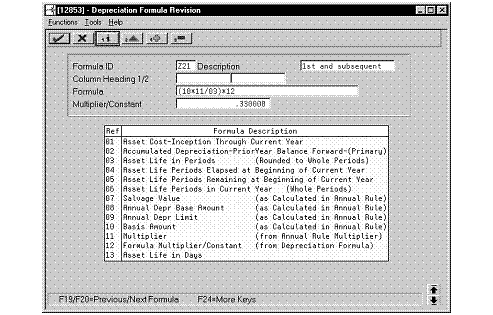
Description of "Figure 7-15 Depreciation Formula Revision screen (First and Subsequent Years)"
Complete the following fields with the values indicated below:
| Field | Value |
|---|---|
| Formula ID | Z21 |
| Description | 1st and subsequent |
| Formula | (10*11/03)*12 |
| Multiplier/Constant | .330000 |
Figure 7-16 Depreciation Formula Revision screen (Final Year)
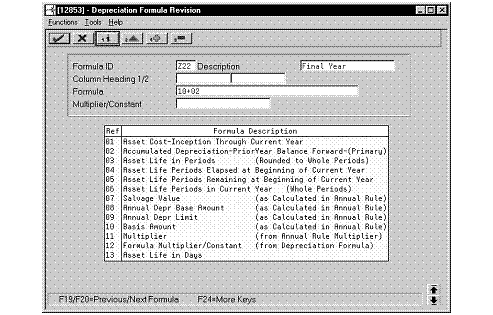
Description of "Figure 7-16 Depreciation Formula Revision screen (Final Year)"
Complete the following fields with the values indicated below:
| Field | Value |
|---|---|
| Formula ID | Z22 |
| Description | Final Year |
| Formula | 10+02 |
7.3.3 Setting Up the Depreciation Method
On Depreciation Rule Revisions, set up the depreciation method.
Setting up the depreciation method includes the following tasks:
-
Setting up reference information and conventions
-
Attaching the formulas to depreciation method Z2
7.3.3.1 Setting Up Reference Information and Conventions
Figure 7-17 Depreciation Rule Revisions screen (Reference)
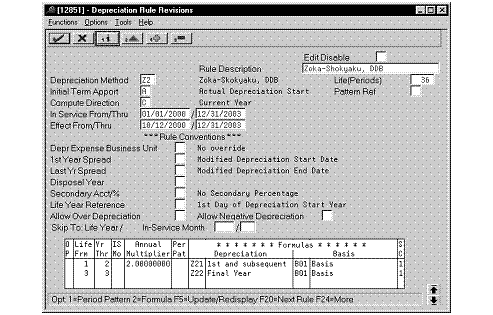
Description of "Figure 7-17 Depreciation Rule Revisions screen (Reference)"
Complete the following fields with the values indicated below:
| Field | Value |
|---|---|
| Depreciation Method | Z2 |
| Rule Description | Zoka-Shokyaku, DDB |
| Life (Periods) | 36 |
| Initial Term Apport | A |
| Compute Direction | C |
| In Service From/Thru | 01/01/00 / 12/31/03 |
| Effective From/Thru | 01/01/00 / 12/31/03 |
7.3.3.2 Attaching the Formulas to Depreciation Method Z2
Attach the following formulas to the depreciation method:
-
First Record: Life Years 1 through 2
-
Second Record: Life Year 3
First Record: Life Years 1 through 2
Figure 7-18 Depreciation Rule Revisions screen (Life Years 1 and 2)
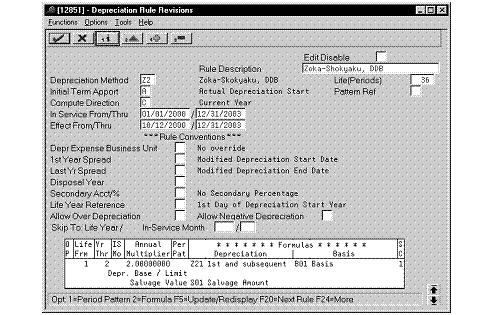
Description of "Figure 7-18 Depreciation Rule Revisions screen (Life Years 1 and 2)"
Complete the following fields with the values indicated below:
| Field | Value |
|---|---|
| Life Yr Frm | 1 |
| Life Yr Thr | 2 |
| Annual Multiplier | 2 |
| Depreciation | Z21 |
| Basis | B01 |
| SC (Secondary Percentage Confirmation) | 1 |
| Salvage Value | S01 |
Figure 7-19 Depreciation Rule Revisions screen (Life Year 3)
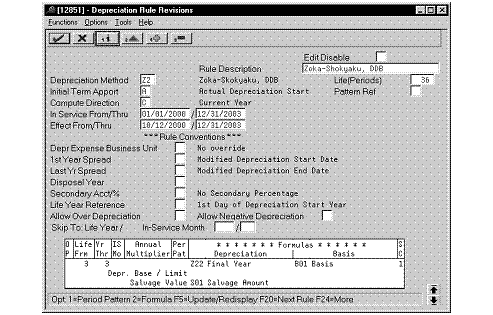
Description of "Figure 7-19 Depreciation Rule Revisions screen (Life Year 3)"
Complete the following fields with the values indicated below:
| Field | Value |
|---|---|
| Life Yr Frm | 3 |
| Life Yr Thr | 3 |
| Depreciation | Z22 |
| Basis | B01 |
| SC (Secondary Percentage Confirmation) | 1 |
| Salvage Value | S01 |
7.4 Tokubetsu-Shokyaku (Straight Line)
Defining this depreciation method includes the following tasks:
-
Adding a user defined code
-
Setting up depreciation formulas
-
Setting up the depreciation method
7.4.1 Adding a User Defined Code
On General User Defined Codes for Depreciation Method (12/DM), create code T1 for Tokubetsu-Shokyaku, Straight Line.
Figure 7-20 General User Defined Codes screen (T1)
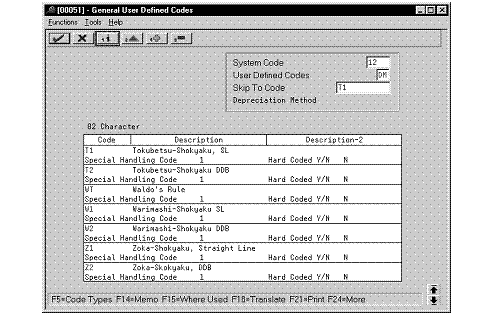
Description of "Figure 7-20 General User Defined Codes screen (T1)"
Complete the following fields with the values indicated below:
| Field | Value |
|---|---|
| Code | T1 |
| Description | Tokubetsu-Shokyaku, SL |
| Special Handling Code | 1 |
| Hard Coded | N |
7.4.2 Setting Up Depreciation Formulas
On Depreciation Formula Revision, define the following formulas:
-
First year depreciation
-
Second and subsequent years depreciation
-
Final year depreciation
Figure 7-21 Depreciation Formula Revision screen (First Year)
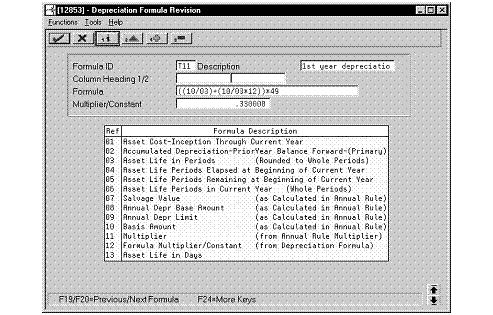
Description of "Figure 7-21 Depreciation Formula Revision screen (First Year)"
Complete the following fields with the values indicated below:
| Field | Value |
|---|---|
| Formula ID | T11 |
| Description | 1st year depreciation |
| Formula | ((10/03)+(10/03*12))*49 |
| Multiplier/Constant | .330000 |
Second and Subsequent Years Depreciation
Figure 7-22 Depreciation Formula Revision screen (Second and Subsequent Years)
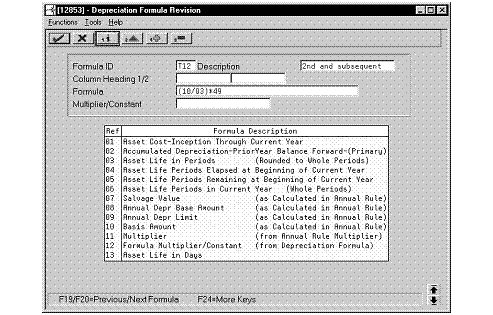
Description of "Figure 7-22 Depreciation Formula Revision screen (Second and Subsequent Years)"
Complete the following fields with the values indicated below:
| Field | Value |
|---|---|
| Formula ID | T12 |
| Description | 2nd and subsequent |
| Formula | (10/03)*49 |
Figure 7-23 Depreciation Formula Revision screen (Final Year)
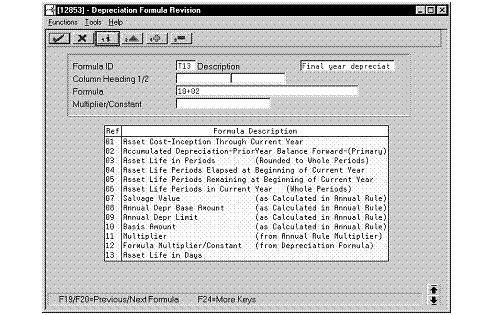
Description of "Figure 7-23 Depreciation Formula Revision screen (Final Year)"
Complete the following fields with the values indicated below:
| Field | Value |
|---|---|
| Formula ID | T13 |
| Description | Final year depreciation |
| Formula | 10+02 |
7.4.3 Setting Up the Depreciation Method
On Depreciation Rule Revisions, set up the depreciation method.
Setting up the depreciation method includes the following tasks:
-
Setting up reference information and conventions
-
Attaching the formulas to depreciation method T1
7.4.3.1 Setting Up Reference Information and Conventions
Figure 7-24 Depreciation Rule Revisions screen (Reference)
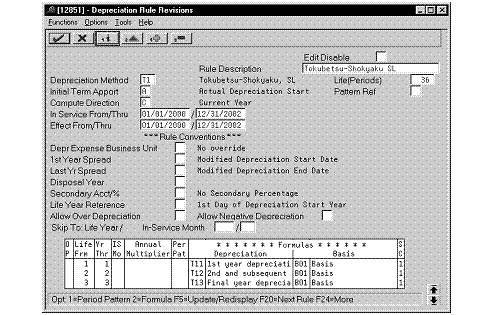
Description of "Figure 7-24 Depreciation Rule Revisions screen (Reference)"
Complete the following fields with the values indicated below:
| Field | Value |
|---|---|
| Depreciation Method | T1 |
| Rule Description | Tokubetsu-Shokyaku, SL |
| Life (Periods) | 36 |
| Initial Term Apport | A |
| Compute Direction | C |
| In Service From/Thru | 01/01/00 / 12/31/02 |
| Effective From/Thru | 01/01/00 / 12/31/02 |
7.4.3.2 Attaching the Formulas to Depreciation Method T1
Attach the following formulas to the depreciation method:
-
First Record: Life Year 1
-
Second Record: Life Year 2
-
Third Record: Life Year 3
Figure 7-25 Depreciation Rule Revisions screen (Life Year 1)
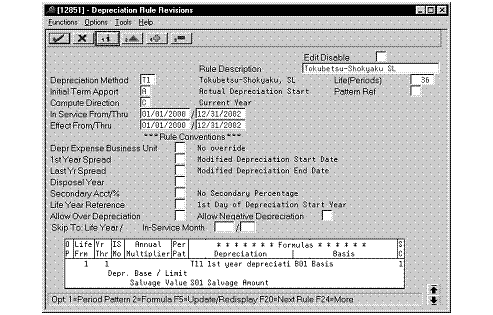
Description of "Figure 7-25 Depreciation Rule Revisions screen (Life Year 1)"
Complete the following fields with the values indicated below:
| Field | Value |
|---|---|
| Life Yr Frm | 1 |
| Life Yr Thr | 1 |
| Depreciation | T11 |
| Basis | B01 |
| SC (Secondary Percentage Confirmation) | 1 |
| Salvage Value | S01 |
Figure 7-26 Depreciation Rule Revisions screen (Life Year 2)
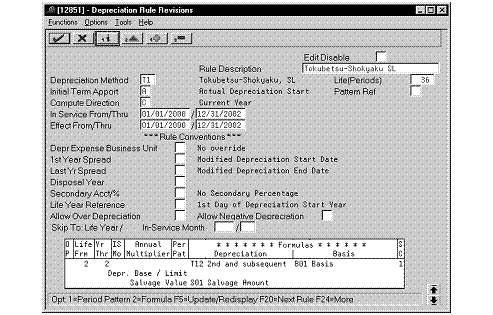
Description of "Figure 7-26 Depreciation Rule Revisions screen (Life Year 2)"
Complete the following fields with the values indicated below:
| Field | Value |
|---|---|
| Life Yr Frm | 2 |
| Life Yr Thr | 2 |
| Depreciation | T12 |
| Basis | B01 |
| SC (Secondary Percentage Confirmation) | 1 |
| Salvage Value | S01 |
Figure 7-27 Depreciation Rule Revisions screen (Life Year 3)
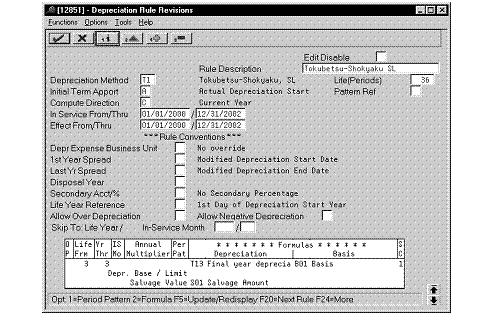
Description of "Figure 7-27 Depreciation Rule Revisions screen (Life Year 3)"
Complete the following fields with the values indicated below:
| Field | Value |
|---|---|
| Life Yr Frm | 3 |
| Life Yr Thr | 3 |
| Depreciation | T13 |
| Basis | B01 |
| SC (Secondary Percentage Confirmation) | 1 |
| Salvage Value | S01 |
7.5 Tokubetsu-Shokyaku (Double Declining Balance)
Defining this depreciation method includes the following tasks:
-
Adding a user defined code
-
Setting up depreciation formulas
-
Setting up the depreciation method
7.5.1 Adding a User Defined Code
On General User Defined Codes for Depreciation Method (12/DM), create code T2 for Tokubetsu-Shokyaku, Double Declining Balance.
Figure 7-28 General User Defined Codes screen (T2)
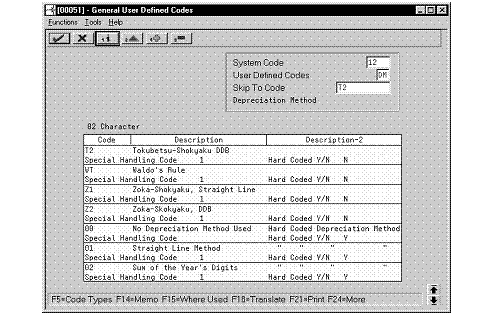
Description of "Figure 7-28 General User Defined Codes screen (T2)"
Complete the following fields with the values indicated below:
| Field | Value |
|---|---|
| Code | T2 |
| Description | Tokubetsu-Shokyaku DDB |
| Special Handling Code | 1 |
| Hard Coded | N |
7.5.2 Setting Up Depreciation Formulas
On Depreciation Formula Revision, define the following formulas:
-
First year depreciation
-
Second and subsequent years depreciation
-
Final year depreciation
Figure 7-29 Depreciation Formula Revision screen (First Year)
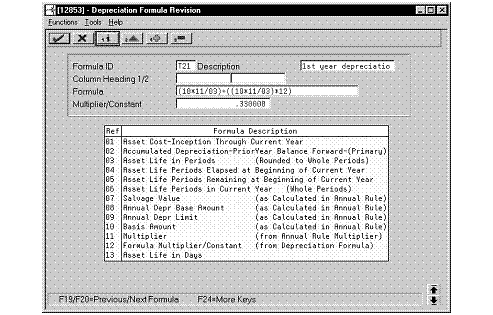
Description of "Figure 7-29 Depreciation Formula Revision screen (First Year)"
Complete the following fields with the values indicated below:
| Field | Value |
|---|---|
| Formula ID | T21 |
| Description | 1st year depreciation |
| Formula | (10*11/03)+((10*11/03)*12) |
| Multiplier/Constant | .330000 |
Second and Subsequent Years Depreciation
Figure 7-30 Depreciation Formula Revision screen (Second and Subsequent Years)
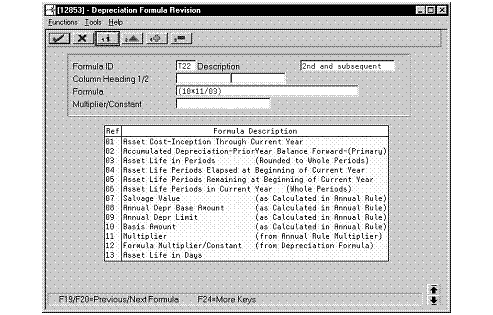
Description of "Figure 7-30 Depreciation Formula Revision screen (Second and Subsequent Years)"
Complete the following fields with the values indicated below:
| Field | Value |
|---|---|
| Formula ID | T22 |
| Description | 2nd and subsequent |
| Formula | (10*11/03) |
Figure 7-31 Depreciation Formula Revision screen (Final Year)
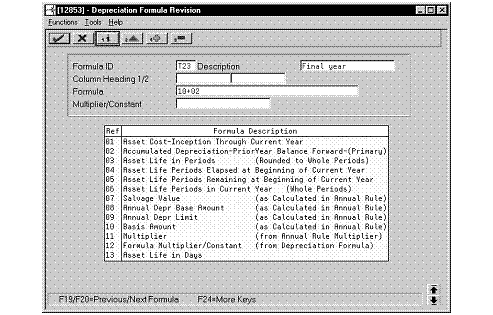
Description of "Figure 7-31 Depreciation Formula Revision screen (Final Year)"
Complete the following fields with the values indicated below:
| Field | Value |
|---|---|
| Formula ID | T23 |
| Description | Final year |
| Formula | 10+02 |
7.5.3 Setting Up the Depreciation Method
On Depreciation Rule Revisions, set up the depreciation method.
Setting up the depreciation method includes the following tasks:
-
Setting up reference information and conventions
-
Attaching the formulas to depreciation method T2
7.5.3.1 Setting Up Reference Information and Conventions
Figure 7-32 Depreciation Rule Revisions screen (Reference)
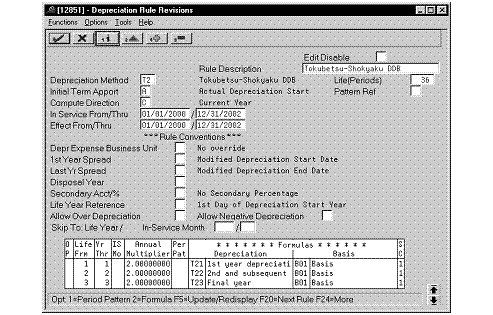
Description of "Figure 7-32 Depreciation Rule Revisions screen (Reference)"
Complete the following fields with the values indicated below:
| Field | Value |
|---|---|
| Depreciation Method | T2 |
| Rule Description | Tokubetsu-Shokyaku DDB |
| Life (Periods) | 36 |
| Initial Term Apport | A |
| Compute Direction | C |
| In Service From/Thru | 01/01/00 / 12/31/02 |
| Effective From/Thru | 01/01/00 / 12/31/02 |
7.5.3.2 Attaching the Formulas to Depreciation Method T2
Attach the following formulas to the depreciation method:
-
First Record: Life Year 1
-
Second Record: Life Year 2
-
Third Record: Life Year 3
Figure 7-33 Depreciation Rule Revisions screen (Life Year 1)
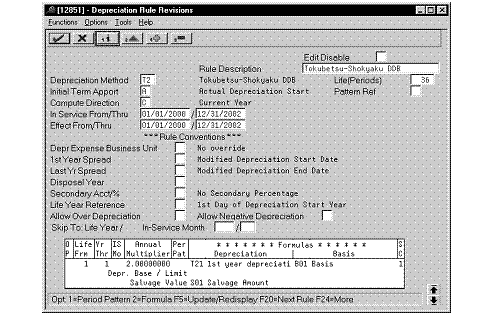
Description of "Figure 7-33 Depreciation Rule Revisions screen (Life Year 1)"
Complete the following fields with the values indicated below:
| Field | Value |
|---|---|
| Life Yr Frm | 1 |
| Life Yr Thr | 1 |
| Annual Multiplier | 2 |
| Depreciation | T21 |
| Basis | B01 |
| SC (Secondary Percentage Confirmation) | 1 |
| Salvage Value | S01 |
Figure 7-34 Depreciation Rule Revisions screen (Life Year 2)
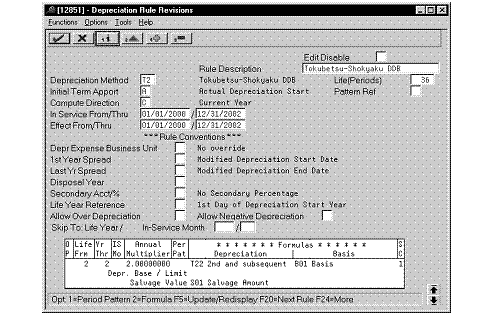
Description of "Figure 7-34 Depreciation Rule Revisions screen (Life Year 2)"
Complete the following fields with the values indicated below:
| Field | Value |
|---|---|
| Life Yr Frm | 2 |
| Life Yr Thr | 2 |
| Annual Multiplier | 2.00000000 |
| Depreciation | T22 |
| Basis | B01 |
| SC (Secondary Percentage Confirmation) | 1 |
| Salvage Value | S01 |
Figure 7-35 Depreciation Rule Revisions screen (Life Year 3)
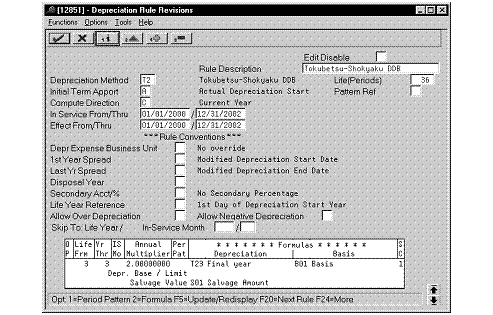
Description of "Figure 7-35 Depreciation Rule Revisions screen (Life Year 3)"
Complete the following fields with the values indicated below:
| Field | Value |
|---|---|
| Life Yr Frm | 3 |
| Life Yr Thr | 3 |
| Annual Multiplier | 2.00000000 |
| Depreciation | T23 |
| Basis | B01 |
| SC (Secondary Percentage Confirmation) | 1 |
| Salvage Value | S01 |
7.6 Warimashi-Shokyaku (Straight Line)
Defining this depreciation method includes the following tasks:
-
Adding a user defined code
-
Setting up depreciation formulas
-
Setting up the depreciation method
7.6.1 Adding a User Defined Code
On General User Defined Codes for Depreciation Method (12/DM), create code W1 for Warimashi-Shokyaku, Straight Line.
Figure 7-36 General User Defined Codes screen (W1)
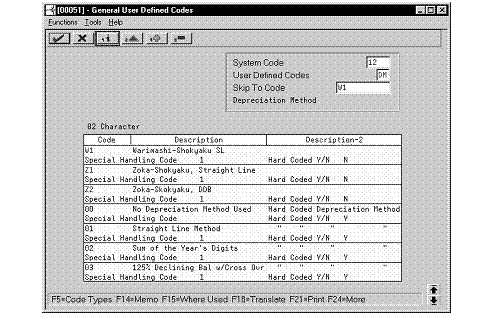
Description of "Figure 7-36 General User Defined Codes screen (W1)"
Complete the following fields with the values indicated:
| Field | Value |
|---|---|
| Code | W1 |
| Description | Warimashi-Shokyaku SL |
| Special Handling Code | 1 |
| Hard Coded | N |
7.6.2 Setting Up Depreciation Formulas
On Depreciation Formula Revision, define the following formulas:
-
First and subsequent years depreciation
-
Final year depreciation
First and Subsequent Years Depreciation
Figure 7-37 Depreciation Formula Revision screen (First and Subsequent Years)
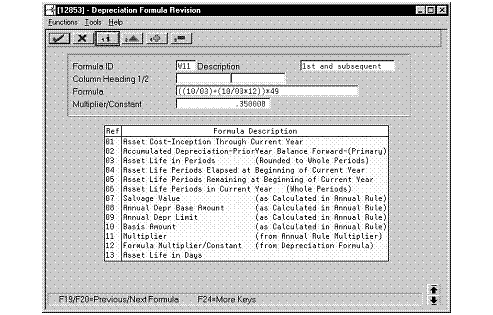
Description of "Figure 7-37 Depreciation Formula Revision screen (First and Subsequent Years)"
Complete the following fields with the values indicated below:
| Field | Value |
|---|---|
| Formula ID | W11 |
| Description | 1st and subsequent |
| Formula | ((10/03)+(10/03*12))*49 |
| Multiplier/Constant | .350000 |
Figure 7-38 Depreciation Formula Revision screen (Final Year)
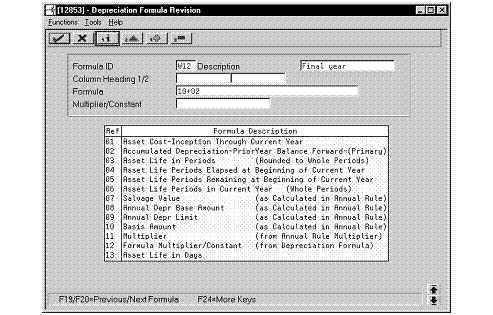
Description of "Figure 7-38 Depreciation Formula Revision screen (Final Year)"
Complete the following fields with the values indicated below:
| Field | Value |
|---|---|
| Formula ID | W12 |
| Description | Final year depreciation |
| Formula | 10+02 |
7.6.3 Setting Up the Depreciation Method
On Depreciation Rule Revisions, set up the depreciation method.
Setting up the depreciation method includes the following tasks:
-
Setting up reference information and conventions
-
Attaching the formulas to depreciation method W1
7.6.3.1 Setting Up Reference Information and Conventions
Figure 7-39 Depreciation Rule Revisions screen (Reference)
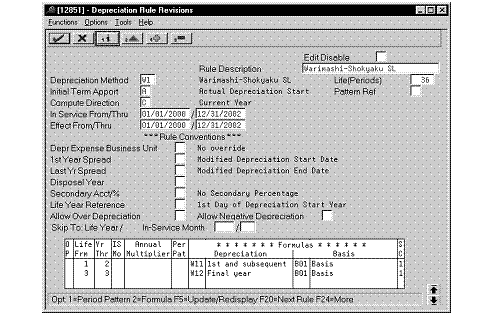
Description of "Figure 7-39 Depreciation Rule Revisions screen (Reference)"
Complete the following fields with the values indicated below:
| Field | Value |
|---|---|
| Depreciation Method | W1 |
| Rule Description | Warimashi-Shokyaku SL |
| Life (Periods) | 36 |
| Initial Term Apport | A |
| Compute Direction | C |
| In Service From/Thru | 01/01/00 / 12/31/02 |
| Effective From/Thru | 01/01/00 / 12/31/02 |
7.6.3.2 Attaching the Formulas to Depreciation Method W1
Attach the following formulas to the depreciation method:
-
First Record: Life Years 1 through 2
-
Second Record: Life Year 3
First Record: Life Years 1 through 2
Figure 7-40 Depreciation Rule Revisions screen (Life Years 1 through 2)
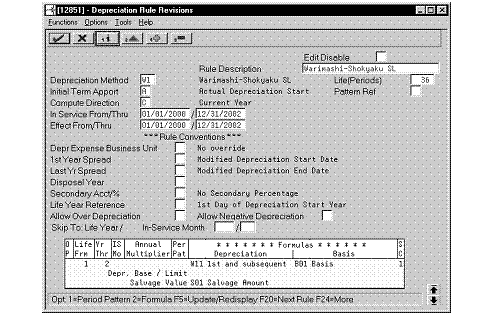
Description of "Figure 7-40 Depreciation Rule Revisions screen (Life Years 1 through 2)"
Complete the following fields with the values indicated below:
| Field | Value |
|---|---|
| Life Yr Frm | 1 |
| Life Yr Thr | 2 |
| Depreciation | W11 |
| Basis | B01 |
| SC (Secondary Percentage Confirmation) | 1 |
| Salvage Value | S01 |
Figure 7-41 Depreciation Rule Revisions screen (Life Year 3)
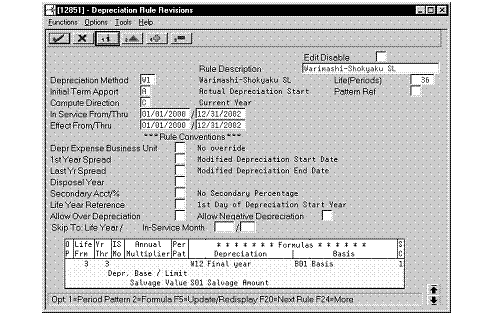
Description of "Figure 7-41 Depreciation Rule Revisions screen (Life Year 3)"
Complete the following fields with the values indicated below:
| Field | Value |
|---|---|
| Life Yr Frm | 3 |
| Life Yr Thr | 3 |
| Depreciation | W12 |
| Basis | B01 |
| SC (Secondary Percentage Confirmation) | 1 |
| Salvage Value | S01 |
7.7 Warimashi-Shokyaku (Double Declining Balance)
Defining this depreciation method includes the following tasks:
-
Adding a user defined code
-
Setting up depreciation formulas
-
Setting up the depreciation method
7.7.1 Adding a User Defined Code
On General User Defined Codes for Depreciation Method (12/DM), create code W2 for Warimashi-Shokyaku, Double Declining Balance.
Figure 7-42 General User Defined Codes screen (W2)
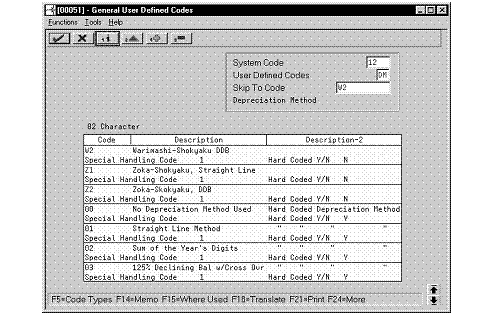
Description of "Figure 7-42 General User Defined Codes screen (W2)"
Complete the following fields with the values indicated below:
| Field | Value |
|---|---|
| Code | W2 |
| Description | Warimashi-Shokyaku DDB |
| Special Handling Code | 1 |
| Hard Coded | N |
7.7.2 Setting Up Depreciation Formulas
On Depreciation Formula Revision, define the following formulas:
-
First and subsequent years depreciation
-
Final year depreciation
First and Subsequent Years Depreciation
Figure 7-43 Depreciation Formula Revision screen (First and Subsequent Years)
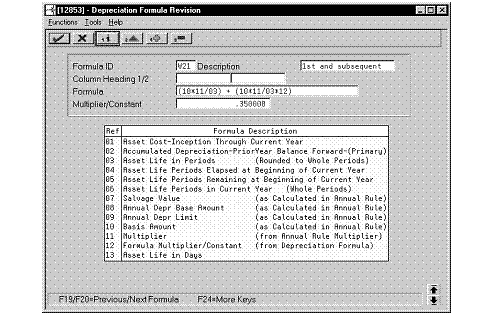
Description of "Figure 7-43 Depreciation Formula Revision screen (First and Subsequent Years)"
Complete the following fields with the values indicated below:
| Field | Value |
|---|---|
| Formula ID | W21 |
| Description | 1st and subsequent years |
| Formula | (10*11/03)+(10*11/03*12) |
| Multiplier/Constant | .350000 |
Figure 7-44 Depreciation Formula Revision screen (Final Year)
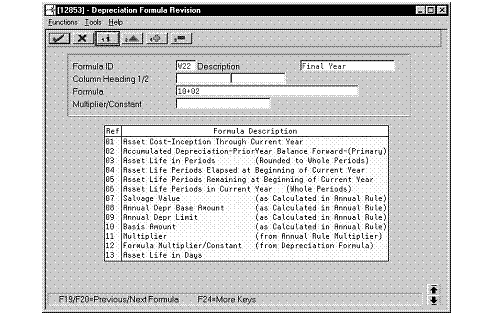
Description of "Figure 7-44 Depreciation Formula Revision screen (Final Year)"
Complete the following fields with the values indicated below:
| Field | Value |
|---|---|
| Formula ID | W22 |
| Description | Final year |
| Formula | 10+02 |
7.7.3 Setting Up the Depreciation Method
On Depreciation Rule Revisions, set up the depreciation method.
Setting up the depreciation method includes the following tasks:
-
Setting up reference information and conventions
-
Attaching the formulas to depreciation method W2
7.7.3.1 Setting Up Reference Information and Conventions
Figure 7-45 Depreciation Rule Revisions screen (Reference)
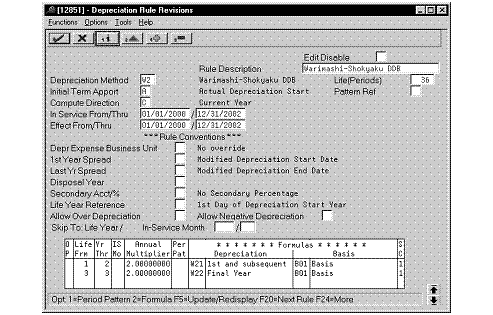
Description of "Figure 7-45 Depreciation Rule Revisions screen (Reference)"
Complete the following fields with the values indicated below:
| Field | Value |
|---|---|
| Rule Description | Warimashi-Shokyaku DDB |
| Depreciation Method | W2 |
| Life (Periods) | 36 |
| Initial Term Apport | A |
| Compute Direction | C |
| In Service From/Thru | 01/01/00 / 12/31/02 |
| Effective From/Thru | 01/01/00 / 12/31/02 |
7.7.3.2 Attaching the Formulas to Depreciation Method W2
Attach the following formulas to the depreciation method:
-
First Record: Life Years 1 through 2
-
Second Record: Life Year 3
First Record: Life Years 1 through 2
Figure 7-46 Depreciation Rule Revisions screen (Life Years 1 through 2)
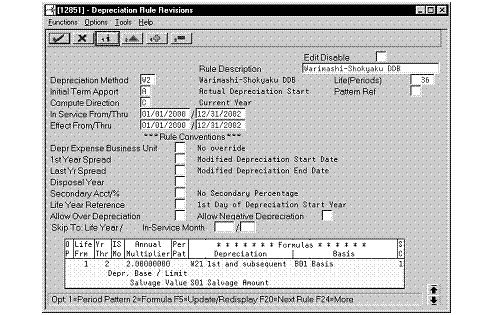
Description of "Figure 7-46 Depreciation Rule Revisions screen (Life Years 1 through 2)"
Complete the following fields with the values indicated below:
| Field | Value |
|---|---|
| Life Yr Frm | 1 |
| Life Yr Thr | 2 |
| Annual Multiplier | 2.00000000 |
| Depreciation | W21 |
| Basis | B01 |
| SC (Secondary Percentage Confirmation) | 1 |
| Salvage Value | S01 |
Figure 7-47 Depreciation Rule Revisions screen (Life Year 3)
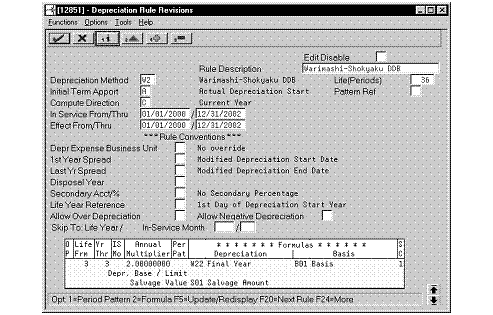
Description of "Figure 7-47 Depreciation Rule Revisions screen (Life Year 3)"
Complete the following fields with the values indicated below:
| Field | Value |
|---|---|
| Life Yr Frm | 3 |
| Life Yr Thr | 3 |
| Annual Multiplier | 2.00000000 |
| Depreciation | W22 |
| Basis | B01 |
| SC (Secondary Percentage Confirmation) | 1 |
| Salvage Value | S01 |