10 Print the French General Ledger Report
This chapter contains the topic:
10.1 Printing the French General Ledger Report
From EMEA Localizations (G74), choose French Reports
From French Reports (G093151), choose an option under the General Ledger Reports heading
You can print a General Ledger report that accommodates specific French reporting needs. You can use the report for internal and external audits to validate your local accounting system.
The French General Ledger report includes:
-
Debit and credit account totals
-
Balance forward
-
French account formats (object.subsidiary or category codes)
The reports are also designed with specific business objectives, such as the following information:
-
Accumulation of multiple ledger type transactions
-
Accounting logic (by object.subsidiary or category code) versus analytical logic (by Business Unit)
The traditional format and content of a General Ledger report in France varies from the general ledger reports that J.D. Edwards provides in the base software solution. For example, the French General Ledger report includes the following information:
-
A balance forward for each account
-
A period debit and credit total for each account
-
A total balance
-
Accumulation of different ledger types for the same account
-
Information that is specific to a period (month and year) selection
In addition, the French General Ledger report has the following features:
-
Contains all of the transactions that are printed on the general journal report.
-
Can be used for the opening and auditing of the company accounts with the same control totals as the journal report. The accounts and totals are used as a basis to establish the trial balance.
-
Is required for audit controls. The report is used to validate the information in the legal reports (liasse fiscale).
-
Can be run by object and subsidiary or by category code, depending on whether your accounts are defined in the object.subsidiary or in category codes 21, 22, or 23.
10.1.1 What You Should Know About
10.1.2 Before You Begin
-
Set up the ledger types on which you want to report in the user defined codes file 74/LT. See Section 4.1, "Setting Up User Defined Codes for France."
10.1.3 French General Ledger Report by Object/Subsidiary
Figure 10-1 French General Ledger Report by Object
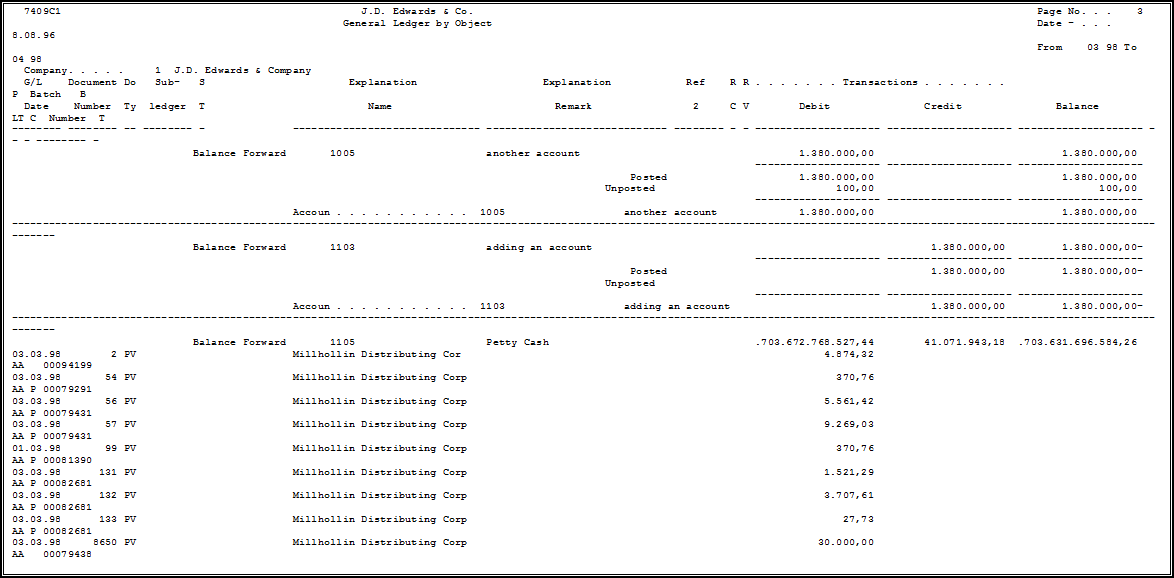
Description of "Figure 10-1 French General Ledger Report by Object"
10.1.4 French General Ledger Report by Category Code
Figure 10-2 French General Ledger Report by Category Code
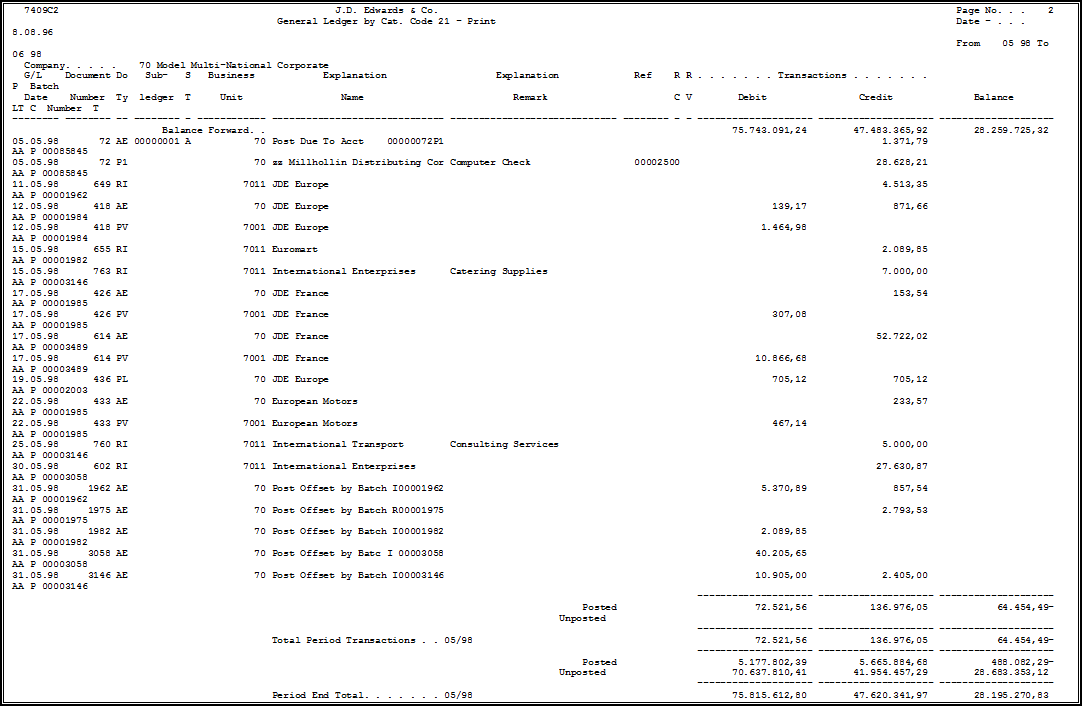
Description of "Figure 10-2 French General Ledger Report by Category Code"