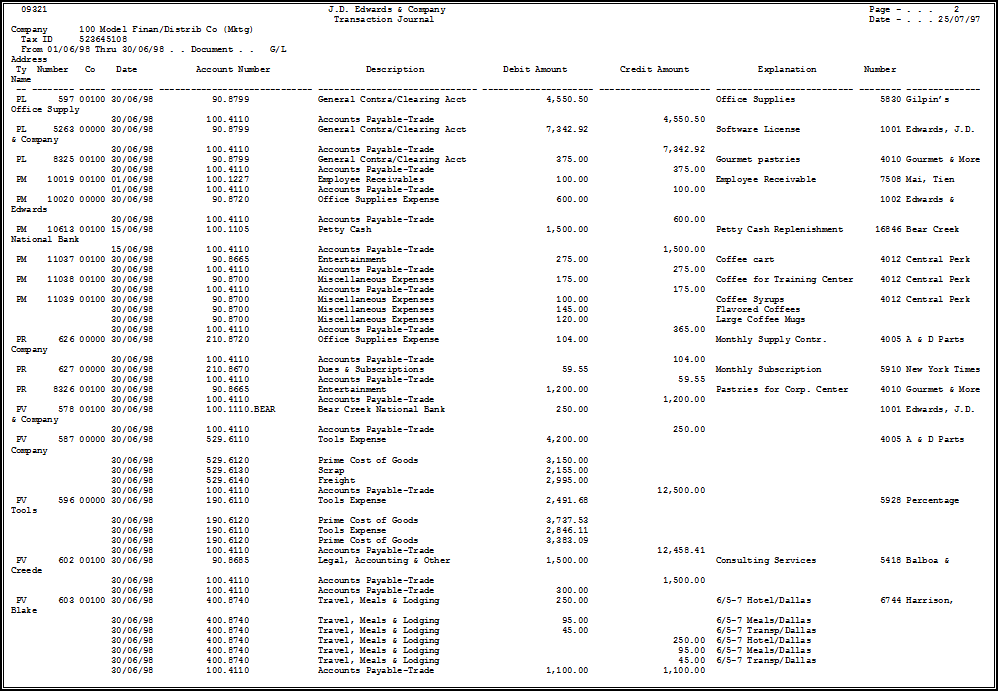13 Print the Transaction Journal
This chapter contains the topic:
13.1 Printing the Transaction Journal
From General Accounting (G09), choose Reports & Inquiries
From Accounting Reports & Inquiries (G0912), choose Transaction Journal
To review all transactions, or transactions within a G/L date range, print the Transaction Journal report. This report prints the debit and credit amounts that make up balanced entries for A/R invoices and A/P vouchers. It uses the logic in the post program to print the original journal entry, the corresponding offsets for the Accounts Receivable and Accounts Payable systems and for taxes.
Multiple offsets for a single journal entry appear on the Transaction Journal as a single amount, as if you were using offset method S (Summary) in the accounts receivable and accounts payable constants. This report includes only the actual amounts (AA) ledger and does not include intercompany settlements.
You can print the Transaction Journal by object and subsidiary, or by category code.