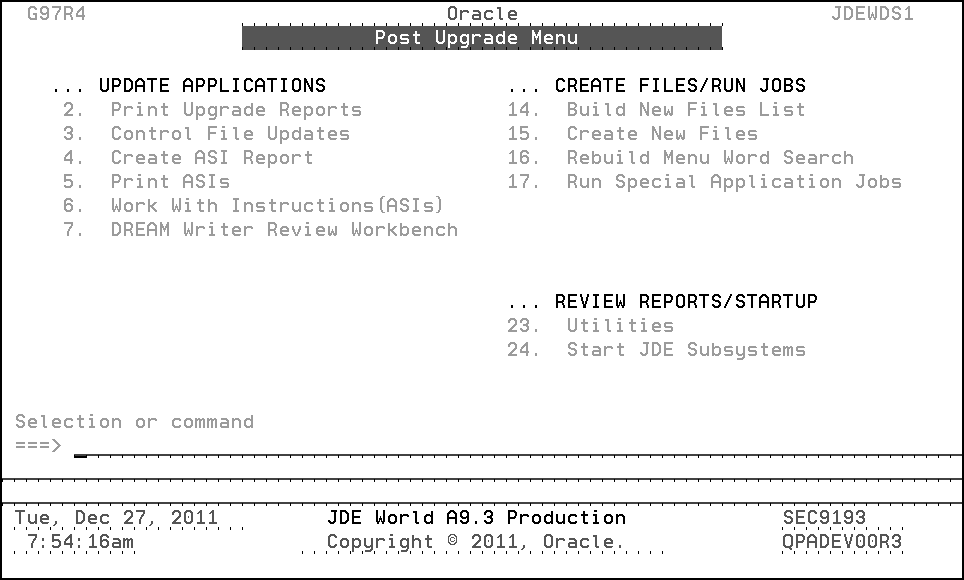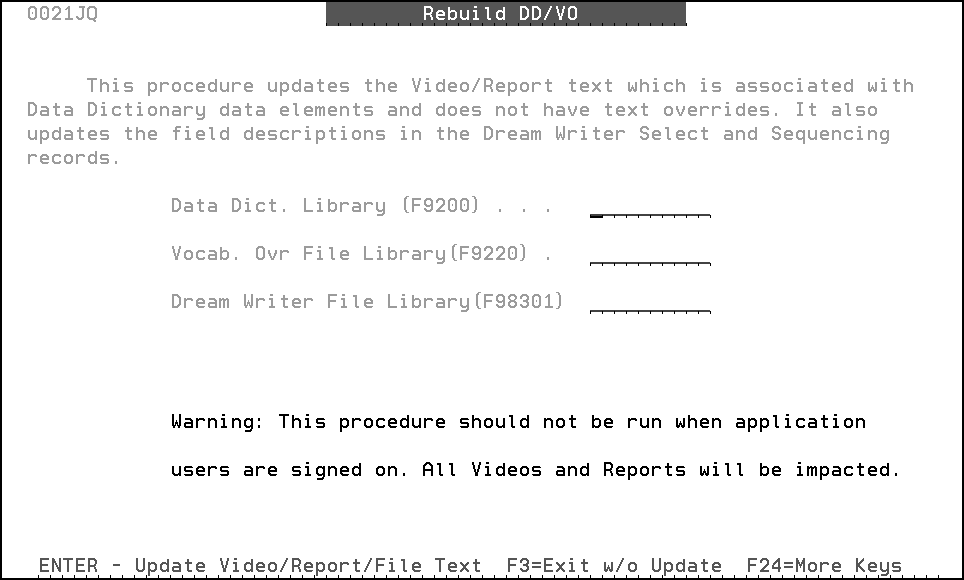4 Phase Four - Run Special Application Jobs
This chapter contains these topics:
4.3 Rebuild Menu Word Search
From the Post Upgrade Menu (G97R4), select Rebuild Menu Word Search.
The job submits to batch.
4.4 Run Special Application Jobs
-
Type G97U01 on the command line.
The A9.3 Update 1 Special Jobs Menu displays.
Figure 4-2 A9.3 Update 1 Special Jobs menu
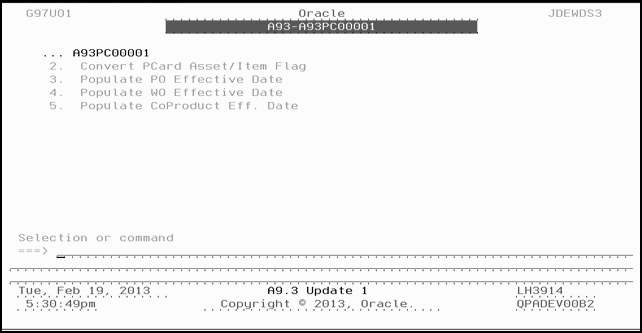
Description of "Figure 4-2 A9.3 Update 1 Special Jobs menu "
-
Read the menu message for each job and execute the jobs that apply to the applications you have installed.
MULTI-PLANS: You must run the appropriate special application jobs against each data library defined in your plans.
4.5 Activate Triggers
If you require triggers on your alternate environment, you must start with new audit files and activate the triggers in the alternate environment. Do not use Menu G946 option 8. If you use this option, triggers are activated for your alternate environment files but records are added to your production audit files.
4.6 Rebuild DD/VO
From the Post Upgrade Menu (G97R6), select Rebuild DD/VO only if you used the Data Dictionary workbench to apply any row or column changes.
-
From the Rebuild DD/VO screen, enter the names of the libraries where your data dictionary, vocabulary overrides, and DREAM Writer files are located. The job submits to batch.