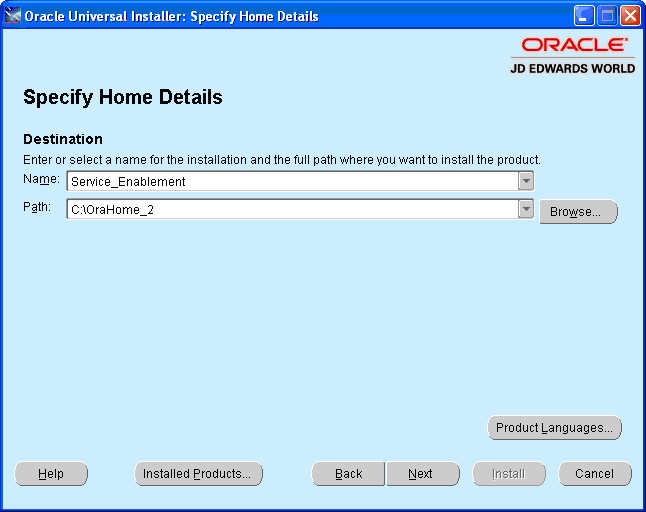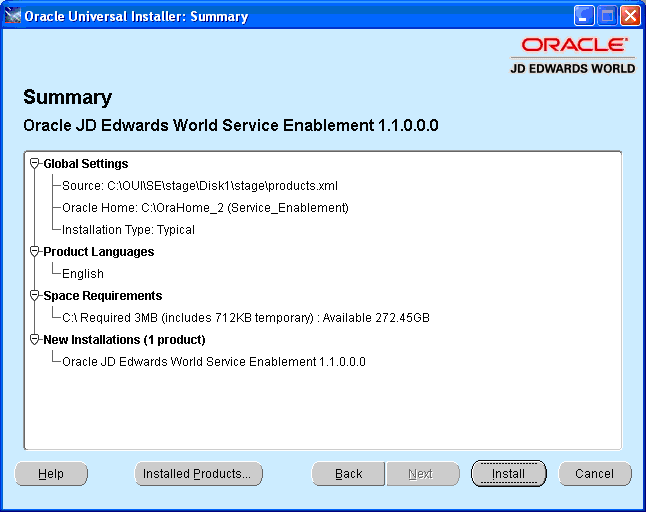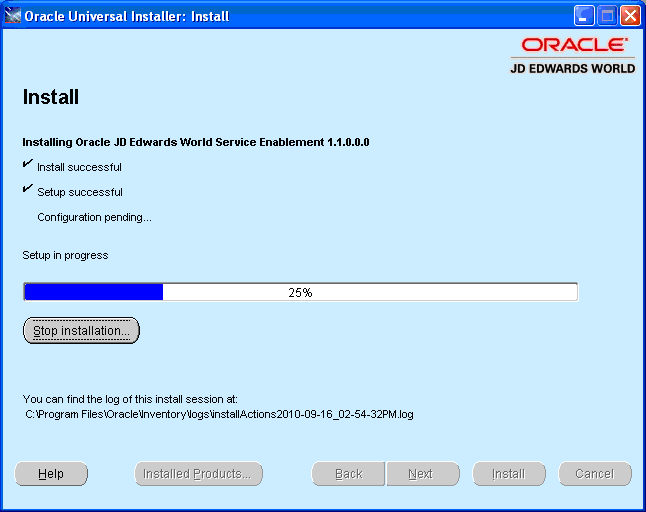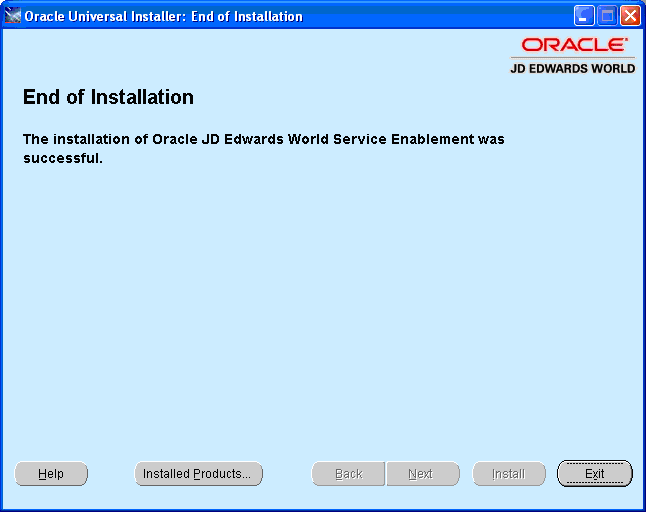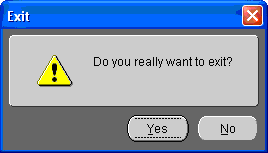2 Install Service Enablement
This chapter contains the topic:
2.1 Installing Service Enablement
-
Download and unzip the service enablement archive file.
The download is available via the Update Center.
Start the Oracle Universal Installer (OUI) by running:
Disk1\oui\bin\setup.exe from the extract location
Figure 2-1 Oracle Universal Installer: Welcome screen
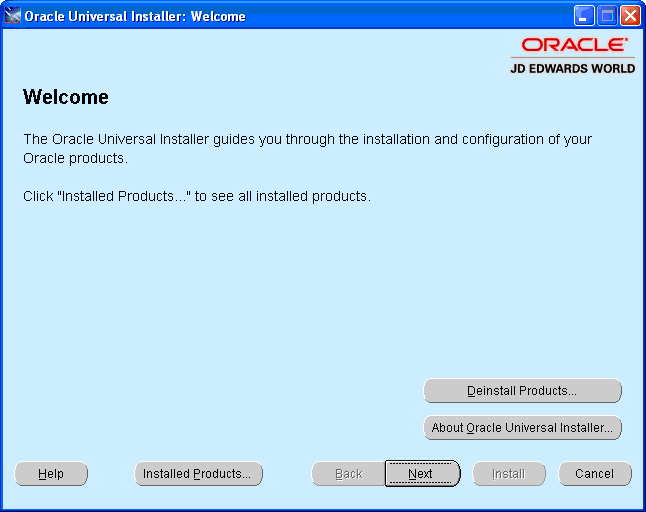
Description of ''Figure 2-1 Oracle Universal Installer: Welcome screen''
-
On the Welcome screen, click Next.
-
On the Specify Home Details screen, enter a folder Name and Path for your installation.
JD Edwards World recommends that you retain the OraHome name in some form for your path directory. Using the OraHome name is an Oracle convention that facilitates consistent directory names among Oracle product installations.
-
On the Summary screen, click Install.
The Install screen displays the Setup in progress.
-
On the End of Installation screen, click Exit.
-
On the Exit screen, click Yes.