Message Queues
This chapter covers the following topics:
Queues
Queues are tables on a database that are managed by Oracle Advanced Queuing.
The XML Gateway uses queues specifically at two points in the process, as well as employing a general error queue. The first point is at the transport agent level between the transport agent module and the XML Gateway. The second point is at the transaction level between base Oracle E-Business Suite products or other source process, and the XML Gateway. Details about these queues are provided in the table below.
Refer to the Oracle Streams Advanced Queuing User's Guide from Oracle Database Documentation Library for details on checking the status and contents of the queues. Also, refer to the XML Gateway B2B Transactions Using JMS Queues chapter in this book for details on JMS queues.
Outbound Queues
Outbound Message Queues
Components and Flow Diagram of Processing Outbound Messages
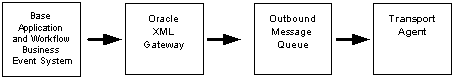
The outbound Message Queue is positioned between the XML Gateway and the Transport Agent.
The XML Gateway creates XML messages, then enqueues them on this queue.
Next Step: The Transport Agent dequeues the message and delivers it to the Trading Partner.
Inbound Queues
Inbound Message Queue
Components and Flow Diagram of Processing Inbound Messages
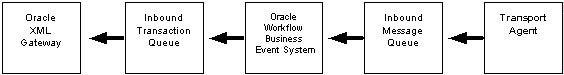
Inbound messages are first queued on the Inbound Message Queue.
The inbound Message Queue is positioned between the Transport Agent and the Oracle Workflow Business Event System.
There are two methods for placing a message on the Inbound Message Queue:
-
The Transport Agent enqueues the message.
-
An API writes directly to the queue.
Refer to the Oracle Streams Advanced Queuing User's Guide for details. Also, see XML Gateway B2B Transactions Using JMS Queues chapter in this book for details on JMS queues.
The full message must be formatted according to the XML Gateway envelope message format described in the Execution Engine section. See XML Gateway Envelope for details.
Next Step: Oracle Workflow Business Event System will copy the inbound messages to the proper inbound Transaction Queue. One queue is seeded, but you may define other queues to meet your business needs. See information below.
Inbound Transaction Queue
This is the second queue for an inbound message.
After the message is received through the inbound Message Queue, Oracle Workflow Business Event System enqueues the message to this queue for the XML Gateway to process.
Next Step: The XML Gateway engine dequeues the message and retrieves the ECX_IN_JAVA_PROCESSING profile value to determine if the inbound message placed in the queue will be processed in Java or in PL/SQL. For more information about this profile option, see Define System Profile Options.
Error Queue
When an error is detected by Oracle XML Gateway or Oracle Workflow Business Event System the message is enqueued on to the error queue. A Workflow listener dequeues the error and sends a notification to the Trading Partner contact for data errors or to the System Administrator contact for system or process errors.
XML Gateway Message Format
XML messages that are enqueued or dequeued for processing by XML Gateway must conform to the apps_ne.ecxmsg data type.
The apps_ne.ecxmsg data type consists of the following:
| Name | Type |
|---|---|
| MESSAGE_TYPE | VARCHAR2(80) |
| MESSAGE_STANDARD | VARCHAR2(80) |
| TRANSACTION_TYPE | VARCHAR2(80) |
| TRANSACTION_SUBTYPE | VARCHAR2(80) |
| DOCUMENT_NUMBER | VARCHAR2(80) |
| PARTYID | VARCHAR2(80) |
| SOURCE_TP_LOCATION_CODE | VARCHAR2(80) |
| PARTY_TYPE | VARCHAR2(80) |
| PROTOCOL_TYPE | VARCHAR2(200) |
| PROTOCOL_ADDRESS | VARCHAR2(200) |
| USERNAME | VARCHAR2(200) |
| PASSWORD | VARCHAR2(200) |
| ATTRIBUTE1 | VARCHAR2(200) |
| ATTRIBUTE2 | VARCHAR2(200) |
| ATTRIBUTE3 | VARCHAR2(200) |
| ATTRIBUTE4 | VARCHAR2(200) |
| ATTRIBUTE5 | VARCHAR2(200) |
| PAYLOAD | CLOB |
Refer to XML Gateway Envelope for a description of each field.
Non-Oracle messaging systems can enqueue an XML message for the Oracle E-Business Suite to process. This is done by defining an object of the same data type, populating the object, then calling an Advanced Queuing enqueue API to enqueue the object. The Oracle E-Business Suite Transport Agent will receive the object and deposit it onto the ECX_OUTBOUND agent. From there, the standard inbound agent listener assumes control of the process.