File System Structure
Introduction
An Oracle E-Business Suite Release 12.2 system utilizes components from many Oracle products. These product files are stored below a number of key top-level directories on the database and application server machines.
Note: No Oracle E-Business Suite components are installed on desktop client machines, although JAR files and their supporting utilities are downloaded as required.
Depending on how you chose to install Oracle E-Business Suite, these product directories may be located on a single machine (the simplest case) or on multiple machines (the most common type of deployment). Operating system environment settings indicate the location of the various files in the file systems of the database and application tier machines. This chapter discusses the association between these environment settings and the corresponding files and directories.
Oracle E-Business Suite Environment
Oracle E-Business Suite makes extensive use of environment settings to locate executable programs and other files essential to Oracle E-Business Suite operation. These environment settings are defined when you install Oracle E-Business Suite. Many of the settings are defined by information you provide when running Rapid Install, while others have the same values in all installations.
The environment settings and their associated values are stored in environment files, which have a .env suffix on UNIX (.cmd on Windows). Environment files and settings are discussed in more detail later in this chapter.
Instance Home
Like other 12.x releases, Oracle E-Business Suite Release 12.2 uses the concept of a top-level directory for an Oracle E-Business Suite instance. This directory is referred to as the Instance Home, and denoted by the environment variable $INST_TOP.
Using an Instance Home provides the ability to share application and technology stack code among multiple instances, for example a development instance and a test instance. Most configuration files created by AutoConfig are stored under the Instance Home.
Other benefits of the Instance Home include support for read-only file systems. Prior to Release 12.2, all the configuration files modified by AutoConfig were located under $INST_TOP. The following parts of the file system could be made read-only: APPL_TOP, OracleAS 10.1.2 ORACLE_HOME, and OracleAS 10.1.3 ORACLE_HOME. In Release 12.2, the APPL_TOP and FMW_Home contain some configuration files modified by AutoConfig. Only the OracleAS 10.1.2 ORACLE_HOME configuration files are located under $INST_TOP, and so can be made read-only.
In a single-node application tier environment, the basic structure of the Instance Home is: <s_base>/inst/apps/<context_name>, where s_base (which does not have a corresponding environment variable) is the top level of the Oracle E-Business Suite installation, and <context_name> is the highest level at which the applications context exists. For example, $INST_TOP might be /u01/R122_EBS/fs1/inst/apps/vision_testsys, where vision_testsys is the context name.
In a multi-node application tier environment, the Instance Home is typically located on a local filesystem. For example, $INST_TOP might be /inst/R122_EBS/fs1/inst/apps/vision_testsys, where vision_testsys is the context name.
Instance Home Directory Structure
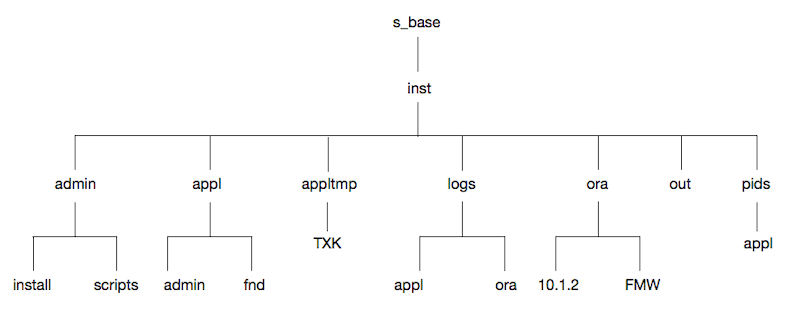
The HTTP and Oracle WebLogic Server configuration files are not stored under the $INST_TOP. For further details, refer to the Techical Configuration chapter of Oracle E-Business Suite Setup Guide.
Note: The Oracle Fusion Middleware top-level directory and its subdirectories (described later) are completely new in Oracle E-Business Suite Release 12.2, as this technology was not used in previous releases.
The EBSapps Directory
The EBSapps directory is another key high-level directory that was introduced in Oracle E-Business Suite Release 12.2. It will be located under a path with a name such as /u01/R122_EBS/fs1, at the same level as the inst directory.
EBSapps Directory Structure
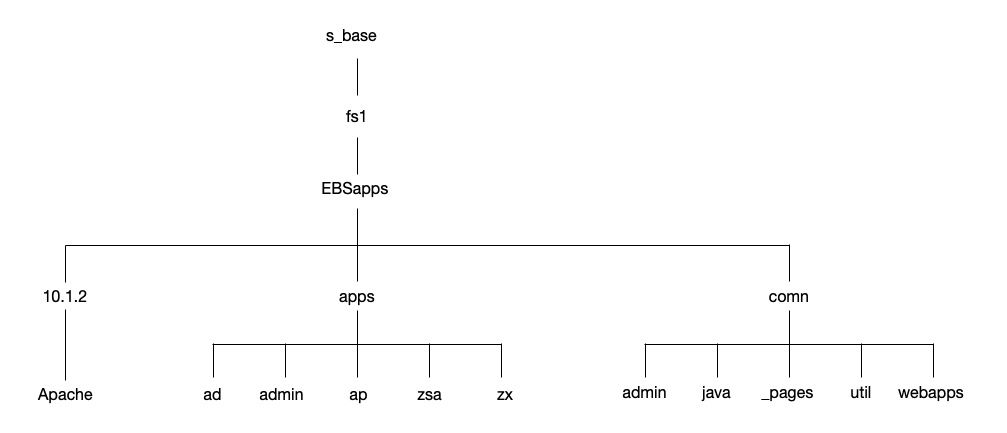
Fusion Middleware Home
The Oracle Fusion Middleware (FMW) directory is another key high-level directory. It is completely new in Oracle E-Business Suite Release 12.2, as this technology was not used in previous releases.
Typically, the FMW directory will be located in a path such as /u01/R122_EBS/fs1, at the same level as the inst and EBSapps directories. It includes subdirectories such as:
-
EBS_Domain: The Oracle WebLogic Server domain used to deploy Oracle E-Business Suite. All the domain-specific configuration and log files are located here.
Each node in a WLS domain has a Node Manager, which can be started and stopped using the
$ADMIN_SCRIPTS_HOME/adnodemgrctl.shscript. -
wlserver_10.3: Contains all the binaries and libraries required to support Oracle Weblogic Server.
-
oracle_common: Contains all the Java Required Files (JRFs) needed by Oracle E-Business Suite.
-
webtier: Contains the HTTP server instance used by EBS. All the HTTP-specific configuration and log files are located here.
-
Oracle_EBS-app1: Oracle E-Business Suite is deployed as an Oracle Home under FMW. This directory contains all the configuration files related to oacore, forms, oafm, and forms-c4ws.
Some of these, as well as some other subdirectories, are shown in the following diagram.
Fusion Middleware Directory Structure
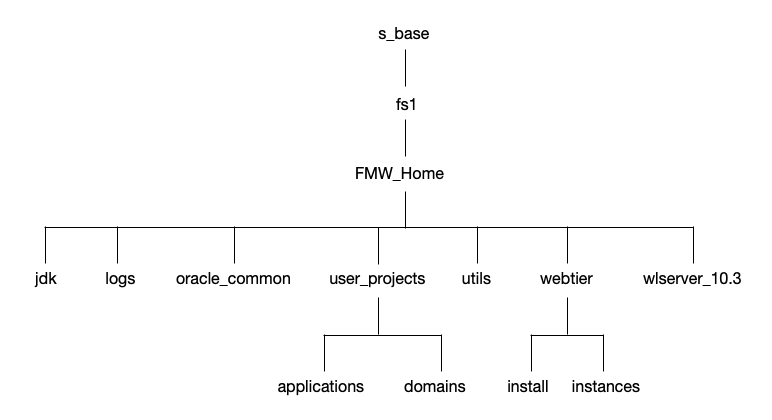
The comn Directory
The EBSapps/comn (COMMON_TOP) directory contains files used by many different Oracle E-Business Suite products, and which may also be used with third-party products.
COMMON_TOP Directory Structure
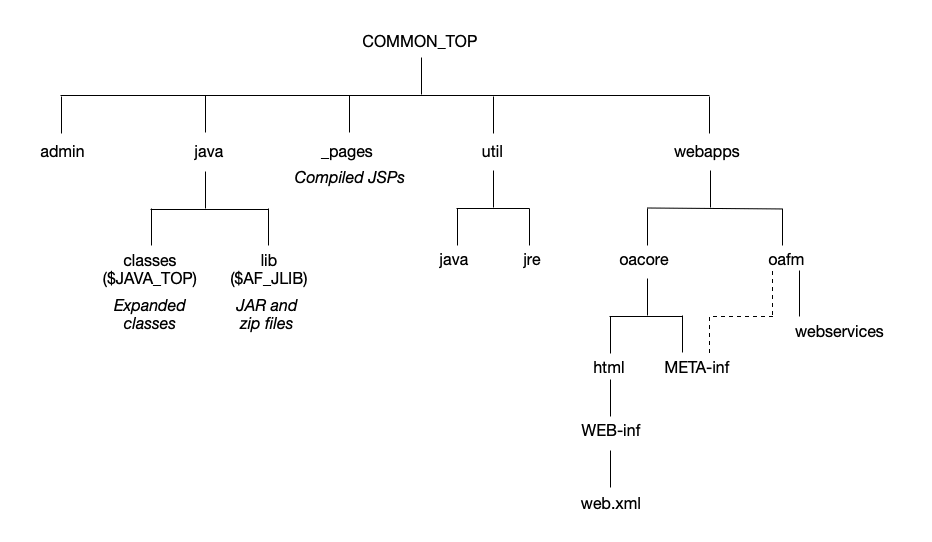
Note: Only selected files and directories are shown in the diagram and discussed below.
The admin directory
The admin directory, under the COMMON_TOP directory, is the default location for the concurrent manager log and output directories. When the concurrent managers run Oracle E-Business Suite reports, they write the log files and temporary files to the log subdirectory of the admin directory, and the output files to the out subdirectory of the admin directory.
You can change the location the concurrent managers write these files to, so that, for example, the log and output files are written to directories in each <PROD>_TOP directory. This may be more desirable in terms of disk space management, or the need to avoid a possible performance bottleneck on a system that has a high concurrent processing throughput.
Additional Information: For further details, see Concurrent Processing Server in Chapter 1 of this book, and the concurrent processing chapters of Oracle E-Business Suite Setup Guide.
The java directory
Rapid Install places all Oracle E-Business Suite class files in the COMMON_TOP/java/classes directory, pointed to by the $JAVA_TOP environment variable. Zip and jar files are installed in the $COMMON_TOP/java/lib directory, pointed to by the $AF_JLIB environment variable. The top-level Java directory, $COMMON_TOP/java, is pointed to by the $JAVA_BASE environment variable.
The util directory
The util directory contains additional utilities that ship with Oracle E-Business Suite. These include the Java Runtime Environment (JRE) and Java Development Kit (JDK).
The appl Directory
Many Oracle E-Business Suite files are stored in the EBSapps/appl directory, which is generally known as the APPL_TOP.
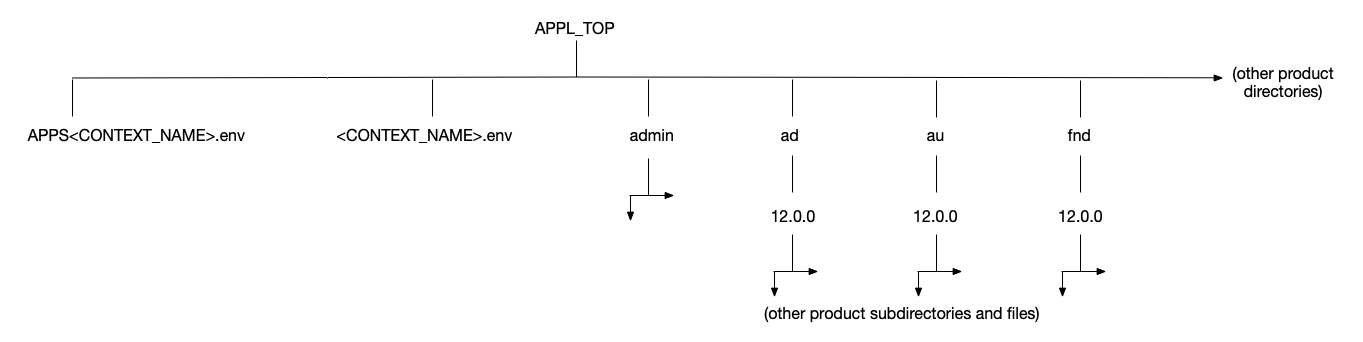
The APPL_TOP directory contains:
-
The core technology files and directories.
-
The product files and directories (for all products).
-
The main Oracle E-Business Suite environment file, called <CONTEXT_NAME>.env on UNIX, and <CONTEXT_NAME>.cmd on Windows.
-
The consolidated environment file, called APPS<CONTEXT_NAME>.env on UNIX, and APPS<CONTEXT_NAME>.cmd on Windows.
Note: CONTEXT_NAME is the Oracle Applications context, described further in Chapter 5. Its default value is <SID>_<hostname>.
Rapid Install creates a directory tree for every Oracle E-Business Suite product in this APPL_TOP directory, whether licensed or not. Regardless of registration status, all Oracle E-Business Suite products are installed in the database and the file system.
Warning: Do not attempt to delete any files belonging to unregistered or unused products.
Each APPL_TOP directory is associated with a single Oracle E-Business Suite database.
Product Directories
Each product has its own directory under APPL_TOP. The directories are named in accordance with the product's standard abbreviation, such as gl for Oracle General Ledger. Within each product's directory is a subdirectory that is named after the base Oracle E-Business Suite release number, 12.0.0. Within this subdirectory, various additional subdirectories are used to store the product-specific files.
<PROD>_TOP Directory
The <APPL_TOP>/<prod>/<version> path is known as the product top directory (<PROD>_TOP), and its value is stored in the <PROD>_TOP environment variable.
For example, if APPL_TOP=/d01/R122_EBS/EBSapps/appl, then the value contained in the AD_TOP environment variable is /d01/R122_EBS/EBSapps/appl/ad/12.0.0, and the AD_TOP environment variable points to the <APPL_TOP>/ad/12.0.0 directory.
For the same APPL_TOP, the value of AU_TOP is /d01/R122_EBS/EBSapps/appl/au/12.0.0, and the AU_TOP environment variable points to the <APPL_TOP>/au/12.0.0 directory. The same principle applies to all directories, apart for the admin directory.
Product Files
Each <PROD>_TOP directory, such as <APPL_TOP>/gl/12.0.0, contains subdirectories for product files. Product files include forms files, reports files, and files used to upgrade the database. To display data entry forms for Oracle General Ledger, for example, Oracle E-Business Suite accesses files in the forms subdirectory under the 12.0.0 directory.
Product Directory Structure
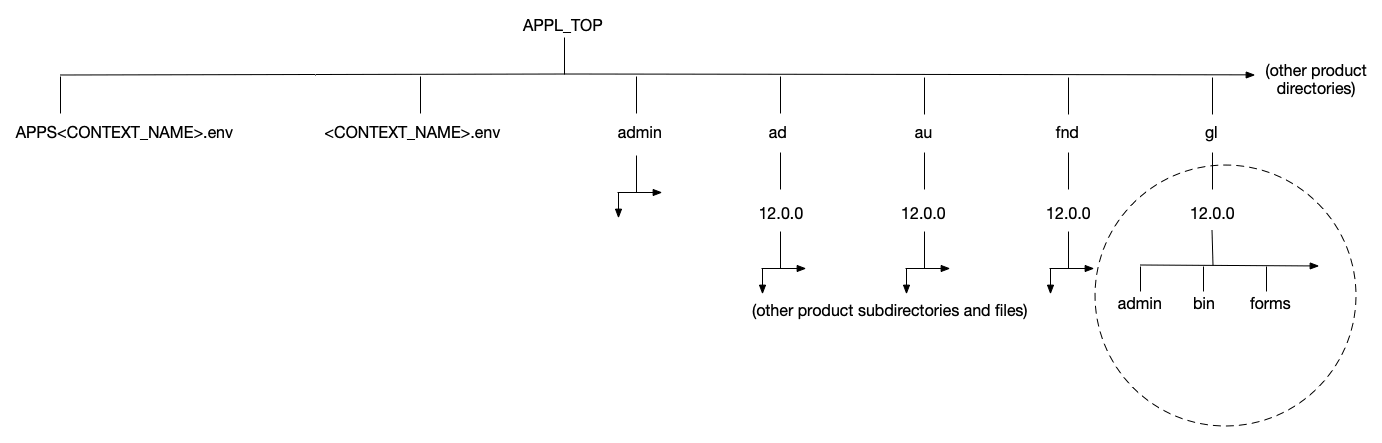
Within each <PROD>_TOP directory, the product's files are grouped into subdirectories according to file type and function. The next figure expands the inset to show the full directory structure for gl.
Detail of gl Directory Structure
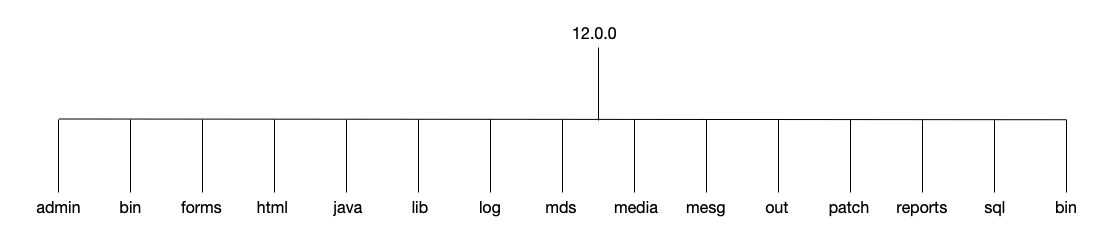
The following table summarizes product subdirectories and the types of files each one may contain.
Important: Not all products use all the subdirectories listed in this table.
| Subdirectory Name | Description |
|---|---|
| admin | The <PROD>_TOP/admin directory contains product-specific files used to upgrade each product. This is in distinction to the <APPL_TOP>/admin directory, which contains upgrade-related files for all products. |
| driver | Contains driver files (.drv files) used in upgrading. |
| import | Contains DataMerge files used to upgrade seed data. |
| odf | Contains object description files (.odf files) used to create tables and other database objects. |
| sql | Contains SQL*Plus scripts used to upgrade data, and .pkh, .pkb, and .pls scripts to create PL/SQL stored procedures. |
| bin | Contains concurrent programs, other C language programs and shell scripts for each product. |
| forms | Contains Oracle Forms generated runtime (.fmx) files (Oracle Forms form files). |
| help | Contains the online help source files. Within this directory are subdirectories for each language installed. |
| html | Contains HTML, JavaScript, and JavaServer Page (JSP) files, primarily for HTML-based Applications products. |
| include | Contains C language header (.h) files that my be linked with files in the lib directory. Not all products require this directory. |
| java | Contains JAR files (Java Archive files) and Java dependency files. Copies of JAR files are also located in the $AF_JLIB directory. |
| lib | Contains files used to relink concurrent programs with the Oracle server libraries. These files include:
|
| log and out | Contains output files for concurrent programs:
Note that log and out subdirectories under a product directory are not used if you choose to set up a common directory for log and output files (FND_TOP is the only exception to this). |
| media | Contains image files used to support display of text and graphics on the desktop client. |
| mesg | Contains .msb files (binary message files used at runtime), plus language-specific message files such as the US.msb file for American English and D.msb file for German. The files include the forms messages that are displayed at the bottom of the screen or in popup windows. Concurrent programs also print messages in the log and output files. |
| patch | Contains patch files used for updates to the data or data model. |
| reports | Contains Oracle Reports platform-specific rdf binary report files for each product. Reports for each language are stored in subdirectories of the reports directory. |
| resource | Contains .pll files (PL/SQL library files for Oracle Forms), which, like the plsql directory files, are later copied to AU_TOP. |
| sql | Contains .sql files (SQL*Plus scripts) for concurrent processing. |
Dual and Non-Editioned File Systems
The description of the file system given so far in this chapter applies, in general terms at least, to earlier 12.x releases as well as 12.2. A key difference in Release 12.2 is the support needed for the new online patching mechanism.
Described in more detail in the Patching and Management tools chapter, the online patching mechanism introduced with Oracle E-Business Suite Release 12.2 uses a dual file system. At a given time, one file system (designated 'run') is part of the running system, while the other (designated 'patch') is either having patches applied or standing by in readiness for patch application. The two file systems are often referred to as fs1 and fs2.
Note: It is important to distinguish between the file system (fs1 or fs2) ) itself and its current role, which alternates between 'patch' and 'run' with every patching cycle.
As well as fs1 and fs2, there needs to be a non-editioned file system (fs_ne), which is used to store files containing data that is needed across all file systems.
Dual File System and Non-Editioned FIle System Directory Structures
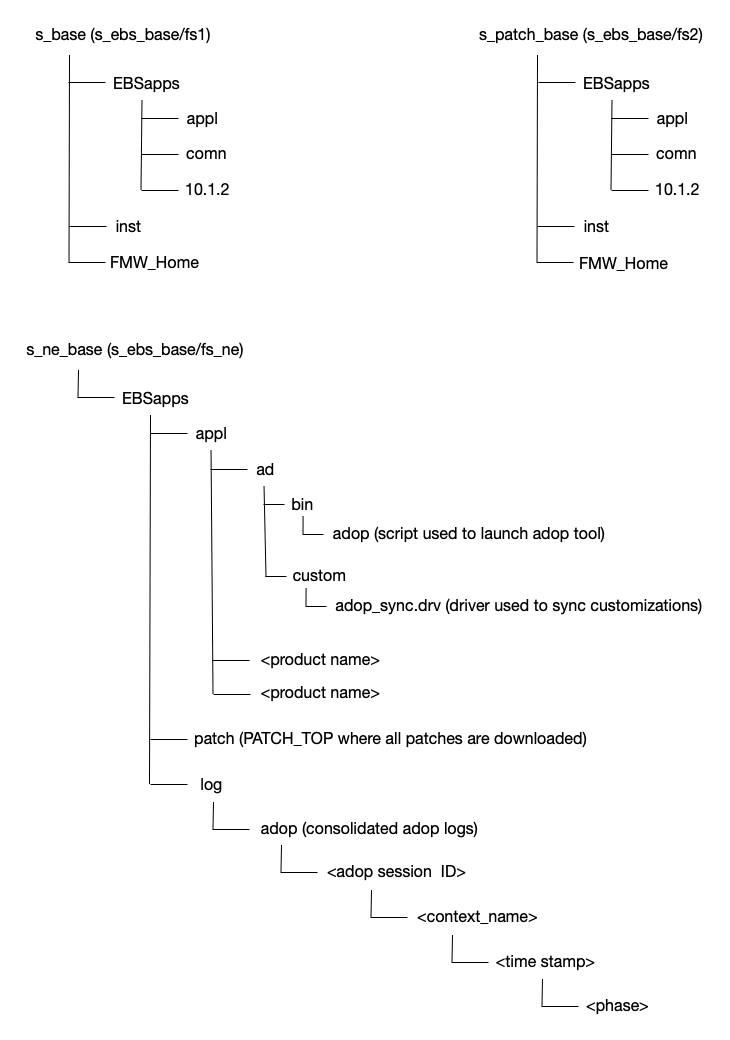
The non-editioned file system is designed to store files which will never be changed by run and patch file system life cycles.The most notable examples of this are transactional data and certain log files.
Log Files
Oracle E-Business Suite Release 12.2 has seen significant changes to the locations under which log files are stored. In large part, this is because of the introduction of online patching and the additional file systems it employs. The adoption of Oracle WebLogic Server for some configuration management tasks has brought its own log file requirements, over and above those of the traditional AutoConfig tool.
$LOG_HOME
This environment variable and its associated location are used in Release 12.2 as they were in previous releases. Most of the Oracle E-Business Suite log files are stored here, under $LOG_HOME/appl/admin/log. Examples include service control logs, AutoConfig logs, and runtime-generated logs.
A change in Release 12.2 is that HTTP, Oracle WebLogic Server, and concurrent processing log files are not stored under $LOG_HOME as they were in previous releases:
-
HTTP log files are located under the native instance home.
-
Oracle WebLogic Server log files are located under the domain home.
-
Concurrent processing log files are located on the non-editioned file system (fs_ne).
Patching Log Files
The adop log files for online patching are located on the non-editioned file system (fs_ne), under:
s_ne_base/EBSapps/log/adop/<adop_session_id>/<phase_timestamp>/<context_name>
For example, if s_ne_base was /u01/R122_EBS/fs_ne, the adop log files would be located under:
/u01/R122_EBS/fs_ne/EBSapps/log/adop/<adop_session_id>/<phase_timestamp>/<context_name>
For more information, see 'The adop Utility' in the Patching Utilities chapter of Oracle E-Business Suite Maintenance Guide.
Configuration Log Files
The AutoConfig log files are stored under <INST_TOP>/admin/log/<MMDDhhmm> on the application tier, and <RDBMS_ORACLE_HOME>/appsutil/log/<CONTEXT_NAME>/<MMDDhhmm> on the database tier.
For more information, see the Technical Configuration chapter of Oracle E-Business Suite Setup Guide.
Language Files
When you install Oracle E-Business Suite in a language other than American English, each product tree includes directories that use the relevant NLS language code. These directories hold translated data, forms, and message files. For example, the language directory named D designates German. The data loader files in the D subdirectory of the admin directory contain the German translation of the product seed data.
The US subdirectory in the forms directory contains Oracle Forms forms in American English. The D directory in the forms directory contains the same forms, translated into German. However, the mesg directory contains message files in both American English and German.
Additional Information: For further details, see the Oracle Globalization Support Guide.
Core Technology Directories
The admin, ad, au, and fnd directories are the core technology directories. They, along with product directories such as ar and gl, are located under the $APPL_TOP directory. For example, /u01/R122_EBS/fs1/EBSapps/appl/admin.
The admin directory
This directory and its subdirectories contain files and scripts used by the AD utilities during upgrade and maintenance processes.
These files and scripts include:
-
The adovars.env environment file, which defines certain file and directory locations.
-
Scripts run during the upgrade.
-
<SID>/log and <SID>/out directories for upgrade, log, and output files respectively.
-
A <SID>/restart directory where AD programs create restart files.
The ad (Applications DBA) directory
This directory and its subdirectories contain installation and maintenance utilities, including:
The au (Applications Utilities) directory
This directory and its subdirectories contain product files that are consolidated in a single location for optimal processing. These files include:
-
PL/SQL libraries used by Oracle Forms, in the resource subdirectory
-
Oracle Forms source files, in the forms subdirectory
-
A copy of all Java files used when regenerating the desktop client JAR files, in the java subdirectory
-
Certain reports needed by products such as Discoverer, in the reports subdirectory
Additional Information: If applicable, refer to My Oracle Support Knowledge Document 2277369.1, Oracle E-Business Suite Support Implications for Discoverer 11gR1 .
The fnd (Application Object Library) directory
This directory and its subdirectories contain the scripts and programs that are used as the foundation for all Oracle E-Business Suite products to build data dictionaries, forms and C object libraries.
Environment Settings
Rapid Install creates several environment files that set up the Oracle database, Oracle technology stack, Oracle HTTP server, and Oracle E-Business Suite environments.
The location of these environment files is shown in the following table:
Note: <s_base> is the directory where the EBSApps, 11.2.0 (database), inst, and FMW_Home directories exist.
On UNIX, Oracle E-Business Suite includes a consolidated environment file called APPS<CONTEXT_NAME>.env, which sets up both the Oracle E-Business Suite and Oracle technology stack environments. When you install Oracle E-Business Suite , Rapid Install creates this script in the APPL_TOP directory. Many of the parameters are specified during the install process.
On Windows, the equivalent consolidated environment file is called %APPL_TOP%\envshell<CONTEXT_NAME>.cmd. Running it creates a command window with the required environment settings for Oracle E-Business Suite. All subsequent operations on the APPL_TOP (for example, running adadmin or adpatch) must be carried out from this window.
The following table lists the key environment settings in APPS<CONTEXT_NAME>.env.
Most temporary files are written to the location specified by the APPLTMP environment setting, which is set by Rapid Install.
Oracle E-Business Suite products also create temporary PL/SQL output files used in concurrent processing. These files are written to a location on the database server node specified by the APPLPTMP environment setting. The APPLPTMP directory must be set to a database directory defined for PL/SQL file I/O. Refer to My Oracle Support Knowledge Document 2525754.1, Using UTL_FILE_DIR or Database Directories for PL/SQL File I/O in Oracle E-Business Suite Releases 12.1 and 12.2.
Rapid Install sets the value of the database directory defined for PL/SQL file I/O and assigns it to the APPLPTMP environment variable.
Some Oracle E-Business Suite utilities use your operating system's default temporary directory even if you define the environment settings listed in the previous paragraph. You should therefore ensure there is adequate free disk space in this directory, as well as in those denoted by APPLTMP and APPLPTMP. On a multi-node system, the directory defined by APPLPTMP does not need to exist on the application tier servers.
Note: The temporary files placed in the database directory location for PL/SQL file I/O can be secured against unauthorized access by ensuring that this directory has read and write access for the Oracle database account only.
Other Environment Files
Several other environment files play a key role in an Oracle E-Business Suite system.
The adovars.env file
The adovars.env file, located in $APPL_TOP/admin, specifies the location of various files such as Java files, HTML files, and JRE (Java Runtime Environment) files. It is called from the main applications environment file, <CONTEXT_NAME>.env. The adovars.env file includes comments on the purpose and recommended setting of each variable. In a Release 12.2 environment, adovars.env is maintained by AutoConfig, and should not be edited manually.
The adovars.env file includes the following variables:
| Variable | Description |
|---|---|
| AF_JLIB | Indicates the directory to which all Java archive files are copied. For example, /u01/R122_EBS/EBSapps/comn/java/lib. |
| JAVA_BASE | Indicates the top-level Java directory. For example, /u01/R122_EBS/EBSapps/comn/java. |
| JAVA_TOP | Indicates the directory to which all Java class files are copied. For example, /u01/R122_EBS/EBSapps/comn/java/classes. |
| OA_JAVA | Indicates the directory to which all Java archive files are copied. For example, /u01/R122_EBS/EBSapps/comn/java/classes. |
| OA_JRE_TOP | Indicates the location where the JRE is installed. For example, $FMW_HOME/jdk/jre. |
| OAH_TOP | Defines the location to which HTML files are copied. For example, $FMW_HOME/Oracle_EBS-app1/applications/oacore. |
| OAD_TOP | Defines the locations to which context-sensitive documentation files are copied. For example, /u01/R122_EBS/EBSapps/comn. |
| LD_LIBRARY_PATH | Path used on many UNIX platforms to list the directories that are to be scanned for dynamic library files needed at runtime. |
| CLASSPATH | Lists the directories and zip files scanned for Java class files needed at runtime. |
AD utility programs perform a variety of database and file management tasks. These utilities need to know certain configuration information to run successfully. This configuration information is specified when Oracle E-Business Suite is installed, and subsequently stored in the adconfig.txt file in the $APPL_TOP/admin directory. Once it has been created, this file is used by other Oracle E-Business Suite utilities.
Note: adconfig.txt is created with the APPL_TOP file system, and it shows the tiers that have been configured on a particular node. It is distinct from the config.txt file employed by Rapid Install.
This file sets additional environment variables used by the Oracle Application Object Library. For example, it sets APPLBIN as the name of the subdirectory where product executable programs and shell scripts are stored (bin). This file should not be modified: the default values are applicable for all customers. The file is located in the FND_TOP directory.
This file sets variables that let you link third-party software and your own custom-developed applications with Oracle E-Business Suite. This script is located in FND_TOP/usrxit, and is automatically called by fndenv.env. This allows you to compile and link custom Oracle Forms user exits and concurrent programs with Oracle E-Business Suite.