Patching Overview
Release Maintenance: Patching Concepts
Patches are applied throughout the life cycle of an Oracle E-Business Suite system. Depending on their type, they may update the Oracle E-Business Suite file system, the database, or both.
Such ongoing maintenance may be necessary for a number of reasons, including:
-
Fixing an existing issue
-
Determining the cause of a new issue
-
Adding a new feature or functionality
-
Updating to a higher maintenance level
-
Applying the latest product enhancements
-
Installing online help
-
Providing interoperability with new or modified technology stack components
-
Providing interoperability with new or modified technology stack versions
Oracle E-Business Suite patches are available from My Oracle Support (https://support.oracle.com).
All patches to Oracle E-Business Suite Release 12.2 are applied online: that is, to a running system with users logged on and working in their normal way. Use of online patching is mandatory in Release 12.2. The key concepts are described in Oracle E-Business Suite Concepts.
Patch File Structure
Patches generally consist of a top-level directory that may contain several files, and one or more subdirectories. The top-level directory is named <patchnum>, where <patchnum> is the number of the patch. The most important files in the top-level directory are: README.txt, README.html and the unified driver file (named u<patchnum>.drv).
Readme File
The README.txt or README.html file describes what the patch does. If the patch contains manual steps, the readme file provides information on using Oracle Patch Application Assistant (PAA) to generate customized installation instructions. If the patch does not contain manual steps, the readme file provides instructions for applying the patch using the adop utility.
Unified Driver File
The unified driver, named u<patchnum>.drv, contains the commands necessary to change files and database objects, and to generate new objects. It contains a sequential list of copy, database, and generate instructions, which are arranged in sections. The adop utility reads the unified driver and then executes only the actions required for the system and node being patched.
Patch Formats
Patch format describes the way the patch is packaged and applied. If a patch format is described as cumulative, that patch contains a consolidation of updates for a given codeline from the inception of a release, up to and including the latest release level.
Oracle E-Business Suite patches are released in the following formats:
Patch formats can additionally be identified as high-priority. This means that the patch has an impact that is broad enough to merit application by all customers who have installed the affected product
Note: You can find the latest available patches by logging on to My Oracle Support. Click the Patches and Updates tab and choose the Quick Links to the Latest Patchsets, Mini Packs, and Maintenance Packs link.
Codelines
In Release 12, Oracle E-Business Suite patches are grouped into codelines. A codeline begins with a point release (for example, Release 12.0) consisting of a unique set of product features, and progresses to include all the patches created to maintain that point release. The initial Release 12.0 point release introduced codeline A. Additional point releases introduce new codelines, each identified by a unique letter. For example, Release 12.1 introduced codeline B, and Release 12.2 introduces codeline C.
Important: This discussion of releases, codelines, and codelevels (including the diagrams used as examples), is intended solely to illustrate the concepts of codelines and codelevels. It does not represent any release commitment on the part of Oracle.
Codelines
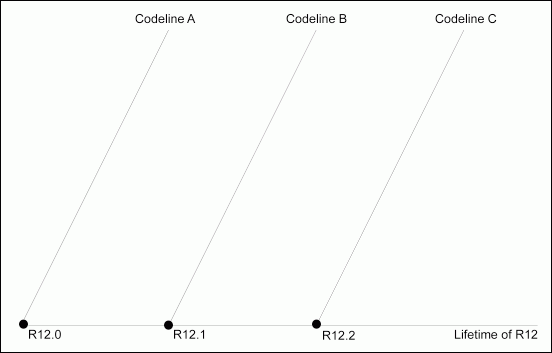
Codelines and their associated codelevels ease the tracking of patch prerequisites, dependencies, and compatibilities.
Codelevels
Patches associated with codelines not only implement a set of product features for that point release, but also provide fixes to that set of features. This unique set of product features for a point release is referred to as a a codelevel, and assigned a unique number.
The following diagram illustrates the relationship between codelines and codelevels in the context of Oracle E-Business Suite Release 12.
Codelevels
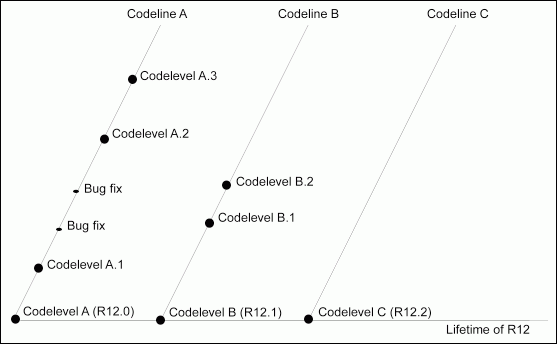
Further, codelevels identify patches for individual products. For example, if Oracle General Ledger (GL) is associated with your system, codelevel R12.GL.A.1 is the first set of fixes to codelevel R12.GL.A, R12.GL.A.2 is the second, and so on. Codelevels are cumulative - each one contains the initial set of features plus all the fixes created to date for that product or product family.
If individual bug fixes are created along the codeline, then subsequent codelevels will contain the bug fixes. For example, in the preceding diagram, the two bug fixes along codeline A will be included in codelevel A.2.
All codelevels created after the initial point release for a product or product family are aggregated into release update packs (RUPs). RUP1 is equivalent to R12.0.1, RUP2 is equivalent to R12.0.2, and so on. RUPs provide bug fixes. In addition, they may also provide feature enhancements, which provide new functionality that has a limited impact on your system.
Codelevels in RUPs
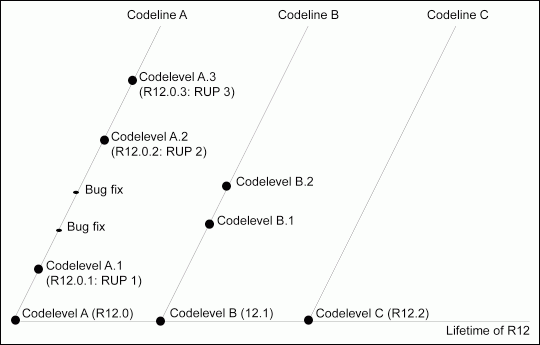
A new point release contains new features that will substantially impact your system and may change its operation. It starts a new codeline (for example, codeline B). At that point, you can choose to upgrade to the new codeline and adopt the new features, or stay on your existing codeline, where bug fixes and enhancements will continue to be provided for your existing features.
Warning: When applying individual bug fixes, make sure that you apply only the bug fixes for your existing codeline.
Note: For more information on determining the codeline and codelevel for each product installed in your system, see the section Codelevels Summary.
Deltas
Increasingly, you will see references to delta release update packs. This nomenclature was introduced to distinguish the AD-TXK codelevel (and updates) from the wider EBS codelevel.
For example, AD-TXK Delta 16 (the combination of R12.AD.C.Delta.16 and R12.TXK.C.Delta.16) is the AD-TXK codelevel used by Oracle E-Business Suite Release 12.2.14.
Important: It is essential to be on the same AD and TXK codelevel.
We strongly recommend applying the latest AD and TXK release update packs as soon as you can, to take advantage of the newest features and fixes. In addition, future AD and TXK code fixes are made on top of the current codelevel.
Patching Scope and Strategy
Online patching only applies to patching of Oracle E-Business Suite itself: software or metadata patches to external systems that are integrated with Oracle E-Business Suite cannot be applied as online patches. That is to say, external products that are integrated with Oracle E-Business Suite (whether in the same database or an external database) currently do not support Online Patching, and may require downtime to apply updates.
The same restriction exists for patches applied to external products that are integrated with Oracle E-Business Suite. Such products include Oracle Discoverer, SOA Suite/BPEL, OBIEE, ODI, Oracle EBS AccessGate, and any other Oracle Fusion Middleware products that are not embedded in the Oracle E-Business Suite technology stack. Finally, the restriction also applies to Oracle E-Business Suite patches that ship metadata to patch external systems.
Additional Information: For Oracle Discoverer, refer to My Oracle Support Knowledge Document 2277369.1, Oracle E-Business Suite Support Implications for Discoverer 11gR1.
When planning and executing a patching and maintenance strategy for an Oracle E-Business Suite system, you should perform the relevant tasks in the order shown below:
-
Apply the latest AD and TXK updates to get the most up to date version of the online patching tools.
-
Apply the latest Oracle E-Business Suite release update pack.
-
Apply the latest Oracle E-Business Suite family packs, and all patches on the Recommended Patch List (ATG release update packs and so on).
-
Apply the latest security patch updates (Critical Patch Updates).
-
Apply the latest Oracle Database Patch Set Updates (PSUs) and any associated Oracle E-Business Suite interoperability patches.
-
Apply any specific interim patches (one-off patches) if (and only if) it is not feasible to wait for the relevant fixes to be included in the release vehicles listed in the previous points. This applies to both Oracle E-Business Suite and technology stack component patches.
Introduction to Patching Utilities
Patches are applied and tracked as needed by using one of the utilities designed specifically for that purpose. Some of these utilities are run from the command line, and others are Web-based. This section describes these utilities briefly. You can find a complete description of the utilities in later chapters of this book.
Command Line Patching Utilities
The utilities in this section are all run from the command line.
adop
adop is the utility you use to apply patches to the Oracle E-Business Suite file system or database.
Oracle E-Business Suite Release 12.2 introduces a new utility, adop (AD Online Patching).
AD Merge Patch (admrgpch)
When you apply patches individually, tasks common to all patches must be performed multiple times. Traditionally, the AD Merge Patch tool was used to merge multiple patches into a single patch, so that the common tasks only needed to be performed once.
In Oracle E-Business Suite Release 12.2, all the functionality of AD Merge Patch has been included in the adop patching tool. By default, adop will apply a list of patches individually, but if desired you can specify the merge=yes parameter to have adop merge the listed patches and apply the merged patch.
AD Merge Patch can still be run independently of adop, for example to produce a merged patch that will be distributed and applied to many different systems.
Patch Application Assistant (admsi.pl)
Oracle Patch Application Assistant (PAA) helps you track and perform manual steps during patching, and provides consistency in the format of manual steps. For patches that have manual steps, the patch readme file contains generic instructions for all systems. The readme file instructs you to use PAA to generate instructions specific to your system. For merged patches, PAA automatically combines the contents of the individual patch readme files into a single readme file.
PAA generates a custom set of instructions, specific to your installation, that consolidates and displays the relevant manual steps for all the patches you want to apply. After successfully performing each manual step, you can record that step as 'completed' in the PAA interface. Then, when applying patches in the future, you can refer to this record to see which steps you have already completed. Unless specified otherwise, you do not have to repeat the manual steps you have previously completed.
Web-Based Patching Utilities
The Web-based utilities described in this section are all accessed via Oracle Applications Manager. (OAM)
Applied Patches
Applied Patches enables you to query the patch history database for a list of patches that have been applied to your system. From the Applied Patches interface, you can view patch information such as patch number and type, driver file name, platform and version, location of applied patch, patch content and language, files changed or copied, bug fixes in each driver file, whether patch application was successful, and timing information.
File History
With File History, you can view a history of the files that have been updated by a patch such as: APPL_TOP where the file resides, directory in which the file resides, product family that owns the file, name of the file, version of the file, date on which the file was changed, patch details report, and action summary report for the updates to the file.
Patch Wizard
An important part of the patching process is to keep abreast of new patches that are recommended, and analyze their effects before you actually apply them. With Patch Wizard, you can determine patches that have not been applied to your system, but are recommended to keep the system current. Patch Wizard also gives you a preview about the effects on your system of applying an individual patch.
Timing Reports
Timing Reports help you monitor a job that is running or provide you with a view of the statistics from completed adop and AD Administration maintenance sessions. You can view information such as task name, time taken to complete the task, start time and end time.
Register Flagged Files
Register Flagged Files provides a central register for your customizations. Use it to import, export, add, delete and view records of customized files. This utility replaces the applcust.txt file used in previous releases of Oracle E-Business Suite.
Software Updates
Software Updates is a portal from which you can view all the patching-related activities of your system.