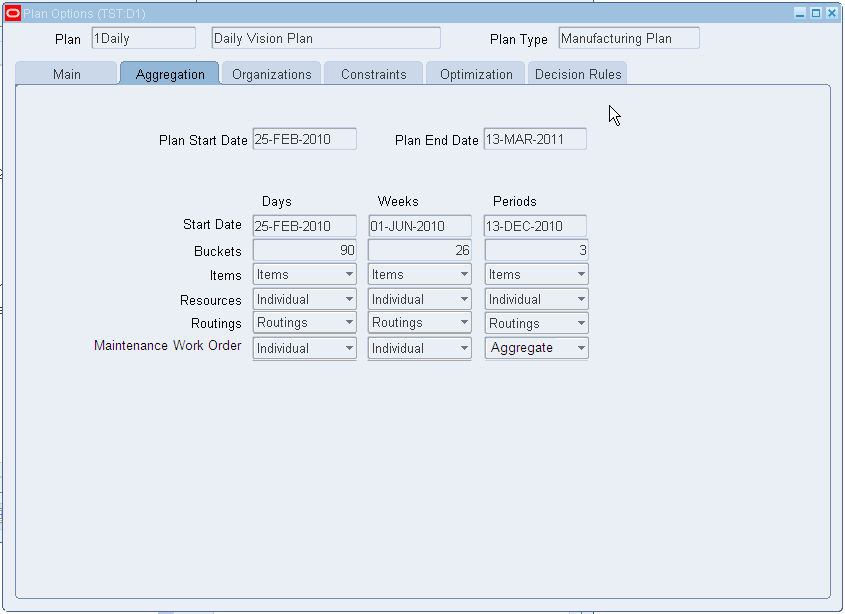Oracle Demantra Integration with Asset Intensive Planning Applications
This chapter covers the following topics:
- Integration Overview
- Enabling Asset Intensive Planning Integration
- Integration Considerations
- Integration Workflows and Integration Profiles
- Understanding Aggregate Work Orders
Integration Overview
Organizations involved in complex maintenance activities such as aircraft maintenance, complex assemblies, component maintenance , or spare parts usage may require extensive planning capabilities beyond the demands of typical factory operations that have relatively consistent output. Asset intensive planning enables an organization to address these types of complex needs.
Demantra Demand Management to Oracle cMRO Integration
Oracle Complex Maintenance Repair and Overhaul (cMRO), is part of the Oracle E-Business Suite (EBS). This application provides a comprehensive view of all maintenance requirements. For details about cMRO,see the “Oracle Complex Maintenance, Repair, and Overhaul User's Guide”. It allows users to manage scheduled & unscheduled maintenance visits, monitor components, schedule & route jobs, optimize supply chains, and manage maintenance documents. It also enables users to analyze trade-offs between repairing defectives and purchasing new items.
The integration between cMRO and Demantra enables an organization to:
-
Leverage Demantra's best-in-class forecasting engine to generate a non-unit maintenance plan (UMP) forecast
-
Calculate accurate planning factors at various levels of aggregation, such as:
-
Operating Fleet/Originating MR/ Visit Type/ Visit Stage Type
-
Operating Fleet/Visit Type
-
-
View, interact with, and export planning factors at business-relevant levels of aggregation
The basic steps for integrating cMRO with Demantra are as follows:
-
Import cMRO data
-
Generate and configure planning factors in Demantra
-
Generate non-unit maintenance plan (UMP) forecast
-
Export planning factors to cMRO
-
Export non-UMP forecast to staging tables
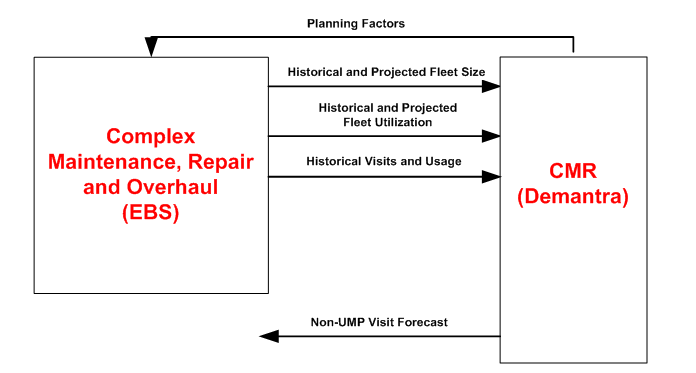
Demantra Demand Management to Oracle eAM Integration
Oracle Enterprise Asset Management (eAM) is part of the Oracle E-Business Suite (EBS). This application provides organizations with tools to create and implement maintenance procedures for both assets and re-buildable inventory items. For details about eAM, see the “Oracle Enterprise Asset Management User's Guide”.
The goal of eAM is to optimally plan and schedule maintenance activities with minimal disruption to an organization's operations or production. It enables an organization to calculate demand variability to drive inventory decisions, supports enterprise-level budgeting, and drives inventory planning. By using dynamic and configurable reports, Demantra users can view information about the cost of production, purchase, and repair across maintenance materials, resources and non-maintenance items. This integration also leverages Demantra's best-in-class forecasting engine to generate a non-maintenance forecast.
The basic steps for integrating eAM are as follows:
-
Import non-maintenance history into Demantra
-
In Demantra, generate non-maintenance forecast
-
Export unconstrained non-maintenance forecast to ASCP
-
Import eAM data into Demantra
-
Import eAM, cMRO and constrained non-maintenance forecast from ASCP (as Plans)
-
View and interact with volume and value-based plans and projections
-
Analyze historical and future budgets
-
Calculate demand variability
-
Export forecast and demand variability to Inventory Optimization (IO)
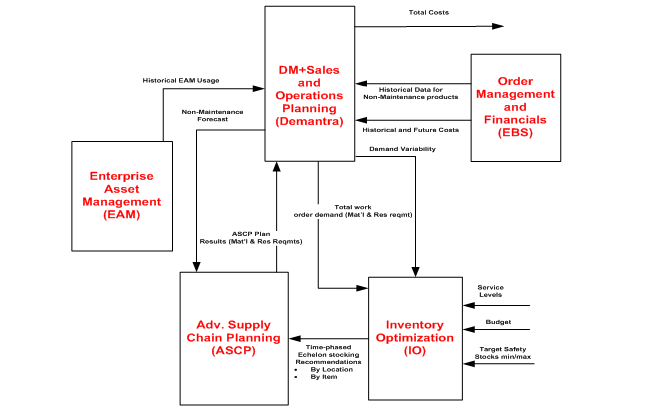
For details about the workflows that are provided to support this integration, see “Integration Workflows and Integration Profiles.”
Enabling Asset Intensive Planning Integration
The information in this section is provided to support Demantra integration with Oracle Complex Maintenance Repair and Overhaul (cMRO) and/or Enterprise Asset Management (eAM).
Perform the following tasks after installing or upgrading Oracle Demantra but before loading data or performing additional configuration:
-
Enable cMRO Series Group
-
Enable cMRO Relevant Levels
-
Schedule Workflows
-
Apply filter SPF- Export Non-Maintenance Forecast Workflow
-
Enable engine profile Forecast Non-Unit Maintenance Plan (UMP) Work Orders
Enable cMRO Series Group
The cMRO-SPF series group should be enabled for both the DM and S&OP components during implementation. A series can be renamed as needed to match business processes and terminology.
Enable cMRO Relevant Levels
The levels associated with work orders and maintenance will be enabled for DM and S&OP component during implementation. Levels are enabled using the Component Wizard in Business Modeler.
On the Item dimension, enable the following levels:
-
Item Type
-
Master Item
-
Asset Group
-
Class Code
-
Asset Group Attribute 1
-
Asset Group Attribute 2
-
Asset Group Attribute 3
On the SPF dimension, enable the following levels:
-
SPF Maintenance Type
-
SPF Visit Type
-
SPF Visit Stage Type
-
SPF Transit Visit
Schedule Workflows
The following seeded workflows should be scheduled based on desired business process:
-
SPF-cMRO - Generate non-Routine Maintenance Forecast.
-
SPF-cMRO - Generate Non-Maintenance Forecast.
-
SPF-cMRO - Calculate Demand Variability - May be tied to export of forecast to Inventory Optimization (IO).
Apply Filter to SPF- Export Non-Maintenance Forecast Workflow
To export information associated with items designated as non-maintenance items and not materials and resources associated with cMRO or eAM, define a filter on the 'Export non-UMP Forecast' integration profile.
Enable Engine Profile Forecast Non-Unit Maintenance Plan (UMP) Work Orders
To generate a forecast for non-UPM work orders, the 'Forecast Non-UMP Work Orders' engine profile must be enabled after installing or upgrading Demantra. Use the Component Wizard in the Business Modeler to enable this profile.
Integration Considerations
Using Failure Rates at Variety of Levels
While configured for generation at a specific level, failure rates may be useful at more aggregate levels. A factor generated at spare/org/asset group level is not useful in projecting usage of the same spare/org but for a new asset group. It would be very useful to be able to aggregate lower level failure rates to more aggregate levels to simulate generation of failure rates at this level.
Since failure rates are simple ratios between usage and number of work orders, the result should be easily commutable using a weighted average. All that would be required to generate this weighted average will be the total work orders used when calculating the ratio.
To support calculation of weighted average at aggregate levels, the INDEP_TOTAL_TARGET field appears in the SPF_PROFILE_DEFINITION table. This column contains the output series which should contain the total value of the independent demand stream used in generation the failure rate. If this field is left blank, then the output will not be written out. If populated with an internal series name, then the total of the independent demand stream used to calculate failure rate for a combination will be written to this series.
Integration Workflows and Integration Profiles
Asset Intensive Planning Integration Workflows
The workflows in this section are provided to support Demantra integration with Oracle Complex Maintenance Repair and Overhaul (cMRO) and/or Enterprise Asset Management (eAM).
| Workflow | Description |
|---|---|
| SPF-cMRO - Export Total Demand and Demand Variability | Export total demand for both service parts and independent items to ASCP. Export will also include demand variability for the items either generated by statistical forecast or calculated using seeded workflow. |
| SPF-cMRO - Generate Non-Maintenance Forecast | Generates analytical forecast for products of type non-maintenance. It is similar to existing workflow Forecast Calculation and Approval Process, but it does not include approval elements. This workflow calls the analytical engine and uses the seeded engine profile Base. This workflow should be scheduled as part of implementation. |
| SPF-cMRO - Generate non-Routine Maintenance Forecast | Generates analytical forecast for work orders of type non-Unit Maintenance Plan (UMP). This workflow calls the analytical engine and use the seeded engine profile Forecast Non-UMP Work Orders. This workflow should be scheduled as part of implementation. |
| SPF-cMRO - Import cMRO Fleet Data | This workflow is used to import fleet data from cMRO. |
| SPF-cMRO - Kill Plan Data Load Jobs | It is possible that there might be running/pending plan data load DBMS jobs even though no active plan data load workflow is running. In this event, when user runs 'Load scenario data' method for a supply plan, the workflow will not proceed assuming that another plan data load is an already running. The SPF-cMRO - Kill Plan Data Load Jobs workflow allows the user to kill such orphan jobs. This workflow will remove all the plan data load jobs. After running this workflow, the user can run 'Load scenario data' method for a supply plan. |
| SPF-cMRO - Calculate Demand Variability | Generates Demand Variability for combinations without automatically generated demand variability (receiving analytical forecast from Demantra). |
| SPF-cMRO - Export Failure Rates | Exports failure rates to cMRO. Workflow will call integration profile Export Failure Rates. |
| SPF-cMRO - Export Non-Maintenance Forecast | Exports Non-Maintenance Forecast from Demantra to ASCP. Current ASCP integration profiles will be used for the export. This forecast is sent to ASCP in order to be constrained and associated with a plan.
Note: During implementation a filter will be applied on integration profiles in order to export information associated with items designated as Non-Maintenance items and not for materials and resources associated with cMRO or eAM. |
| SPF-cMRO - Export non-Routine Maintenance Forecast | Exports non-Unit Maintenance Plan (UMP) forecast. Workflow will call integration profile Export non-UMP Forecast. |
| SPF-cMRO - Import cMRO Data | Loads cMRO data and performs the following tasks:
|
| SPF-cMRO - Import cMRO or EAM Costs | Imports product, material and resource costs as well as the time phased adjustment index. Workflow calls integration profile Load S&OP Cost Information. |
| SPF-cMRO - Import EAM Data | Loads eAM data to Demantra and performs the following tasks:
|
Understanding Aggregate Work Orders
For large amounts of data with long planning horizons, ASCP typically analyzes data at a less granular level, and individual work orders may be aggregated so that detailed information is summarized over larger time frames and Organizations.
There are three data streams that go into ASCP for generating a plan. The first two, CMRO and EAM, are composed of work orders imported via the Operational Data Store (ODS), and the third stream consists of non-maintenance demand from RTSOP
-
CMRO > ODS > ASCP
-
EAM > ODS > ASCP
-
RTSOP > ASCP
In their original form, detailed work orders can become extremely large and cause processing delays, so before being imported into ASCP some data is aggregated. This aggregation allows ASCP to handle the data more efficiently.
However, the aggregation process loses certain levels of detail critical to RTSOP. In particular, it loses individual Maintenance Requirements and Operating Fleet data from CMRO, and Asset Group and Class Code data from EAM. Therefore, some aggregated work order data must be pulled directly from the ODS into RTSOP.
Aggregation
There are two types of aggregation that take place.
ASCP Level Aggregation
This is done for long-range (and some short-range) work orders that flow into ASCP from ODS.
-
These work orders are aggregated to: Item + Org + Period + Maintenance Plan
RTSOP Level Aggregation
This is done for longer-range work orders that come from CMRO and EAM into ODS .It includes individual work orders from ASCP to Demantra (in the range where ASCP is detailed) and individual work orders from ODS to Demantra (in the range where ASCP is already aggregated).
-
CMRO work orders are aggregated to: Item + Org + Month + Maintenance Plan + Maintenance Requirement + Operating Fleet.
-
EAM work orders are aggregated to: Item + Org + Month + Maintenance Plan + Asset Group + Class Code.
Demantra inputs
Demantra RTSOP plan data comes in from two sources:
-
Orders that flow from ASCP to Demantra, aggregated to the RTSOP level.
-
Orders that flow from ODS to Demantra, aggregated to the RTSOP level.
The data from these two sources is joined together to form a single plan's projections. The diagram below illustrates these data flows and shows where aggregation occurs.
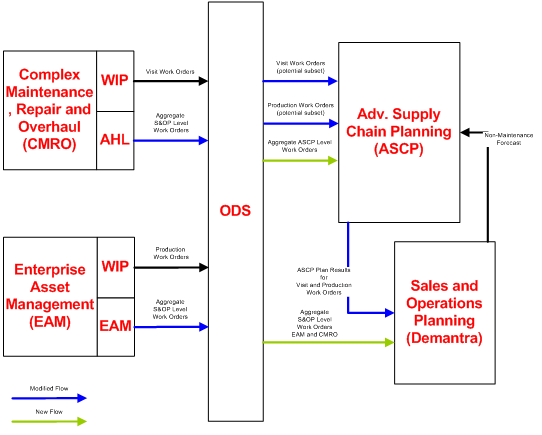
Setting the Maintenance Work Order Plan Option
You can set aggregation in the Aggregation tab of the Plan Options page (Plan Options > Aggregation > Maintenance Work Order) in the Oracle Advanced Supply Chain Planning application. The Maintenance Work Order dropdown list determines if information is collected to ASCP with the same granularity as in ODS. If it is set to Individual, it is collected at the same granularity as individual work orders. If set to Aggregate, then the information is aggregated according to the corresponding period settings (see the section "Creating a Time Aggregation" in the Oracle Demantra Implementation Guide).
Configure the column corresponding to the aggregation level you want (Days, Weeks, or Periods). When you close the Plan Options window, a popup window asks "Do you want to save the changes you have made?" Click OK to save your changes.