Oracle iSupplier Portal
This chapter covers the following topics:
- Overview
- Suppliers in Trading Community Architecture
- Supplier Address Change Requests
- Supplier Contact Change Requests
- Supplier Bank Account Change Requests
- Multiple Organizations Access Control Impact on Supplier Management Group
Overview
In Release 12, Supplier Profile Management is impacted due to changes in the way suppliers are stored and shared by multiple organizations. Suppliers are now defined leveraging the common Trading Community Architecture (TCA) data model and can be shared across organizations using the new Multi-Organizations Access Controls. These changes will impact iSupplier Portal customers upgrading from Release 11.5.9 or Release 11.5.10.
Suppliers in Trading Community Architecture
In Release 12, all suppliers are defined as Trading Community Architecture (TCA) parties. During the upgrade, TCA party records are created (or updated) for all suppliers and they are linked back to their records in the existing supplier entities.
In Release 11i.5.8, 11i.5.9 and 11i.5.10, iSupplier Portal creates TCA parties for suppliers that have supplier user accounts. These TCA parties will be re-used by the Release 12 upgrade as the TCA parties for the corresponding supplier entities.
The upgrade will also create TCA party sites and HZ Locations for all existing vendor sites to represent the (the approved) supplier addresses. It will also create Person Parties for all existing vendor contacts to represent (the approved) supplier contacts.
For more information, refer to Suppliers Added to Trading Community Architecture in the Oracle Payables chapter.
Supplier Sites
In Release 12, the TCA data model allows a single supplier address to store the location details that, in previous releases, are stored in multiple supplier site records for different Operating Units. Whilst the location details (Address Lines, City, State, etc.) have been removed from the supplier site records, the rest of the site attributes (such as purchasing and invoice setups) are still available so that individual operating units can maintain the parameters used to control how transactions are processed for that site. In Release 12 any change to the supplier's location details only has to be made once to the supplier address and immediately all sites will use the updated address details.
The Release 12 Upgrade will automatically migrate the supplier site details into TCA. For each supplier, the Upgrade process will create a new supplier address for each unique supplier site location. Those sites that share identical site location details – where Address Lines 1 to 4, City, State, County, Province, Country, Zip Code, and Language match exactly – will result in the creation of a single new supplier address that each site uses (see illustration below). The migration will ignore any discrepancies between the communication details (phone, fax) for these matching supplier sites and assign those details from the “first” supplier site to the address. In Release 12, discrepancies between the communication details stored for the address and the sites using the address can be corrected by entering the correct values for the supplier address and then selecting to update the details to all of the sites that share the address. Supplier sites that are similar (such as those whose only difference is an Address Line) but distinct will each create a new supplier address in TCA.
For example; in 11i.10, if the same supplier location is used across three Operating Units and each Supplier Site has the exact same location details, then the Upgrade will update the three Supplier Sites to use a single new address record (Address1 in figure 1). If, however, the Supplier Site in one of the Operating Units has details that are similar but not exactly the same as the other two sites, then two unique address records will be created (Address1 and Address1a in figure 2).
figure 1 - Matching Supplier Sites
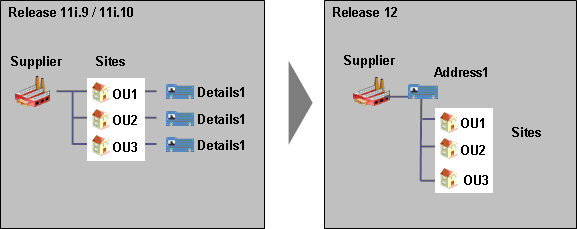
figure 2 - Similar Supplier Sites
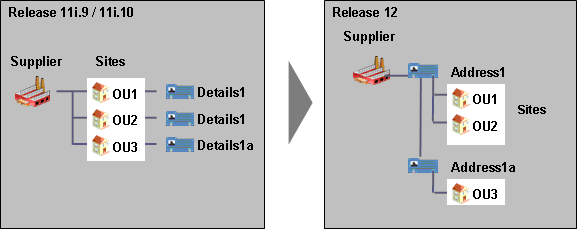
Therefore, prior to the upgrade, it is critically important to review and cleanup your supplier site details across all of your operating units in order to prevent the creation of redundant supplier address records. The purpose of the review will be to eliminate the differences between all supplier sites that are similar and in fact represent the same supplier location. To assist with this effort Oracle is providing the following Supplier Site Upgrade Preparation queries for Releases; 11i.9 and 11i.10 to enable you to identify supplier sites that appear to be similar. These queries will be available as 11i.9 and 11i.10 patches that you can download through your My Oracle Support account. The queries will provide the following:
-
By supplier, a list of all existing site records that share matching site names but have different site details.
-
By supplier, a list of all existing site records that share matching site details, but have different site names.
Once you have identified distinct sites that represent the same supplier location, you will need to determine which site has the correct location details and then update the other site records to match it. Then, the next time you run the report, the site records should no longer appear in the results. This will result in the upgrade creating a single address record for multiple sites.
Supplier Contacts
Similarly, the TCA data model allows a single supplier contact to store contact details, such as name, E-mail address, phone and fax information that, in previous releases, is stored in multiple supplier site contact records for different operating units.
The Release 12 Upgrade will automatically migrate the supplier site contact details into TCA. For each supplier, the Upgrade process will create new supplier contacts for each unique supplier site contact record. Those site contacts that share identical details – First Name, Last Name, Middle Name, Prefix, Title, Mail Stop, Area Code, Phone, Contact Name, Alternate First Name, Alternate Last Name, Department, E-mail, Address, URL, Alternate Area Code, Alternate Phone, Fax Area Code, and Fax – will result in the creation of a single new supplier contact. Supplier site contacts that are similar, such as those in which the only difference is the phone number, will each create a new supplier contact in TCA. Since the site contact records are migrated after the supplier sites have been converted into addresses, the new contacts will automatically be associated to the appropriate supplier addresses.
Thus, like Supplier Sites, it is advised that customers review their existing Site Contact records for each supplier and eliminate any unnecessary discrepancies prior to the upgrade. To assist with this effort Oracle has provided a Supplier Site Contact Upgrade Preparation query for Releases; 11i.9 and 11i.10, which will highlight supplier site contacts that are considered similar. These queries will be available as 11i.9 and 11i.10 patches that you can download through your My Oracle Support account. The query will provide a list of all site contact records by supplier, that share matching First Name and Last Name, but have different site contact details.
Once you've identified distinct site contacts that represent the same supplier contact, you will need to determine which site contact has the correct details and then update the other site contact records to match it. Then, the next time you run the report, the site contact records should no longer appear in the results. This will result in the upgrade creating a single, supplier contact person, which will be referenced by multiple supplier site contacts.
Supplier Address Change Requests
In previous releases, pending new address requests and update address requests from suppliers created through iSupplier Portal are stored in TCA as Party Sites and Location records. In Release 12, such requests are stored in a new table in iSupplier Portal.
The upgrade will identify pending new address requests and update address requests from suppliers created through iSupplier Portal in previous releases, and copy them to the new table.
The upgrade identifies pending new address requests and update address requests from suppliers created through iSupplier Portal. When a party site and the corresponding HZ location of a supplier party created by iSupplier Portal is found, if:
-
the party site is not associated with any vendor site, the party site is identified as a pending new address request.
-
the party site is associated with a vendor site but the address details of the corresponding HZ location is not the same as the address details of the vendor site, the party site is identified as a pending update request.
Supplier Contact Change Requests
In previous releases, pending new contact requests and update contact requests from suppliers created through iSupplier Portal are stored in TCA as Party sites and Location records. In Release 12, such requests are stored in a new table in iSupplier Portal.
The upgrade will identify pending new contact requests and update contact requests from suppliers created through iSupplier Portal in previous releases, and copy them to the new table.
Here is how the upgrade identifies pending new contact requests and update contact requests from suppliers created through iSupplier Portal:
-
If a Supplier Contact Party is associated with a Vendor Contact record, and the Vendor Site of the Vendor Contact is associated with a Supplier Address and the Supplier Address is associated with the Supplier Contact Party, and if the Person Party’s information (First Name, Last Name, Middle Name, Person Title, Phone Area Code, Phone Number, Fax Area Code, Fax Number and E-mail Address) is different from that of the Vendor Contact, the upgrade will identify the Supplier Contact Party as a pending update contact request.
-
If a Supplier Contact Party is not associated with a Vendor Contact record, the upgrade will identify the Supplier Contact Party as a pending new contact request.
-
If a Supplier Contact Party is associated with a Vendor Contact record, but the Vendor Site of the Vendor Contact is not associated with a Supplier Address, the upgrade will identify the Supplier Contact Party as a pending new contact request.
-
If a Supplier Contact Party is associated with a Vendor Contact record, and the Vendor Site of the Vendor Contact is associated with a Supplier Address, but the Supplier Address is not associated with the Supplier Contact Party, the upgrade will identify the Supplier Contact Party as a pending new contact request.
The upgrade will also identify pending new requests to associate supplier addresses and supplier contacts and copy them to a new table in iSupplier Portal.
The upgrade identifies pending new requests to associate supplier addresses and supplier contacts. If a new contact request was associated:
-
with a new address request, a new request to associate the address request and the contact request is found.
-
an approved supplier address, a new request to associate the approved address and the contact request is found.
Supplier Bank Account Change Requests
Updates to the Bank Account Address Assignments by the supplier user are modeled as Account Assignment Change Requests in Release 12. This update is only for those customers specifically using the Bank Account Address Assignments in Release 11i. During the Release 12 upgrade, all the bank account address assignments in Release 11i will be considered as "New" assignment requests. After the upgrade, any address assignments updated by the buyer administrator in Release 12 are directly updated in Payables; however, all the changes submitted by the supplier user will have to be reviewed by the buyer administrator before being updated in Payables.
Multiple Organizations Access Control Impact on Supplier Management Group
In Supplier Profile Management, Supplier Management Groups are defined in terms of a buying organization’s operating units. Supplier Management Group allows you to control which operating units a particular buyer administrator can maintain.
In Release 11i.9 and 11i.10, the supplier management group is assigned to a responsibility by defining the profile option value of HR: Security Profile for the responsibility. In Release 12, the supplier management group is assigned to a responsibility by defining the profile option value of MO: Security Profile for the responsibility. The change is in the profile option used. The upgrade will copy the profile option values of HR: Security Profile of iSupplier Portal responsibilities to the profile option of MO: Security Profile for these responsibilities.