Overview
This chapter covers the following topics:
- Oracle Value Chain Planning Suite
- Oracle Advanced Supply Chain Planning
- Distribution Planning
- Simulating Plans in Oracle Rapid Planning
Oracle Value Chain Planning Suite
See Oracle Value Chain Planning Collections Implementation Guide, Overview of Value Chain Planning Suite.
Oracle Advanced Supply Chain Planning
Oracle Advanced Supply Chain Planning (ASCP) is a comprehensive, Internet-based planning solution that decides when and where supplies (for example, inventory, purchase orders and work orders) should be deployed within an extended supply chain. This is the supply planning function. Oracle ASCP addresses the following key supply planning issues:
-
How do I plan my supply chain in the least amount of time possible?
-
How do I minimize the number of plans and iterations?
-
How do I plan my entire supply chain?
-
-
How do I involve my trading partners?
-
How can I access my plan from anywhere?
-
How do I keep improving my plans?
-
How can I plan all manufacturing methods?
The key capabilities of Oracle ASCP are:
-
Holistic Optimization, Planning, and Scheduling. Oracle ASCP can plan all supply chain facilities simultaneously. Short-term detailed scheduling and long-term aggregate planning are supported within a single plan. This single plan also supports multiple manufacturing methods, including discrete, flow, project, and process manufacturing.
-
Finite Capacity Planning and Scheduling. Oracle ASCP generates feasible supply chain plans that consider both resource and material constraints.
-
Optimization. Users can easily configure Oracle ASCP to optimize specific business criteria. No programming is necessary to access Oracle ASCP's powerful mathematical optimization capabilities.
-
Backward Compatibility. Oracle ASCP's component architecture allow it to be deployed against any version of Oracle transaction systems.
-
Workflow-Driven Exception Messaging. Oracle ASCP's exception messages alert planners to critical issues across the extended supply chain. Workflows that drive these exceptions route data to and feedback from trading partners as required, thus effectively involving them in the supply chain planning process.
-
Global Accessibility. Oracle ASCP's database-centric architecture stores plan data in a central planning server database. These data are accessible from anywhere via a simple browser. It is possible for multiple planners to simultaneously access data from a single plan.
-
Integrated Planning and Execution. Oracle ASCP's Advanced Planner Workbench user interface not only displays plan results, but also allows planners to execute planning recommendations. Planners do not have to move to the transaction system to perform plan execution.
-
Simulation Capability. Oracle ASCP allows many types of changes to supply, demand, plan options, and resource profiles to simulate changing business conditions. You can generate a plan considering all the changes that have been entered via the Planner's Workbench. Unlimited numbers of scenarios can be simulated and compared using online planning, copy plans, and exceptions. Examples of the types of changes are firming, changing sources, modifying quantities and dates, modifying priorities, modifying resource availability, modifying supplier capacity, and modifying objective weights.
Distribution Planning
Businesses with multi-level supply chains need to fulfill demands from downstream distribution locations and customers from supply plans for their manufacturing and stocking locations. The rules that govern this distribution are different depending on whether the supply is unconstrained or constrained. The distribution planning process is independent of the supply planning process at each source locations.
This process includes generating a:
-
Detailed short term (daily) plan: A movement plan for each lane of the distribution network
-
Longer term, higher level material distribution plan
The constraints impacting these two plans are the same but the level of detail modeled is quite different.
-
In both the short and long term, you must have global visibility to inventory positions in each location in your distribution network (external and internal), fulfill demand requirements arising at these locations, and be able to react to specific consumption patterns
-
In the short term, you must maintain target and maximum inventory levels at each destination location and safety stock levels at each source location to react to demand uncertainties. In all cases, make sure that target and safety stock levels respect maximum levels.
Distribution planning answers the question about where you should deploy inventory when there is excess at your central locations. As needed, the excess inventory is pushed outwards to locations closer to the customer.
In addition, you need fair share rules for supply-constrained items. These fair share rules specify how to cover part of the needs at each of the receiving locations when all of the needs cannot be covered. This process can also be tightly integrated with customers via business agreements such as vendor managed inventory and customer managed inventory and you may model customers and supplier organizations
Some of the key constraints that influence distribution planning decisions are :
-
Distribution rules and fair share allocation rules
-
Supplier capacity constraints
-
Inventory investments
-
Maximum and target inventory levels
-
Safety stock levels and service level requirements
-
Intransit lead times
-
Shipment limits
-
Shipping, receiving, and transportation calendars
Distribution planning meets these constraints by:
-
Providing fair share allocation of scarce supplies to competing demands
-
Modeling multiple inventory levels including maximum, target and safety stock inventory levels
-
Rebalancing inventories at regional distribution centers before transferring supplies from a central distribution center
-
Consolidating shipments between organizations to improve the utilization of shipment capacities
-
Accepting global forecasts and selecting the best facility to meet each demand
-
Creating the documents for inter-organization transfers
-
Integrating with Oracle Transportation Management to provide detailed transportation planning
Key benefits from using distribution planning can be:
-
Increased ability to react to tight supply situations, for example, delay of supply arrival from a supplier or production shortfalls in manufacturing plants with allocation strategies
-
Improved customer service levels and reduced overall cost of inventory through proactive inventory rebalancing
-
Reduced cost of material movement (shipping cost) through load balancing
-
Replenishments that dynamically follow consumption patterns
-
Minimized inventory write off (wastage and spoilage)
-
Improved service levels through fair share allocation
-
Improved global visibility and enforcement of inventory and distribution policies
-
Improved distribution planner productivity by using the Distribution Planner Workbench and by simultaneous release and reschedule of internal sales orders and internal requisitions
Distribution planning focuses on the end items in distribution environments. As such, it does not suggest production of more supply nor consider manufacturing capacity and components. It does consider additional purchased supplies and supplier capacity models. While it considers kits (light assembly) using Oracle Bills of Material for the component list, it does not consider assemble-to-order, pick-to-order, and configure-to-order.
Distribution planning works with other Oracle Advanced Planning suite products that can be used upstream and downstream of it:
-
Oracle Demand Planning drives independent demands into distribution plans.
-
Oracle Advanced Supply Chain Planning manufacturing plans drive supplies into distribution plans
-
Oracle Inventory Optimization plans drive time-phased safety-stock information into distribution plans.
-
Distribution plans drive Oracle Transportation Management through the release of internal purchase requisitions and internal sales orders.
-
Distribution plans provide a statement of product availability to Oracle Global Order Promising.
-
Distribution planning interacts with the Oracle Collaborative Planning flows Publish order forecast (both for external suppliers and for suppliers modeled as organizations), Publish supply commits, Receive supplier capacity, and Publish safety stock levels
Distribution and Manufacturing Plan Relationships
If you are a distribution company, you can plan your business using distribution planning only.
If you are a manufacturing and distribution company, you can combine manufacturing plans and distribution plans to plan your enterprise. The manufacturing and distribution plan types are:
-
Master Production Plans (MPP): They typically include your distribution facilities and not your manufacturing facilities. Use the master production plan to summarize all of the demands for production in your manufacturing plants. Typically, independent demand drives this plan and this plan drives the manufacturing planning and scheduling process.
-
Master Production Schedules (MPS) and Material Requirements Plans (MRP): They typically include your manufacturing facilities and not your distribution facilities. Use the master production schedule and material requirements plan to plan the full production schedule. Typically, the master production plan drives this plan and this plan drives the manufacturing execution and the distribution planning. For manufacturing planning, you can use either a two-level or a single plan planning approach. The two-level approach uses both the master production schedule and material requirements plan; the single plan approach uses the material requirements plan only
-
Distribution Plans (DRP): They typically include your distribution facilities and not your manufacturing facilities. Use the distribution plan to schedule transfers with carrier recommendations that move finished goods across the warehouse network, outwards from the manufacturing plants through the supply chain. Typically, a supply schedule drives this plan and this plan drives the distribution execution. A supply schedule is a master production plan, a master production schedule, or a material requirements plan.
Planning Process Flows for Business Types
Different businesses use different distribution and manufacturing process flows. Here are some sample process flows for different business types.
Distributor and Retailer
Buys product for resale through a distribution network. No manufacturing capabilities, although light kitting may be done. Vendor managed inventories may be located at customer sites. Oracle recommends a single distribution plan.
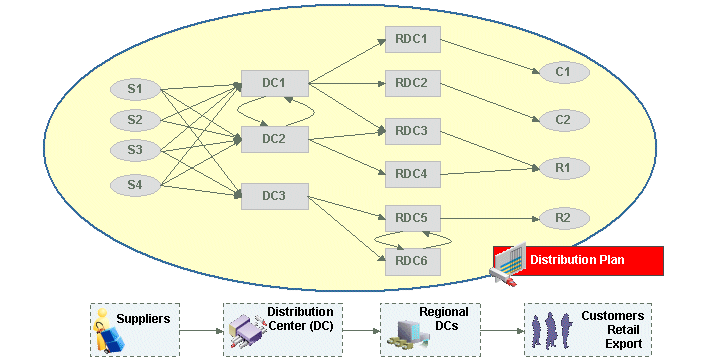
Manufacturer
Manufacturer owning a network of distribution centers. The network may also include vendor managed inventories located at customer sites. Oracle recommends:
-
A constrained master production plan that includes all manufacturing facilities and all planned items. Drive this plan with global and local forecasts. If you need to capture both sales orders and forecasts, you may need to include distribution facilities; however, the master production plan does not plan these facilities. At your option, you could use a material requirements plan for C-level items
-
A distribution plan that includes all distribution facilities and that uses the master production plan as a demand schedule. The supplies in the master production plan constrain the distribution plan. The distribution plan does not create new supplies in the organizations planned by the master production plan. Only list the master production plan as a supply schedule for organizations that have incoming supplies.
-
Use the distribution plan to provide a statement of unconstrained demand to the constrained master production plan.
Multi-Plant or Complex Product Manufacturer: Manufacturer owning a network of distribution centers. The network may also include vendor managed inventories located at customer sites. Manufacturer using two-level scheduling planning approach. This diagram shows a planning business flow for this business type.
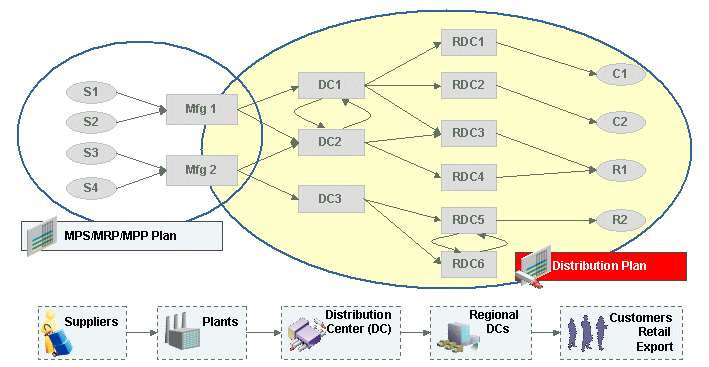
Simulating Plans in Oracle Rapid Planning
Overview
You use Oracle Advanced Supply Chain Planning and Oracle Rapid Planning together to respond to unanticipated events between Advanced Supply Chain Planning runs. Use Rapid Planning to simulate prospective changes that address these unanticipated issues. Choose a solution, then release it to the execution system and feed it back to Advanced Supply Chain Planning.
Process
This table describes the simulation process.
| Oracle Advanced Supply Chain Planning | Oracle Rapid Planning |
|---|---|
| Run plan | - |
| Edit and firm order dates | -- |
| Release orders to execution | -- |
| There are unanticipated events that cause production issues before the next plan run. . . | -- |
| Copy Advanced Supply Chain Planning plan as Rapid Planning baseline plan (once, either from Advanced Supply Chain Planning or Rapid Planning) | Copy Advanced Supply Chain Planning plan as Rapid Planning baseline plan (once, either from Advanced Supply Chain Planning or Rapid Planning) |
| -- | Do this as many times as you need to simulate potential solutions and select a solution: |
| -- | - Copy the baseline plan to a simulation plan |
| -- | - Make potential changes to the simulation plan |
| -- | - Firm a portion of the simulation plan |
| -- | - Run the simulation plan |
| -- | - Compare the baseline and the simulation results |
| -- | Release orders to execution |
| -- | In the simulation plan that you use to solve the issue, firm the planned orders that you released. These become firm planned orders when you pass them to the next Advanced Supply Chain Planning run. |
| Run the plan and specify the Rapid Planning simulation plan that you used to solve the issue and released orders from. | -- |
Enable Simulations
Navigate to window Preferences, tab Other. Select Enable Rapid Planning Simulations.
Create Baseline Plan
You can create the baseline Rapid Planning plan from an Advanced Supply Chain Planning plan using these methods:
-
In Advanced Supply Chain Planning: Menu, Open Simulation
-
In Rapid Planning: Process, Copy Plan
For a description of the process, see Oracle Rapid Planning Implementation and User's Guide.
Open Simulation
Navigate (M) Plan > Open Simulation.
If you want to create a Rapid Planning baseline plan, click Create New Rapid Planning Simulation Plan and enter Plan Name, Description and Simulation Horizon (Days).
If you want to open a Rapid Planning baseline plan, click Open Existing Rapid Planning Simulation Plan and select a plan.
The Open Simulation – Status window shows the status of the process. If you click Close, the window closes but the process still runs. You see an error message if the process fails.
Rapid Planning opens to the plan.
Copy Plan
See Oracle Rapid Planning Implementation and User's Guide.
Feeding Back from Rapid Planning
Feed back the results of your Rapid Planning simulation decision to the next Advanced Supply Chain Planning plan run.
Set plan option Main tab > Rapid Planning Simulation Set. This brings the changes that you made in the Rapid Planning plan's simulation set to the plan.
Navigate to Concurrent Processes, select Launch Supply Chain Planning Process Request Set, and navigate to window Parameters.
Navigate to field Launch Snapshot, select Full Snapshot.
Navigate to field Snapshot Source for Firm Planned Orders. Its list of values has itself and the Rapid Planning baseline and simulation plans. Select the Rapid Planning plan that you decided to use to solve the unanticipated event and release orders from.
Everything else snapshots from the usual sources, only the firm planned orders come from the Rapid Planning plan. In these situations, firm planned orders do not snapshot:
-
Partially released firm planned orders snapshot their unreleased quantity
-
If the plan has other Advanced Supply Chain Planning plans driving it as supply or demand schedules. The process does not snapshot Rapid Planning firm planned orders for item-org's that are in those supply and demand schedules