Policy Based Planning
This chapter covers the following topics:
- Summary
- Modeling Considerations
- Plan Options
- Specification of Inventory Policies
- Viewing Policy Planning Results in Material Plan
- Generation of Replenishments
Summary
Policy based planning in SPP allows you to plan spare Items based on policy setups. These policy setups can be configured at the category level in IO, or for individual items within an item attribute simulation set (IMM) and considered in SPP. You can configure SPP to be enabled for Policy Planning using the “Replenishment Method” option in Plan Options, which needs to be set to “Policy Based.
SPP generates replenishments based on the specified policy values (e.g. Min, Max, Order Quantity).
Key features:
-
Replenishments can be generated either at a point-in-time (a single replenishment is generated when the plan is launched) or time phased (multiple replenishments are generated across the plan horizon).
-
SPP always generates replenishments respecting the specified Policy Parameters. It then calculates, based on the daily Projected Available Balance (PAB), the Estimated Service Level % corresponding to the PAB value (and considering the forecast and the distribution of the item). If the Estimated Service Level % is lower than Target, SPP will recommend changes to the Policy Parameters based on the Policy Type – as an example, in a Min-Max policy, it may suggest a larger replenishment to be created earlier, so that service levels are maintained. The recommendations to Min and Max are visible in different measures.
-
You could manually override Policy Parameters - either align them with the recommended Policy values, or specify any other policy values to drive replenishment order creation differently.
For more information see the sections Service Supply Chain Plan Options and Item Simulation Set (Mass Maintenance), in the chapter Defining Service Plans.
Modeling Considerations
Policy Planning is a much simpler planning method as compared to traditional SPP Plans. The key simplifications and differences as compared with a traditional SPP Plan are highlighted here.
Sourcing
SPP considers only the Rank 1 Buy or Transfer source to create the replenishment against. In case there are multiple Rank 1 Buy or Transfer sources with Allocation % defined, the engine would consider the source with the highest Allocation % to create the replenishment against. Note that Repair Sources are not considered when evaluating replenishments for Policy planned items.
Demands
SPP considers the maximum of the Forecast and Sales Orders as demand on any given day. There is no consumption or spreading enabled. – the maximum of forecast or Sales Order demand on a day is considered as the demand for that day
If another SPP plan is referenced as a Demand Schedule, the dependent demand (Planned Order Demands placed on the origin organizations in the SPP Plan) is also considered as demand in Policy Planning.
Supplies
SPP considers the On-Hand, Scheduled Receipts and Planned Replenishments (On Order) when determining whether additional replenishments need to be created within any bucket.
Constraints
SPP does not consider Supplier Capacity as a constraint. Only lead time and calendar constraints are considered – these are hard constraints and cannot be violated.
Consideration of Supersession
SPP typically only plans for the latest revision item in the supersession chain. Even if IO has calculated Policy Parameters for lower level supersession items and saved them to the IMM, SPP does not calculate any replenishment for lower level supersession items and sets the policy parameters to blank. If you want lower level supersession items to also be policy planned, you must manually update the Override policy parameters for the lower level items within the Plan and then launch the Plan.
When determining Transfer replenishments, the SPP engine could consider a lower revision item's supply if there is a bilateral supersession relationship.
Consider a supersession chain that has:
A--> B <> C
SPP always does Policy Planning for C, since it is the highest revision item.
-
If there is no manual override on A or B, SPP ignores the demands and supplies on A, and the demands on B. SPP only plans for C, and when doing so, uses supplies on B AND demands and supplies on C. It then considers policy parameters on C to do replenishment
-
If there is a manual override on A, SPP considers the demands and supplies on A and uses A's policy parameters to do replenishment
-
If there is a manual override on B, SPP considers demands and supplies on B, and manually overridden parameters on B to do replenishment. When Policy Planning for C, SPP does not consider supplies on B in C's replenishment calculation, since they are accounted for in B's replenishment calculation.
Item Condition
SPP only considers usable items in Policy Planning. Since Repair replenishments cannot be created by SPP Policy Planning, considering defective Items is not relevant.
Pegging
No Pegging is generated in SPP for a Policy plan.
All other features like fair-sharing, inventory relebancing etc that are supported in traditional SPP Plans are not supported in Policy Planning.
Plan Options
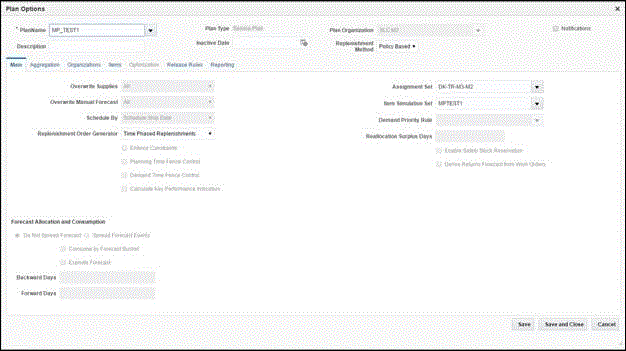
The Replenishment Method attribute in Plan Options must be set to “Policy Based” enable Policy Planning. You can specify through whether replenishment orders must be created just on the day when the engine is run (Single Replenishment) or whether multiple replenishments must be created by the Plan throughout the Plan Horizon. In the single replenishment mode, only demand and supply within the lead time of the item are considered when determining whether a replenishment needs to be created on the day when the plan is run.
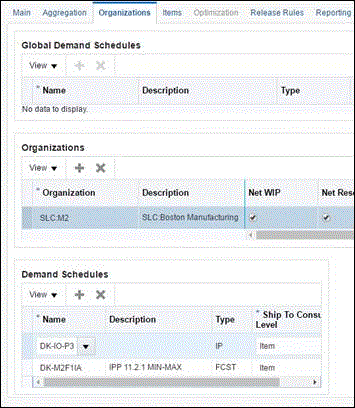
You must specify the IO Plan that has calculated Policy Parameters as a Demand Schedule. You can also feed the output of one Policy Plan into another Policy Plan or a regular Plan, as a Demand Schedule. Policy Planning plans echelon by echelon – i.e. it cannot propagate the demand from one supply chain tier to another within the same Plan. However, you can launch a Policy Plan and then feed the planned order demands from that Policy Plan into another Plan (Policy or Regular) at the upper tiers. This is particularly useful if you want to enable Policy based planning at lower supply chain tiers (close to customers) but have regular SPP planning at the higher tiers.
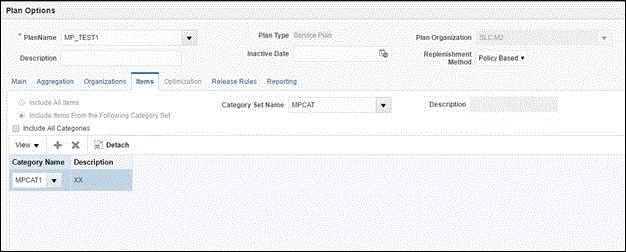
Parts Classification is a very important enabler for Policy Planning. You must ensure that Parts are classified correctly and use the classification to specify Policy Parameters (in Inventory Optimization), calculate replenishments in SPP and view aggregate data in APCC.
When defining Items that must be part of the Plan, you must specify the same Category Set used for Parts Classification (and that has been used in IO for specifying Policy Parameters). You can then choose one or more Categories that must be Policy planned within SPP.
Specification of Inventory Policies
Policies are usually specified and calculated in Oracle Inventory Optimization using Policy Parameter Sets. An IO Plan is then run to calculate Policy Parameters for each Item-Org. The IO Plan is then referenced in the SPP Plan as a Demand Schedule.
In the absence of Inventory Optimization, you can specify policies in an Item Attribute Simulation Set and have SPP read the policy values from the IMM. The following fields in the IMM are used to specify Inventory Policies per Item-Org:
| Attribute | Possible Values |
|---|---|
| Inventory Policy | Min-Max |
| ROP-EOQ (Re-Order point – Economic Order Quantity) | Min-Max ROP-EOQ (Re-Order point – Economic Order Quantity) ROP-OQ (Order Quantity) FOC-Max (Fixed Order Calendar – Max) |
| Policy UOM | Units / Days |
| Min (Units) | This is the reorder point (calculated in specified units). |
| Max (Units) | This limits the size of the reorder quantity (calculated in specified units). |
| Min (Days) | This is the reorder point (calculated in days) |
| Max (Days) | This limits the size of the reorder quantity (calculated in days). |
| Safety Stock (Units) | A single value of safety stock can be specified as input |
| Safety Stock (Days) | A single value of safety stock can be specified as input |
| Annual Order Count | Indicates number of orders to be placed per year. Used in ROP-OQ policies |
| Fixed Order Quantity | Used as the Order Quantity or EOQ for ROP-OQ or ROP-EOQ policies. If specified, this must be respected |
| Order Cycle Calendar | Relevant only in FOC-Max policies |
| Average Daily Demand | Required for converting Quantity to Days in the various policies |
| Fixed Cost per Order | Required for EOQ calculations |
| Annual Carrying Cost per Unit | Required for EOQ calculations |
| Target Service Level % | Used to determine the safety stock |
Viewing Policy Planning Results in Material Plan
The Policy Planning results can be seen in the Material Plan for SPP as shown below:
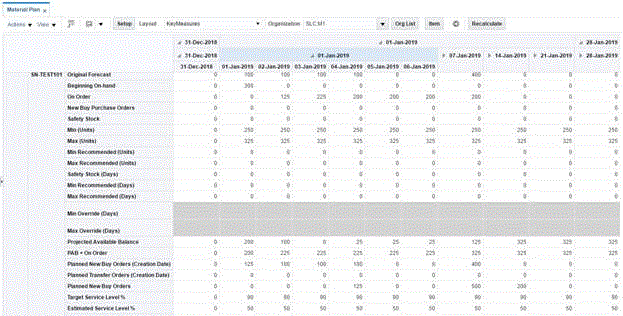
The following measures are relevant for Policy Planning:
-
Original Forecast
-
Sales Orders
-
Dependent Demand
-
Beginning On Hand
-
On Order
-
Purchase Orders
-
Purchase Requisitions
-
Internal Sales Orders
-
Internal Requisitions
-
Safety Stock
-
Min (Units)
-
Max (Units)
-
Min Recommended (Units)
-
Max Recommended (Units)
-
Min Override (Units)
“Input” measures are read in by SPP as inputs to calculate replenishments based on policies. “Calculated” measures are output by SPP as part of evaluating policies and generating recommendations. The Recommended measures are calculated by the engine to indicate how the input Min/Max measure values need to change to meet Target Service Level %. The Override measures are editable by a user and are used to override the Policy values and drive replenishment – typically, a user would override these values with the ones recommended by SPP through the recommended measures.
The “On Order” measure is used to represent order quantities that have been released but not received into inventory yet. For example, let's say SPP determines that replenishment needs to be created 10 days after the Systdate and the lead time for the replenishment is 4 days. On Day 10, the “On Order” value will be updated with the replenishment quantity. On Day 14, as the quantity is received into inventory, the “On Order” is reduced, and the PAB is increased.
The “Planned New Buy Orders (Creation Date)” and “Planned Transfer Orders (Creation Date” provide visibility into the replenishment quantities that need to be created on future dates. The “On Order” is updated from the creation date until the dates these orders are received into inventory – these dates are indicated by the existing “Planned New Buy Orders” and “Planned Transfer Orders” measures.
SPP automatically calculates the Estimated Service Level % based on the Projected Available Balance (PAB) value on that day. For the PAB value, SPP determines what service level this value corresponds to while taking into account the forecast for the item and the error distribution. The Uncovered Demand and Uncovered Variance is also calculated based on the PAB value, considering the forecast and its distribution.
Generation of Replenishments
Single Replenishment
SPP generates single replenishment orders if the SPP Plan Option “Replenishment Order Generation” is set to “Single Replenishment”. Note that with this setting, all items within the Plan will only have a single replenishment (Planned Order) generated on the day the plan is launched. The horizon over which SPP considers existing supply is assumed to be the lead time of the item (sum of all relevant item level lead times considered by existing SPP). SPP will look at the PAB on the current day and existing replenishment orders scheduled to be received within the lead time. It will compare this with the already calculated Policy parameters and determine if replenishments are required. If so, a single replenishment will be generated.
Time Phased Replenishment
SPP generates replenishments whenever the PAB+ On Order value falls below the Min value. The quantity of replenishment generated is determined by either the difference between the Max and the Min, or the Order Quantity (EOQ, OQ) specified for the Policy.
If the Policy values are specified in (Days), SPP converts the Days to units by considering demands for the next number of days represented by the Min and Max values. The consideration of whether to generate a replenishment, and for how much, is then based on the the policy parameters in units, the PAB+On Order value, and the order quantity.
In case of Fixed Order Calendar (FOC-Max) type policy, replenishments are generated only on working days of the order calendar by considering the PAB+On Order, Min and Max values on that day.
In some cases, Policy Parameters may not be sufficient to maintain the PAB above Safety Stock – i.e. keep the Estimated Service Level % above Target. This may happen because of calendar downtimes at a Supplier, for example, due to which planned recommendations may take longer than the usual lead time to be received into inventory. In such cases, SPP will recommend different values of the Min or the Max to either drive replenishments for a higher quantity or on an earlier date. This may lead to greater than required Estimated Service Level % on some days, but would try to ensure that the Estimated Service Level% does not fall below Targeted Service Level% on any day.
Note that SPP always respects lead time constraints. So if the Estimated Service Level% is lower than Target in the short term, SPP will never recommend creation of replenishments in violation of the lead time – this may result in service levels below Target within the lead time.
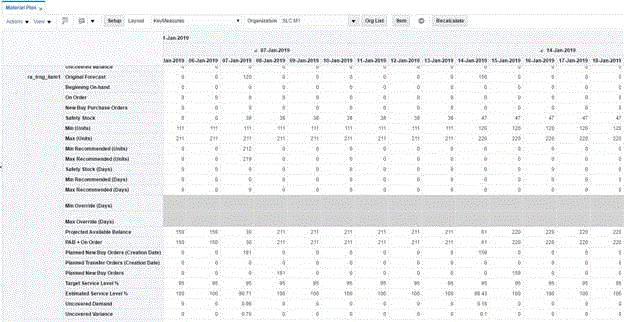
The above Material Plan shows a scenario where recommended values have been generated to ensure that the Estimated Service Level % is maintained higher than Target Service Level%.
Note that a user can override Policy Parameters using the Override measures as shown above, to drive replenishment based on manually input values. To do so, the item must be replanned using the Actions Replan Item link.