Classification Transactions and Accountability (CTA) Process
Overview
The Classification Transactions and Accountability (CTA) component is a system used by Federal Program Agencies to report their monthly accounting activity to Treasury's Bureau of the Fiscal Service. The accounting information submitted through CTA component serves as a basis for Treasury's publications to Congress and the public, regarding federal revenues and expenditures. All Classification Transactions and Accountability users have the option to submit their Classification Transactions and Accountability via bulk transfer. Users can submit their data using a properly formatted text file.
The CTA functionality is used for CARS Full Reporters, and consists of only 1 reclassification section.
CARS Full Reporter ALC is an agency that includes the Treasury Account Symbol (TAS) and Business Event Type Code (BETC) on their transactions at the point of initiation
In Oracle EBS, an ALC is only a CARS Full Reporter if the ALC Business Activity exactly matches the ALC CARS Reporter Category for the Start and End date that the current transaction period lies within as defined in the Agency Location Code window.
CTA Reporting Requirements
Agencies are required to comply with the following:
-
Enroll their Central Accounting Reporting System (CARS) reporting status with treasury.
-
Use the CTA process in lieu of the FMS 224 process for Full CARS reportable Agency Location Codes (ALC).
-
Continue to use the FMS Form 224 Statement of Transaction process for ALCs that are NOT Designated as Full CARS reporters.
CTA Submission Requirements
Agencies are required to comply with the following:
-
Full CARS Reporters can submit the CTA bulk file for section 1 reclassification transactions on a daily basis or as necessary.
-
A separate CTA file must be submitted for each Agency Location Code (ALC).
Additional information on CTA reporting requirements is available on the Treasury Fiscal Services web:
http://www.fiscal.treasury.gov/fsservices/gov/acctg/cars/factsheet_cta.htm
CTA Reporting Diagram
The figure below shows the CTA reporting diagram as described in the table.
CTA Transactions Process Diagram
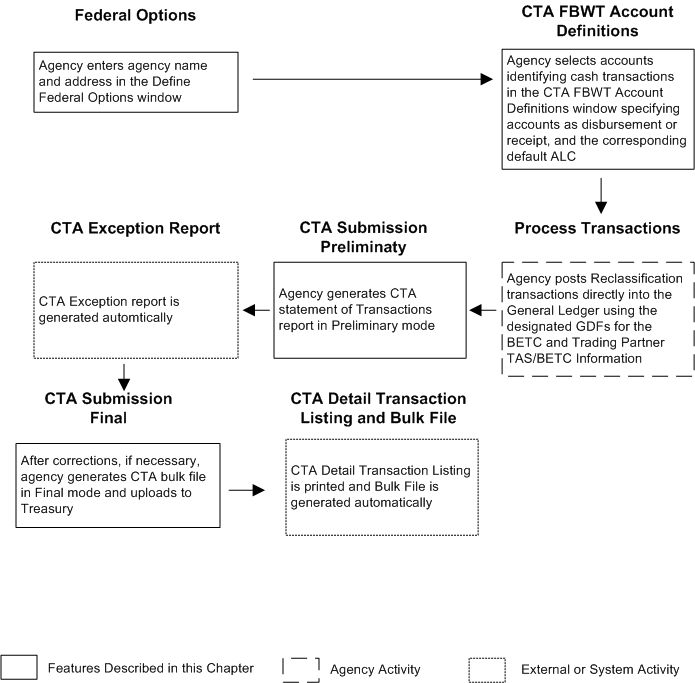
CTA Transactions Process Diagram Description
The following table describes the CTA Transaction Process diagram.
| Feature |
Description | Status |
|---|---|---|
| Agency Location Code Addresses | Agency enters ALC Location address in Location Addresses window within the agency details of the Define Federal Options form. | Described in this chapter |
| CTA FBWT Account Definitions | Agency selects accounts identifying cash transactions for each ALC in CTA FBWT Account Definitions window. | Described in this chapter |
| Process Transactions | Agency processes reclassification transactions journals in the General Ledger and Post. | Agency activity |
| CTA Submission -Preliminary | Agency generates submission in Preliminary mode. Only Full CARS Reportable agency location codes based on the business activity and the selected CARS Reporter Category values. | Described in this chapter |
| CTA Exception Report | CTA Exception Report is printed automatically. | External or system activity |
| CTA Submission -Final | After corrections, if necessary, agency generates CTA submission in Final mode. | Described in this chapter |
| CTA Detail Transaction Listing and Bulk file | CTA Detail Transaction Listing and Bulk File are printed automatically. | External or system activity |
| Reconcile Amounts | Agency uses Treasury's Provisional Account Statement to reconcile reported amounts against General Ledger reports. | Described in this chapter |
CTA Process
The CTA process includes the following steps:
-
The agency enters the ALC address in the Agency Location Code Addresses window under the Agency Details of the Define Federal Options form.
-
In the CTA FBWT Accounts Definitions window, the agency selects the accounts to be used in determining the transactions to be reported on the CTA bulk file. The agency should define the default ALC for each record to be used when the ALC cannot be determined from a bank account.
-
The agency processes reclassifications to receipts and disbursements to be reported on the CTA as a journal entry or import with the journal category designated in the FV RECLASSIFICATION_JOURNAL_CATEGORY profile.
On the Journal Line, BETC, Trading Partner TAS, and Trading Partner BETC are available for entry. Click in the Global Descriptive Flexfield (GDF) column. This is the last column on the Journal Line with “( )” as the column header. Once clicked, a pop-up window appears. The information entered in the GDF column is required for proper reclassification on the CTA bulk file
Select “US Federal Attributes” as the Context Value LOV to enter attributes values for FBWT GL Accounts that are defined on the CTA FBWT Account Definition window:
-
The BETC (GLOBAL_ATTRIBUTE1) defaults to the Payment or Collection BETC defined for the Treasury Account Symbol associated with the balancing segment (fund) entered on the Journal Line. If the GL Account is mapped to an Account Type of Disbursement on the CTA FBWT Account Definitions window, the Payment BETC defaults. If the GL Account is mapped to an Account Type of Receipt on the CTA FBWT Account Definitions window, the Collection BETC defaults. A list of values allows the user to override the default with another valid BETC based on the Account Type mapping and the valid BETCs for the TAS
-
The Trading Partner TAS (GLOBAL_ATTRIBUTE2) is optional. The Trading Partner TAS LOV lists all Trading Partner TAS values on the Trading Partner TAS table.
-
The Trading Partner BETC (GLOBAL_ATTRIBUTE3) defaults to the Payment or Collection BETC defined for the Trading Partner TAS, if entered. If the GL Account is mapped to an Account Type of Disbursement on the CTA FBWT Account Definitions window, the Payment BETC defaults. If the GL Account is mapped to an Account Type of Receipt on the CTA FBWT Account Definitions window, the Collection BETC defaults. A list of values allows the user to override the default with another valid Trading Partner BETC based on the Account Type mapping and the valid BETCs for the Trading Partner TAS.
-
The GL Journal Import process enables users to populate Federal attributes to include BETC, Trading Partner TAS ID, and Trading Partner BETC in the GL Interface Table as follows:
-
REFERENCE21: BETC
-
REFERENCE22: Trading Partner TAS ID
-
REFERENCE23: Trading Partner BETC
These attribute are only processed if the Journal Category (JE_CATEGORY_USER_NAME) equals the value set in the System Profile FV_RECLASSIFICATION_JOURNAL_CATEGORY.
The Federal attributes are applicable to GL Accounts that are mapped on the CTA FBWT Account Definition form and are needed for CTA reclassifications.
-
The BETC is optional. If it is entered, it must be a valid BETC for the Treasury Account Symbol that is associated with the balancing segment (fund) that is entered on the Journal Line. This will be the BETC that is used for CTA processing. If a BETC is not entered, it defaults for CTA processing to the Payment or Collection BETC defined for the Treasury Account Symbol that is associated with the balancing segment (fund) entered on the Journal Line. If the GL account is mapped to an Account Type of Disbursement on the CTA FBWT Account Definitions window, the Payment BETC defaults. If the GL account is mapped to an Account Type of Receipt on the CTA FBWT Account Definitions window, the Collection BETC defaults.
-
The Trading Partner TAS ID is optional. If it is provided, a Trading Partner TAS ID must be a valid TAS ID for a Trading Partner TAS on the Trading Partner TAS table. The Trading Partner TAS ID would only be needed if the reclassification is with a Trading Partner TAS / BETC. If the reclassification is between two Agency TAS / BETCs, no Trading Partner TAS should be provided.
-
The Trading Partner BETC is optional. It is only provided if The Trading Partner ID is provided; otherwise, it should not be provided. For CTA processing, the Trading Partner BETC defaults to the Payment or Collection BETC defined for the Trading Partner TAS. If the GL account on the Journal Line is mapped to an Account Type of Disbursement on the CTA FBWT Account Definitions window, the Payment BETC defaults. If the GL account is mapped to an Account Type of Receipt on the CTA FBWT Account Definitions window, the Collection BETC defaults.
Upon successful validation of these attribute values after running the GL Import process, these attributes are copied into GL_JE_LINES GDFs as follows:
-
REFERENCE21 is copied to GLOBAL_ATTRIBUTE1
-
REFERENCE22 is copied to GLOBAL_ATTRIBUTE2
-
REFERENCE23 is copied to GLOBAL_ATTRIBUTE3
As exception report is produced for BETC, Trading Partner TAS, and Trading Partner BETC validation errors.
-
-
-
At month-end, the agency submits the CTA Reporter process and generates a CTA bulk file for Full CARS reporter ALCs.
Only manual GL Journal Lines that meet the following criteria are selected for CTA processing and reporting:
-
The GL Journal Line GL Account is defined on the CTA FBWT Account Definition table with an Account Type of Disbursement or Receipt with an ALC that is a CARS Full Reporter ALC, i.e. ALC Business Activity exactly matches the ALC CARS Reporter Category for the Start and End date that the current transaction period lies within.
-
The Journal for GL Journal Line GL Account has a Category that matches the value for the System Profile FV: Reclassification Journal Category.
-
The GL Journal for the Journal Line has a GL Period that matches the Period parameter.
-
The GL Journal has not been captured in a previously final processed run.
-
The GL Journal has not been reversed
The CTA Process can be run on a daily basis or other interval as desired. The process should pick up all transactions that have not been captured in the previous final processing run. Supplemental reporting does not apply. The first submission for the period is an original submission where the file number value will increase by 1 for each subsequent submission for the period.
For the ALC LOV, only ALCs that are CARS Full Reporter ALCs are listed. This process derives the Agency BETC and Trading Partner BETC if no value exists on the GL Journal line based on the default BETCs mapped to the TAS and Trading Partner TAS on the TAS/BETC mapping form.
The process generates a CTA Bulk file in the required Treasury format for reclassification transactions.
-
-
A CTA Exception report is generated. This report displays the Treasury Account Symbol or Trading Partner Treasury Account Symbol and BETC or Trading Partner BETC. The report displays transactions with exceptions.
The following exceptions may exist and will need to be corrected in order to produce a CTA Bulk file:
-
Journal does not Balance by Account Type and ALC: This exception results when the net balance of a Journal's Journal Line with GL Accounts that have the same ALC and Account Type defined on the CTA FBWT Account Definitions form does not equal to “0”.
-
Adjustment BETC is not Defined for Agency Payment BETC: The user entered a debit amount to a designated Disbursement account on the CTA FBWT Accounts Definitions form. No adjustment BETC has been Designated for the Payment BETC mapped to the Agency TAS.
-
Adjustment BETC is not Defined for Agency Collection BETC: The user entered a credit amount to a designated Receipt account on the CTA FBWT Accounts Definitions form. No adjustment BETC has been Designated for the Collection BETC mapped to the Agency TAS.
-
Adjustment BETC is not Defined for Trading Partner Payment BETC: The user entered a debit amount to a designated Disbursement account on the CTA FBWT Accounts Definitions form. No adjustment BETC has been Designated for the Payment BETC mapped to the Trading Partner TAS.
-
Adjustment BETC is not Defined for Trading Partner Collection BETC: The user entered a credit amount to a designated Receipt account on the CTA FBWT Accounts Definitions form. No adjustment BETC has been Designated for the Collection BETC mapped to the Trading Partner TAS.
-
A default Payment BETC is not mapped to the Agency TAS. The user did not enter a BETC for a designated Disbursement account on the CTA FBWT Accounts Definitions form, and a default Payment BETC is not mapped to the Agency TAS
-
BETC entered is not a valid Payment BETC for Agency TAS. The user entered a Payment BETC for a designated Disbursement account on the CTA FBWT Accounts Definitions form, and the Payment BETC entered is not mapped to the Agency TAS.
-
A default Collection BETC is not mapped to the Agency TAS. The user did not enter a BETC for a designated Receipt account on the CTA FBWT Accounts Definitions form,and a default Collection BETC is not mapped to the Agency TAS.
-
BETC entered is not a valid Collection BETC for Agency TAS. The user entered a Collection BETC for a designated Receipt account on the CTA FBWT Accounts Definitions form, and the Collection BETC entered is not mapped to the Agency TAS.
-
A default Collection BETC is not mapped to the Trading Partner TAS. The user did not enter a Trading Partner BETC for a designated Disbursement account on the CTA FBWT Accounts Definitions form, and a defined default Collection BETC is not mapped to the Trading Partner TAS
-
BETC entered is not a valid Collection BETC for Trading Partner TAS. The user entered a Trading Partner Collection BETC for a designated Disbursement account on the CTA FBWT Accounts Definitions form, and the Collection BETC entered is not mapped to the Trading Partner TAS.
-
A default Payment BETC is not mapped to the Trading Partner TAS. The user did not enter a Trading Partner BETC for a designated Receipt account on the CTA FBWT Accounts Definitions form, and a defined default Payment BETC is not mapped to the Trading Partner TAS.
-
BETC entered is not a valid Payment BETC for Trading Partner TAS. The user entered a Trading Partner Payment BETC for a designated Receipt account on the CTA FBWT Accounts Definitions form, and the Payment BETC entered is not mapped to the Trading Partner TAS,
-
-
Users must reverse journal reclassification entries and post new reclassifications in order to resolve exceptions. CTA will not process journals that have been reversed. Once all corrections are made the user will submit the CTA process in Final processing mode. A CTA bulk file and detailed Transaction listing of all transactions captured on the CTA bulk file is produced.
Related Topics
Federal Options Setup ,Oracle U.S. Federal Financials Implementation Guide
Federal Report Definitions Setup