Setting Up
This chapter covers the following topics:
- Overview of Setting Up
- Related Product Setup Steps
- Setup Flowchart
- Setup Checklist
- Setup Steps
- Defining Parameters
Overview of Setting Up
This section contains an overview of the steps you need to complete to set up Oracle Mobile Supply Chain Applications. For instructions on how to complete each task, see the setup sections indicated in each step.
Setup involves several phases, including setting up other applications. You may not need to perform some of the steps below if you've already performed a common-application setup.
The setup steps in this chapter tell you how to implement the parts of Oracle Applications specific to Oracle Mobile Supply Chain Applications.
The Oracle Mobile Application Server enables you to perform Oracle Application transactions through the use of mobile industrial devices using the Telnet Protocol Server.
Related Topics
System Administration Setup Tasks, Oracle E-Business Suite System Administrator's Guide - Configuration
Setting Up Oracle Workflow, Oracle Workflow User's Guide
Related Product Setup Steps
You must set up Oracle Bills of Material and Oracle Inventory to use Oracle Mobile Supply Chain Applications. Additionally, other features are available when you are using Oracle Flow Manufacturing Oracle Purchasing, Oracle Order Management, Oracle Quality, and Oracle Work in Process.
Setup Flowchart
Some of the steps outlined in this flowchart and setup checklist are:
-
Required
-
Required Step With Defaults
-
Optional
Required Step With Defaults refers to setup functionality that comes with pre-seeded, default values in the database; however, you should review those defaults and decide whether to change them to suit your business needs. If you need to change them, you should perform that setup step. You need to perform Optional steps only if you plan to use the related feature or complete certain business functions.
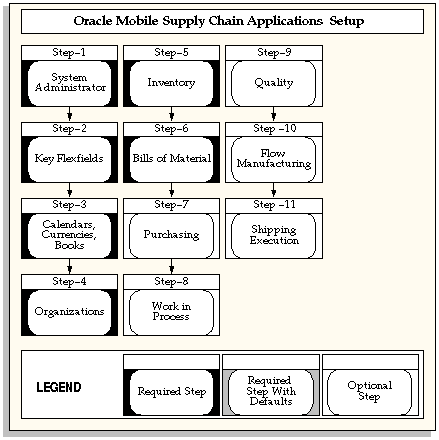
Setup Checklist
The following table lists setup steps. After you log on to Oracle Applications, complete these steps to implement Oracle Mobile Supply Chain Applications.
| Step Number | Required | Step |
|---|---|---|
| 1 | Required | Set Up System Administrator |
| 2 | Required | Set Up Key Flexfields |
| 3 | Required | Set Up Calendars, Currencies, and Set of Books |
| 4 | Required | Set Up Organizations |
| 5 | Required | Set Up Oracle Inventory |
| 6 | Required | Set Up Oracle Bills of Material |
| 7 | Optional | Set Up Oracle Purchasing |
| 8 | Optional | Set Up Oracle Work in Process |
| 9 | Optional | Set Up Oracle Quality |
| 10 | Required | Set Up Oracle Flow Manufacturing |
| 11 | Optional | Set Up Shipping Execution |
Setup Steps
-
This step is performed while setting up different Oracle Applications products and involves the following tasks:
-
Define responsibilities. See: Defining a Responsibility, Oracle E-Business Suite System Administrator's Guide - Security.
-
Set up printers (optional). See: Setting Up Your Printers, Oracle E-Business Suite System Administrator's Guide - Configuration.
-
-
You need to coordinate the flexfields of other applications you have set up before defining key flexfields here. See: Oracle E-Business Suite Flexfields Guide.
-
This step is performed while setting up different Oracle Applications products. This step involves the following tasks:
-
Set up calendars by defining period types, accounting calendar, transaction calendar, and workday calendar
-
Define currencies and currency rates
-
Assign your set of books to a responsibility
-
Set up accounting code combinations
-
-
You may not need to perform this step if you have already installed and set up Oracle Inventory or performed a common-applications set up. This step involves the following tasks:
-
Define organization lookups
-
Define business groups
-
Define organizations
-
Define human resources organizations
-
Define legal entities organizations
-
Set up inventory organizations
-
Define organization hierarchies
-
Assign business groups and operating units to responsibilities
-
-
In this step, you define Oracle Inventory components including:
-
Create your organizations
-
Define your organization parameters
-
Define items and item costs
-
Launch transaction managers
-
Define your units of measure
-
Define your subinventories
-
Define your stock locators
-
Define WIP supply types
-
Define Receiving Options
-
Define Picking Rules
-
Define Freight Carriers
-
Define Organization Shipping Network
-
Define Shipping Methods
-
Define Transaction Types
Overview of Setting Up, Oracle Inventory User's Guide
-
-
In this step, you define Oracle Bills of Material components including:
-
Define BOM parameters
-
Define department classes
-
Define your departments
-
Define your standard operations
-
Create your bills of material
-
Create your routings
-
Calculate your manufacturing lead times
-
Create your workday calendar
See: Overview of Setting Up
-
-
In this step, you define Oracle Purchasing components including:
-
Define Purchasing Options
-
Define Line types
-
Define Receiving Options
-
Define Suppliers
-
Define Manufacturing System and User Profiles
Setup Steps Oracle Purchasing User's Guide
-
-
In this step, you define Oracle Work in Process components including:
-
Define WIP Parameters, including Mobile Manufacturing parameter values
-
Define WIP Accounting Classes
-
Set Up WIP Profile Options
-
Define Production Lines
See Overview of Setting Up, and Defining ParametersOracle Work in Process User's Guide
-
-
In this step, you define Oracle Quality components including:
-
Define Collection Elements
-
Set Up Specifications
-
Set up Collection Plans
-
Set up Profile Options
See: Setting Up, Oracle Quality User's Guide
-
-
In this step, you define Oracle Flow Manufacturing components including:
-
Flow Line Design and Balancing
-
Set up Events, Processes, and Line Operations
-
Define Flow Routings
-
Scheduling Rules
-
Kanban Planning
Overview of Setting Up. Oracle Flow Manufacturing User's Guide
-
-
In this step, you define Oracle Shipping Execution components including:
-
Define Shipping Parameters
-
Define Pick Release Parameters
-
Define Shipping Transact i on Parameters
-
Define Delivery
-
Define Freight Set-up
-
Define Freight Carriers
-
Define Carrier Ship
-
Define Transportation Calendars
Setting Up, Oracle Shipping Execution User's Guide
-
Defining Parameters
Oracle Mobile Supply Chain Applications parameters define operation movement and default values for the transactions you are creating.
Defining Mobile Supply Chain Applications Parameters
-
Navigate to the Work in Process Parameters window.
-
Select the Mobile tab.
Work in Process Parameters Window, Mobile Tab
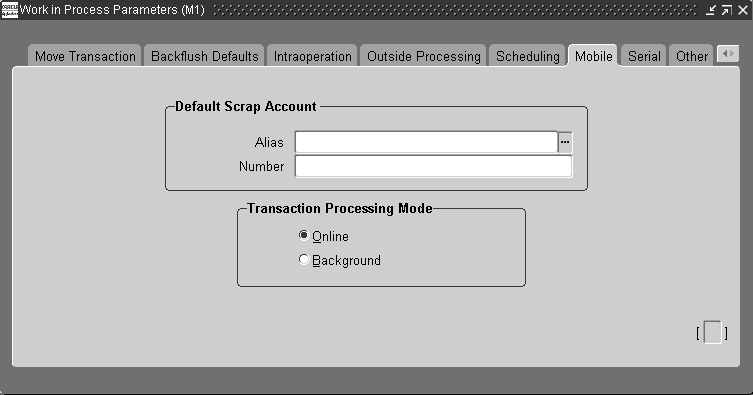
-
Select an account to use for scrap transactions in Oracle Mobile Supply Chain Applications.
-
Select the Transaction Processing Mode
-
Online- Process the transaction online while you wait.
-
Background- Processes the transaction in the background, and allows you to perform other actions.
-
-
Save your work.
Entering Dates in Text Input Fields
For text input fields requiring a date, the system permits you to manually enter a date. However, if you need to pre-populate a text input field with the system date, you need to use AOLJ (a JAR file) to get the correct date format and Java code for the system date.
WIP Parameters, Oracle Work in Process User's Guide
Oracle Shipping Execution User's Guide
Oracle Flow Manufacturing User's Guide
Oracle Quality User's Guide
Oracle Work in Process User's Guide
Oracle Bills of Material User's Guide