Assignment Manager Implementation Overview
This chapter covers the following topics:
Assignment Manager Overview
Assignment Manager is a tool used to select qualified resources and to designate them to a document or a task. It is also used to assign ownership to a document or a task. Assignment Manager is accessed from other modules and applications, and does not function as a standalone module. It supports all resource categories defined in Resource Manager.
Note: Documents can be leads, opportunities, service requests, defects, Depot Repair tasks, or escalations. Once a document is created, it can require multiple tasks to fulfill the requirements.
Interaction with Other Applications in the e-Business Suite
The following diagram illustrates how Assignment Manager interacts with other applications in the e-Business Suite
Assignment Manager Interaction with Other e-Business Applications
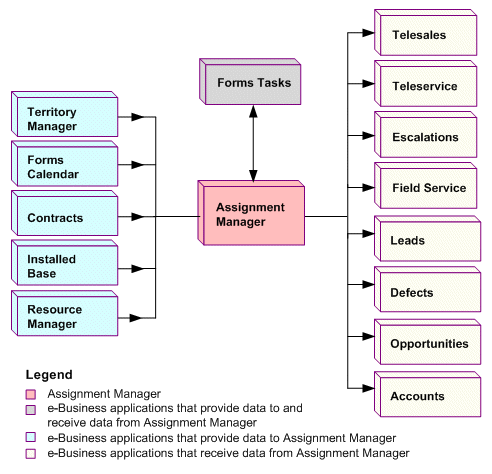
| Application | Type | Assignment Manager Interaction |
|---|---|---|
| Territory Manager | e-Business | Assignment Manager uses Territory Manager to identify qualified resources within a territory. |
| Forms Calendar | Common Application Components | Assignment Manager uses the Forms-based Calendar to obtain resource work shift information. |
| Contracts | e-Business | Assignment Manager uses Contracts to identify preferred engineers for a customer. |
| Install Base | e-Business | Assignment Manager uses Install Base to identify preferred engineers for an installed product. |
| Leads | e-Business | Leads uses Assignment Manager to obtain a list of qualified resources. |
| Defects | e-Business | Defects uses Assignment Manager to obtain a list of qualified resources. |
| Opportunities | e-Business | Opportunities uses Assignment Manager to obtain a list of qualified resources. |
| Accounts | e-Business | Accounts uses Assignment Manager to obtain a list of qualified resources. |
| Resource Manager | Common Application Components | Assignment Manager uses Resource Manager to provide a list of qualified resources. |
| Forms Tasks | Common Application Components | The forms-based Task Manager determines task duration. It also uses Assignment Manager to assign resources (an owner and an assignee) to a task. |
| Telesales | e-Business | Telesales uses Assignment Manager to assign appropriate resources to a task or to a service request. |
| Teleservice | e-Business | Teleservice uses Assignment Manager to assign an owner (individual or group resource) to a service request. |
| Escalations | Common Application Components | Escalation Manager uses Assignment Manager to assign an owner to an escalation document. |
| Field Service | e-Business | Field Service uses Assignment Manager in the Dispatch Center to assign an owner to a field service request. |
| Depot Repair | e-Business | Uses Assignment Manager for Repair Tasks. |
Assignment Manager Implementing Steps
This section provides an overview of the required steps for implementing Assignment Manager. Detailed instructions for these steps are contained in the chapter that follows.
Verifying the TCF Server is Correctly Installed and Running
The implementor or system administrator verifies that the TCF (Thin Client Framework) server is installed and functions properly. The Thin Client Framework Server connects to Scheduler and aids the Gantt chart to display and render information. The TCF Server is part of the Apache JServ server. See the Oracle Application Server 10g Administrator's Guide.
Setting Profile Options
After verifying that the TCF server installed and running properly, the implementor or system administrator must set the required profile options for Assignment Manager and for the Gantt chart. Profile options enable Assignment Manager to retrieve preferred resource information including scheduling options.
Verifying Additional Setup Dependencies
Assignment Manager does not operate as a standalone application but is integrated with other components from the e-Business suite and from ERP (Enterprise Resource Planning). As a result, the implementor or system administrator must verify that all of the following components are installed and configured properly to operate with Assignment Manager:
-
Territory Manager
-
Resource Schedules in Forms
-
Service Request
-
Oracle Contracts
-
Install Base
Configuring Color Coded Tasks
Assignment Manager uses different colors to identify scheduled functions such as shifts, assigned tasks, escalations, and available time slots when a planned time period is indicated by the calling application. In addition to providing a default set of colors that denote available times slots for specific functions, Assignment Manager also enables implementor and administrators to configure their own color coded functions. This feature simplifies the operation of applications that require intensive manual tasks to assign resources. For example, a support representative using a support or service application can easily determine the availability of qualified technicians to answer a support call if their shifts, tasks, and availability are denoted by color.
Customizing the Assignment Manager UI
Assignment Manager is used by different applications each of which generally requires a limited subset of its total available fields and options. For this reason, when implementing Assignment Manager, the implementor or system administrator can customize its UI based on their application requirements. The Assignment Manager UI can be customized to meet the individual requirements of the following applications:
-
Tasks
-
Service Requests
-
Service Request Tasks
-
Escalations
-
Depot Repair Tasks
Setting Up Enhanced Planning Options
Assignment Manager enables you to configure time planning options that use the SYSDATE and TIME functions to indicate the start of a shift instead of defaulting to the task start date. This is useful in situations where the task start date precedes the date and time in which the shift is assigned and consequently predates the resource's shift assignment. Enhanced planning options are configured using the JTFAM:Use systime for Assignments profile option which is set to Yes or No at the site level. When set to Yes, the profile option enables the SYSDATE and TIME functions to determine the start of a shift. When set to No, the profile enables the task start date and time to represent the start of a shift.
Skills-based Filtering
When assigning a resource to a service request for a specific problem, product, or product category, Assignment Manager enables the most skilled resource to be selected for each. Assignment Manager filters the values of the problem, product, or product category that it receives from a service request. When Assignment Manager subsequently searches the Resource Manager Skills Bank for a resource skill to assign to the service request, it uses search rules based on the filtered problem, product, or product category values. Assignment Manager ships with tables that contain seeded search rule data. When implementing Assignment Manager, you can create or modify these search rules by inserting or updating data in the tables that contain the seeded search rule information.
Skills-based filtering applies also to Depot Repair tasks.
Self-testing Framework
The Assignment Manager self-testing framework provides relevant parties such as support analysts and quality assurance engineers with a method for testing Assignment Manager that does not require input from calling documents. Normally, Assignment Manager fetches and displays a list of resources based on parameter values passed by a calling document such as a service request, task, or escalation. With the self-testing framework, data from calling documents can be simulating for testing purposes.
Support for Excluded Resources
Assignment Manager provides support for excluded resources in the assignment process for service requests, service request tasks, Depot Repair tasks, and tasks. Install Base uses this feature to maintain a list of excluded contacts in addition to preferred ones that are associated with a party. Contracts uses this feature to track excluded resources in the task assignment process. Assignment Manager extracts information from these applications and filters it to exclude the appropriate resources from being dispatched for an assignment.
Publishing Assignment Manager Business Events
Assignment Manager publishes a business event for assignments generated by the Oracle Workflow Business Event System. When Assignment Manager is called by a document (service request, task, escalation, defect, lead, opportunity, account and Depot Repair task), it fetches a resource list. Assignment Manager then publishes resources that it fetches from the list and relevant context information. Applications that subsequently subscribe to this event can modify its content based on the context information and fetched resources, or by plugging in their own custom logic.
Using Business Events to Generate Custom Logic
Assignment Manager provides a plug-in facility that enables organizations to supplement the predefined logic that Assignment Manager uses to return preferred or qualified resources to calling modules. This enables organizations to extend, and customize Assignment Manager for specific routing and assignment requirements. Assignment Manager accomplishes this by publishing business events for the assignment process. These events are defined in the Oracle Workflow Event Manager and are raised from the Assignment Manager API for the Service Request (SR) document type. Subscriptions to these events may perform the custom processing logic. The Assignment Manager API subsequently returns a PL/SQL table of resources to the UI or to the calling module.