Production Supervisor Dashboard
Overview of Production Supervisor Dashboard
Production Supervisor Dashboard generates reports that fetch data from shop floor equipment and provide real-time information about equipment status and production performance. Using this dashboard you can generate the following reports:
-
Equipment Status
-
Equipment Status Analysis
-
Equipment Status Trend
-
Equipment Output Trend
-
Equipment Downtime Analysis
After processing the equipment output, status and equipment production schedule information using tags or csv files, run the concurrent program MTH: Process EPP (Equipment Production Performance) Data in the incremental refresh mode. This program updates the MTH_EQUIP_PROD_PERFORMANCE_F table, which is used for Equipment Production Performance report in the Production Supervisor Dashboard.
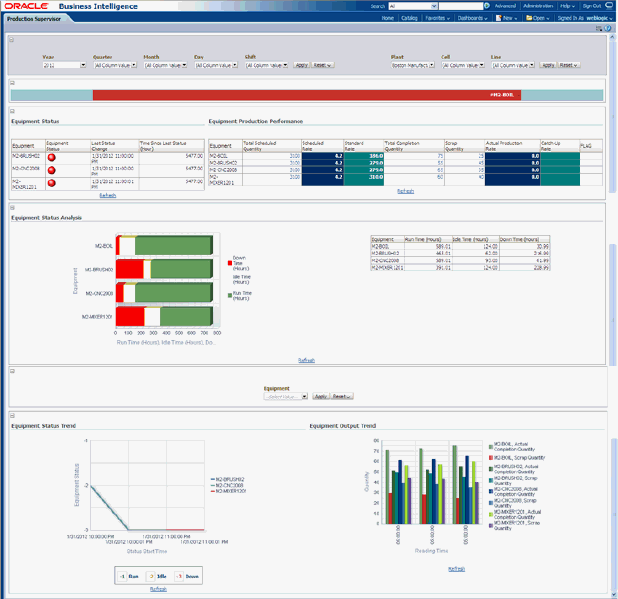
Equipment Status - Production Performance
The reports in the dashboard enable production supervisors, who are responsible for day-to-day monitoring and control of shop floor operations.
Equipment Status report provides the latest equipment status, time of last status change, and time since last status update.

Equipment Production Performance report provides information about the actual production with respect to scheduled production. Catch up Rate indicates the production rate to meet the scheduled production target.
At the top of the dashboard there is an alert on high scrap. You can set up the threshold value of this in the OBIEE.
Equipment Status Analysis
The Equipment Status Analysis report shows the breakup of Down Time, Idle Time, and Run time hours for equipment within a plant both in a graph and tabular format.
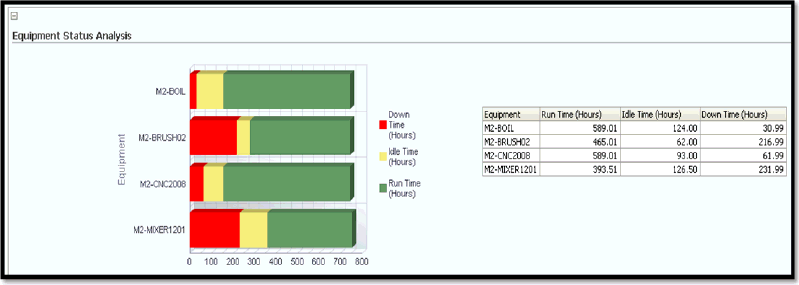
Equipment Status - Output Trend
Equipment Status Trend displays equipment run, idle and down trend for all reading times for the selected time period.
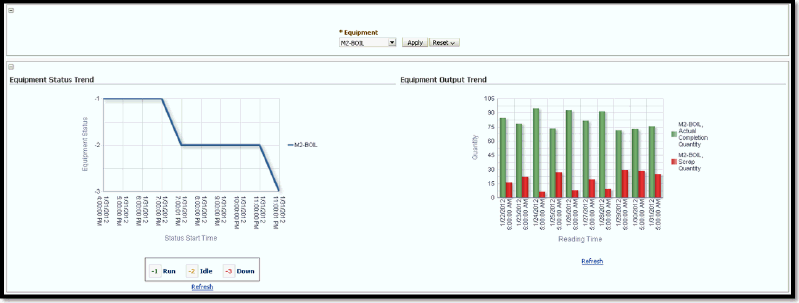
Equipment Output Trend displays the trend of completed, scrap quantity for equipment for all reading times for the selected time period.