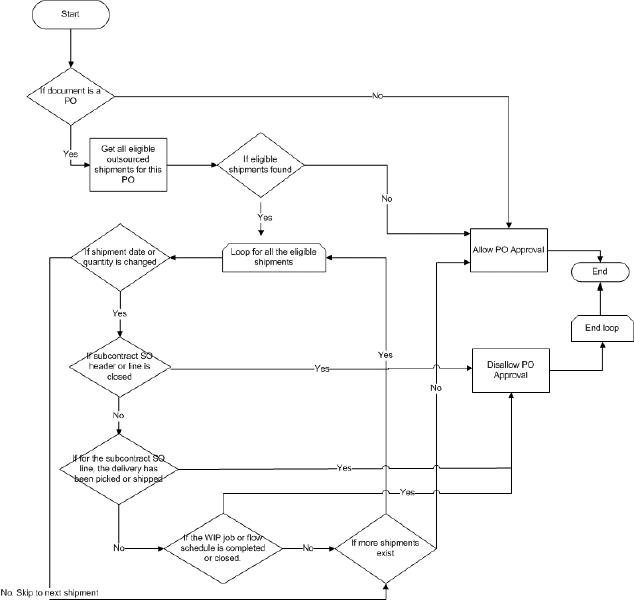Custom APIs for Outsourced Manufacturing
JMF Custom Packages
Outsourced Manufacturing provides custom packages that enable users to:
-
Populate header and line level descriptive flexfield attributes when creating replenishment and subcontracting sales orders.
-
Populate work order level descriptive flexfield attributes when creating work orders or flow schedules for a subcontracting purchase order.
-
Create work orders or flow schedules with an accounting class different from the one defined at the WIP parameters level.
-
Control modifications to subcontracting orders by allowing or disallowing PO approval after any PO changes.
Populate DFF attributes for Sales Orders
Outsourced Manufacturing provides two APIs that can be used to populate the DFF attributes for Replenishment and Subcontracting Sales Orders.
Default_OE_Hdr_Attr
This API can be used to populate sales order header level descriptive flex field attributes. The details of this API are as follows:
File Name: JMFCUSHS.pls (Package Specification)
JMFCUSHB.pls (Package Body)
Package Name: JMF_CUSTOM_HOOK
Procedure Name: Default_OE_Hdr_Attr
The procedure has the following important parameters:
p_x_header_Rec IN OE_Order_PUB.Header_Rec_Type
x_attribute1 OUT NOCOPY VARCHAR2
...
x_attribute20 OUT NOCOPY VARCHAR2
x_return_status OUT NOCOPY VARCHAR2
The parameter p_x_header_Rec is a record that contains information about the sales order header. Customers can use the information in this record to control what information gets populated in the DFF attributes.
The parameters x_attribute1 to x_attribute20 are the 20 DFF attributes that can be set by customers.
To set these values:
-
Open the package body in a text editor.
-
In the procedure Default_OE_Hdr_Attr, find the DFF attribute for which they want to set their own values.
-
Un-comment the attribute line by removing '--'.
-
Insert their own values by replacing attributeX with their values in single quotes.
-
Save the package body and compile it on their instance database.
The parameter x_return_status is used to convey to the calling function whether any errors were encountered while inserting header level DFF values. By default, it returns FND_API.G_RET_STS_SUCCESS (Success) and can be modified to return following values:
-
FND_API.G_RET_STS_SUCCESS - for successful processing.
-
FND_API.G_RET_STS_ERROR - for expected errors.
-
FND_API.G_RET_STS_UNEXP_ERROR - for unexpected errors.
Default_OE_Line_Attr
This API can be used to populate sales order line level descriptive flex field attributes. The details of this API are as follows:
File Name: JMFCUSHS.pls (Package Specification),
JMFCUSHB.pls (Package Body)
Package Name: JMF_CUSTOM_HOOK
Procedure Name: Default_OE_Line_Attr
The procedure has the following important parameters:
p_x_line_tbl IN OE_Order_PUB.Line_Tbl_Type
x_line_attr_tbl OUT NOCOPY Line_Attr_Tbl_Type
x_return_status OUT NOCOPY VARCHAR2
The parameter p_x_line_tbl is a table of records that contains information about the sales order line. Customers can use the information in this table to control what information gets populated in the DFF attributes.
The parameter x_line_attr_tbl is a table of records for the 20 DFF attributes that can be set by customers for each line in the p_x_line_tbl table.
To set these values:
-
Open the package body in a text editor.
-
In the procedure Default_OE_Line_Attr, find the DFF attribute for which they want to set their own values.
-
Un-comment the attribute line by removing '--'.
-
Insert their own values by replacing attributeX with their values in single quotes.
-
Save the package body and compile it on their instance database.
The parameter x_return_status is used to convey to the calling function whether any errors were encountered while inserting line level DFF values. By default, it returns FND_API.G_RET_STS_SUCCESS (Success) and can be modified to return following values:
FND_API.G_RET_STS_SUCCESS - for successful processing.
FND_API.G_RET_STS_ERROR - for expected errors.
FND_API.G_RET_STS_UNEXP_ERROR - for unexpected errors.
Populate DFF attributes for Work Orders or Flow Schedules
Outsourced Manufacturing provides the following API that can be used to populate the DFF attributes for Work Orders and Flow Schedules.
Populate_Wjsi_Dff_Attr
This API gets called before WIP Mass Load or Flow Schedule creation APIs are called. The details of this API are as follows:
File Name: JMFCUSHS.pls (Package Specification)
JMFCUSHB.pls (Package Body)
Package Name: JMF_CUSTOM_HOOK
Procedure Name: Populate_Wjsi_Dff_Attr
The procedure has the following important parameters:
p_subcontract_po_shipment_id IN NUMBER
p_oem_organization_id IN NUMBER
p_mp_organization_id IN NUMBER
p_item_id IN NUMBER
p_start_quantity IN NUMBER
p_wjsi_rec IN OUT NOCOPY
JMF_SHIKYU_WIP_PVT.wjsi_dff_rec_type
x_return_status OUT NOCOPY VARCHAR2
The parameter p_subcontract_po_shipment_id is the PO shipment id for the shipment being processed. Customers can use this value to control what information gets populated in the DFF attributes.
The parameter p_oem_organization_id is the organization id for the OEM organization. Customers can use this value to control what information gets populated in the DFF attributes.
The parameter p_mp_organization_id is the organization id for the MP organization. Customers can use this value to control what information gets populated in the DFF attributes.
The parameter p_item_id is the inventory item id for the outsourced assembly. Customers can use this value to control what information gets populated in the DFF attributes.
The parameter p_start_quantity is the start quantity for the work order or the flow schedule. Customers can use this value to control what information gets populated in the DFF attributes.
The parameter p_wjsi_rec is a record for the 15 DFF attributes that can be set by customers.
To set these values:
-
Open the package body in a text editor.
-
In the procedure Populate_Wjsi_Dff_Attr, find the DFF attribute for which they want to set their own values
-
Un-comment the attribute line by removing '--'.
-
Insert their own values by replacing attributeX with their values in single quotes.
-
Save the package body and compile it on their instance database.
The parameter x_return_status is used to convey to the calling function whether any errors were encountered while inserting line level DFF values. By default, it returns FND_API.G_RET_STS_SUCCESS (Success) and can be modified to return following values:
-
FND_API.G_RET_STS_SUCCESS - for successful processing.
-
FND_API.G_RET_STS_ERROR - for expected errors.
-
FND_API.G_RET_STS_UNEXP_ERROR - for unexpected errors.
Use a WIP Accounting Class that is different from the one defined at WIP parameters level
Customers can sometime have requirements to create work orders and flow schedules using an accounting class that is derived by their own logic instead of using the accounting class defined at WIP parameters level. The following API facilitates this:
Get_WIP_Accounting_Class
This procedure gets called just before inserting records in wip interface table wip_job_schedule_interface. Users can write their own custom logic to derive the correct accounting class they want the work orders to be created with. This API, by default, returns a NULL value for accounting class resulting in WIP Mass Load deriving the default accounting class value from WIP parameters for the MP organization. Users can override this by commenting out this return statement and writing their own return statement instead.
The details of this API are as follows:
File Name: JMFCUSHS.pls (Package Specification)
JMFCUSHB.pls (Package Body)
Package Name: JMF_CUSTOM_HOOK
Procedure Name: Get_WIP_Accounting_Class
The procedure has the following important parameters:
p_subcontract_po_shipment_id IN NUMBER
p_oem_organization_id IN NUMBER
p_mp_organization_id IN NUMBER
p_item_id IN NUMBER
p_start_quantity IN NUMBER
x_class_code OUT NOCOPY VARCHAR2
x_return_status OUT NOCOPY VARCHAR2
The parameter p_subcontract_po_shipment_id is the PO shipment id for the shipment being processed. Customers can use this value to control what information gets populated in the DFF attributes.
The parameter p_oem_organization_id is the organization id for the OEM organization. Customers can use this value to control what information gets populated in the DFF attributes.
The parameter p_mp_organization_id is the organization id for the MP organization. Customers can use this value to control what information gets populated in the DFF attributes.
The parameter p_item_id is the inventory item id for the outsourced assembly. Customers can use this value to control what information gets populated in the DFF attributes.
The parameter p_start_quantity is the start quantity for the work order or the flow schedule. Customers can use this value to control what information gets populated in the DFF attributes.
The parameter x_class_code is the out variable which will store the user defined accounting class value. By default, this value is returned as NULL.
Note: Customers will have to ensure that the value they set for x_class_code variable is a valid value for the WIP_ACCOUNTING_CLASSES.class_code field. The custom API doesn't verify whether the value being returned is valid.
The parameter x_return_status is used to convey to the calling function whether any errors were encountered while inserting line level DFF values. By default, it returns FND_API.G_RET_STS_SUCCESS (Success) and can be modified to return following values:
-
FND_API.G_RET_STS_SUCCESS - for successful processing.
-
FND_API.G_RET_STS_ERROR - for expected errors.
-
FND_API.G_RET_STS_UNEXP_ERROR - for unexpected errors.
Control modifications to subcontracting PO by allowing or disallowing PO approval after any PO changes
There is a requirement for a change management API which can control any changes made to the subcontract purchase orders. The API provided for this controls the changes by allowing or disallowing the approval of the subcontract PO after the changes are made.
Note: This API controls the changes only if the MP is an internal organization.
This is not a custom API in the sense that users cannot modify the code. Customers will have to create a custom node in their PO Approval workflow. This custom workflow node should call this API.
The details of this API are as follows:
File Name: JMFGSHKS.pls (Package Specification)
JMFGSHKB.pls (Package Body)
Package Name: JMF_SHIKYU_GRP
Procedure Name: Allow_Subcontract_PO_Approval
The following flowchart design summarizes how this API controls the changes: