Overview of Oracle Mobile Field Service - Wireless Implementation
This chapter covers the following topics:
Oracle Mobile Field Service - Wireless Implementation Overview
The Oracle Mobile Field Service - Wireless application enable field technicians access to mission-critical data by accessing the enterprise database through a wireless device.
The Oracle Mobile Field Service - Wireless application is a solution for field service technicians on tethered mobile devices. This means that the device has a continuous connection to the Oracle Enterprise applications. Field service technicians connect to this application by choosing a URL on their wireless device's web browser. After completing the required login, they can access real-time information from the enterprise database.
With this solution, the field service technician can carry on his daily tasks using any mobile device with internet capabilities (with a web browser).
Oracle Mobile Field Service Wireless can be deployed over any protocols, including WML, HDML, or Tiny HTML. This solution works over any wireless standard such as, CDMA, CDPD, GSM, GPRS, HSCSD, and TDMA.
Technology Requirements
Oracle Mobile Field Service - Wireless enables read and write functions to the enterprise database through a wireless connection between a mobile device and the Internet Service Provider (ISP).
The following components are involved:
-
Enterprise Database: This is the enterprise data that field service technicians will access through a wireless device.
-
Enterprise Applications Web Server: This is the http server used to connect to the enterprise applications.
-
Oracle AS Wireless Edition (ASwe): This server is used to transform XML to any markup language (WML or HDML.)
-
WEB-enabled wireless device: This device is capable of displaying Web pages in a web-enabled browser.
Architectural Overview
This section provides an overview of the architectural structure that underpins the functionality of Oracle Mobile Field Service - Wireless.
Oracle Mobile Field Service Wireless
The following diagram, Architecture of the Wireless Application, is described in the following text.
Architecture of the Wireless Application
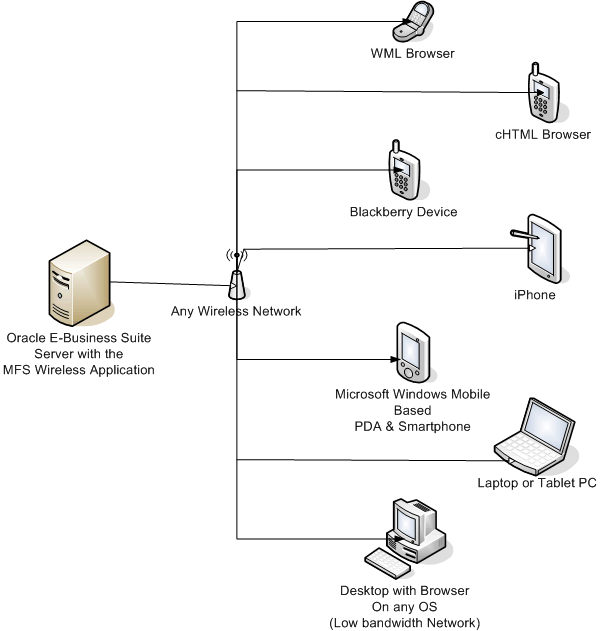
Oracle Mobile Field Service (MFS) Wireless is similar to any other Web-based application, but it is intelligent enough to cater to various kinds of devices like a WAP based device, cHTML (iMode) device, Blackberry, iPhone, PDA, Smartphone, laptop, tablet PC, and a normal PC.
Application Logic for Oracle Mobile Field Service Wireless
The application logic for Oracle Mobile Field Service Wireless is as follows:
-
Device browser sends a page request.
-
Request comes to EBS MFS application over a wireless network.
-
MFS Wireless application detects the end device and requests the core EBS server for the data.
-
Core MFS Wireless application generates a Mobile XML (MXML) page with response.
-
MFS Wireless Server application has an built-in MCS server that translates the response MXML page into a mark-up language such as HTML, cHTML, or WAP, that is specific to the end device.
-
Device-specific markup page travels to the device browser over the wireless network.
-
Device browser renders the response page.
Terminology
The following terms are used throughout this document:
-
WIRELESS_SERVER: This is the Web-Server for the AS Wireless Edition (for example, http://<Wireless_Server_name>:<port number>).
-
ENTERPRISE SERVER: This is the web server for the Oracle Enterprise applications (e-Business applications). Typically, since there are a lot of URLs that access the Enterprise applications, depending on which applications you are using (jtflogin.jsp, csfwlgnm.jsp, and so on), this would indicate the common HTML directory.
For example, if http://<Enterprise Host>:<Port Number>/OA_ HTML/jtflogin.jsp is the JTF URL for the Enterprise application, and http://<Enterprise Host>:<Port Number>1/OA_HTML/csfwlgnm.jsp is the Oracle Mobile Field Service - Wireless application, then ENTERPRISE_SERVER is http://<Enterprise Host>:<Port Number>/OA_HTML, where <Port Number> is the non-ssl http port for the web server.
-
MIDDLE_TIER: This is the wireless option of the ASwe. The middle tier is divided into two installations: infrastructure and server. In this situation, this would refer to the Server Installation where Wireless Option is selected.
-
ORACLE_HOME: This is where the wireless option of the Oracle ASwe is installed. Please note there might be two ORACLE_HOMEs (Infrastructure Home and the middle-tier home). In this case, ORACLE_HOME is used only for the middle-tier home.
-
PANAMA_HOME: This would be ORACLE_HOME/wireless.
-
OA_HTML is the common html directory for all the products in the Oracle Enterprise application.
-
OA_HTML_URL is the URL for the Enterprise applications (Example: ENTERPRISE_SERVER).