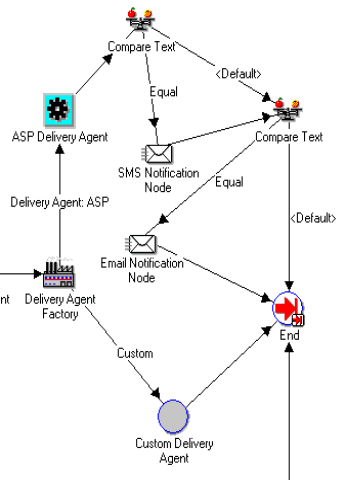Implementing Alerts
This chapter covers the following topics:
- Implementing Alerts Overview
- Lookup Types for Alerts
- Concurrent Programs for Alerts
- Extensibility for Alerts Using Oracle Workflow
Implementing Alerts Overview
The following diagram depicts the components of the Alerts feature.
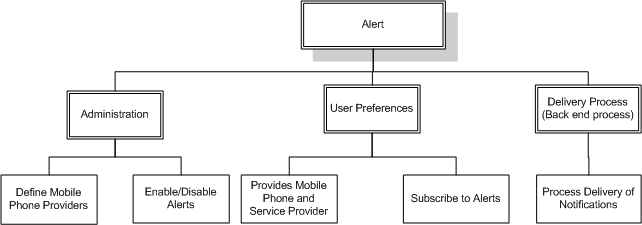
The Alerts feature consists of the following functions:
-
Administration: The sales administrator is responsible for defining the mobile phone service provider information so that sales representatives' mobile phone profiles can be captured in the application.
Depending on your implementation, sales administrators can define new alerts or enable and disable existing alerts.
-
User Preferences: Using the Sales Alerts interface, users can subscribe to alerts related to different business objects within the E-Business Suite application. Each alert subscription can have a delivery method (e-mail or SMS or both).
-
Delivery Process: A back-end process delivers the alert (e-mail and SMS) to the user, by reading the user preferences. Though the alert delivery process does not have a user interface, it is an important functional module of the Alerts feature.
Enabling Outlook Preference Menu
This menu contains the functions for setting up the contact list and downloading clients. Add the submenu, ASP: Sales Alerts Preferences Container Menu, for Oracle Synchronization, to the ASN menu ASN_HOME_MENU.
Lookup Types for Alerts
There are two extensible lookup types for implementing Alerts:
-
Lookup Type: ASP: Alert: Service Providers
Description: Carrier names for sending SMS alerts
Type: User
This lookup provides the Service Provider selection list used by individual users when they set their preferences for receiving alerts. No data is seeded for this lookup, therefore you must set up the service providers used by your sales representatives.
Following are some commonly used service providers with the lookup values and descriptions:
Lookup Description mobile.mycingular.com Cingular messaging.sprintpcs.com Sprint vtext.com Verizon tmomail.com T-Mobile messaging.nextel.com Nextel -
Lookup Type: ASP: Alert List
Description: Sales events for which alerts can be created
Type: User
The following sales events are seeded in the application. The implementer or administrator can add custom alerts.
Lookup Description Blanket Sales Agreement Expiration of Blanket Sales Agreement for my customers Invoices Invoices that are past due date for my customers Service Contract Expiration of Service Contracts for my customers Service Request Escalation of Service Requests for my customers
Concurrent Programs for Alerts
The concurrent program set ASP: Sales Alerts Program Set includes the following two concurrent programs for generating alerts for expiring service contracts and delinquent customers. It is available from the Sales Administrator responsibility. Set these concurrent programs to run periodically.
-
ASP: Expiring Service Contracts
The alert is sent X days before the service contract expires to the sales representatives who are on the sales team for the customer, where X is the value of parameter Number of Days.
-
ASP: Overdue Invoice
Alerts are sent to the sales representatives who are on the sales team for the delinquent customer. Delinquency is determined by overdue invoice, payment amount discrepancy, or dispute.
The Workflow Background Process concurrent program must be run in order for users to receive their e-mail alerts. The parameter Item Type needs to be set to ASP Alerts Manager if it is being run only for ASP. See Oracle Workflow documentation for more information.
Extensibility for Alerts Using Oracle Workflow
Oracle Workflow automates and streamlines business processes both within and beyond your enterprise, supporting traditional applications based workflow as well as E-Business integration workflow. Oracle Workflow lets you include your own PL/SQL procedures or external functions as activities in your workflows. Without modifying your application code, you can have your own program run whenever the Workflow Engine detects that your program's prerequisites are satisfied.
See the Oracle Workflow Developer's Guide for information on how to utilize the extensibility of Oracle Workflow.
The following diagram illustrates various sales alerts workflow nodes associated with the implementation of the Alerts feature.
Workflow Manager Process Flow Diagram for Sales Alerts System
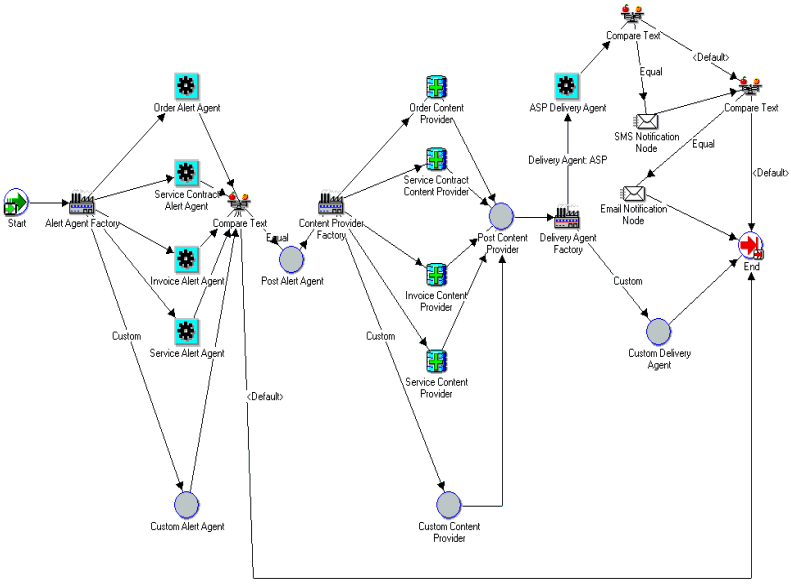
There are several components of the Sales Alerts System that are extensible. You can modify any step for seeded alerts by replacing shipped nodes with customer nodes. You can also support entirely new alerts by adding custom nodes for each step of the process.
Subscription Program
The start point of the diagram is where concurrent programs or business events invoke the workflow process. The Business Event System dispatches raised business events to the Sales Alerts System Subscription. One subscription function, ASP_ALERTS_SUBS.Initiate_Alerts, is shipped to support the alerts system. This function calls the Sales Alerts Workflow Process (ASP_ALERT_PROCESS) with the necessary parameters. You can extend this subscription function with the following parameters:
-
ALERT_NAME: Name of the business event that the subscription is attached with
-
ALERT_SOURCE_OBJECT_CODE: Should be 'CUSTOM'
-
Other Parameters: All other parameters that are part of the event that was raised.
Custom Alert Agent Function Node
If an event is raised that is not supported by the shipped Alerts function, then the Custom Alert Agent node is called for the event. This node can be totally customized and is attached to the function ASP_ALERT_ENGINE.NOOP by default.
Process Flow Diagram Including Custom Alert Agent Function Node
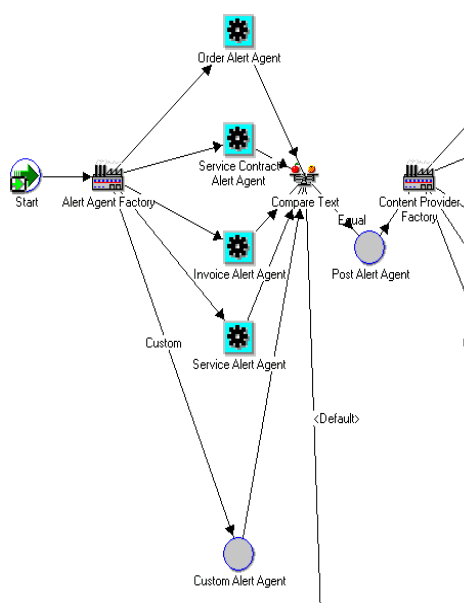
Notes on Customizing the Custom Alert Agent Function
-
The ASP_ALERT_SUBSCRIPTIONS table is used for storing the subscription information of the custom alert. The Alert Preferences user interface stores the user's preferences in this table. You do not make changes to the table.
-
Use the public function ASP_ALERTS_PUB.Get_Matching_Subscriptions for getting the matched subscriptions for the custom alert.
-
If there is at least one subscription for the custom alert, then the item attribute FOUND_SUBS must be set to YES.
-
If there is at least one subscription for SMS or EMAIL, then the item attributes FOUND_SMS_SUBS and FOUND_EMAIL_SUBS must be set to YES.
-
The item attributes SMS_USERS and EMAIL_USERS must be set to the comma separated values of the SUBSCRIBER_NAME of the SMS or EMAIL subscriptions to the custom alert.
-
In the customized Post Alert Agent Function node the item attribute USE_CUSTOM_CONTENT_AGENT must be set to YES. This node can be used for alerting additional users.
Notes on Post Alert Agent Function
-
The additional users to be alerted must be added as a comma separated list to the existing item attributes SMS_USERS and EMAIL_USERS.
Custom Content Provider Function Node
The Custom Content Provider node is called if an event is raised that is not supported by the shipped Alerts feature, or if the item attribute USE_CUSTOM_CONTENT_AGENT is set to YES. This node can be totally customized and is attached to the function ASP_ALERT_ENGINE.NOOP by default.
Process Flow Diagram Including Custom Content Provider Function Node
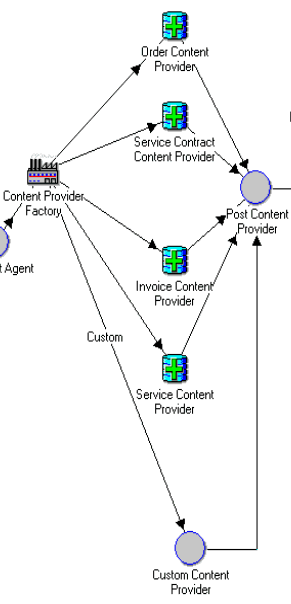
Notes on Customizing SMS Content
-
Define a new FND Message for SMS content and set the tokens appropriately.
-
Set the item attribute SMS_TEXT value to the FND message content.
Notes on Customizing E-mail Content
-
Define a new FND Message for EMAIL Subject and set the tokens appropriately.
-
Set the item attribute EMAIL_SUB_TEXT value to the FND message content.
-
For e-mail content, the OA Framework Region is used in the Message Delivery Node. Set the item attribute EMAIL_CONTENT value to the OA Framework Region Function Name.
'JSP:/OA_HTML/OA.jsp?OAFunc=ASP_WF_ORDER_MSG_RN=-' -
Post Content Provider Function Node: If a custom delivery solution is available for sending SMS or e-mail, then the item attribute USE_CUSTOM_DELIVERY_AGENT must be set to YES.
Notification Mailer Node: Custom Delivery Agent
The Custom Delivery Agent node is called if the item attribute USE_CUSTOM_DELIVERY_AGENT is set to YES. This node is totally customizable and is attached to the function ASP_ALERT_ENGINE.NOOP by default. You can change this function to your own function for the custom delivery solution. You can use the shipped delivery agent for your custom alerts.
Process Flow Diagram Including Custom Delivery Agent