Using Oracle G-Invoicing with CMRO
Overview of Oracle G-Invoicing
An intragovernmental transaction occurs whenever a federal program agency purchases goods or services from another federal agency. Whenever a federal program agency purchases goods or services from another federal agency, it is called an intragovernmental transaction (IGT). To help with the initiation, negotiation, approval, and accounting of IGTs, the federal government created the G-Invoicing application.
Oracle has a G-Invoicing product that conforms to the government's requirements. The basic flow covered by Oracle G-Invoicing involves an IGT order being created from a General Terms and Conditions document (AGT&Cs). This IGT order is associated to a project with a top-level task. The top-level task is used to monitor collected performance obligations and transactions for the purpose of validating the approved work (or product) and the approved costs that are represented in the IGT Order.
The G-Invoicing solution in Oracle E-Business Suite (EBS) integrates the federal G-Invoicing application with Oracle Contract Lifecycle Management for Public Sector, Oracle Purchasing, Oracle Projects, and Oracle Complex Maintenance, Repair and Overhaul. Other products within the Oracle E-Business Suite provide additional support. As a federal program agency (FPA), you can use the EBS G-Invoicing solution to:
-
Initiate, negotiate, and approve IGTs.
-
Exchange data related to general terms and conditions (GT&C), orders, modifications, agreements, and performance records.
-
Integrate data from these activities into your accounting system.
-
Improve auditability by associating related transactions with a common identifier.
-
Initiate, validate, monitor, negotiate, and approve IGTs for visit costs created from a GT&C document in CMRO.
For more information about Oracle G-Invoicing, see Oracle E-Business Suite G-Invoicing Process Guide.
Overview of G-Invoicing and Complex Maintenance, Repair and Overhaul
CMRO visits and repair batches also have an associated project and corresponding top-level tasks. These top-level tasks function as a roll-up task, representing a visit or repair batch, for the work scope to capture the actual costs (materials and labor) transacted during work order execution. This is much like the top-level task in the G-Invoicing IGT order.
In Oracle G-Invoicing, this top-level task is called an order line schedule. This enhancement is designed to enable a functional association of the order line schedule to a cMRO visit or repair batch top-level task, therefore integrating the G-Invoicing order flow with the cMRO visit work scope and execution process. With this association and common use of the top-level task, G-Invoicing can recognize cMRO visits and repair batches as order line schedules in the G-Invoicing Command Center where the progress and performance can be displayed, monitored, and tracked.
Overview of Oracle G-Invoicing with CMRO Visits and Repair Batches
The following diagrams illustrate the integration of G-Invoicing and CMRO.
cMRO Visit Mapping to G-Invoicing and Projects Business Objects - Standard Visit
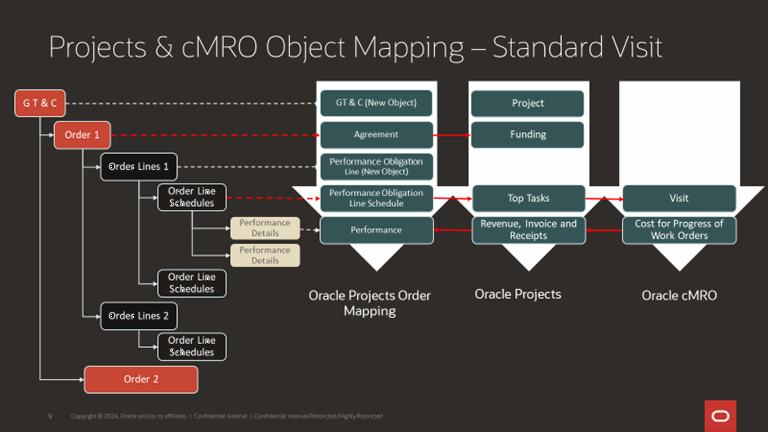
cMRO Visit Mapping to G-Invoicing and Projects Business Objects - Repair Batch
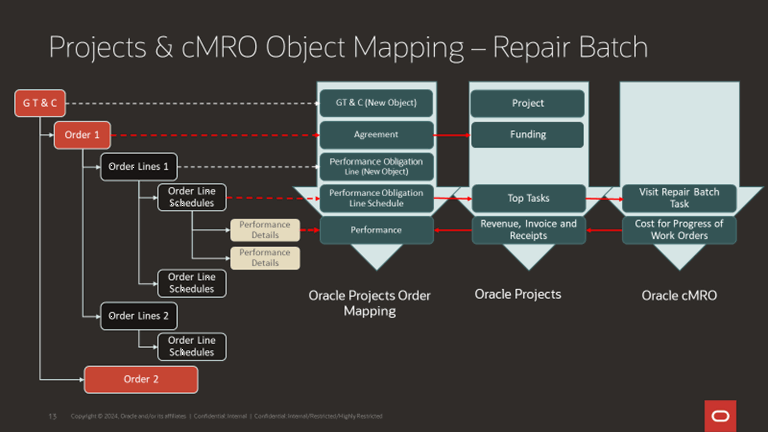
cMRO and Servicing Order Flow
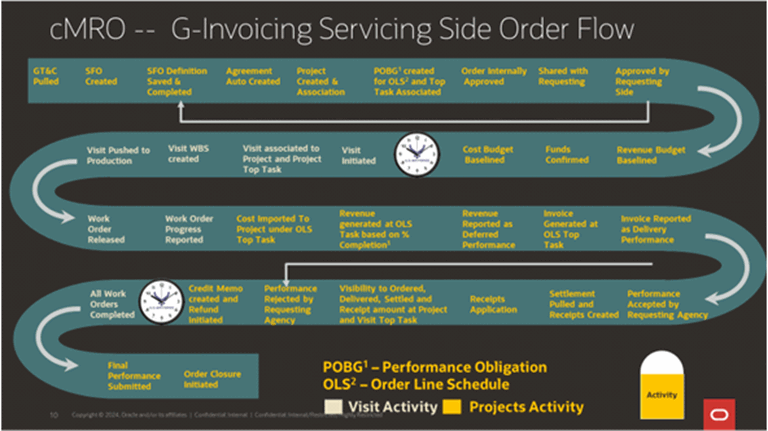
cMRO and Servicing Closure Flow
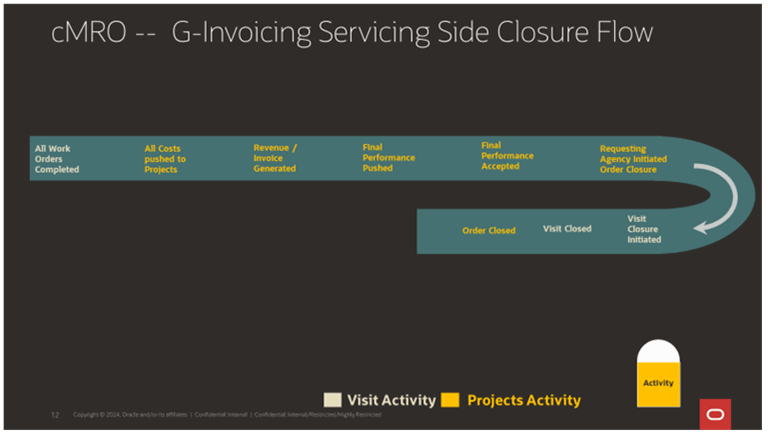
Prerequisites
After you have set up Oracle G-Invoicing, you must perform the following task before you can use this feature with CMRO visits and repair batches:
-
Enable the profile option, AHL: Allow G-Invoicing Order Visits.
See Oracle Complex Maintenance, Repair and Overhaul Implementation Guide.
Creating and Updating Visits
You can select the specific project that will be used with Oracle G-Invoicing when you create and update visits.
To create a visit using a G-invoicing project:
-
Navigate to the Create Visit page (Complex MRO G-Inv User, Planning, Visit Work Package, Visits, Create).
-
Enter values in the following fields:
-
Visit Name
-
Visit Type
-
Item
-
Service Request
-
Category
-
Serial Number
-
Organization: Select the organization that will be used with the G-Invoicing feature.
-
Department
-
Start Date
-
Priority: A value that defines the priority assigned to a visit. For example, High, Medium, and Low, or 1,2, and 3, respectively. Visit priority values should be the same as currently used by WIP and defined by the lookup WIP_EAM_ACTIVITY_PRIORITY.
-
Project Template
-
Project Name: Select a project that is associated with the G-Invoicing feature. When the field is populated, the Order Line Schedule field appears.
Note: A G-Invoicing IGT can be referred to from many cMRO visits.
-
Order Line Schedule: Select the specific order line to be used to bill through Oracle G-Invoicing.
-
Description
-
-
Click Save.
To update a visit:
-
Navigate to the Search Visit page (Complex MRO G-Inv User, Planning, Visit Work Package, Visits).
-
Search for a visit, and click Go.
Search Visits page
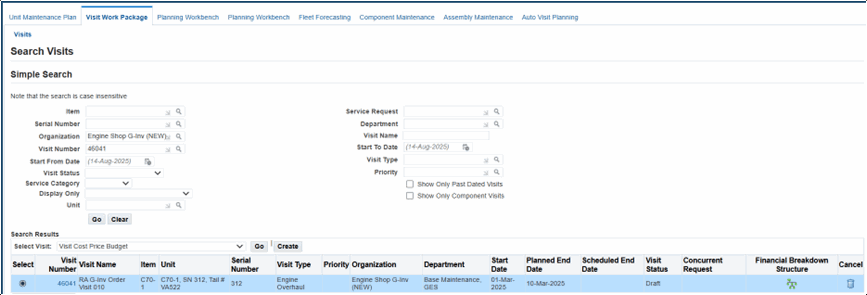
-
Click the visit number link to access the Update Visit page.
Update Visit page
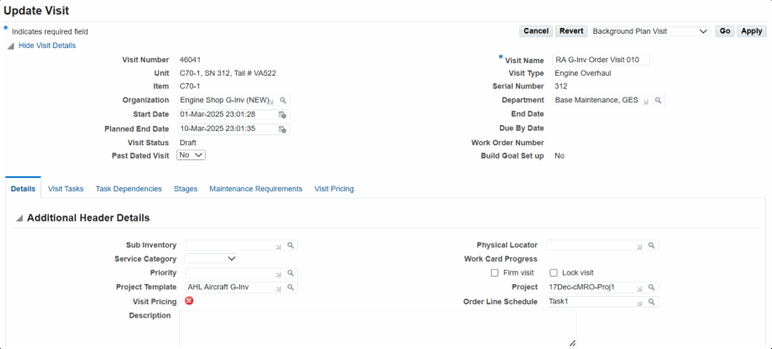
-
Select a project that has been defined to be used by G-Invoicing. Note that only G-Invoicing projects are available in the Project LOV. The G-Invoicing column identifies the projects that can be processed with Oracle G-Invoicing.
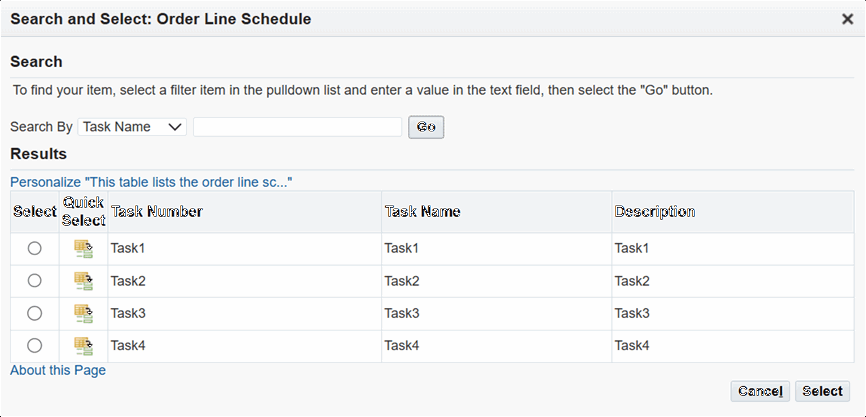
-
Select a task number in the Order Line Schedule field, and click Select.
Only top-level tasks are shown in the list of values.
Important: Only one order line schedule (OLS) task can be used in one visit.
If a Draft or Planned visit is canceled, the OLS task previously associated to it will be available to be associated to another visit.
If a PSP (push to production) visit is canceled, the OLS task previously associated with the visit will not be available to be associated to another visit.
-
Save your work.
-
Upon save, the G-Invoicing project and associated OLS task are visible on the Update Visit page.
Results
-
The visit can now be planned and pushed to production.
-
After the planning process has been completed, the visit, project and order line schedule fields become read only.
-
The visit work order can be executed.
-
After all the work orders have been completed, the G-Invoicing closure process flow can be initiated to finish the process.
-
Oracle G-Invoicing and Repair Batches Overview
Component visits use the same visit to IGT Order mapping. However, the Order Line Schedule is associated at the Repair Batch header instead of the visit itself. This allows you to accurately match the G-Invoicing funding model with the component visit structure and the respective repair batches.
Creating Component Repair Batches to be Used by Oracle G-Invoicing
Create a component repair batch to be used in Oracle G-Invoicing. You'll use the same process that is used to create regular repair batches. For information regarding repair batches, see 24.2. Major Task - Manage the component repair plan, Oracle Complex Maintenance, Repair and Overhaul Process Guide.
Updating Component Repair Batches Used in Oracle G-Invoicing
After you have saved the repair batch visit, you can update the project associated with the visit.
-
Navigate to Complex MRO G-Inv User > Planning > Visit Work Package > Visits.
-
Search for the repair visit, and the Update Visit page appears.
-
Project: Select the project that will be used in G-Invoicing.
Note: The Order Line Schedule field is not required and is subsequently not visible.
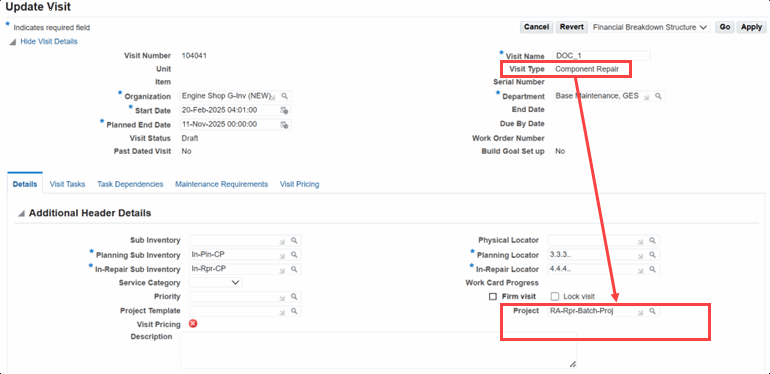
-
Click Apply.