Overview
This topic provides an overview of Oracle Process Manufacturing (OPM) Cost Management.
This chapter covers the following topics:
- OPM Cost Development Area
- Cost Management Process Flow
- Defining Costs
- Establishing Standard Costing
- Establishing Actual Costing
- Establishing Lot Costing
- Retroactive Pricing
- Valuing Inventory and Resource Transactions
- Monitoring and Simulating Costs
- Archive and Purge
OPM Cost Development Area
All material and resource transactions in a “process enabled” Inventory Organization are costed using OPM Costing. The primary functions of OPM Costing are:
-
Develop and Maintain costs using the following cost methods:
-
Standard Costs
-
Actual Costs
-
Lot Costs
-
-
Valuing material and resource transactions in
-
Production
-
Shipping
-
-
Inventory
-
Purchasing
-
Inventory Valuation
-
-
Create journals in OPM Subledger using Oracle Subledger Accounting
-
Monitor and simulate costs using reports and inquiries
Note: Item and inventory transaction information are maintained in Oracle Inventory.
Cost Management Process Flow
The Cost Management Process flow is as follows:
-
Complete the basic setup
-
Use standard, actual, or lot cost calculation methods to develop costs.
-
After reviewing and finalizing costs, perform period-end processing (month-end close) to value inventory and transfer journals to General Ledger.
The graphic describes the Cost Management process as explained below:
Standard Cost
Establish raw material, resource, and overhead costs and run the Standard Cost Rollup process. View and verify the costs. If the costs are correct, then complete all inventory transactions for the period and run the Inventory Close and Cost Update processes in the final mode. Run the OPM Accounting Preprocessor and Create Accounting process to create accounting entries in the OPM Subledger. Use the Create Accounting process again to export the Subledger Journals to Oracle General Ledger.
Actual Cost
Record and verify transactions. Run the Actual Cost process, view, and verify the costs. If the costs are correct, then run the Inventory Close and Cost Update processes in the final mode. Run the OPM Accounting Preprocessor and Create Accounting process to create accounting entries in the OPM Subledger. Use the Create Accounting process again to export the Subledger Journals to Oracle General Ledger.
Lot Cost
Record and verify transactions. If the costs are correct, then run the Lot Cost process in the final mode. View and verify the costs. Run the Create Accounting process to create accounting entries in the OPM Subledger. Use the Create Accounting process again to export the Subledger Journals to Oracle General Ledger.
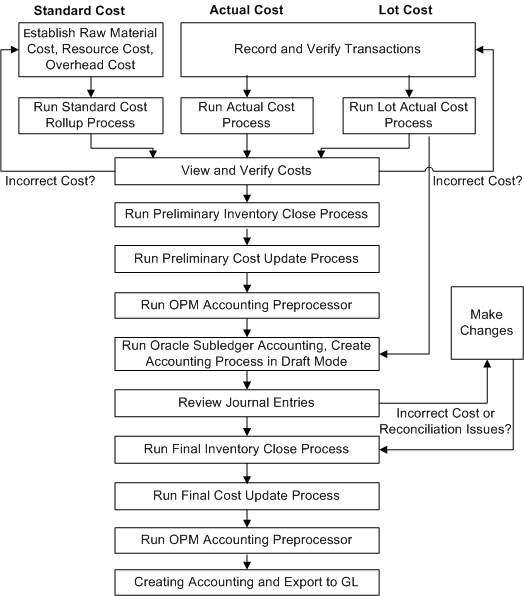
Defining Costs
OPM Cost Management lets you define costs by:
-
Inventory Organization
-
Item
-
Cost Calendar and Period
-
Cost Types
-
Cost Component Class
-
Analysis Code
Inventory Organization
Using OPM Costing, you can maintain different costs for an item at different Inventory Organizations. If several organizations have the same cost, the Cost Organization Association can be used to share the same cost across these organizations, by eliminating the need for maintaining duplicate data.
Item
Define costs for individual items
Cost Calendar and Period
Define costs for each period in the cost calendar.
Multiple Cost Types (previously referred to as Cost Methods)
OPM Costing supports different Cost Types that can be used to monitor and analyze costs. It has the ability to store cost of a single item in multiple cost types at any given point of time, though only one is used for inventory valuation in OPM Subledger.
The cost methods supported are:
-
Standard Cost
-
Actual Cost
-
Lot Cost
Cost Component
The unit cost of an item is usually broken down into several buckets that are attributed to various sources that form the basis of the cost, for detailed tracking and analysis purposes. Cost Component Classes identify individual buckets or component costs that make up the total cost, for example, direct material costs, freight costs, labor costs, production or conversion costs and so on. Any number of cost component classes can be defined and used to break down item costs. The cost component classes are classified into 5 different elements or usages: Material, Resource, Overhead, Expense Allocation, and Standard Cost Adjustment types.
Analysis Code
An individual component cost identified by a particular cost component class can be further broken down using cost analysis codes for more granular tracking of costs. The cost analysis codes are used to group component costs from multiple cost component class types to provide an alternate view of the total cost.
Establishing Standard Costing
When you select the standard cost calculation, you define the cost of ingredients in each inventory organization during a specific period of time. The cost information remains static during each defined time period. OPM Costing calculates the standard costs of items using the Standard Cost Rollup, based on recipes, formulas, and routings defined in the OPM Product Development application. The cost of ingredients, by-products, and resources are apportioned to the co-products based on the cost allocation factor set up for the co-products in the formula details in the OPM Product Development application. With standard costs, you can enter a cost directly in the cost details. For by-products, the costs are not calculated by Standard Cost Rollup or Actual Cost process.
A positive cost of by-product means that you either sell or dispose it at a profit. A positive cost for a by-product reduces the cost of the co-products. The cost of the by-product is apportioned using the cost allocation factors that are defined in recipe and are applicable to co-products also.
A negative cost of by-product means that you spend money to dispose off the by-product. For example, waste treatment costs for any toxic by-product. In this case the cost of the co-products are increased appropriately.
Standard cost lets you define the costs for items, formulas, formula ingredients, recipes, and resources used during the production process.
For standard costs:
-
Establish the formulas, routings, and recipes
-
Run the Cost Rollup process
The cost of a product is based on:
-
Formulas, recipes, and routings
-
Resource costs
-
Overheads
Establishing Actual Costing
This is a more dynamic method of calculating Item costs based on actual inventory and resource transaction data. The following are the business transactions that are used to calculate the actual costs:
-
Purchasing receipts including Freight and Special Charges estimated on the PO, returns, and corrections of receipts
-
Paid Invoices
-
Batch ingredient consumption and resource usage
-
Opening inventory balances
-
Cost overheads
-
Cost adjustments
-
General Ledger Expense allocations for indirect overheads
-
All material transactions including internal order receipts
The cost allocation factors are determined from those set up in batch details in OPM Process Execution. When a batch is created, the cost allocation factors are defaulted from those set up in the formula, but you can edit them for the batch. With actual costs, as you cannot enter a cost directly using cost details, you can enter an actual cost adjustment entry to get a cost created for a by-product.
OPM also captures freight and special charges on a purchase order.
Allocating General Ledger expense is a method by which you can distribute the indirect expenses of manufacturing (such as administrative and general expenses) to item costs. The balances in the expense accounts are distributed to item(s) based on either fixed percentages or dynamically derived using other General Ledger account balances, for example, statistical balances that track the item quantities or resource usages.
Establishing Lot Costing
Lot costing, also known as Specific Identification Type costing, lets you calculate and store costs at the lot level. That is, each lot has a unique cost associated with it and it retains this cost until the entire lot is consumed. The lot costs are computed on a perpetual basis.
-
Lot costing lets you store unique costs for each lot.
-
You can track the cost of a lot from its creation through all consumptions.
Retroactive Pricing
Oracle Process Cost Management uses retroactive prices in creating sub ledger postings. Prices can change over the life of purchasing documents. The Retroactive Price Update on Purchasing Documents concurrent program automatically updates purchase orders and blanket releases retroactively with price changes. When this occurs, the accounting is adjusted for the following:
-
For purchase orders with a destination type of Inventory, the adjustment account is posted to the Retroactive Price Adjustment account. This account is defined at the organization level in the Receiving Options window in Oracle Purchasing. The following accounts are not adjusted:
-
Inventory and Work in Process valuation accounts
-
Lot Cost types (costs are not recalculated)
-
Purchase price variance
Consider an example, where the price of an item has changed from an original price of 1000 $ to 1300$ i.e, a price increase of 300$. When the price change is approved, adjustments for prior receipts are created as following when the Event Type is Adjust Receive:
Account Debit Credit Receiving Inspection 300$ Accrued Accounts Payable 300$ When the price change is approved, adjustments for prior receipts are created as below when the Event Type is Adjust Deliver:
Account Debit Credit Retroactive Price Adjustment 300$ Receiving Inspection 300$
-
-
For purchase orders with a destination type of Expense, the adjustment amount is posted to the Charge account specified on the purchase order. When a price change is approved, adjustments are created in the following accounts:
Account Debit Credit Charge XX Inventory AP Accrual XX -
Transfer of ownership transactions, created for consigned goods, are also adjusted when the price on the associated blanket agreement is changed and approved.
Valuing Inventory and Resource Transactions
You assign values to inventory and resource transactions.
Transactions in OPM are mapped to the general ledger accounts you define in Subledger Architecture (SLA) application. Costs of inventory organization items are frozen for update to the subsidiary ledger.
Revaluing Inventory Cost
OPM lets you revalue your inventory based on a different cost value (cost type) within the same period. You can also revalue inventory from one period to the next.
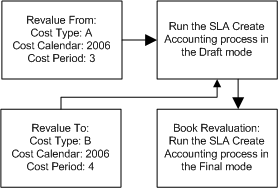
Valuing Inventory in Production
OPM Cost management calculates the cost of inventory during each stage of production:
-
Captures actual materials
-
Generates variances
Valuing the Material Purchased
If you flag OPM to calculate purchase price variance (PPV) on purchase orders, OPM calculates the variance and generates a general ledger account distribution for it.
Generating Cost of Sales
Costs of items shipped are also frozen prior to update of the transactions to the OPM subsidiary ledger.
Monitoring and Simulating Costs
Monitoring Costs
OPM Cost Management provides several reports and inquiries to monitor and analyze costs:
-
Item Cost report
-
Allocation report
-
Subledger reports
-
Lot Cost History report
Simulating Costs
OPM Cost Management provides the following simulations, and lets you establish "what if" scenarios:
-
Cost Type and Elements
-
Cost Formulas, Recipes, and Routings
-
Indicate the affect a change in a formula or production routing has on your costs
-
-
Prices, Labor Rates, and Overheads
-
Indicate what impact new labor rates, raw material prices, and overheads have on your standard costs
-
-
Cost Rollups
-
Determine the proposed cost of a new product
-
-
Weighted Average Costing
The following diagram illustrates using multiple cost types, where cost type A is used for general ledger posting, cost type B is being used to project the selling price for items, and cost type C is calculated using actual data to develop new cost standards.
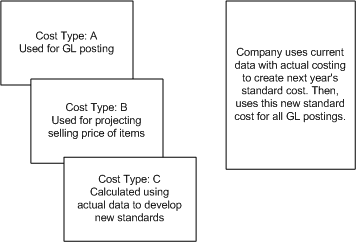
Archive and Purge
You can periodically archive and purge data to meet data retention requirements and improve your system performance.
For any organization which maintains an ERP system, data is an important asset. Organizations must balance how much data to store and for what period of time against the cost and performance implications of large amounts of data. Periodically removing data that is no longer required enables your organization to operate more efficiently. Many organizations have predefined data retention requirements issued from regulatory authorities, such as the Food and Drug Administration (FDA) in the US and the General Data Protection Regulation (GDPR) in Europe. Due to these data retention requirements, organizations must periodically archive and purge data in their ERP production environment.
For information on archiving and purging data, see Archive and Purge in the Oracle Process Manufacturing System Administration User's Guide.