Initiating Approvals
This chapter covers the following topics:
- Overview of Approvals
- Initiating an Approval
- Viewing Approval Details
- Canceling the Approval Process
- Approving a Quote
- Rejecting an Approval
- Reassigning an Approval
- Requesting Information for an Approval
- Ordering Document Approvals
Overview of Approvals
Oracle Quoting uses the Oracle Approvals Management (AME) engine to define rules governing approvals. Approval Rules determine the action and informational (for-your-information or FYI) approvers required for a quote transaction. Action approvers must approve a transaction. FYI approvers merely receive a notification describing the transaction for their informational purpose. Within AME, a situation or rule requiring approval is defined using Attributes, Conditions, and Action Types.
Attributes are used to define Conditions, and Action Type determines the contents and hierarchy of the approvers. One or more Conditions and an Action Type constitute a Rule.
Initiating an Approval
When you initiate an approval, you can view the list of approvers and rules applicable to the quote, if any.
Prerequisites
-
The Approvals subtab must be enabled using Oracle Application Personalization.
-
The approval rules must be set up in Oracle Approvals Management for the Oracle Quoting transaction type.
-
The logged in user has update access to the quote.
-
The primary version of the quote must be used.
-
There is a transition defined from the current quote status to Approval Pending.
To initiate an approval, navigate to the Update Quote page. Select the Approvals tab and click Initiate Approval.
Note: If approval rules do not apply to this quote, the user can self approve the quote. Instead of submitting the quote for approval, the user can click the Approve Quote button and the quote is approved.
Before submitting a quote for approval, you can skip certain approvers by selecting the approvers to be deleted from the list. To skip approvers, you must:
-
Set the value of Oracle Approvals Management attribute ALLOW_DELETING_RULE_GENERATED_APPROVERS as True.
-
Enable the Remove column using Oracle Application Personalization.
Notes
-
The Initiate Approvals page displays the approvers and applicable rules for the approval process.
-
When a quote is submitted, an email notification is sent to the approvers indicating that the quote is awaiting approval. The FYI approvers receive a FYI notification that does not require approval.
-
The quote status during the approval period is Approval Pending if there is at least one approver for the quote.
-
If the quote has only FYI approvers when it is submitted for approval, the quote status is changed to Approved.
-
If all the approvers are deleted when a quote is submitted, then the quote status is changed to Approved.
-
The quote accessed from the approval notification is read-only.
Field Behavior
-
Approvers
Shows list of action and FYI approvers. The Order Number in the Approvers table indicates the sequence in which the approvers will be notified.
-
Rules
Shows the approval rules.
-
Requester Comments
Enter comments to be included in the notification sent to the approvers.
To view additional columns in the Approvers and Rules tables, enable these using Oracle Application Personalization.
Viewing Approval Details
-
The Approvals subtab must be enabled using Oracle Application Personalization.
To view the approval request, navigate to Update Quote page. Select the Approvals tab and select the approval status link in the Result column.
Field Behavior
-
Approvers
Shows list of action and FYI approvers. Click show link in the Details column to view the approver comments and notification details.
-
Rules
Shows the approval rules.
-
Requester Comments
Shows comments provided by the requester while submitting the quote for approval.
To view additional columns in the Approvers and Rules tables, enable these using Oracle Application Personalization.
Canceling the Approval Process
-
Cancel Approval Process
This button is available only if the approval process has been initiated. If an approval process is not in progress, this button is replaced with an Initiate Approval button.
Approving a Quote
Once an approval is initiated, the action approvers receive a notification that the quote is ready for approval. The FYI approvers receive a FYI notification that does not require approval.
Prerequisites
-
A quote approval request has been submitted.
-
You have received a notification that the quote is awaiting your review and approval.
-
You must have access to the operating unit in which the quote is created. If not, you cannot approve the quote.
Log in to Self Service Applications. Navigate to the Worklist to view the notification. Enter comments and click Approve to approve the quote.
Field Behavior
-
Quote Details
If you are logged into Oracle Sales or the Quoting - HTML UI, the Quote page opens. If not, the login page opens and you must log in to access the Quote Detail page.
Rejecting an Approval
-
A quote approval request has been submitted.
-
You have received a notification that the quote is awaiting your review and approval.
Log in to Self Service Applications. Navigate to the Worklist to view the notification. Enter comments and click Reject to reject the quote.
Reassigning an Approval
-
A quote approval request has been submitted.
-
You have received a notification that the quote is awaiting your review and approval.
Log in to Self Service Applications. Navigate to the Worklist to view the notification.
Steps
-
Select the notification for the quote requiring approval and click Reassign.
-
After selecting the person to whom you want to assign the approval, select the Transfer notification ownership option.
-
To delegate authority for the notification, select the Delegate your response option.
-
-
Enter comments and click Submit.
Requesting Information for an Approval
-
A quote approval request has been submitted.
-
You have received a notification that the quote is awaiting your review and approval.
Log in to Self Service Applications. Navigate to the Worklist to view the notification.
Steps
-
Select the notification for the quote requiring approval and click Request Information.
-
To request information from a user in the workflow, select the Workflow participant option and select a person from the drop-down list.
-
To request information from any user, select the Any user option. Select the user category and enter user name.
-
-
Enter details of information required and click Submit.
Ordering Document Approvals
The Ordering Document Approvals integration provides an integrated solution that simplifies operations and reduces manual errors when managing quote document signatures. The framework creates an integrated sales and document solution that ensures compliance with business practices and legal standards. It helps sales reps close deals faster, accelerate speed to results, and reduce costs for electronic signatures. It also supports manual processes for sending and receiving ordering documents.
Ordering Document Approvals provides support for the business functions illustrated in the following functional hierarchy diagram.
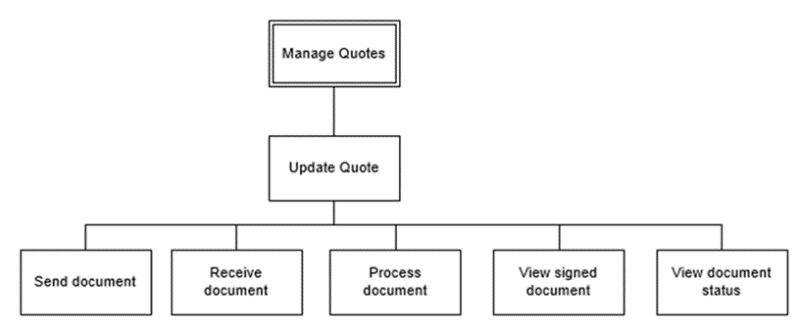
Prerequisites
-
The Approvals subtab must be enabled using Oracle Application Personalization. To view the approval request, navigate to Update Quote page. Select the Approvals tab and click the Send Document button.
Field Behavior
-
Send Document
Clicking the Send Document button sends the document to the recipients. The status is set to Pending.
-
Add attachment
Allows you to attach the document that the customers must receive.
-
Add recipient
Allows selection of recipients to whom the document must be sent for electronic signature.