Oracle TSO Functionality
This chapter covers the following topics:
- Overview of Key Functionality
- Oracle Configurator Functionality
- Oracle Installed Base Functionality
- Functionality of Sales Agent-Enabled Applications and Oracle iStore
- Oracle Advanced Pricing Functionality
- Oracle Service Fulfillment Manager Functionality
- Oracle Telecommunications Billing Integrator Functionality
Overview of Key Functionality
The Oracle Telecommunications Service Ordering (TSO) solution spans across multiple Oracle applications. Each application provides a set of functionality that, when used together, enables the Oracle TSO solution. At a high level, the key functionality involved and supported in the Oracle TSO solution are discussed in this chapter.
Recurring and One-Time Charges
Recurring charges are fixed charges that are applied to a customer's account on a recurring basis. Examples of recurring charges are $29.99 per month for a wireless phone service or $5000 per year for a full T1 line. Recurring charges are always considered Pay Later amounts. The period of recurrence for the phone service is every month, and the period of recurrence for the full T1 is once a year. The recurring price of a service is captured as the unit list price of the item representing the service. The charge periodicity of the item representing the service is the period of recurrence for the charge. When setting up prices for recurring charge items, implementers select charge periodicity in the pricing attribute field on the price list line. The charge periodicity attribute indicates the period of recurrence (for example, if the price is per month or per year).
A one-time charge is a fixed charge that a customer pays the telecommunications service provider only once. Some examples of one-time charges include activation fees, installation fees, and fees to switch long-distance carriers.
The hosting applications support recurring charges functionality in order to price and sell products with recurring and one-time charges.
Discounts on Recurring Charges
In Oracle Quoting, Oracle Contact Center, and Oracle Order Management, sales agents can make discounts to recurring charges.
-
Oracle Quoting: Agents can apply discounts to the recurring list price of a service by specifying the discount in the Oracle Quoting UI (Forms and HTML versions). For more information, see the Oracle Quoting User Guide.
-
Oracle Order Management: Agents can use the standard Oracle Order Management line discount functionality to discount recurring charges on an order.
Setting up Recurring and One-Time Charges
Implementers should use separate items to model recurring and one-time charges. The items with recurring and one-time charges must be price list items with prices greater than zero.
The one-time charge must be flagged as a transient item, that is, an item that does not persist in a configuration after fulfillment. For more information, see the chapter, Set Up Configurator and Customize the Solution.
The subtotals are the sum of the one-time and recurring charges, both in Oracle Order Management and Oracle Quoting. Implementers use standard line-level discounts to provide discounts for one-time charges. The system allows implementers to add taxes on the one-time charges
Note that Oracle Configurator rules or Oracle Configurator Extensions can be used to select the one-time-charge items into the configuration.
For more information about recurring charges in hosting applications, see the chapter, Using the Oracle TSO Solution.
Payment Due with Order
When selling services and equipment to consumers, the customer may be required to pay for a portion of the total order amount when the order is placed and pay another amount later, based on the business logic specified by the service provider. This functionality is known as Payment Due with Order. The Payment Due with Order amount includes all items flagged with a Pay Now payment term, plus any shipping charges. Thus, the Payment Due with Order amount is based on the line-level payment term attached to the item. Implementers also can have an order-level payment term attached to the order, and this can be included in the Payment Due with Order amount.
The Payment Due with Order amount might include any of the following amounts in the cart, quote, or order:
-
Equipment charges
-
Freight and shipping charges
-
Taxes
-
One-time charges, such as activation fees, installation fees, or change fees
The Payment Due with Order amount might include recurring charges, such as monthly Internet service fees. Recurring charges are always considered "pay later" charges.
For details about the calculation and display of Payment Due with Order amounts in the hosting applications, see the chapter, Using the Oracle TSO Solution.
Discounts on One-Time Charges
In Oracle Quoting, Oracle Contact Center, and Oracle Order Management, sales agents can make discounts on one-time charges.
-
Oracle Quoting: Implementers can give discounts on one-time charges. For additional details, refer to the Oracle Quoting User Guide.
-
Oracle Order Management: Implementers can increase or decrease freight and special charges for a line using a manual price. Note that the freight charge, Overide Allowed, must be used to be able to manually increase or decrease a value on freight and special charges.
In both Oracle Order Management and Oracle Quoting, implementers can use the standard line discounting functionality to discount one-time charges
One-Time Charge Totals
One-time charge totals are discussed below.
-
Oracle Quoting: The Lines page in Oracle Quoting:
-
Shows the sum of the one-time charges on the Charges row of the Grand Total section.
-
The user can view a break-down of all the one-time charges by selecting a hyperlink.
-
If large configurations or complex pricing exist, see the topics about setting up manual pricing and tax calculation request options in the Oracle Quoting Implementation Guide; and information about pricing, products, and quotes in the Oracle Quoting User Guide.
-
Oracle Order Management: The sum of one-time charges appear in the charges total.
Oracle Configurator Functionality
Oracle Configurator offers the following functionality in support of Oracle TSO processes:
-
Configure new items and create new configurations
-
Restore configurations from Oracle Installed Base
-
Reconfigure existing configurations
-
Determine the differences between the installed and the reconfigured configuration
-
Submit the reconfigured configuration to the hosting application
With Oracle Configurator, the Oracle TSO solution supports integration with Oracle Installed Base, the computation of deltas and Line Types, the support of attributes, and the partial reconfiguration of item instances modeled by Oracle Configurator Components (but only when the Components are children of a Container Model).
Important: The ability to reconfigure installed configurations of container Models is designed for and intended for use by the TSO industry. Users in this area of business need to configure and reconfigure a large network of connected Components, such as long-distance telephone networks. Installed configurations such as these contain only serviceable items and certain tangible items; they do not contain items based on ATO BOM Models.
Oracle Installed Base Integration
Through integration with Oracle Installed Base, users can track the full life cycle of a product as it is uniquely configured, ordered, fulfilled, serviced, and reconfigured over time. Oracle Installed Base serves as the central repository for storing all product information. In performing any type of product reconfiguration, Oracle Configurator uses Oracle Installed Base data as the baseline when performing product reconfiguration.
Partial Network Reconfiguration and Validation
Partial network reconfiguration and validation initially loads only the item instances that the end user explicitly selects to reconfigure and restores them into the runtime configuration session. Although these selected instances might be the only ones restored, Oracle Configurator validates any proposed changes against all affected item instances to ensure a valid state of the complete network. The selected instances are also called active components; the instances that might be indirectly affected are called passive components.
In the sales agent-enabled applications, agents can specify whether they wish to reconfigure existing services or purchase new ones. An Oracle Installed Base search window is provided, and agents can perform queries based on a variety of criteria. The agent can choose item instances from the search results to reconfigure. Oracle Configurator launches with only the active item instances and their related passive item instances in the reconfiguration session. In Oracle iStore, unchanged item instances are automatically filtered out of the UI.
The key benefits of partial network reconfiguration and validation functionality are:
-
The end user can reconfigure sub-instances independently, while ensuring validity throughout the entire network.
-
Multiple concurrent users can reconfigure different distantly-related item instances in the same network while maintaining the overall validity of the network.
-
Runtime performance is based on the size of the item instances to be reconfigured. When a company is selling complex products, such as Frame Relay Services consisting of thousands of locations and thousands of connections, it is a significant performance advantage to be able to load only those item instances that the end user chooses to reconfigure.
Computation of Configuration Deltas
Computation of Configuration Deltas is the ability to identify the installed state of a configuration as the baseline, allow the user to reconfigure from this installed state, and to quote, price, and fulfill only those changes. The user can change these options and items to meet new requirements. The Configurator Summary page displays the changes that took place during the configuration session. The user has the option to view either:
-
The changes with respect to what was selected from Oracle Installed Base
-
The entire configuration, including the changes
Persistence of Line Types
Oracle Configurator associates changes with appropriate Line Types. For example, changing the configuration by adding an item results in a Line Type that might be named ADD-MACD (MACD stands for move, add, change, disconnect). You define the Line Type, ADD-MACD, when you implement the Oracle TSO solution. Furthermore, the TSO implementer can tie these Line Types to the appropriate fulfillment steps.
Persistence of Attribute Values
User-defined attribute values, such as custom names and locations, persist throughout the fulfillment process in one global instance (Oracle Installed Base), so that all applications can have access to the most up-to-date information. These values are stored and reconfigured throughout the order creation to order fulfillment process to ensure timely and accurate service fulfillment.
Oracle Installed Base Functionality
Oracle Installed Base provides the following functionality for the Oracle TSO solution:
-
Stores network configurations
-
Launches and validates updates to the baseline configuration
-
Manages connected-to relationships
After the user submits the order and it is fulfilled, the saved configuration appears in Oracle Installed Base as a set of item instances. Users can view or reconfigure the configured instances, their attributes, and relationships from Oracle Installed Base, Oracle Quoting, Oracle Contact Center, Oracle iStore, or Oracle Order Management, which all access Oracle Installed Base.
For more information about Oracle Installed Base, see the Oracle Install Base Implementation Guide and the Oracle Install Base User Guide.
Network Configuration Models
Oracle Installed Base can support a network connection at multiple service locations. This includes networks implemented in rings; for example, a network where A is connected to B, B is connected to C, and C is connected to A.
Current Baseline Configuration
Oracle Installed Base stores the baseline configuration, which is represents the latest revision of a configurable item; the baseline configuration reflects the current installation at a customer’s site.
Connected-to Relationships
Oracle Configurator uses connected-to relationships to make network connections. You can view the connected-to relationships of a configured instance from Oracle Installed Base. If you define items in Oracle Inventory as link items, you can use Oracle Installed Base to show the start and end locations of the link. The locations for the link instance are the geographic addresses of the instance items. For information about defining an inventory item as a network link, see the chapter, Set Up Oracle Inventory and the Item Master.
When an implementer utilizes a Configurator Extension to set the location of a link item, the location is saved into Oracle Installed Base and is retained when the configured instance is later reconfigured. If implementers do not set the location (that is, with a Configurator Extension), then Oracle Installed Base sets the Location and Location Type Code during fulfillment, using the values from one of the targets of the link item.
Support for Item Instance Search
The Item Instance Query window displays existing configured item instances, including attributes and components, primarily to support the Oracle Order Management TSO functionality when using the Sales Order or Quick Sales Order windows. The Item Instance Query window provides integration and flexibility in entering TSO changes from multiple sources.
The key features of the window are:
-
Ability to query instances based on a wide range of query parameters, including extended attributes
-
Ability to view configurations, in a tree structure and select the instances to change
-
When called from the Sales Order window, the ability to return a table of records for processing by Oracle Order Management
Functionality of Sales Agent-Enabled Applications and Oracle iStore
Note: When this guide refers to sales agent-enabled applications, it is referring to Oracle Order Management, Oracle Contact Center, and Oracle Quoting. The sales-agent-enabled applications do not include Oracle iStore, whose Customer Application is a self-service online ordering application for end customers. Collectively, these applications are known in this guide as the hosting applications, because they host Oracle Configurator Container Models.
The sales agent-enabled applications and Oracle iStore offer support for the following Oracle TSO functionality:
-
Search Oracle Inventory: This functionality allows the searching, retrieval and configuration of products from Oracle Inventory.
-
Search Oracle Installed Base: This functionality allows the searching, retrieval, and reconfiguration of existing installed instances from Oracle Installed Base.
-
Integration with Oracle Configurator: This functionality allows the configuration of new instances or the reconfiguration of installed instances to the order.
-
Payment Due with Order Amount: This functionality allows the display of the amount due with order, along with payments due at a later date. It also includes support in the back-end processing applications for this functionality.
-
Recurring Charges: This functionality allows the display of charges that recur periodically (e.g., monthly). It also includes support in the back-end processing applications for this functionality.
-
Ordering of Equipment Items: This functionality allows tangible items (e.g., telephones) to be ordering within a Container Model.
Configuring and Reconfiguring Installed Items
In sales agent-enabled applications, Oracle TSO functionality allows agents to add or reconfigure TSO items from a customer's install base. When a customer wishes to make changes or add components to a product configuration that he has ordered and received, agents can either search Oracle Installed Base and select the item or search Oracle Inventory to add new items. The agent can launch Oracle Configurator and either revise the original configuration or configure the new items. In the Oracle iStore Customer Application, customers can configure new TSO items or search their install base and reconfigure existing TSO items.
In Oracle Contact Center, if the sales agent disconnects an item instance, or modifies the instance name, location or extended attributes of a configured item, Oracle Configurator validates the configuration through batch validation when changes to the item are saved. It is not necessary to launch Oracle Configurator in its own UI to perform these actions. When batch validation is launched in this way by Oracle Contact Center, it does not create a permanent configuration record.
Oracle Configurator returns a Line Type (or action) to the hosting applications to inform the user when a change has been made. The Container Model and all Components have the default line category (or order). After configuration, the pricing of the quote or order occurs, after which placement of the order occurs. When the order is booked, fulfillment of order lines occurs in Oracle Service Fulfillment Manager.
When Oracle Service Fulfillment Manager has fulfilled an order line, Oracle Installed Base is updated with any changes to extended attributes that occurred during fulfillment. Integration with Oracle Financials applications provides billing/invoicing supporting, and integration with Oracle Telecommunications Billing Integrator provide links to third-party billing systems and two-way communication with Oracle E-Business Suite objects such as product retrieval and orders.
Tangible Items
In the Oracle TSO solution, a tangible item is a physical good. Typically, when a tangible item is ordered through one of the hosting applications (either online or through a telephone call with a sales agent), the item is shipped to the customer. After a customer has placed an order for a TSO item, he may wish to later make changes to it (reconfigure it). To support reconfiguration of tangible items, the Oracle TSO solution leverages the Container Model (requiring integration with Oracle Configurator, Oracle Bills of Material, and Oracle Installed Base). A TSO Container Model, which contains both products and services, is a specific type of pick-to-order (PTO) model that allows services within the Model. After the order is placed, the Model resides in the customer's install base. If the tangible item is part of Container Model, only the shipped order line (tangible item) is marked as shipped. The other order lines (intangible items) of the same Model are untouched. If a kit that is part of a Container Model resides on an order line and the kit has been reconfigured, order lines are not created for the components of the kit. The only allowable reconfiguration line type for a kit is Disconnect. A Container Model can contain tangible standard items or kits.
For more information about tangible items in the specific hosting application, see the chapter, Using the Oracle TSO Solution.
Oracle Installed Base Integration
Oracle Installed Base stores the current configuration of a customer's existing products. When a customer requests a change to an existing configuration, the sales agent can search Oracle Installed Base from within the sales agent-enabled applications. After the agent selects an Oracle Installed Base instance, the system returns the instance to the quote or order. In Oracle iStore, customers can access the My Products screen within Order Tracker in the Customer Application to search their install base and reconfigure existing items.
After completing the reconfiguration, the sales agent or customer returns to the hosting application, where the Action column shows the provisioning action performed on each telecommunication service line during reconfiguration. The hosting application calls Oracle Advanced Pricing to get updated pricing for the Model and Components. In the sales agent-enabled applications, agents can remove unchanged Components from the quote or order if the customer only wishes to view changed items. For more information on unchanged Components, see the chapter, Using the Oracle TSO Solution. Sales agents can also control unchanged components by setting the profile option, CZ: Only Create CZ Config Items for Selected Nodes. For more information, see the chapter, Set Up Configurator and Customize the Solution, and the Oracle Configurator Installation Guide.
Oracle Quoting TSO Flow
Following is a typical TSO functionality scenario from the perspective of Oracle Quoting. This is a basic flow that covers both HTML and Forms versions of Oracle Quoting.
-
A customer contacts a sales agent (sales representative) for a new telecommunications product or a change to an existing installed item instance.
-
The sales agent creates a quote, selecting the customer in the Oracle Quoting Search and Select: Customer page.
-
If configuring a new product, the sales agent searches for and selects a product from available products in Inventory. If reconfiguring an existing item instance, the agent searches the customer's installed base and selects an installed item instance. The agent adds the item instance to the quote.
-
The sales agent launches Oracle Configurator, allowing initial configuration or reconfiguration of the item instance. Available actions and modifications (move, add, change, disconnect) are controlled by Oracle Configurator rules.
-
After the configuration or reconfiguration is complete, the sales agent returns to Oracle Quoting, where the Action line type shows the action performed on each telecommunication service line during reconfiguration.
-
Oracle Quoting calls Oracle Pricing to get updated pricing for the item instance. In the case of reconfiguration, the sales agent can remove unchanged components; this would be helpful, for example, if the customer wishes to know the change in price due solely to reconfiguration.
-
The sales agent submits the order to Oracle Order Management.
-
The item instance is provisioned.
-
Oracle Service Fulfillment retrieves the order from Oracle Order Management and fulfills it.
-
Once order fulfillment is complete, the customer's installed base is updated with the completed changes.
The following figure shows the flow.
Oracle Quoting TSO Flow
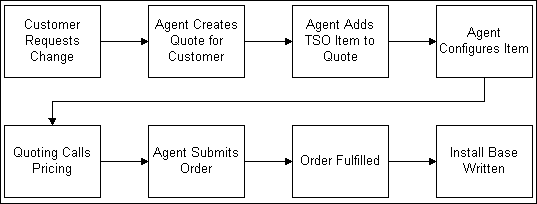
Oracle iStore TSO Flows
Oracle iStore supports telecommunications service ordering (TSO) in the Customer Application. The Customer Application is a complete ordering system containing the online store(s) implemented by an organization. Typical TSO functionality in the Customer Application involves selling telecommunications products (e.g., cell phones) and their related service plans to customers online. To present the items, Oracle iStore leverages its integration with Oracle Bills of Material to build the models and integration with Oracle Configurator to offer customers the ability to configure and re-configure the items. In the Site Administration Application, merchants add the TSO items and related service plans to the catalog and offer them for sale in the stores.
Support for the Oracle TSO solution in Oracle iStore includes allowing customers to renew calling plans online, reconfigure existing items from the install base, and track items ordered. On the merchant side, support is provided for Payment Due with Order functionality and the appropriate representation of configured items.
Following are the high-level process flows for TSO functionality from the Oracle iStore perspective:
Oracle iStore Flow for New Configuration
Following is the high-level process flow for a customer to configure a TSO item for the first time:
-
A customer browses the catalog in an Oracle iStore Customer Application online store and selects a product (a physical good) and an accompanying service package from the catalog.
-
The customer presses the Configure button next to the item description.
-
Oracle iStore launches Oracle Configurator, and the customer configures the item, selecting the optional features of the service package.
-
When the customer is finished with the configuration, the configuration is validated in Oracle Configurator and considered complete.
-
The system returns the customer to the shopping cart, where the configured items are displayed in a hierarchy.
-
The customer proceeds to checkout, where Oracle iStore captures shipping (only if shippable items are present in the cart) and billing information.
-
Oracle iStore displays a preview of the order in the shopping cart, along with prices for shippable items and one-time and recurring charges for the service. The preview informs the customer which amounts he must pay the service provider immediately (Payment Due with Order amount) and which can be paid later. If terms and conditions (T&Cs) functionality has been implemented, Oracle iStore also displays T&Cs pertaining to the items in the cart. The preview page gives the customer the option to make changes to the configuration in the cart or proceed to checkout after accepting the T&Cs.
-
The customer reviews the order, accepts the T&Cs, and places the order, which is ultimately provisioned and fulfilled.
-
After fulfillment, the item instances are written in installed base. In the Oracle iStore Customer Application, the customer can track the order and/or view and reconfigure his installed base.
Oracle iStore Flow for New Configuration
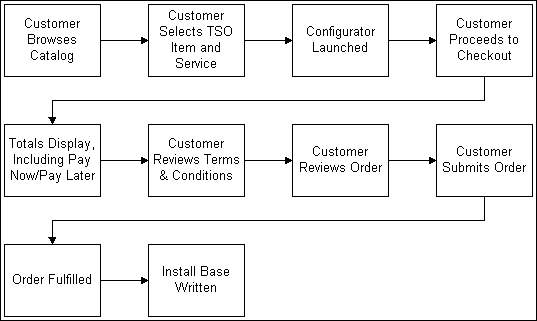
Oracle iStore Flow for Reconfiguration
Note that customers cannot start the reconfiguration process if any of the item instances has a pending order against it. In this case, the system displays an error message.
Prerequisites: A customer has purchased a TSO item instance, the item instance has been provisioned, and the details have been written to the customer's installed base.
-
A customer wishes to revise or reconfigure a TSO item. He accesses his installed base through the My Products tab in Order Tracker in the Oracle iStore Customer Application. For example, the customer may be considering the following changes:
-
Change the service package: A customer who has wireless phone service and currently subscribes to the 500 Anytime Minutes package may wish to change to the 1000 Anytime Minutes package.
-
Change the features of an existing service: The wireless phone service customer may wish to subscribe to some additional services, such as conference calling or international roaming, or may wish to disconnect some existing service, such as caller ID blocking.
-
Change/upgrade physical items associated with the service: The wireless customer may wish to upgrade to a new handset.
The customer may also consider a change that is a combination of the three options listed above.
-
-
The customer locates the item and selects the Details/ Reconfigure icon for the item, and then selects Reconfigure.
-
Oracle iStore launches Oracle Configurator, and the customer configures the item instance, selecting the options he wishes to purchase. Note that Oracle iStore provides a separate reconfiguration cart (separate from the active cart) for this purpose. The active cart remains active. The two carts must be kept separate since the reconfiguration cart should not be saved (this would be a problem if the install base changed) or duplicated (there would be a problem with two shopping carts against the same install base instance). The reconfiguration cart can be converted to a quote if the user requests sales representative assistance.
-
Once the changes are complete, the customer clicks Done in the Configurator UI and then agrees to the T&Cs (if T&C functionality is implemented).
-
Oracle iStore displays a summary of the item changes in the Review Changes page. The Review Changes page shows: customer information, billing information, shipping information (if shippable items are included), the reconfigured item instances, and the one-time and recurring prices for the changes, including what the customer must pay now and later. For more information about the behavior of the Review Changes page, see the chapter, Using the Oracle TSO Solution.
-
The customer verifies the changes and submits the order, which is ultimately fulfilled.
Note that if the customer does not submit the changes at this time, then all the changes will be lost, and the customer would need to go through the reconfiguration flow again to reconfigure the items.
Oracle iStore Flow for Reconfiguration
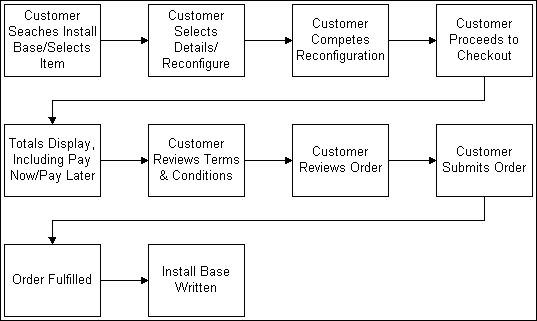
Oracle Contact Center TSO Flows
All the flows in Oracle Contact Center involve user interaction with the customer on the phone. Hence the agent’s interaction with the system begins and ends with the customer on the phone.
Oracle Contact Center UI Flow for New Configuration
Following is the Oracle Contact Center Flow for a new configuration.
-
The sales agent selects an existing or creates a new customer in the Contact Center header page.
-
The sales agent accesses the Order Information, Order List, or Line Items subtab and creates an order using the customer.
-
The sales agent launches Oracle Configurator and configures the product and services.
-
After the item is configured as required, the configuration window is closed and the agent views the configuration summary in the Order Line Items subtab.
-
The agent views the pricing summary in the Order Summary subtab.
-
The agent submits the order.
-
The order is fulfilled.
-
After provisioning, the details are written to the customer's installed base.
The following figure shows the flow.
Oracle Contact Center UI Flow for New Configuration
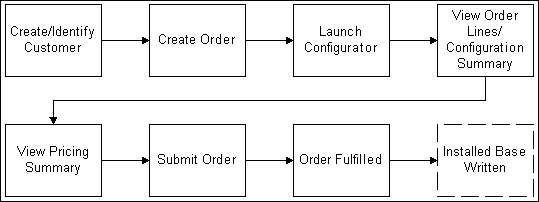
Oracle Contact Center UI Flow for Reconfiguration (B2C)
Following is the Oracle Contact Center Flow for a B2C reconfiguration.
-
The sales agent selects an existing customer in the Contact Center header page.
-
The sales agent queries Oracle Installed Base for the products or services to reconfigure.
-
The sales agent launches Oracle Configurator and reconfigures the product and services.
-
After the item is configured as required, the configuration window is closed and the agent views the configuration summary in the Order Line Items subtab.
-
The agent views the pricing summary in the Order Summary subtab.
-
The agent submits the order.
-
The order is fulfilled.
-
After provisioning, the details are re-written to the customer's installed base.
The following figure shows the flow.
Oracle Contact Center UI Flow for Reconfiguration (B2C)
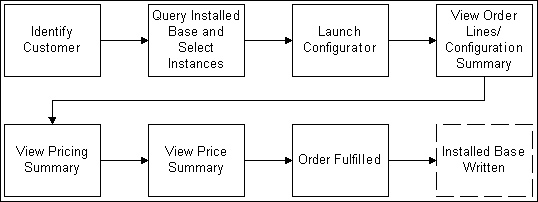
Oracle Contact Center UI Flow for Reconfiguration (B2B)
Following is the Oracle Contact Center Flow for a B2B reconfiguration.
-
The sales agent selects an existing customer in the Contact Center header page.
-
The sales agent queries Oracle Installed Base for the products or services to reconfigure.
-
The agent views the Selected Instances subtab and repeats the query-and-pick process until all of the required items are found.
-
The sales agent launches Oracle Configurator and reconfigures the selected product and services.
-
After the item is configured as required, the configuration window is closed and the agent views the configuration summary in the Order Line Items subtab.
-
The agent views the pricing summary in the Order Summary subtab.
-
The agent submits the order.
-
The order is fulfilled.
-
After provisioning, the details are re-written to the customer's installed base.
The following figure shows the flow.
Oracle Contact Center UI Flow for Reconfiguration (B2B)
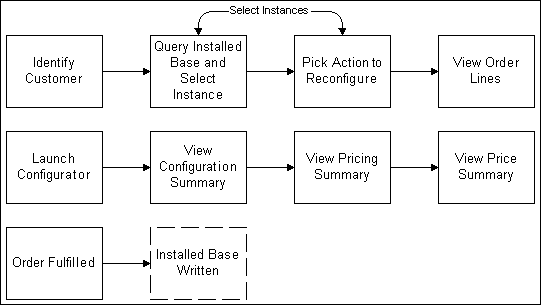
Oracle Contact Center UI Flow for Disconnect (B2C)
Following is the Oracle Contact Center Flow for a B2C disconnect.
-
The sales agent selects an existing customer in the Contact Center header page.
-
The sales agent queries Oracle Installed Base for the products or services to disconnect.
-
The sales agent views the Order Management Line Items subtab to disconnect the item.
-
The agent access the Order Management Order Information subtab to add a disconnect date.
-
The agent views the pricing summary in the Order Summary subtab.
-
The agent submits the order.
-
The order is fulfilled.
-
After provisioning, the details are re-written to the customer's installed base.
The following figure shows the flow.
Oracle Contact Center UI Flow for Disconnect (B2C)
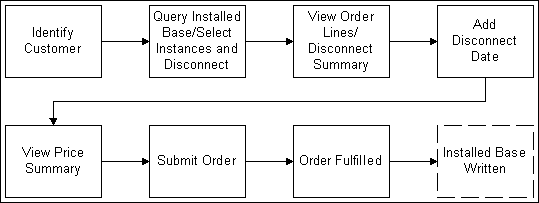
Oracle Advanced Pricing Functionality
Oracle Advanced Pricing provides pricing infrastructure and information to the Oracle TSO solution. Oracle Advanced Pricing supports recurring and one-time charges, as well as discounts on these charges.
Oracle Service Fulfillment Manager Functionality
Oracle Service Fulfillment Manager provisions the telecommunication services that customers order; it does this by performing the following actions:
-
Capturing a service order request
-
Validating the order
-
Analyzing the order
-
Fulfilling the order
-
Completing the order
If necessary, Oracle Service Fulfillment Manager also manages order fallout.
Refer to Oracle Service Fulfillment Manager Concepts and Procedures for a description of the provisioning process. The provisioning functions are the same for the Oracle TSO solution as they are for any other service order request that Oracle Service Fulfillment Manager receives. However, Oracle Service Fulfillment Manager requires some specific setup steps to receive a configured order from Oracle Order Management and to retrieve and reconfigure extended attributes from the Oracle Installed Base Transaction Details window.
For more information about setting up Oracle Service Fulfillment Manager, see the chapter, Set Up Oracle Service Fulfillment Manager, within this guide, and the Oracle Service Fulfillment Manager Implementation Guide.
Oracle Telecommunications Billing Integrator Functionality
Oracle Telecommunications Billing Integrator (TBI) is an interface between the Oracle E-Business Suite applications and external telecommunications billing applications. Information on customers, accounts, products and sales orders are replicated and kept in sync to ensure that bills are computed accurately.
In summary, Oracle TBI provides the following:
-
Exchange information: Oracle TBI enables the exchange of information between Oracle E-Business Suite and integrated external billing applications. Oracle TBI publishes details on accounts, products, and orders to external billing applications, and the Oracle E-Business Suite can receive acknowledgements for the published messages.
-
Integrate with multiple billing systems: Oracle TBI can integrate with multiple heterogeneous billing applications simultaneously.
-
Track status: Oracle TBI integrates with the Oracle Collaboration History module to monitor communication between Oracle E-Business Suite and the billing applications.
-
Display Bill Summary and Bill Image: Oracle TBI provides access to the bill summary data through Oracle Contact Center. The Bill Summary UI displays the bill summary for a single account number. Sales agents can view the bill summary from the Bill Summary option in Oracle Contact Center.
-
Leverage business event system: The business event system is a real-time notification system which notifies Oracle TBI when an account or sales order is created or updated.
Refer to the Oracle Telecommunications Billing Integrator Implementation Guide for further details.