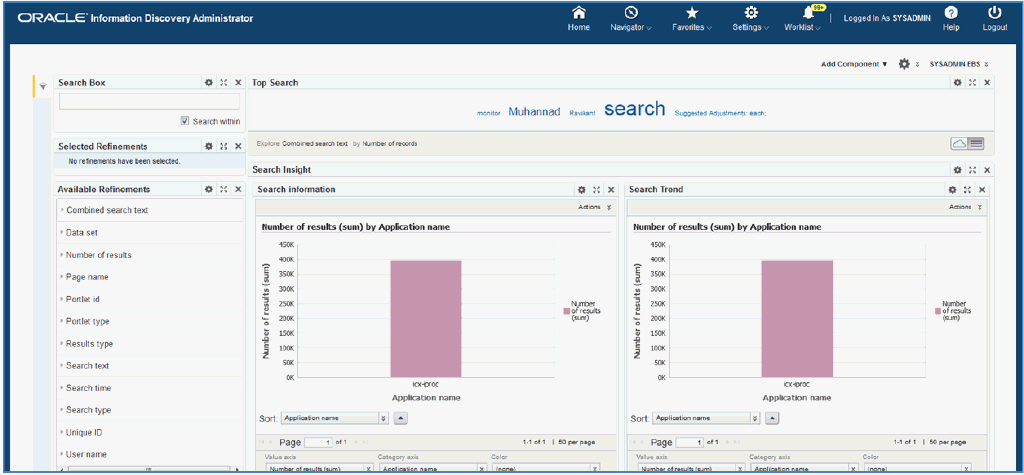Search Audit
This appendix covers the following topics:
Search Audit Overview
Data analysts can use Search Audit to track and monitor all searches conducted by end users. Search Audit also allows the data analyst to engage and access specific or key searches.
Search Audit offers a unique insight into the methods and interactions that end users are using in the Advanced Search features in Oracle E-Business Suite Information Discovery. Measurable and actionable search information is immediately available.
With traditional search capabilities, data only leads to reactive responses. Search Audit allows you to identify and view trends and issues in real time, enabling you to make proactive choices and business decisions. Search Audit features include:
-
Searching, identifying, and engaging with end user searching.
-
Storing searched keywords that are entered into the search box component.
-
Storing the number of search results for each component.
-
Storing some metadata regarding a search, such as user name, search time, data domain, application, and page name.
-
Storing search type (value or record search).
-
Search Audit is configurable for each data domain.
Search Audit contains the following seeded components:
-
Data Domain
-
Application
-
Page
-
EBS Functions
Configuring Search Audit
Administrators access the Search Audit seed page from the Information Discovery Administrator responsibility. The Search Analytics feature is disabled by default.
To enable search analytics:
-
Edit portal-ex portal-ext.properties
-
Edit the following properties as follows:
-
searchaudit.enable=true
-
searchaudit.datadomains=<data domain>
-
searchaudit.portlets= endecasummarizationbarportlet, endecatagcloudportlet
-
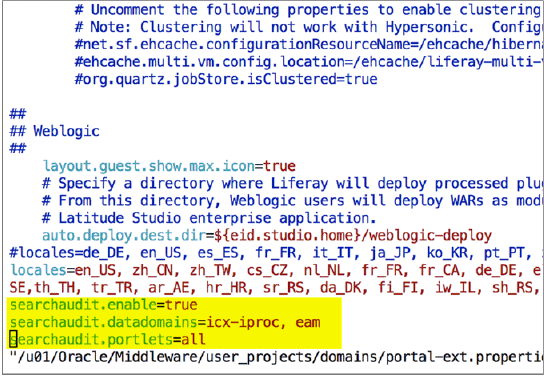
Configuring Portlet Types
You must configure the following portlets:
-
endecasummarizationbarportlet
-
endecachartportle
-
endecaEBSresultsgridportlet
-
endecanavigationportlet
-
endecaresultstableportlet
-
endecatagcloudportlet
-
endecasearchboxportlet
-
endecabreadcrumbsportlet
Enabling Search Audit
You must assign the Search Audit function to the main menu of the Information Discovery Administrator responsibility.
(N) Functional Administration > Core services (Tab) > Menus (Tab)
To enable Search Audit functions:
-
Add Search Audit functions and grant the added functions by selecting the 'Grant' check box.
-
Select 'Apply'.
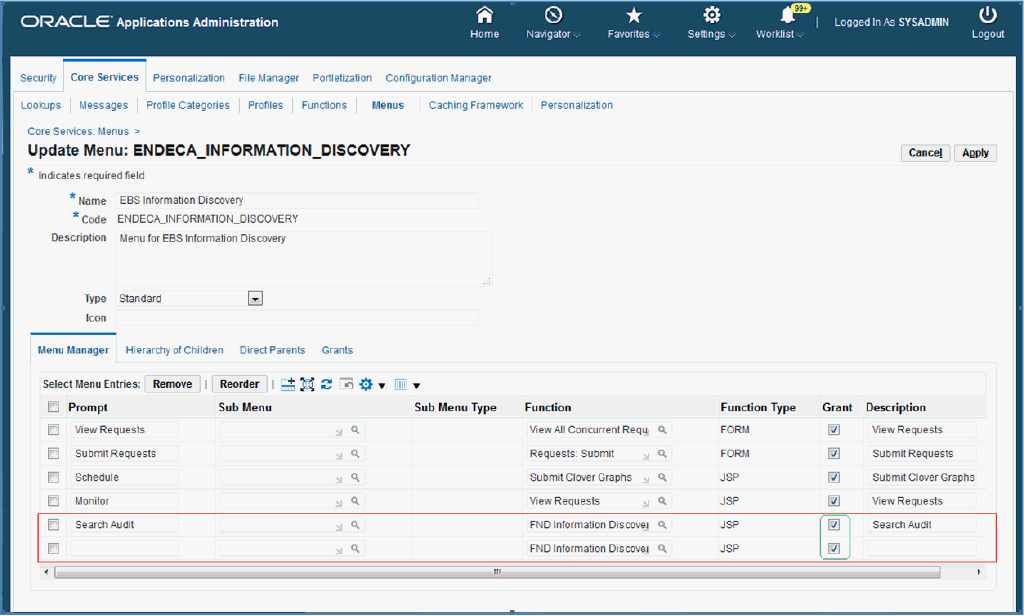
-
Navigate to Caching Framework > Global Configuration.
-
Select the 'Clear All Cache' button.
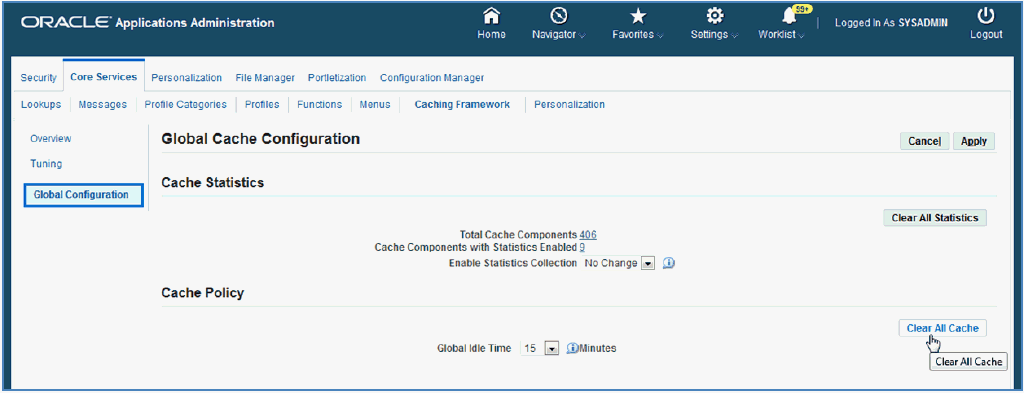
-
Navigate to the home page:
(N) Information Discovery Administrator > Search Audit