Understanding Oracle Value Chain Planning Integration Base Pack
This chapter covers the following topics:
- Direct Integration for JD Edwards EnterpriseOne, PeopleSoft with Demantra, and Value Chain Planning
- Prerequisites
- Setup Overview
- Integration Architecture
- Business Processes
- Solution Assumptions and Constraints
Direct Integration for JD Edwards EnterpriseOne, PeopleSoft with Demantra, and Value Chain Planning
This direct integration initiative enhances JD Edwards EnterpriseOne technology to facilitate integration with current and future planning applications in the Oracle EBS Value Chain Planning Suite. This direct integration also provides PeopleSoft Enterprise Supply Chain Management integration with Demantra Demand Management.
Note: This document assumes you are integrating JD Edwards EnterpriseOne or PeopleSoft Enterprise Supply Chain Management to an Oracle Value Chain Planning instance that is not integrated to any other source instances. If a planning instance is integrated to other source instances, then ensure that data components across multiple instances (such as unit of measures) are consistent.
This document uses the term Enterprise Resource Planning (ERP) to refer to an item that is relevant to both JD Edwards EnterpriseOne and PeopleSoft Enterprise Supply Chain Management integration. When referring to an item that is specific to JD Edwards EnterpriseOne or PeopleSoft only, that system is specified.
Participating Applications
This integration includes the following applications:
-
Oracle Advanced Planning Command Center
-
Oracle Demantra Demand Management
-
Oracle Demantra Real Time Sales and Operations Planning
-
Oracle Strategic Network Optimization
-
Oracle Inventory Optimization
-
Oracle Advanced Supply Chain Planning
-
Oracle Rapid Planning
-
Oracle Production Scheduling
-
Oracle Global Order Promising
-
Oracle Demantra Deductions and Settlement Management
-
Oracle Demantra Predictive Trade Planning
Important: Oracle Demantra Predictive Trade Planning and Oracle Demantra Deductions Settlement Management do not support multiple instances of JD Edwards EnterpriseOne. This integration supports PeopleSoft Integration to Oracle Demantra Demand Management only, not the entire Oracle Value Chain Planning Suite.
Prerequisites
Verify your software versions before installing and configuring this product to integrate with the following servers:
| JD Edwards EnterpriseOne Server (JDE E1 users only) | JD Edwards EnterpriseOne |
| PeopleSoft Server (PeopleSoft users only) | Oracle/PeopleSoft Enterprise Supply Chain Management |
| Integration Server | Oracle Data Integrator |
| Planning Server | Oracle Value Chain Planning |
| Forecasting Server | Oracle Demantra |
Additional Information: For more information about the application versions, see Oracle Application Integration Architecture Installation Guide for Process Integration Packs Release 11.3.
Setup Overview
The following overview describes the VCP Base Pack integration setup:
-
Install JD Edwards EnterpriseOne (JDE E1 users only).
-
Install Oracle/PeopleSoft Enterprise Supply Chain Management (PeopleSoft users only).
-
Install Oracle Value Chain Planning.
-
Install Demantra (if applicable).
-
Install Oracle Web Logic Server.
-
Install Oracle Database.
-
Install Repository Configuration Utility.
-
Install Oracle SOA Suite.
-
Install AIA Foundation Pack.
-
Install AIA 11.3.
-
Install Oracle Value Chain Planning Integration Base Pack Process Integration Pack (PIP).
-
Install Oracle Data Integrator.
-
Configure Oracle Data Integrator.
-
Configure JD Edwards EnterpriseOne application. (JDE E1 users only).
-
Configure Oracle/PeopleSoft Enterprise Supply Chain Management (PeopleSoft users only).
-
Configure Oracle Value Chain Planning.
-
Configure Demantra (if applicable).
-
Configure Real Time integration (JDE E1-GOP installations only).
Integration Architecture
This direct integration supports the collection of data from JDE E1 or PeopleSoft and the publishing of forecasting and planning results back into JDE E1 or PeopleSoft. The communication between the systems is based on XML and text files. The collection process includes:
-
Supply Chain and Demand Management data is extracted from ERP using pre-seeded extracts.
-
The integration PIP, using ODI, populates VCP staging tables.
-
The data load process is triggered and planning and demand management systems are populated.
After this process, you can use VCP applications as if the data was collected from an EBS instance.
Once the planning processes are complete, the publish process includes:
-
The VCP Publish process triggers the integration to extract the publish data from VCP and creates import files.
-
The ERP import functions import the planning results into the ERP system.
Some information required for planning is not available in the ERP systems. In order to resolve this, the integration has a user interface called Manage Integration Parameters that can be used to maintain the critical data that is not stored in the ERP system.
In other cases, core data components required for planning functions are missing from the ERP system. Therefore, not all of the planning functions are available.
Business Processes
The following diagrams illustrate business processes that describe the integration points between JDEdwards EnterpriseOne or PeopleSoft and Value Chain Planning that are enabled by Oracle Value Chain Planning Integration Base Pack. There are two general areas of business processes:
-
Value Chain Planning
-
Marketing
Value Chain Planning Processes
Important: As PeopleSoft integration only applies to Demantra Demand Management, some of these functions are not applicable to PeopleSoft users.
In the following diagram, the Forecast Demand, Run and Analyze Production/Distribution Plan, and Revise and Implement Plan Recommendations boxes depict processes covered by this integration:
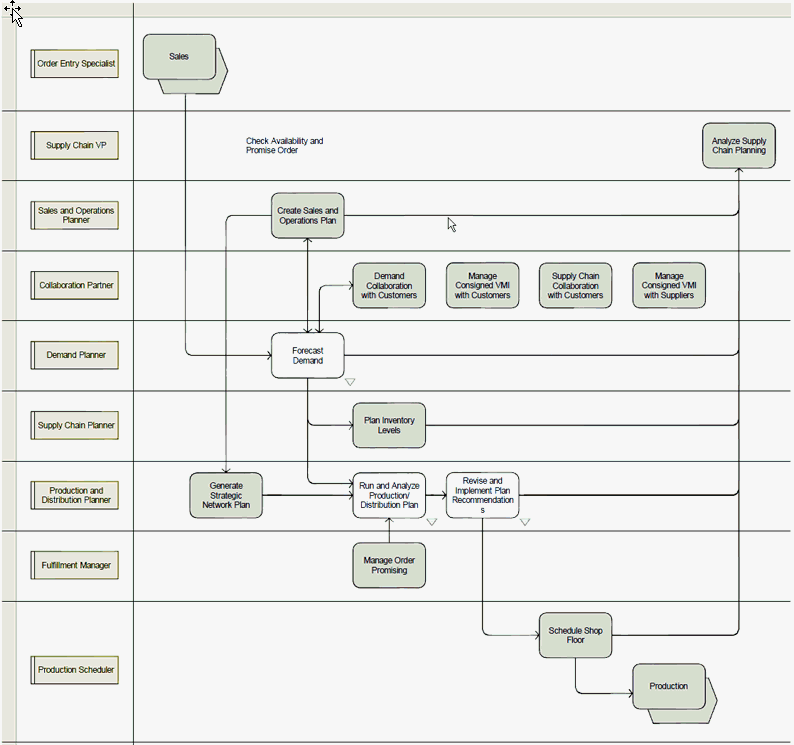
Forecast Demand
The following diagram illustrates the forecast demand business process (Collect Demand Management Reference and Transaction Data) that has integration points covered by this integration:
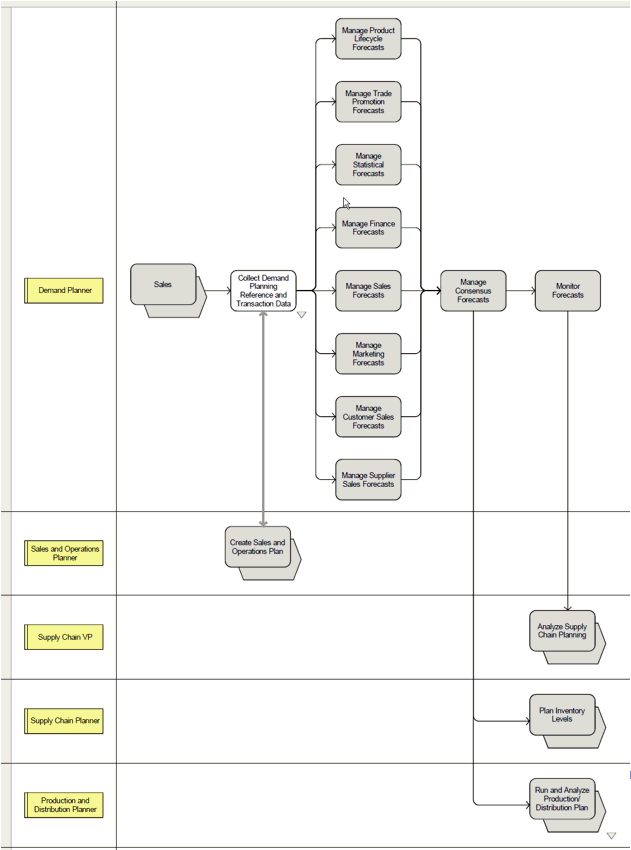
The following diagram provides additional details about the Collect Demand Management Reference and Transaction Data process:
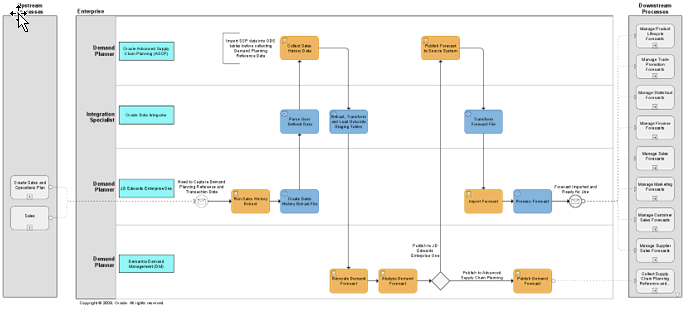
Run and Analyze Production/Distribution Plan Process
The following diagram illustrates details about the Run and Analyze Production/Distribution Plan process:
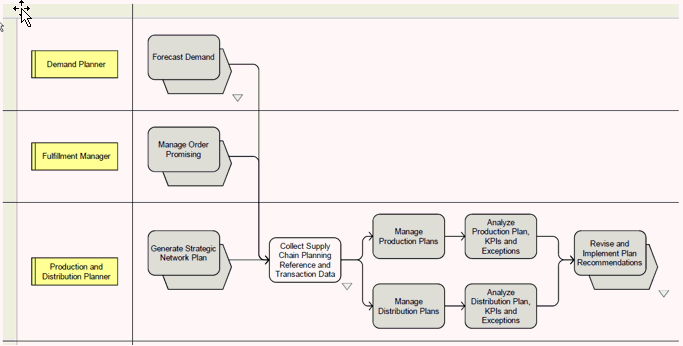
The following diagram provides additional details about the Collect Value Chain Planning Reference and Transaction Data process:
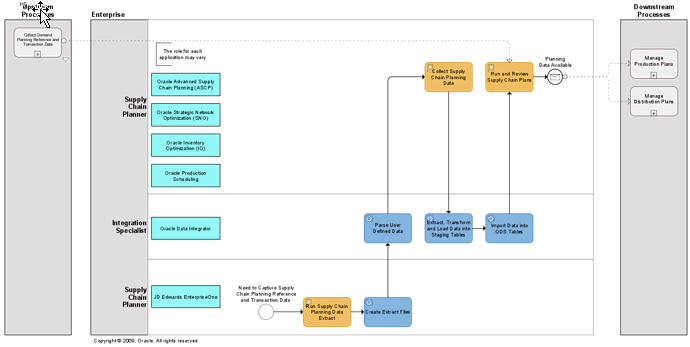
Revise and Implement Plan Recommendations
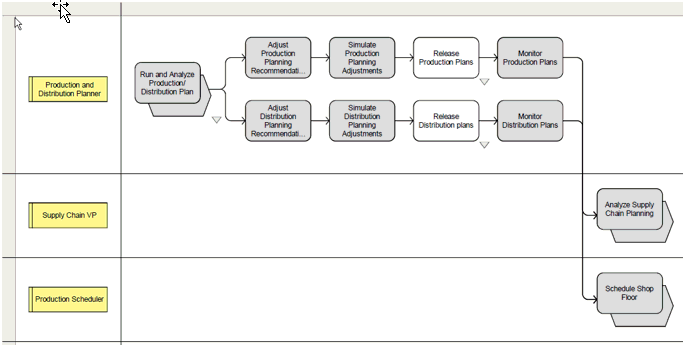
The following diagram provides additional details about the Release Production Plans process:
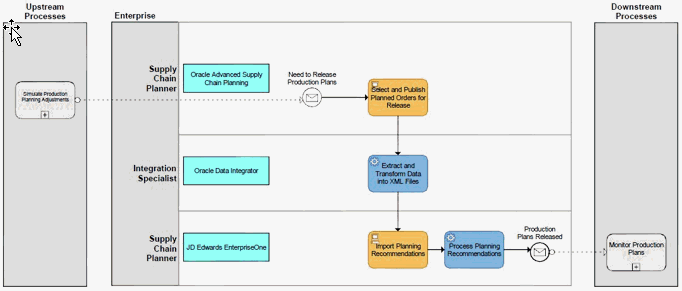
The following diagram provides additional details about the Release Distribution Plans process:
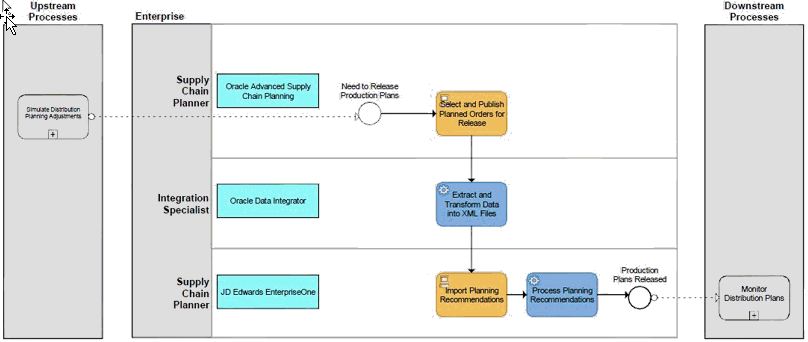
Marketing Processes
In the following diagram, the Manage Trade Promotions box illustrates the process that has integration points covered by this integration:
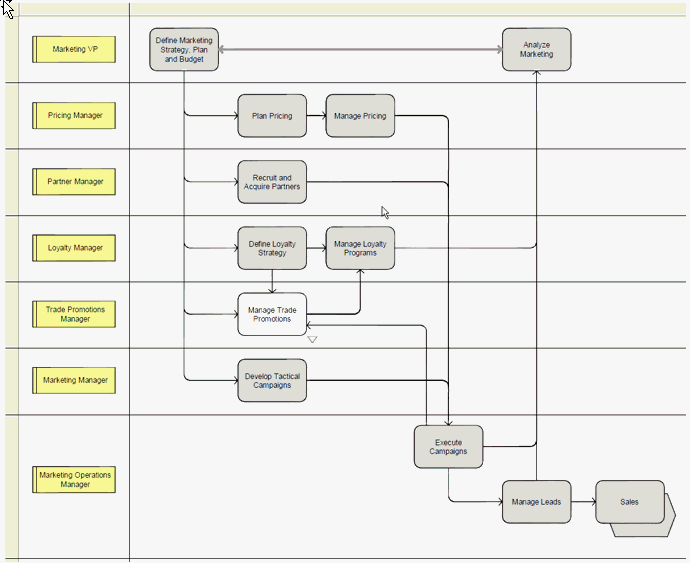
Manage Trade Promotions
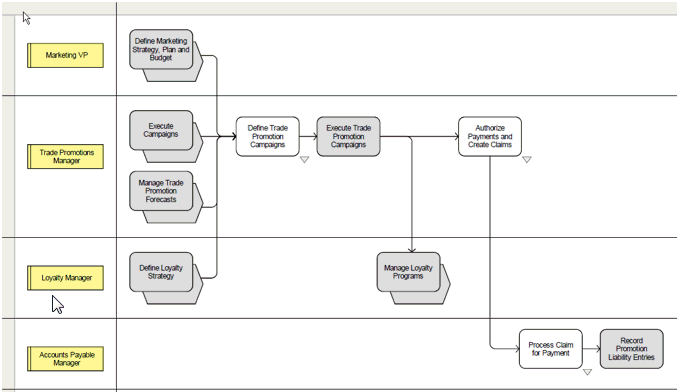
The following diagram provides additional details about the Define Trade Promotion Campaigns process:
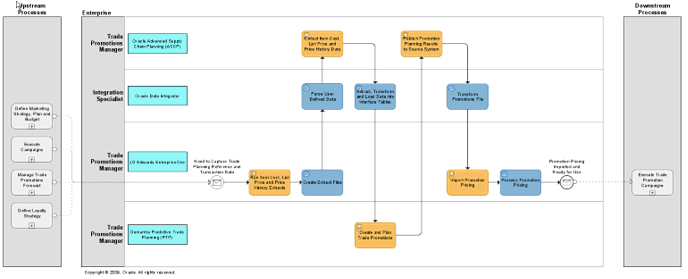
The following diagram provides additional details about the Authorize Payments and Create Claims process:
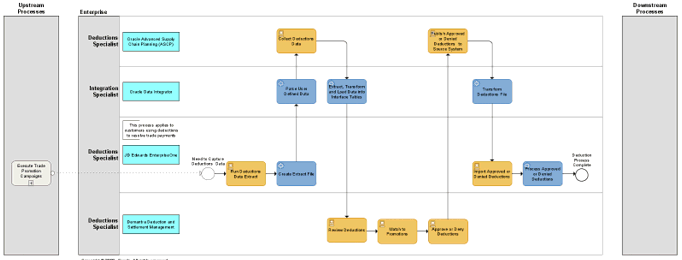
The following diagram provides further details about the Process Claim for Payment process:
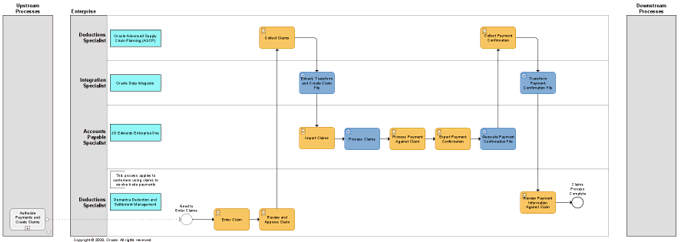
Solution Assumptions and Constraints
This section lists solution assumptions and constraints to consider when implementing VCP Base Pack. There are four types of restrictions:
-
Limitations of data representation in JDE E1 or PeopleSoft
-
Limitations on data extracted from JDE E1 or PeopleSoft
-
Restrictions to the VCP Legacy Collections processes
-
Modeling within VCP applications
Adding user-defined extensions to standard components of legacy collections can circumvent certain restrictions. User-defined extensions can augment a data model with additional data or transform the data model to reflect different requirements.
Note: Oracle does not support problems arising from user-defined extensions.
Infrastructure
If the directories between the servers are not networked or shared, you must configure the file transfer between the ERP server and the planning solution for security purposes.
Additional Information: For additional information, see Information Sharing Options.
Single sign-on across Value Chain Planning instances and ERP instances is not supported.
Supporting multiple ERP instances requires user-defined extensions.
Additional Information: For additional information, see Multiple ERP Instances.
The collection process (flat file to ODS database) must be completed for a single ERP instance before running a collection process for another ERP instance. The output and input files must be processed as a single set for a particular instance before the next set for the next instance is processed.
-
Collections should not be run during the release and publish process.
-
When publishing planning results, the generated XML files must be transferred to the ERP server before running another publish process.
-
Planning results must be imported into the ERP system before running a publish for the same instance.
General
-
This integration focuses on discrete manufacturing.
-
This integration does not support process, project or Seiban manufacturing.
Individual packages can be loaded. However, when you load a package that uses information from other packages, the related packages must also be extracted. For example: to load WorkOrders.xml, Manufacturing.xml must also be present.
Planned make orders created by Distribution Planning (DRP) do not have routings associated with them, which is a requirement for JDE E1 Work Orders. Because of this, do not publish planned production orders generated by DRP. You can then run the JDE E1 MRP process to generate the required production orders.
Collaborative Planning is not enabled for VMI replenishment planning, but can be used for supplier collaboration on order forecast and supply commits for Oracle Advanced Supply Chain Planning.
-
Sourcing rules are not imported for this release. Sourcing rules can be defined on the planning server.
-
Multi-currency is not supported.
-
Multiple companies with the same entity (for example, customer) are not supported.
-
Partners defined as a carrier in JDE E1 setup are not collected.
-
JDE E1 date effective distribution costs are not collected and not used in Distribution Planning (DRP) plans.
-
JDE E1 users must turn on resource sets. To set up resource sets, the Special Handling column must be set to 1 for UDC 34A|GU|6.
-
Supplier names, head office customer names, and branch names should be unique.
-
Transfer orders must refer to either Sales Order lines or Purchase Order line, not both.
-
In the Beginning Inventory (R34A1070) UBE, JDE E1 users should select the Omit Expired Lots processing option so expired lots are not collected.
-
Resources should not appear in multiple work centers in the same branch for a routing or operation.
-
Bill of Materials (BOM) components cannot span multiple branches or organization. All components must be from the parent item's branch.
-
Item Substitution decisions made in Oracle ASCP or Oracle Rapid Planning are not published back to JDE E1.
-
A customer is associated with a single customer class.
-
Demand classes cannot be changed at order entry time.
-
Shifts cannot cross working and non-working day boundaries. For example, if a shift ends at midnight on Saturday and Sunday is a non-working day, the end time for the shift should be specified as 23:59 and not 00:00 or 24:00.
-
All resources in an operation are assumed to be simultaneous with the duration resource. The duration resource defines a common duration for all resources associated with that operation.
-
An operation must have at least one associated resource.
-
When an operation has alternate resource groups, all resources must be unique. A resource cannot be shared by several alternate resource groups.
-
In JDE E1, ForecastConsumptionRule (F0005/F34A30.DL01) in Base.xml must be "Order - Greater" and timeFenceUnit is "Days" (hardcoded in Base.xml)
-
You must define departments so that resources for an operation are not shared across departments. To handle this, define department as being at either the branch or work center level.
-
JDE E1 supports discrete and process manufacturing in the same branch (org).
-
VCP can only support one manufacturing type for a branch (org).
-
Integration with Process Manufacturing is not supported for this release.
-
-
An item or a resource cannot appear in an operation more than once.
When a JDE E1 work order has recorded material or activity, the entire work order becomes firm.
Calendar Restrictions
Calendars should be loaded separately from all other entities. When collecting other entities, calendar collection selection should be set to No. Calendars must start on a Monday. Updates to Calendars must not have a start date after the currently loaded start date or an end date before the currently loaded end date.
Each branch or organization loaded from the ERP system must have a default calendar with a blank calendar name. The blank calendar name for each branch or organization must be present in Calendar.txt as part of the data extracted from the ERP system.
When extending a calendar before or beyond the current calendars horizon, ensure that Calendar_Overwrite_Flag is set to Y.
Calendars should be the first entity collected.
Demantra Demand Management
Demantra users should review the integration and ensure that the integration meets their forecasting requirements. Custom Hooks can be used to bridge gaps and load data into additional levels in Demantra beyond the standard levels supported in this integration.
Additional Information: For additional information, see Custom Hook Functionality.
This integration supports a single price list; STANDARD_PRICE. Additional price lists can be loaded using user-defined extensions in Demantra.
Regions and Zones (global forecasts) are not enabled for this release. Demands are modeled at the item-organization-customer level and support local forecasts.
Product Family Forecasting is not supported.
Demantra Real-Time Sales and Operations Planning
The following series used by RTSOP are not populated with data in this integration:
-
Actual Back log (required to generate Projected backlog)
-
Past Due Backlog
-
Actual on hand (used to measure performance to plan)
-
Actual Production (used to measure performance to plan)
To load this data, develop extensions to extract, transform and load data into the Demantra interface (BIIO tables) tables used by the Demantra integration interface called SCI. Execute the Download SCI Data workflow to import this data into Demantra.
Projected Backlog
The Projected Backlog series, used in Actual Backlog, Shipment Forecast and Booking Forecast series, is not populated. Booking Forecast requires Booking History data, which is not available from the ERP systems. This integration populates shipment history into the booking history series, which might not produce a useful Projected Backlog.
Supplier Capacity Data
Supplier Capacity is not populated in this integration. As an alternative, supplier capacity data can be set up directly on the VCP instance, or brought in using Collaborative Planning.
Fiscal Calendars
Fiscal calendars are not loaded as part of the Collect Planning Data program. As an alternative, fiscal calendars can be loaded into VCP ODS using the legacy flat-file collections. The time.dat file must be populated and loaded using the legacy flat-file collections program.
For additional detail on how to populate time.dat, refer to the OATemplate.html file, which is available in the OATemplate.exe file. This file can be downloaded from a VCP application using the Supply Chain Collaborative Administrator responsibility.
Oracle Advanced Supply Chain Planning
-
Supplier Capacities are not modeled in this integration. However, they can be defined on the VCP instance, or imported through Collaborative Planning.
-
Order Modifiers are not modeled in this integration. However, item order modifiers can be defined on the VCP instance by using Item Simulation Sets.
-
Firm Flag in ASCP is not published back to JDE E1 for Purchase Orders and Transfer Orders.
-
Changing Suggested Ship Date from the Planning Work Bench is not supported for Purchase Requisitions (Transfer Orders).
-
In JDE E E1, Shipping and Arrival Sets apply to an entire order. If ship or arrival dates are specified, these dates are the same for all order lines in an order.
-
JDE E1 supports item substitutions at the item-Branch level, VCP only supports substitutions at the item level. Multiple substitutions for the same item are marked as duplicate. Also note that a substitution rule set up for any branch, will apply to all orgs in VCP.
-
DRP: Load consolidation is supported only if inter-organizational shipping networks have been defined in JDE E1. Transport Mode is not collected for some JDE E1 configurations.
-
DRP: JDE E1 has the concept of sales orders and transport orders; transfer orders are represented as Internal Sales Orders in VCP. Only sales order priorities are taken into consideration. Transfer order priorities are not considered.
-
DRP: Transfer orders, shipments from suppliers and shipments to customers have default shipment methods associated with them. Only the default ship method is collected.
| Publish sales order updates to JDE E1 ERP | No |
| DRP: Shipping and receiving calendars | No |
| Work center calendars | No |
| Co-products and by-products | No |
| Engineering Change Orders | No |
| Planned Inventory Points | No |
| Sequence Dependent Setups | Yes |
| Hard links and contiguous operations | No |
| Routing Minimum Transfer Quantities | No |
| Lot or batch-based resources | No |
| Phantom bills and routings | No |
| Inventory on-hand reservations | No |
| Alternate bill of materials and routings | Yes |
| The shrinkage setting: F: Fixed amount to be added to quantity | No |
| Customer and supplier orgs | No |
| Complex network routings (EBS OSFM/OPM routing equivalent) | No |
| Purchase Requisitions in a Purchase Order extract | No |
| Lot Control and Lot Expiration | No |
| End item and component substitution | No |
| Firming at the operation level | No |
| DRP: Release of make plan/work order recommendations (applies to DRP ONLY)" | No |
Inventory Optimization
To use Inventory Optimization (IO), items considered by IO must have their MRP_SAFETY_STOCK_CODE changed from user-defined or non-MRP Planned to MRP Planned, using item mass maintenance.
| Component substitution | No |
| Alternate bill of materials and routings | Yes |
| Service levels | No |
| Time phased user-defined or target safety stocks | No |
| Customer and supplier orgs | No |
Service levels can be defined on the VCP instance. Time-phased user-defined or target safety stocks can be modeled directly on the VCP instance.
Production Scheduling
Production Scheduling can schedule both planned orders from ASCP and production work orders from JDE E1 ERP. ASCP must be used to release planned orders. Production Scheduling or ASCP can be used to release changes to production work orders.
Resources for a work order operation must adhere to a pre-defined resource template for an operation.
| Alternate bill of materials and routings | Yes |
| Complex network routings (EBS OSFM/OPM routing equivalent) | No |
| Lot or batch based resources | No |
| Sequence Dependent Setups | Yes |
| Common resources across resource alternates within an operation | No |
| Hard links and contiguous operations | No |
| Firming at operation level | No |
Strategic Network Optimization
Strategic Network Optimization does not consider JDE E1 Sales Orders as a source of demand.
Rapid Planning
JDE E1 does not support changing the supplier for purchase orders through Rapid Planning.
Rapid Planning lets you change the supplier on Purchase Orders, however this is not possible in E1 and consequently supplier changes are ignored.
Global Order Promising
In Oracle Global Order Promising (GOP), customers cannot exist in multiple companies.
The ATP Rules extract contains more fields than are visible in the JDE E1 ATP Rules window. Only the data displayed in the window needs to be populated. Additional fields in the extract, but not in the window, should be left at default values.
Service Parts Planning
Oracle Service Parts Planning (SPP) is not supported in this version of the VCP Base Pack integration. If you want to deploy SPP, you can leverage the SPP open interfaces for custom integration.
Demand Signal Repository
Oracle Demand Signal Repository (DSR) is a stand-alone product that is integrated with Oracle Demantra and can be leveraged by ERP customers. For more information on how to integrate DSR, please consult the DSR documentation on My Oracle Support.
Configured Items
JDE E1 supports configured items with BOM components of fixed, variable and derived (calculated) quantities. This integration supports fixed and variable quantities. For derived quantities, you must set up Planning BOMs.
Since Purchase Orders, Transfer Orders and Work Orders for configured items are created by JDE E1, planning updates from VCP are limited. Purchase Orders, Transfer Orders, and Work Orders for configured items are created by JDE E1.
-
Planning recommendations for configured items are not published back to JDE E1.
-
Updates for configured items are limited to date changes for work orders.
-
Cancellations for configured items are not updated in JDE E1.
In JDE E1, an operation can have multiple resources with effective dates. For example, Global Order Promising can have one resource with an effective date range of Dec 1 to Jan 31 and a second resource with an effective date range of Feb 1 to 'end of horizon'. However in VCP, resources do not have effectivity dates. To model this in VCP you a second operation should be added, and each operation should have start and end dates.
-
Forecasts, and Forecast consumption for “*” items is not supported
-
Summary ATP is not supported, Profile MSC:ATP Summary Mode should be set to No.
-
Option specific components are not supported by VCP.
Promising for configured orders requires GOP to run for either an ASCP plan or an RP plan. Therefore, promising for configured orders requires both a GOP license and an (ASCP or RP) license.
Configured items and star items must have at least one resource associated with each operation.
applmgr user id = 504 orasoa user id = 504
or
applmgr user id = 504 group dba id = 502 orasoa user id = 505 group dba id = 502
Alternate Bills of Material and Routings
Defining, Extracting, and Importing from E1 to VCP (UDC's 40/TB and 40/TR > R34A1020 UBE > Manufacturing.xml > APS Collections)
For each E1 Item Number – Branch/Plant:
-
Define alternate bills of material with Type of Bill other than M.
-
Define alternate routings with Routing Type other than M.
Oracle recommends:
-
Using ALT for Type of Bill and Routing Type
-
Setting them up in pairs using the same value to represent an alternate routing and alternate bill of material. For example, if you use Type of Bill ALT for an alternate bill of material, use ALT as Routing Type for its corresponding alternate routing.
If an item has multiple alternate bills of material and routings:
-
Use the same values for each Type of Bill and Routing Type pair.
-
Set the alternate names on each alternate bill of material and routing to indicate priority to VCP. VCP ranks alternate bills of material and routing pairs in alphanumeric order (VCP field Preference). For example, ALT1 has a higher rank than ALT2 and ALT2 has a higher rank than ALT3.
The import process fills the VCP organization – item with:
-
Alternate Routing Designator from Routing Type
-
Alternate BOM Designator from Type of Bill
-
Preference based on the alphanumeric order of the Type of Bill - Routing Type's
Although you can have alternate bills of material and routings in E1,based on batch size, all alternate bills of material and routings that pass to VCP arrive with batch size zero.
Work Orders: Extracting and Importing from E1 to VCP (R34A1030 UBE > WorkOrders.xml > APS Collections)
The import process fills the VCP work order:
-
Alternate Routing Designator for the supplies and resource requirements information from Routing Type
-
Alternate BOM Designator for the supplies and WIP component demand information from Type of Bill
If Type of Bill and Routing Type are not the same, then it:
-
Logs a warning
-
Uses Routing Type for both
Make Orders: Releasing from VCP and Importing to E1 (R34A1500 UBE > DetailProductionPlan.xml)
The import process fills the E1 work order Type of Bill and Routing Type from the VCP planned order Alternate Routing Designator and Alternate BOM Designator.
For reschedule in, reschedule out, and cancel recommendations, the process does not fill the E1 work order Type of Bill and Routing Type from the VCP work order Alternate Routing Designator and Alternate BOM Designator. The VCP planner should not change the alternate designators as they came from E1.
Configured Items
When the extract process finds a Planning Bill (PB) bill type for a configured item (a VCP model), it extracts the PB bill type, but changes the Bill Type to M in Manufacturing.xml. This makes the planning bill the primary bill used with the primary routing.
You can use alternate bills of material and routings for both standard and configured items.