Overview of JDE E1 or PeopleSoft to VCP Integration
This chapter covers the following topics:
Overview
The JDE E1 or PeopleSoft to VCP integration is based on a file exchange between the two systems, with no direct database interaction. For real time order promising, the data exchange is facilitated by a web-based application, with no direct database interaction.
Important: The PeopleSoft integration is similar to the following diagrams but is only for Demantra Demand Management.
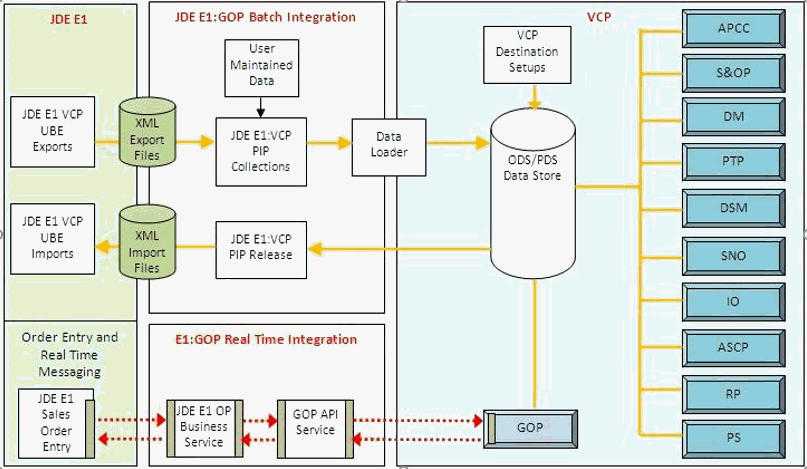
The integration is described in more detail in the following diagram, followed by a description of the various entities.

Description of the above process steps (orange) in the JDE E1 Integration Data Flow diagram include:
| GOP Real time Inquiries and Responses | Real time messaging between the JDE E1 and VCP/GOP server used for Global Order Promising. |
| E1:VCP Data Collections (Supply and Demand Management) | These processes are triggered from the Value Chain Planning menu. This process:
|
| E1 UBE Extracts | UBEs extract Supply Chain information from JDE Data Store into the JDE E1 Output Directory (or local directory if not directly accessible). These files are typically in XML format although some are tab delimited .txt files. |
| User Maintained Data Exports | A Publish action in the Manage Integration Parameters user interface exports the user-maintained planning data that is not in JDE E1. These data files need to be stored in the same directory as the E1 extract files. |
| Create SalesOrderHistory.txt/ Non Sales History Data loaded into Staging tables | The ODI middleware takes the combined dataset in the JDE E1 Output Directory and loads the MSC_ST_% tables in the VCP database, except in the case of SalesOrderHistory.txt which is kept in file form after transformations. |
| Data Load into SCR Repository | This is a common process used by collections from other source systems as well as E1, this process is automatically called by the JDE E1 data collections process as its final transformation/ data load step. Demantra collections will not call this process, but instead will call a Demantra workflow. |
| E1:VCP Publish – Supply Planning | This process is triggered from the Publish Planning Results menu option in planning.
|
| Supply Planning Publish | ODI publish packages extract Work Order, Transfer Order and Purchase Order information from the planning system. |
| JDE E1 ready translated Publish files | The ODI publish packages generates XML files with the planning results and stores these in the JDE E1 Input Directory. |
| JDE E1 UBE Updates | Takes the Planning Result files in the JDE E1 Input Directory and loads them into JDE E1.
Note: Planning results for CTO items (only dates are changed) are not loaded into the JDE E1 Planning Messages store but are updated directly into the main JDE E1 data store. |
| Process Planning Messages | A standard JDE E1 function which is used to promote planning messages (action messages on Purchase Orders, Transfer Orders, and Work Orders) into the JDE Data Store. CTO items are not processed by this function. |
| JDE E1:VCP Data Collections Forecasting / PTP/DSM | This process is triggered from the various Collections in the planning menu. This covers:
This process:
|
| JDE E1 UBE Extracts | UBEs extracts Supply Chain information from JDE Data Store into the JDE E1 Output Directory (or local directory if not directly accessible). These files are typically in XML format |
| DSM / PTP Input Files in the “Demantra Input Directory” | The integration process transforms the data files used by Forecasting /PTP/DSM extracted from JDE E1 and places them into the Demantra Input Directory. Transformations are in terms of customer codes etc to make them compatible with the customer codes used by VCP. Users can then run the appropriate Demantra workflows to load the data. |
| JDE E1:VCP Data Publish Forecasting/ PTP/DSM | This process is triggered from the various Publishes in the planning menu. This covers:
This process:
|
| DSM / PTP Publish Files, Forecast.txt | The data from Demantra is stored in flat files (.txt) in the “Demantra Output Directory”. |
| E1 ready translated Publish files | The integration process translates any customer codes back into JDE E1 format and places the updated files in the “E1 Input Directory” |
| E1 UBE Updates | Unlike the planning result update UBEs, the updates for forecasting, PTP and DSM does not use the E1 Planning Messages tables but directly updates JDE E1. |
Description of the data stores/servers (in purple) in the JDE E1 Integration Data Flow diagram.
| JDE Data Store | Contains Master and Transactional information for the JDE system |
| E1 GOP API | Not a physical drive, but represents the logical API used for real time communications between the two systems. |
| GOP Web Logic Server | Handles the real time communication between JDE E1 and GOP. |
| User Maintained Data | A user interface, called Manage Integration Parameters, contains data required for Value Chain Planning but is not available in JDE E1. The publish button allows data to be exported into tab delimited files for use by the integration. |
| E1 Output Directory | A data store that contains all the Supply Chain data required for the integration. This includes extracts from JDE E1 (generally XML files) and exports from the User Maintained Data (tab delimited .txt files) If the JDE E1 system cannot directly access the JDE E1 output Directory, then after the extract, these files need to be sent by FTP to the JDE E1 Output Directory on the integration server. |
| JDE VCP Integration Server | This server hosts the integration and :
|
| APS Input Directory | The integration generally loads the data into Staging tables in the Demand and Supply planning repository. However, as Sales Order History is frequently an extremely large file and only used by Demantra applications, this file is directly imported into Demand Management. SalesOrderHistory.txt is the ONLY file stored in the APS Input Directory. |
| VCP Server | The server represents the planning server and has access to:
|
| Supply Chain Repository Staging tables | These tables hold supply chain data prior to being loaded into the main data store. |
| Supply Chain Repository | This data store is used by the Supply Planning and Demand Management systems. Results from the planning processes are also stored in this data store which can then be published. |
| Demantra Input Directory | This directory contains the input files to Demantra for DSM/PTP. |
| Demantra Server/Data store | The server for Demand Forecasting and Trade Promotions management. |
| Demantra Output Directory | This directory contains the output files from Demantra for DSM/PTP and the forecast file forecast.txt. |
| E1 Input Directory | This directory stores the supply planning publish XML files and forecast.txt for loading into JDE E1. |
| E1 Planning Messages | A staging area in JDE E1 where planning messages are stored prior to being updated into the main JDE E1 data store. Approval of these planning messages can be automatic or manual.
Note: Although generally data goes through the planning messages as a staging area before being updated into JDE E1, some data (CTO items and forecasts) do not go through this step. |
| APS Output Directory | The PIP configuration may require you to define a sixth directory, the APS Output Directory, this directory is not used by the integration and no files are read from or written to this directory. When defining PIP directories this parameter can be set to any directory location. |