Understanding Batch Integration
This chapter discusses the batch integration process between JDE E1 or PeopleSoft and Value Chain Planning and includes details about:
This chapter covers the following topics:
- Overview
- Collecting Planning Data
- Publishing Planning Results
- Collecting Sales History
- Collecting Price List and UOM
- Publishing Forecast to Source System
- Collecting PTP Data
- Publishing PTP Results
- Collect Deductions Settlement Management Data
- Publish Deductions Settlement Management Results
Overview
Note: PeopleSoft can only be integrated with Demantra Demand Management. Because of this, there are limited menu options for PeopleSoft users. For the menu options that are available to both JDE E1 and PeopleSoft users, the functionality is the same.
-
Only one collection process can run at a time.
-
Special actions are required when importing data from more than one source instance into a single planning instance.
-
A single integration instance cannot support multiple planning instances.
The collection and publish processes have a common structure. For collection menu options, the system extracts data from JDE E1 or PeopleSoft, performs the data transformations, and loads the data into the destination application. The Collection process does not extract the data unless it is configured as a pre-process function.
For publication menu options, the system extracts the data from VCP (PDS or Demantra), performs the data transformations, and creates the required files for loading the data into JDE E1. The Publication process does not run the UBE package to load the data into JDE E1 or PeopleSoft unless it is configured as a post-process function.
Collecting Planning Data
The Collect Planning Data collection process is the cornerstone of the integration between JDE E1 or PeopleSoft and VCP. Demantra Demand Management, Oracle Predictive Trade Planning (PTP), Oracle Deductions Settlement Management (DSM), and Oracle Value Chain Planning users must run this process to load in order for the base information such as customers, branches and items into the database.
VCP also uses this process to load supply chain data such as routings, bill of materials, safety stock levels, work orders, and purchase orders.
Collect Planning Flow
The following diagram outlines the Collect Planning Data flow for JDE E1 users:
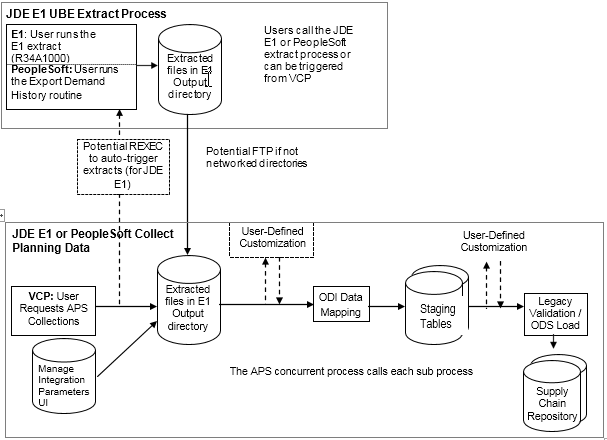
Note: The directories are named E1 Output Directory and E1 Input Directory for both JDE E1 and PeopleSoft source systems.
Collecting Planning Options
Data can be loaded on a component by component basis. However, the components must be loaded in the sequence they appear in the VCP Collect Planning Data page.
The Collect Planning options include:
| Instance | The name of the JDE E1 or PeopleSoft instance, as defined in VCP. |
| Base Date | Use Today. This value depreciates over time. |
| Calendars | Values are Yes and No |
| Trading Partners | Yes/No: Loads Branches (Organization), Suppliers and Customers. Also includes Trading Partner Sites and Locations |
| Planners | Values are Yes and No |
| UOMs | Values are Yes and No |
| Items | Values are Yes and No, includes Product Families and Categories |
| Resources | Values are Yes and No, includes Resource Groups and Resource Shifts |
| Routings | Values are Yes and No |
| Operations | Values are Yes and No, includes Operation-Resources |
| BOMs | Values are Yes and No, includes BOM Components |
| Demand Classes | Values are Yes and No |
| Sales Channels | Values are Yes and No |
| Price Lists | Values are Yes and No, includes Shipping Methods |
| Item Suppliers | Values are Yes and No |
| On Hand Supplies | Values are Yes and No |
| Safety Stock Levels | Values are Yes and No |
| Purchase Order Supplies | Values are Yes and No |
| Requisition Supplies | Values are Yes and No, includes Transfers |
| Intransit Supplies | Values are Yes and No |
| External Forecasts | Values are Yes and No, includes forecasts from JDE E1 or a third party |
| Sales Orders | Values are Yes and No |
| Work Orders | Values are Yes and No |
| ATP Rules | Values are Yes and No |
When integrating to only Demantra Demand Management:
-
Calendars need to be collected first (and only on subsequent runs) if the calendar has changed or extended.
-
After loading calendars, select the following components to load options:
-
Trading Partners
-
Demand Classes
-
Sales Channels
-
Price Lists
-
UOMs
-
Items
-
Collecting Planning Files
The Collect Planning Data flow uses the following ERP extract files:
-
Base.xml
-
BeginningInventory.xml
-
Calendar.txt
-
Customer.xml
-
Distribution.xml
-
Manufacturing.xml
-
PurchaseOrders.xml
-
SalesOrders.xml
-
Supplier.xml
-
TimeSeries.xml
-
TransferOrders.xml
-
WorkOrders.xml
The Manage Integration Parameters UI exports the following text files:
-
Parameters.txt
-
TranslationTable.txt
-
ShiftInformation.txt
-
ShiftDetails.txt
-
ResourceGroups.txt
-
ResourceGroupDetails.txt
-
SetUpDefinitions.txt
-
SetUpAllocations.txt
-
SetUpTransitions.txt
-
StandardOperation.txt
-
ShippingMethod.txt
-
StandardUOMConversions.txt
For Demantra only implementations, the following files must be populated with data:
-
Calendar.txt
-
Base.xml
-
Customer.xml
-
SalesOrderHistory.txt
-
Parameters.txt
-
TranslationTable.txt
-
ShiftInformation.txt
-
ShiftDetails.txt
-
StandardUOMConversions.txt
Note: The integration requires all files to be present, even if they are empty.
For example, even though Demantra users only need to generate these files, the other xml files (such as Manufacturing.xml) must be present and contain xml header information.
PeopleSoft users: You can maintain ShiftInformation.txt, ShiftDetails.txt and StandardUOMConversions.txt using the Manage Integration Parameters user interface, or you can maintain these files in PeopleSoft and extract them when Base.xml is extracted.
PeopleSoft users: The SalesOrderHistory.xml file, used in a later collections flow, is also generated in the Export Demand History process. It does not need to be re-generated at that time if it is generated in this flow.
The source system for the Collect Planning Data input files includes:
| File | Needed for Demantra Implementation Only | JDE E1 Source | PeopleSoft Source |
|---|---|---|---|
| Base.xml | Yes | R34A1010 | Export Demand History |
| BeginningInventory.xml | No | R34A1070 | Export Demand History |
| Calendar.txt | Yes | R34A610 | Export Demand History |
| Customer.xml | Yes | R34A1040 | Export Demand History |
| Distribution.xml | No | R34A1090/1095 | Export Demand History |
| Manufacturing.xml | No | R34A1020 R34A1020B (BOM) R34A1020S (Star items) R34A1020C (Configured items) |
Export Demand History |
| PurchaseOrders.xml | No | R34A1060 | Export Demand History |
| SalesOrders.xml | No | R34A1050 | Export Demand History |
| Supplier.xml | No | R34A1120 | Export Demand History |
| TimeSeries.xml | No | R34A1130 | Export Demand History |
| TransferOrders.xml | No | R34A1080 | Export Demand History |
| WorkOrders.xml | No | R34A1030 | Export Demand History |
| Parameters.txt | Yes | Manage Integration Parameters UI | Manage Integration Parameters UI |
| TranslationTable.txt | Yes | Manage Integration Parameters UI | Manage Integration Parameters UI |
| ShiftInformation.txt | Yes | Manage Integration Parameters UI | Manage Integration Parameters UI or Export Demand History |
| ShiftDetails.txt | Yes | Manage Integration Parameters UI | Manage Integration Parameters UI or Export Demand History |
| StandardUOMConversions.txt | Yes | Manage Integration Parameters UI | Manage Integration Parameters UI or Export Demand History |
The parent UBE for all JDE UBEs is R34A1000.
Monitoring the Load Process
Use the Requests view to monitor the loading progress and view log files. To access the Request view, navigate to the EBS menu path View, Requests.
Identifying Errors
Data integrity errors detected during the load are stored in the ERROR_TEXT field in the appropriate staging table, for example, MSC_ST_PLANNERS.
Clearing Previous Data Loads
When rerunning a collection, clear previously loaded stage data by running the Purge Interface Tables process. This process deletes all records except:
-
Calendars
-
UOM's
-
Category Sets
-
Trading Partners
To access the Purge Interface Tables, navigate to Advanced Supply Chain Planner, Collections, Legacy Systems.
Viewing Collected Data
Use the VCP menu path to view collected data. To access the VCP menu path, navigate to Supply Chain Planner, Collections, View Collected Data.
For example, you can view data by organization by locating a collected organization, then drilling down to find the other loaded items.
Publishing Planning Results
This process publishes planning results back to JDE E1.
Note: You must complete the planning process, including publishing to JDE E1 before beginning a new JDE E1 extract for a new planning cycle.
Publishing Planning Results Flow
The following diagram outlines the Publish Planning Results collections flow:
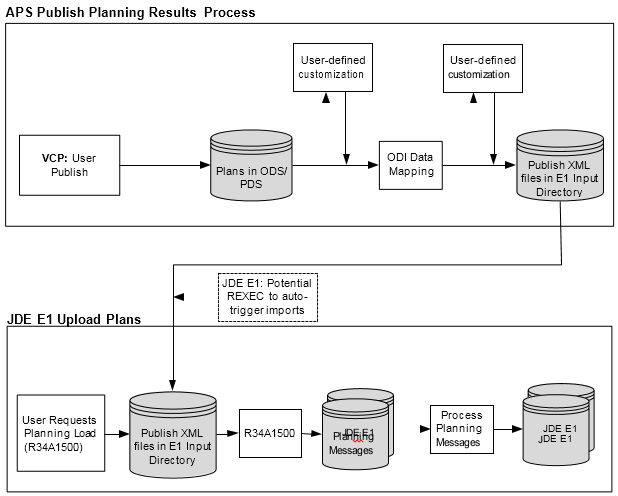
The VCP concurrent process copies the files and calls each sub-process.
Publishing Planning Results Options
The Publishing Planning Results Options are as follows:
| Instance | The name of the JDE E1 or PeopleSoft instance as defined in VCP |
| Plan | The VCP plan to publish |
| Purchase Plan | Yes/No: If the Purchase Plan is to be published |
| Deployment Plan | Yes/No: If the Deployment (transfers) Plan is to be published |
| Detailed Production Plan | Yes/No: If the Work Order Plan is to be published |
Publishing Planning Results Files
For JDE E1 users, the following environment files are impacted by the Publishing Planning Results flow:
-
Deployment Plan.xml (Transfer Order)
-
Detailed Production Plan.xml (Work Order additions or modifications)
-
Master Production Schedule.xml (Work Order deletions)
-
PurchasePlan.xml (Purchase Orders)
Collecting Sales History
This process loads sales history into Demantra tables.
Important: The Collect Planning Data process must be completed before launching the Collect Sales History collection process.
Collecting Sales History Flow
Sales order history can be downloaded from R34A1000 or R34A400. The following diagram outlines the Collect Sales History collections flow:
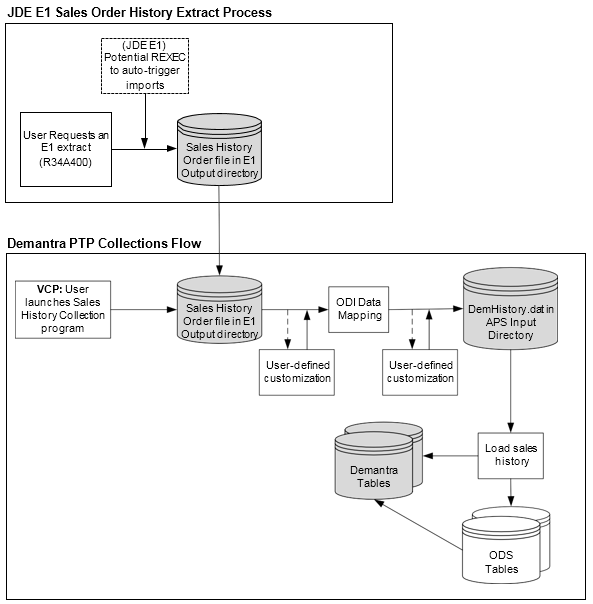
Collecting Sales History Options
The Collect Sales History options are as follows:
| Instance | The name of the JDE E1 or PeopleSoft instance as defined in VCP. |
| Auto Download | Yes: Collects sales history and item-/location data into Demantra staging tables and launches the 'EBS Full Download' workflow. No: Collects sales history and item-location data into Demantra staging tables. User has to manually launch the 'EBS Full Download' workflow |
Collecting Sales History Files
The SalesOrderHistory.txt file is impacted by the Publish Planning Results flow.
After performing the ODI data mapping, the name of this file changes to DemHistory.dat.
Collecting Price List and UOM
You must run the Collect Planning Data process before you run the Collect Price List and the UOM collection. After running the Collect Planning Data process, units of measure data resides in the Operational Data Store and the price list resides in the MSC_ST_PRICE_LIST staging table.
Collect PriceList and UOM Flow
The following diagram illustrates the Collect Price List and UOM flow:
Price List and UOM collections
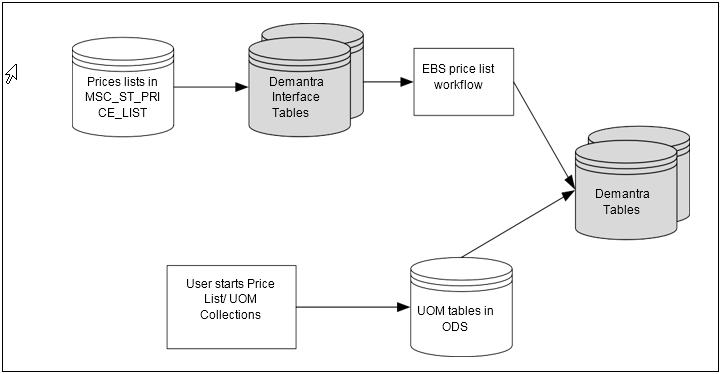
You can launch the EBS Price List Download workflow from Demantra workflow manager after the Collect Price List and UOMs concurrent program is complete. This workflow downloads the price list from the Demantra price list staging tables to the Demantra base tables.
Price List and UOM collections should only be launched after the Collect Sales History collection program is complete.
Note: The base UOM for an item needs to be the same across all branches and defined in the master branch. Specific price lists or units of measure cannot be excluded.
Collect Price List and UOM Options
The Collect Price List and UOM options include:
| Instance | The name of the JDE E1 or PeopleSoft instance, as defined in VCP |
| Price List | Yes/No: If Price List is to be collected |
| UOM | Yes/No: If UOMs are to be collected |
Collect Price List and UOM Files
The following files are read by the Collect Price List and UOM flow:
-
Base.xml
-
Customer.xml
Publishing Forecast to Source System
Forecasts can be published from Demantra to:
-
A source ERP system
-
The Oracle VCP planning system
-
To both a source ERP and the Oracle VCP planning system
This section discusses publishing a forecast from Demantra to a source ERP system. Standard Demantra workflows are used to publish to the Oracle VCP planning system.
This collection uses the Legacy Forecast Publish process to launch the Publish Forecast to Source System program. This program generates the forecast.txt file which can be loaded into JDE E1 or PeopleSoft.
The Oracle VCP Publish Forecast to Source System collection completes the following steps:
-
Run the Demantra forecast export workflow. This writes the file Forecast.txt to the Demantra Output Directory.
-
Run optional user-defined customization files.
-
Trigger the ODI stream.
The forecast.txt file can contain forecast values across multiple instances. The ODI process filters the records so that only the forecast values for branch codes associated with the current ERP instance are included.
Publish Forecast to Source System Flow
The following diagram illustrates the Publish Forecast to Source System Flow:
Publish Forecast Program
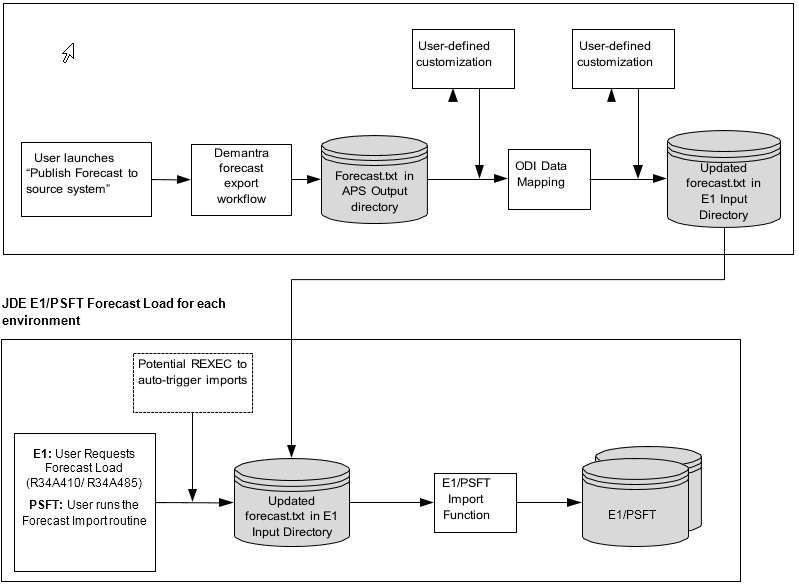
Publish Forecast Program
Publish Forecast to Source System Options
The Publish Forecast to Source System options include:
| Instance | The name of the JDE E1 or PeopleSoft instance as defined in VCP |
Publish Forecast to Source System Files
The Forecast.txt environment file is impacted by the Publish Forecast to Source System flow.
Collecting PTP Data
This section only applies to JDE users.
Collect Predictive Trade Planning Flow
The following diagram illustrates the Collect Predictive Trade Planning flow:
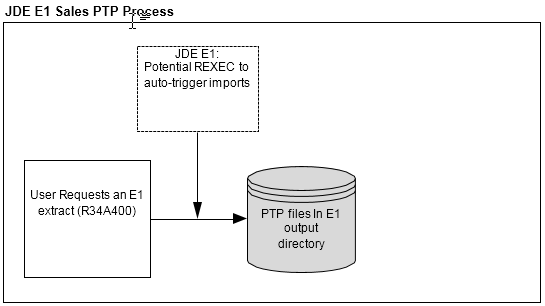
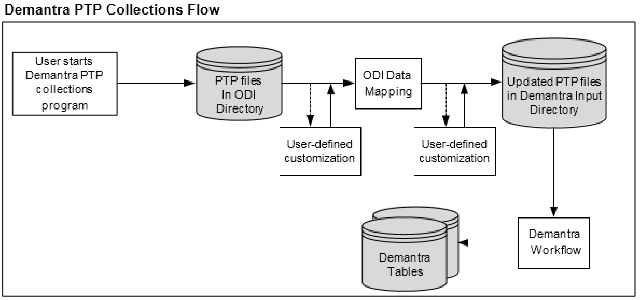
The VCP concurrent process performs the file copies between the ODI and Demantra DB servevr directories and calls each sub process.
Collect Predictive Trade Planning Options
The Collect Predictive Trade Planning options include:
| Instance | The name of the JDE E1 or PeopleSoft instance as defined in VCP |
| List Price | Yes/No: If List Price is to be collected |
| Item Cost | Yes/No: If Item Costs are to be collected |
| Price History | Yes/No: If Price History is to be collected |
Collect Predictive Trade Planning Files
The following environment files are impacted by the Collect Predictive Trade Planning flow:
-
ListPrice.txt
-
ItemCost.txt
-
PriceHistory.txt
Publishing PTP Results
This section only applies to JDE users.
Publish Predictive Trade Planning Flow
The following diagram illustrates the Publish Predictive Trade Planning flow:
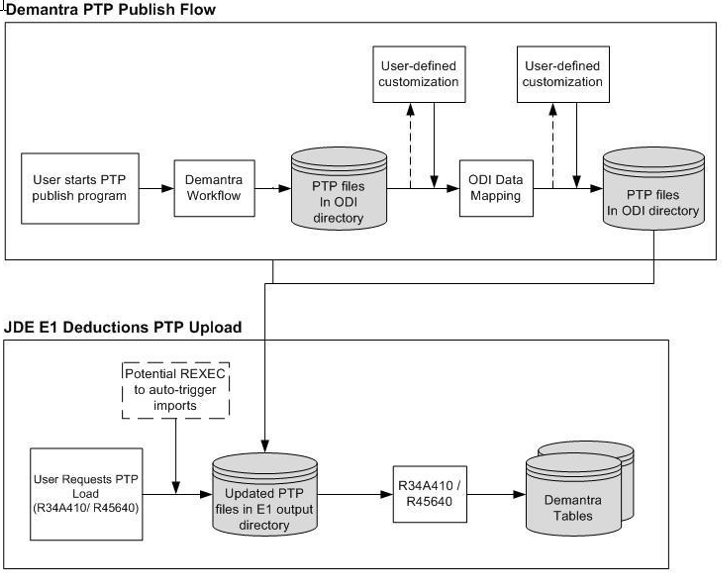
Publish Predictive Trade Planning Options
The Publish Predictive Trade Planning Options include:
| Instance | The name of the JDE E1 or PeopleSoft instance is defined in VCP |
Publish Predictive Trade Planning Files
The Publish Predictive Trade Planning flow impacts the following files:
-
PromotionPricing.txt
-
Delete_PromoPricing.txt
Collect Deductions Settlement Management Data
This section only applies to JDE users.
Collect Deductions Settlement Management Data Flow
The following diagram outlines the Collect Deductions Settlement Management Data flow:
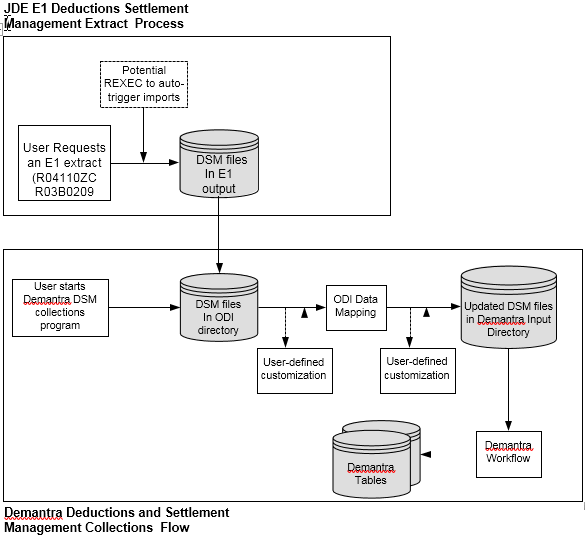
Collect Deductions Settlement Management Data Options
The Collect Deductions Settlement Management Data includes:
| Instance | The name of the JDE E1 or PeopleSoft instance as defined in VCP |
| Load Payment Confirmations | Yes/No |
| Load Deductions | Yes/No |
Collect Deductions Settlement Management Data Files
The Collect Deductions Settlement Management Data flow impacts the following files:
-
Deductions.txt
-
APConfirm.txt
Publish Deductions Settlement Management Results
This process publishes the results of a Publish Deductions Settlement Management collection.
Publish Deductions Settlement Management Results Flow
The following diagram illustrates the Publish Deductions Settlement Management Results flow:
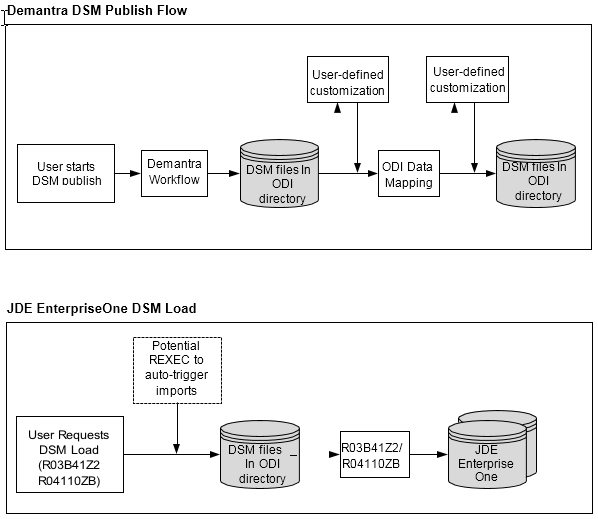
Publish Deductions Settlement Management Results Options
The Publish Deductions Settlement Management Results options include:
| Instance | The name of the JDE E1 or PeopleSoft instance as defined in VCP |
| Publish Claims | Yes/No |
| Publish Deduction Dispositions | Yes/No |
Publish Deductions Settlement Management Results Files
The Publish Deductions Settlement Management Results flow impacts the following files:
-
DeductionDispositions.txt
-
Claim.txt