Configuring JD Edwards EnterpriseOne UBEs
Note: This chapter does not pertain to PeopleSoft users.
This chapter covers the following topics:
- Understanding EnterpriseOne UBEs
- Understanding Versions
- Parent and Child UBE Versions
- Defining the Data Selections
- Defining File Locations
- Setting Up Unicode Encoding for XML Extracts
- Setting Up JDE E1 UBEs
- Creating Runubexml Template Files
- Reviewing XML Batch Data Transfer
- Setting Up the JDE to VCP Processor (R34A1000)
- Setting Up the VCP to JDE Processor (R34A1500)
- Setting up the Demantra to EnterpriseOne Imports (R34A410)
- Reviewing Data Transfer
Understanding EnterpriseOne UBEs
Universal Batch Engines (UBEs) are programs that extract data from JDE E1, transforms it, and loads it JDE E1. You can define multiple versions of UBEs. For each version, you can define:
-
Version filenames
-
Processing options for inclusion rules
-
Data selection options
This integration uses the following UBEs:
| Function | Related JDE E1 UBEs |
| Extract and Collect Planning Data | R34A1000
|
| Publish Planning Results | R34A1500
|
| Publish Forecast | R34A410
|
| Extract Predictive Trade Planning Data | R34A400
|
| Publish Predictive Trade Planning | R34A410
|
| Deduction Settlement Extract (Payment Requests) | R04110ZC
|
| Deduction Settlement Management – Import Claims | R04110ZB
|
| Deduction Settlement Management-Import Deductions | R03B41Z2
|
| Deduction Settlement Management (Deduction Extract) | R03B0209
|
Understanding Versions
A batch version is a set of related data that is transferred between Supply Chain Management and Value Chain Planning. Typically, you set up one batch version for the collections process and one for the planning process. However, it's possible to divide the extract process and use batch versions to set up different JDE E1 extract and JDE E1 import groups. For example:
-
Export weekly forecasts to Value Chain Planning for items in a specific planning family.
-
Export daily sales orders to Value Chain Planning for items in a specific planning family.
-
Export sales history information for a specific branch each month.
-
Import daily planning messages from Value Chain Planning.
Parent and Child UBE Versions
Parent and child UBEs support different versions and these are discussed in more detail in the next few sections, however a summary is given here so you can put these sections in context.
The following is using the parent UBE, R34A1000, as an example, but the general pattern is applicable to other parent UBEs.
Defining the Parent UBE Version
You must define a batch version for the parent UBE.
To define the parent UBE version:
In the parent UBE processing options, specify:
-
Which child UBEs to run (by specifying the batch version of the child UBE).
-
The file definition.
-
The file definition.
Note: Data selection and data sequencing are not applicable to the parent UBE. The child UBE must be populated and have a defined file directory if you want to run it part of the parent batch.
Defining the Child UBE Version
You must define a batch version for the child UBE.
To define the child UBE version:
-
Define the Processing Options for the Child UBE
-
Define any selection criteria for the Child UBE.
Defining the Data Selections
After you select the programs to include in each batch, you select the specific data for each outbound batch. You can select data using both the processing options and the data selection on the individual extract programs.
For example, you can specify which records to fetch, such as Business Unit 10–30 and 70, or all Address Book records with Category 1=North.
For most extracts, you can use category codes such as Master Planning Family to select data. If you select the category codes as data selection, verify that the category codes are filled in correctly when the transactions are entered in these tables. For example, when work orders are entered, the processing options must be set up to consistently place the master planning family in the same category code on the work order header.
Defining File Locations
You can use the Integration File Definition program to:
-
Set up the file name/location that the outbound and inbound batch processor programs use.
-
Define command line instructions for external functions that run during outbound and inbound batch processing.
You use this form primarily during the setup processes. Although you can change this information at any time, you must consider your changes carefully, because the definitions must be synchronized with any scripts, ETL flows, or programs that reference them, such as the VCP PIP.
The entries for each file or command line in the Integration File Definition table (F34A11) are platform-specific. If the integration programs are moved from one platform to another, no filename translation is made.
For example, if a batch program is set up to run on a Windows NT EnterpriseOne server, the filenames that the program uses must be NT-compliant filenames. If this batch program is submitted to a UNIX or OS/400 server that is running EnterpriseOne, the program will fail to run properly because valid Windows NT filenames are not valid on the OS/400 or on UNIX. The same is true for command line (FTP script) table entries. A valid Windows NT command is not valid for other EnterpriseOne server platforms.
Note: The Integrated File System (IFS) of the OS/400 is not supported for inbound or outbound flat files. Inbound or outbound flat files on the AS/400 must use the traditional file system.
An external function is additional logic that you can define to run at specific steps in the integration process. For example, external functions might be used to:
-
Run an FTP script to retrieve data files from another computer.
-
Preprocess or edit data before or after the inbound or outbound processing.
-
Carry out a UNIX script or OS/400 CL program to perform processing that is required for the integration.
-
Initiate the ETL tool.
External functions can be almost any program or set of commands that you can run from a command line, such as:
-
wordpad.exe
This command runs the executable file called wordpad.
-
ftp -n -s:c:\scripts\ftp_fc_ibctln.txt
This command runs an FTP script.
You must define the commands in the Integration File Definition table (F34A11) by using the Integration File Definition form. When you set up the commands on this form, you associate a key with the commands. Then, when you set up the versions of the inbound or outbound processor programs, you enter this key in the appropriate processing option. The external functions are run at specific points in the inbound or outbound processing.
Defining File Definitions.
Planning file definitions specify the location of the files used by outbound and inbound processor programs. To set the planning file definitions, use the P34A11 program.
To define File Definitions:
-
Navigate to Fast Path P34A11 to access to the Planning File Definitions page.
-
Create a record in the P34A11 program for each file being extracted or imported.
This file's key is used to specify the Extract File Definition for UBE Processing Options.
| Field | Description |
|---|---|
| Key | A code that identifies the file definition. If you have text in the corresponding File Definition field, this field cannot be blank. |
| File Definition | The name of the file, including the file's directory path. |
Note: The names of the XML files generated by each import and export program must correspond with the XML file names required by VCP PIP.
You usually run the outbound and inbound processors from the JD Edwards EnterpriseOne user interface or by using a batch command with the runubexml command.
Additional Information: For additional information, see the JD Edwards EnterpriseOne User's Guide.
Important: In a shared directory configuration, the paths specified in extract file definitions must point to a valid path that is shared between the JD Edwards EnterpriseOne server and the ODI server.
Additional Information: For additional information, see Information Sharing Options.
Setting Up Unicode Encoding for XML Extracts
The character data in all outbound extracts generated by the outbound processors is in Unicode format. EnterpriseOne enables you to convert the extract files into a number of formats when an outbound processor is run.
Important: For integration with the Supply Chain Business Modeler, the extracts generated by the VCP PIP Outbound Processor (R34A1000) must use UTF-8 encoding.
-
The encoding can be specified in the Unicode Flat File Encoding Configuration (P93081, which must be called from a fat client) application.
-
The Encoding Name must be set to UTF8.
Setting Up JDE E1 UBEs
You must create versions of each of the outbound and inbound processor programs (UBEs) in JD Edwards EnterpriseOne and set up all relevant processing options. Processing options enable you to configure how files are extracted.
Outbound JDE E1 Processor Programs
The following processor programs are outbound from JD Edwards EnterpriseOne during the integration process:
| Processor | Purpose |
| R34A1000 R34A1010 (Base Items, Locs, UOM, etc)) R34A1050 (Sales Orders) R34A1070 (Beginning Inventory) R34A1060 (Purchase Orders) R34A1080 (Transfer Orders) R34A1040 (Customers) R34A1090/1095 (Distribution) R34A1120 (Suppliers) R34A1030 (Work Orders) R34A1020/1020C/1020B/1020S (Manufacturing) R34A1130 (Time Series for Forecast) |
Extract master data entities like items, customers, branches etc from JD Edwards EnterpriseOne along with other transactional entities like Purchase Orders, Sales orders, Work Orders, etc Both the Oracle VCP suite and the Demantra suite use the master entities. |
| R34A1000 R34A1140/45 (Sales History ex Sales Orders) |
Extract SalesOrderHistory.txt and PriceHistory.txt from JD Edwards EnterpriseOne SalesOrderHistory.txt – Used by Demantra DM and PTP to drive history information in Demantra that generates forecasts. PriceHistory.txt – Used by Demantra PTP to capture the actual cost of promotions in Demantra. |
| R34A400 R34A425/435 (Price History ex Sales History) R41053 (Item Cost) R45529 (List Price) |
Extract ItemCost.txt and ListPrice.txt – Used by Demantra PTP List Price calculates profitability when planning future promotions. Item Cost calculates profitability when planning future promotions. |
| R03B0209 (Deductions) | Extract open deductions in JD Edwards EnterpriseOne by Deductions.txt - Used by Demantra DSM |
| R04110ZC (Payment Confirmations) | Extract payment confirmations from JD Edwards EnterpriseOne by APConfirm.txt – Used by Demantra DSM |
R34A1500
|
Process the files generated from ASCP that contain planning recommendations into JD Edwards EnterpriseOne. |
R34A410
|
Used by Demantra DM Process forecast.txt containing forecast values from Demantra into JD Edwards EnterpriseOne |
R34A410
|
Used by Demantra PTP Imports promotional pricing from Demantra by PromotionPricing.txt and Delete_PromoPricing.txt into JD Edwards EnterpriseOne. |
| R03B41Z2 (Publish Deduction Dispositions) | Used by Demantra DSM Imports approved and denied deductions from Demantra into JD Edwards EnterpriseOne using DeductionDispositions.txt |
| R04110ZB (Claims) | Used by Demantra DSM Process Claim.txt from Demantra into JD Edwards EnterpriseOne |
Depending on the implemented Demantra modules, you must set up a version of the relevant processor program in JD Edwards EnterpriseOne using the Fast Path command BV. Once a version of the processor program is created, you can set processing options.
Creating Runubexml Template Files
You can optionally trigger UBE exports and imports using batch scripts. To run outbound and inbound processors from a batch script, you must create runubexml template files that are used with the runubexml command.
A runubexml template file must be created for each processor version required for the Oracle Demantra integration. UBE launch scripts call XML files to launch the appropriate processor and version.
Generating Runubexml Files
You can generate runubexml files based on the configuration of the outbound and inbound processors in your JD Edwards EnterpriseOne environment.
To generate runubexml files in an JD Edwards EnterpriseOne environment
-
Set up file definitions for all files to be exported to or imported from JD Edwards EnterpriseOne.
Use the P34A11 program.
-
Set up versions of the outbound and inbound processors used in the integration.
-
Set up processing options for the versions of the processors.
-
Generate the runubexml file.
To generate an XML File
-
From the command line on the JD Edwards EnterpriseOne server, change to the e1_system_bin32 folder.
-
Enter the following:
runubexml G CREATE_XML jdeRequest.xml
The jdeRequest.xml file is created in the same folder.
-
Open the jdeRequest.xml file and modify the following fields:
Field Description User The JD Edwards EnterpriseOne user ID Pwd The JD Edwards EnterpriseOne password Environment The source JD Edwards EnterpriseOne environment Role Your JD Edwards EnterpriseOne role REPORT_NAME_VALUE Specify the base processor, such as R34A400 for the Planning Outbound Processor or R34A410 for the Planning Inbound Processor. REPORT_VERSION_VALUE Enter the processor version -
4. Save the changes to the jdeRequest.xml file.
-
5. At the command line, enter the following:
runubexml S jdeRequest.xml Processor_Version.XML
where Processor is either R34A400 (Planning Outbound Processor) or R34A410 (Planning Inbound Processor), and Version is the version you set up in JD Edwards EnterpriseOne.
The Processor_Version.XML file is generated in the e1_system_bin32 folder. This file contains all the processing options, data selections, and report interconnects for the specified processor version.
Running the Runubexml Program
After you have created the runubexml program, you can call the runubexml file in a batch file using the following command (this example refers to R34A400 and a version called VCPDM:
runubexml S R34A400_VCPDMFULL.xml RESULT.xml
This command extracts sales history information from JD Edwards EnterpriseOne.
Reviewing XML Batch Data Transfer
This section discusses the options and tools used to review the validity of the XML batch data transfer:
-
Outbound Processor (R34A1000) Reviewing Options and Tools
-
Inbound Processor (R34A1500) Reviewing Options and Tools
Outbound Processor (R34A1000) Options and Tools
After you run the Outbound Processor (R34A1000), the system provides these results:
-
A file for each extraction that is run.
-
A report from the outbound processor program that lists error messages, date and time information.
-
A report from each extraction program that was run that lists status information and error messages.
-
A message in the EnterpriseOne work center notifying you of any errors, if you set the processing options for error notification.
Inbound Processor (R34A1500) Options and Tools
After running either the Inbound Processor (R34A1500) for XML, the system provides the following results:
If you imported forecasts, the Demand Management system sends the forecasts to the Forecast File table (F3460). You can view the forecasts through the Forecast Revisions program (P3460).
If you imported planning messages, the purchase order, transfer order, and work order messages are sent from Value Chain Planning to the MPS/MRP/DRP Message File table (F3411), where they are automatically processed. Inbound work order messages then update the Work Order Master File table (F4801). In addition, the inbound purchase order messages and inbound transfer order messages update the Purchase Order Detail File table (F4311).
If you imported detailed production plans, the detailed production plans are sent from Value Chain Planning to the appropriate tables. Data for scheduled routings, operations, operation resources, consumed items, and produced items are sent from Value Chain Planning to the Work Order Master File (F4801), Work Order Master Tag File (F4801T), Work Order Parts List (F3111), Work Order Routing (F3112), Work Order Routing Resource (F34A150), and Item Location File (F41021) tables.
-
A report from the inbound processor program that lists error messages, date and time information.
-
A report from each import program that was run. This report lists status information and error messages.
-
A message in the EnterpriseOne work center that notifies you of any errors, if you set the processing options for error notification.
Setting Up the JDE to VCP Processor (R34A1000)
This section discusses how to configure the JDE to VCP Processor (R34A1000). It includes details about:
-
R34A1000 extract program
-
R34A1000 processing options
R34A1000 Extract Program
The JDE to VCP Processor (R34A1000) transfers XML extracts from JD Edwards EnterpriseOne to Value Chain Planning. Depending on the JDE to VCP Processor configuration, all or part of the data can be exported.
The following table lists the files extracted by R34A1000:
| Package | Program | Application | Description |
|---|---|---|---|
| Base.xml | R34A1010 | Supply Planning and Demantra | Items, Locations, Item-Branch relationships, Unit of Measures, etc |
| BeginningInventory.xml | R34A1070 | Supply Planning | Beginning Inventory |
| Customer.xml | R34A1040 | Supply Planning and Demantra | Customers, customer pricing and sourcing |
| Distribution.xml | R34A1090 R34A1095 |
Supply Planning | Distribution Lanes |
| Manufacturing.xml | R34A1020 R34A1020B R34A1020C R34A1020S |
Supply Planning | Routing, BOM and Resources |
| PurchaseOrders.xml | R34A1060 | Supply Planning | Purchase Orders |
| SalesOrders.xml | R34A1050 | Supply Planning | Sales Orders |
| Supplier.xml | R34A1120 | Supply Planning | Suppliers |
| TimeSeries.xml | R34A1130R34A940 | Supply Planning | Legacy forecast |
| TransferOrders.xml | R34A1080 | Supply Planning | Transfer Orders |
| WorkOrders.xml | R34A1030 | Supply Planning | Work Orders |
| Calendar.txt | R34A610 | Supply Planning and Demantra | The JD Edwards EnterpriseOne calendar information flat file. |
| SalesOrderHistory.txt | R34A1140/11 45 | Demantra | Sales Order and Price History |
The following table lists the data retrieved by R34A1000:
| Outbound Transfer Batch | Data Retrieved |
|---|---|
| VCP Base Package (R34A1010) | This batch program retrieves information from:
|
| VCP Beginning Inventory Package (R34A1070) | Use this batch program to retrieve information from:
|
| VCP Customer Package (R34A1040) | This batch program retrieves information from:
|
| VCP Distribution Package (R34A1090/R34A1095) | Use this batch program to retrieves information from:
|
| VCP Manufacturing Package (R34A1020/1020C/1020S/1020B) | Use this batch program to retrieve information from:
|
| VCP Purchase Order Package (R34A1060) | Use this batch program to retrieve information from the Purchase Order Detail File table (F4311). |
| VCP Sales Order Package (R34A1050) | Use this batch program to retrieve information from:
You can also specify a date in the processing options before which any sales orders with earlier promised dates are excluded from the extraction. |
| VCP Supplier Package (R34A1120) | Use this batch program to retrieve information from:
|
| VCP TimeSeries Package | Time Series (F3460)
|
| VCP Transfer Order Package (R34A1080) | Use this batch program to retrieve information from:
|
| Work Order Package (R34A1030) | Use this batch program to retrieve information from:
|
| Calendar.txt | Use this batch program to retrieve information from:
|
| SalesOrderHistory.txt | Use this batch program to retrieve information from:
|
Using the processing options associated with the JDE to VCP Processor or its extract programs, you can customize the extracts generated. For more finite customization, there are data selection options available.
Using JD Edwards EnterpriseOne versions, you can create different configured sets of outbound extracts that can be run at different times during the day to meet your requirements.
R34A1000 Processing Options
Several categories of processing options can be used to generate the XML extracts. They include:
-
JDE to VCP Pre/Post Processor processing options
-
Extract program processing options
-
Extract program processing options
-
Transfer orders processing options
JDE to VCP R34A1000 Processor Processing Options
The JDE to VCP Processor processing options for all the extract packages include general processing options that:
-
Monitor the transmission of the extract files to ensure that data is not corrupted by more than one data transmission occurring at a time.
-
Specify the extract file definition.
-
Specify any external programs or scripts to be run as pre/post processors.
These processing options exist for all extract packages, however some packages have additional R34A1000 processing options and each sub UBE has its own processing options. The packages with additional processing options include:
-
Distribution (source of the distribution information).
-
Calendar (whether or not to clear or append).
-
Sales History (clear or append; supports both order and price history).
Important: In a shared directory configuration, the paths specified in extract file definitions must point to a valid path that is shared between the JD Edwards EnterpriseOne server and the ODI server.
Additional Information: For additional information, see ODI Directory Structure.
| Processing Option or Tab | Description |
|---|---|
| Process 1 Tab | Processing options on this tab control batch processing.
Note: Oracle recommends that you turn off process control only under certain conditions. For example, process control is not required the first time that you run the batch associated with this control file. |
| 1. Control File Definition | Use this processing option to specify the key value associated with the path and file name of the control file. When Process Control is enabled, the JDE to VCP Processor can determine whether the VCP to JDE Processor (R34A1500) is finished importing, and whether the JDE to VCP Processor (R34A1000) can start exporting. The key value must be a valid entry in the Integration File Definition table (F34A11). You can enter path names and keys using the Integration File Definition program (P34A11), which you access from the Value Chain Planning & Scheduling menu (G34A). |
| 2. Process Control | Use this processing option to indicate whether the JDE to VCP Processor (R34A1000) checks that the VCP to JDE Processor (R34A1500) has completed before running. Values are: Blank–Do not check that the VCP to JDE Processor (R34A1500) has completed. 1–Do check that the VCP to JDE Processor (R34A1500) has completed |
| Process 2 Tab | Processing options on this tab control error handling and how the system processes external functions. |
| 1. Recipient for error notification | Use this processing option to specify the address book number of the person who receives messages from the VCP Outbound batch processing. These messages appear in the Personal Inbasket folder in the Supply Chain Management work center. If you leave this processing option blank, the system does not send a notification when errors occur. |
| 2. Error Log Definition | Use this processing option to specify the key value that is associated with the path name of the error log that is created in the batch. The error log is a text file that contains batch status information and record counts. The same information isincludedin the standard report that is produced by this batch program. The key value must be a valid entry in the Integration File Definition table (F34A11). You can enter path names and keys using the Integration File Definitions program (P34A11) on the Supply Chain. Planning & Scheduling menu (G34A). If you leave this field blank, the system does not write the error log text file, but it still produces the standard report output. |
| 3. External Function Definition (Beginning of Processing) | Use this processing option to specify the key value that is associated with external commands that are carried out before any individual extract batch programs are run. The commands that are associated with this key can be used to carry out a script (for example, an FTP script) that retrieves data, runs an external program, or performs most command line-type processing. The key value must be a valid entry in the Integration File Definition table (F34A11). You can enter path names and keys using the Integration File Definitions program (P34A11) on the Value Chain Planning menu (G34A). |
| 4. External Function Definition (End of Processing) | Use this processing option to specify the key value that is associated with external commands that are carried out after any individual extract UBE programs are run. The commands that are associated with this key can be used to carry out a script (for example, an FTP script) that sends data, runs an external program, or performs most command line processing. The key value must be a valid entry in the Integration File Definition table (F34A11). You can enter path names and keys using the Integration File Definitions program (P34A11) on the Value Chain Planning & Scheduling menu (G34A). |
| Base Tab | Processing options on this tab control the processing of the VCP Base Package program (R34A1010), which extracts base information from the Location Master (F4100), Inventory Constants table (F41001), Item Master table (F4101), Unit of Measure standard conversion table (F41003), Item Units of Measure Conversion Factors table (F41002), Address by Date table (F0116), Item Location File table (F41021), Item Branch table (F4102), and Item Cost table (F4105); and transfers the information to an XML file. |
| 1. Base Package Version (R34A1010) | Use this processing option to specify the version of the VCP Base Package program (R34A1010) that you want the system to run in this batch. You can use the version to select the data to be included in the extract. If you leave this option blank, the system does not run the extract in this batch. |
| 2. Extract File Definition | Use this processing option to specify the key value that is associated with the path name of this extract file. You must enter a key value in this field if you entered a version in the Base Package Version field. The key value must be a valid entry in the Integration File Definition table (F34A11). You can enter path names and keys using the Integration File Definition program (P34A11) from the Value Chain Planning & Scheduling menu (G34A). |
| 3. External Function Definition (Beginning of Processing) | Use this processing option to specify the key value that is associated with external commands, which are carried out immediately before this extract batch is run. The commands that are associated with this key can be used to run a script (for example, an FTP script) that retrieves data, runs an external program, or performs most command line-type processing. The key value must be a valid entry in the Integration File Definition table (F34A11). You can enter path names and keys in the Integration File Definition program (P34A11) from the Value Chain Planning & Scheduling menu (G34A). |
| 4. External Function Definition (End of Processing) | Use this processing option to specify the key value that is associated with external commands, which are carried out immediately after this extract batch is run. The commands that are associated with this key can be used to run a script (for example, an FTP script) that retrieves data, runs an external program, or performs most command line-type processing. |
| Sales Order Tab | Processing options on this tab control the processing of the VCP Sales Order Package program (R34A1050), which extracts sales order information from the Sales Order Header (F4201) and Sales Order Detail (F4211) tables; and transfers the information to an XML file. |
| 1. Sales Order Package Version (R34A1050) | Use this processing option to specify the version of the VCP Sales Order Package program (R34A1050) that you want the system to run in this batch. You can use the version to select the data to be included in the extract. If you leave this field blank, the system does not run the extract in this batch. |
| 2. Extract File Definition | Use this processing option to specify the key value that is associated with the path name of the extract file. The key value must be a valid entry in the Integration File Definition table (F34A11). You can enter path names and keys on the Integration File Definitions program (P34A11) from the Value Chain Planning & Scheduling menu (G34A). You must enter a key value in this field if you entered a version in the version processing option. |
| 3. External Function Definition (Beginning of Processing) | Use this processing option to specify the key value that is associated with external commands that are carried out immediately before this extract batch is run. The commands associated with this key can be used to carry out a script (for example, an FTP script) that retrieves data, runs an external program, or performs most command line-type processing. The key value must be a valid entry in the Integration File Definition table (F34A11). You can enter path names and keys on the Integration File Definitions form from the Value Chain Planning & Scheduling menu (G34A). |
| 4. External Function Definition (End of Processing) | Use this processing option to specify the key value that is associated with external commands that are carried out immediately after this extract batch is run. The commands that are associated with this key can be used to carry out a script (for example, an FTP script) that retrieves data, runs an external program, or performs most command line-type processing. The key value must be a valid entry in the Integration File Definition table (F34A11). You can enter path names and keys on the Integration File Definitions form from the Value Chain Planning menu (G34A). |
| Inventory Tab | Processing options on this tab control the processing of the VCP Beginning Inventory Package program (R34A1070), which extracts inventory information from the Item Location File (F41021) and Lot Master (F4108) tables; and transfers the information to an XML file. |
| 1. Beginning Inventory Package Version (R34A1070) | Use this processing option to specify the version of the VCP Beginning Inventory Package program (R34A1070) that you want the system to run in this batch. You can use the version to select the data to be included in the extract. If you leave this field blank, the system does not run the extract in this batch. |
| 2. Extract File Definition | Use this processing option to specify the key value that is associated with the path name of the extract file. The key value must be a valid entry in the Integration File Definition table (F34A11). You can enter path names and keys on the Integration File Definitions program (P34A11) from the Value Chain Planning & Scheduling menu (G34A). You must enter a key value in this field if you entered a version in the version processing option. |
| 3. External Function Definition (Beginning of Processing) | Use this processing option to specify the key value that is associated with external commands that are carried out immediately before this extract batch is run. The commands associated with this key can be used to carry out a script (for example, an FTP script) that retrieves data, runs an external program, or performs most command line-type processing. The key value must be a valid entry in the Integration File Definition table (F34A11). You can enter path names and keys on the Integration File Definition form from the Value Chain Planning & Scheduling menu (G34A). |
| 4. External Function Definition (End of Processing) | Use this processing option to specify the key value that is associated with external commands that are carried out immediately after this extract batch is run. The commands that are associated with this key can be used to carry out a script (for example, an FTP script) that retrieves data, runs an external program, or performs most command line-type processing. The key value must be a valid entry in the Integration File Definition table (F34A11). You can enter path names and keys on the Integration File Definition form from the Value Chain Planning menu (G34A). |
| Purchase Orders Tab | Processing options on this tab control the processing of the VCP Purchase Order Package program (R34A1060), which extracts purchase order information from the Purchase Order Detail table (F4311); and transfers the information to an XML file. |
| 1. Purchase Order Package Version (R34A1060) | Use this processing option to specify the version of the VCP Purchase Order Package program (R34A1060) that you want the system to run in this batch. You can use the version to select the data to be included in the extract. If you leave this field blank, the system does not run the extract in this batch. |
| 2. Extract File Definition | Use this processing option to specify the key value that is associated with the path name of the extract file. The key value must be a valid entry in the Integration File Definition table (F34A11). You can enter path names and keys on the Integration File Definitions program (P34A11) from the Value Chain Planning & Scheduling menu (G34A). You must enter a key value in this field if you entered a version in the version processing option. |
| 3. External Function Definition (Beginning of Processing) | Use this processing option to specify the key value that is associated with external commands that are carried out immediately before this extract batch is run. The commands associated with this key can be used to carry out a script (for example, an FTP script) that retrieves data, runs an external program, or performs most command line-type processing. The key value must be a valid entry in the Integration File Definition table (F34A11). You can enter path names and keys on the Integration File Definitions program (P34A11) from the Value Chain Planning & Scheduling menu (G34A). |
| 4. External Function Definition (End of Processing) | Use this processing option to specify the key value that is associated with external commands that are carried out immediately after this extract batch is run. The commands that are associated with this key can be used to carry out a script (for example, an FTP script) that retrieves data, runs an external program, or performs most command line-type processing. The key value must be a valid entry in the Integration File Definition table (F34A11). You can enter path names and keys on the Integration File Definitions program (P34A11) from the Value Chain Planning menu (G34A). |
| Transfer Order Tab | Processing options on this tab control the processing of the VCP Transfer Order Package program (R34A1080), which extracts transfer order information from the Sales Order Header (F4201), Purchase Order Detail (F4311), and Lot Master (F4108); and transfers the information to an XML file. |
| 1. Transfer Order Package Version (R34A1080) | Use this processing option to specify the version of the VCP Transfer Order Package program (R34A1080) that you want the system to run in this batch. You can use the version to select the data to be included in the extract. If you leave this field blank, the system does not run the extract in this batch. |
| 2. Extract File Definition | Use this processing option to specify the key value that is associated with the path name of the extract file. The key value must be a valid entry in the Integration File Definition table (F34A11). You can enter path names and keys on the Integration File Definition program (P34A11) from the Value Chain Planning & Scheduling menu (G34A). You must enter a key value in this field if you entered a version in the version processing option. |
| 3. External Function Definition (Beginning of Processing) | Use this processing option to specify the key value that is associated with external commands that are carried out immediately before this extract batch is run. The commands associated with this key can be used to carry out a script (for example, an FTP script) that retrieves data, runs an external program, or performs most command line-type processing. The key value must be a valid entry in the Integration File Definition table (F34A11). You can enter path names and keys on the Integration File Definitions form from the Value Chain Planning & Scheduling menu (G34A). |
| 4. External Function Definition (End of Processing) | Use this processing option to specify the key value that is associated with external commands that are carried out immediately after this extract batch is run. The commands that are associated with this key can be used to carry out a script (for example, an FTP script) that retrieves data, runs an external program, or performs most command line-type processing. The key value must be a valid entry in the Integration File Definition table (F34A11). You can enter path names and keys on the Integration File Definitions form from the Value Chain Planning menu (G34A). |
| Customer Tab | Processing options on this tab control the processing of the VCP Customer Package program (R34A1040), which extracts customer information from the Address Book Master table (F0101), Address by Date table (F0116), Item Cross Reference (F4104), Preference Profile - Inventory Sourcing table (F40306), Item Base Price table (F4106); and transfers the information to an XML file. |
| 1. Customer Package Version (R34A1040) | Use this processing option to specify the version of the VCP Customer Package program (R34A1040) that you want the system to run in this batch. You can use the version to select the data to be included in the extract. If you leave this option blank, the system does not run the extract in this. |
| 2. Extract File Definition | Use this processing option to specify the key value that is associated with the path name of this extract file. You must enter a key value in this field if you entered a version in the Customer Extract Version field. The key value must be a valid entry in the Integration File Definition table (F34A11). You can enter path names and keys using the Integration File Definition program (P34A11) from the Value Chain Planning & Scheduling menu (G34A). |
| 3. External Function Definition (Beginning of Processing) | Use this processing option to specify the key value that is associated with external commands that are carried out immediately before this extract batch is run. The commands that are associated with this key can be used to run a script (for example, an FTP script) that retrieves data, runs an external program, or performs most command line-type processing. The key value must be a valid entry in the Integration File Definition table (F34A11). You can enter path names and keys in the Integration File Definitions program (P34A11) from the Value Chain Planning & Scheduling menu (G34A). |
| 4. External Function Definition (End of Processing) | Use this processing option to specify the key value that is associated with external commands that are carried out immediately after this extract batch is run. The commands that are associated with this key can be used to run a script (for example, an FTP script) that retrieves data, runs an external program, or performs most command line-type processing. |
| Distribution Tab | Processing options on this tab control the processing of the VCP Distribution Package program (R34A1090), which extracts distribution information from the Branch Relationships (F3403), Routing Entries (F4950), User Defined Codes (F0005), and Routing Restrictions (F4952) tables; and transfers the information to an XML file. |
| 1. Lane Definition | Use this processing option to specify how to build the lane definitions. Values are: Blank–Lane definitions are created from the Transportation Routing table (F4950). The VCP Distribution Package (R34A1090) is used. 1–Lane definitions are created from the Branch Relationships table (F3403). The VCP Distribution - Branch Relationships Package (R34A1095) is used. |
| 2. Distribution Package Version (R34A1090) or Distribution Package - Branch Relationships Version (R34A1095) | Use this processing option to specify the version of the VCP Distribution Package program (R34A1090) or VCP Distribution - Branch Relationships Package program (R34A1095) to run in this batch. Data selection and processing options that are specific to this extract can be set on the VCP Distribution Package version (R34A1090) or the VCP Distribution - Branch Relationships Package version (R34A1095) entered in this field. If this processing option is left blank, the system does not run the VCP Distribution Package program (R34A1090) or the VCP Distribution - Branch Relationships Package program (R34A1095) in this batch.
Note: This processing option should be used in conjunction with the Lane Definition processing option. |
| 3. Extract File Definition | Use this processing option to specify the key value that is associated with the path name of the extract file. The key value must be a valid entry in the Integration File Definition table (F34A11). You can enter path names and keys on the Integration File Definition program (P34A11) from the Value Chain Planning & Scheduling menu (G34A). You must enter a key value in this field if you entered a version in the version processing option. |
| 4. External Function Definition (Beginning of Processing) | Use this processing option to specify the key value that is associated with external commands that are carried out immediately before this extract batch is run. The commands associated with this key can be used to carry out a script (for example, an FTP script) that retrieves data, runs an external program, or performs most command line-type processing. The key value must be a valid entry in the Integration File Definition table (F34A11). You can enter path names and keys on the Integration File Definitions program (P34A11) from the Value Chain Planning & Scheduling menu (G34A). |
| 5. External Function Definition (End of Processing) | Use this processing option to specify the key value that is associated with external commands that are carried out immediately after this extract batch is run. The commands that are associated with this key can be used to carry out a script (for example, an FTP script) that retrieves data, runs an external program, or performs most command line-type processing. The key value must be a valid entry in the Integration File Definition table (F34A11). You can enter path names and keys on the Integration File Definitions form by using the Value Chain Planning menu (G34A). |
| Supplier Tab | Processing options on this tab control the processing of the VCP Supplier Package program (R34A1120), which extracts supplier information from the Address Book Master (F0101) and Supplier Item Relationships (F43090) table and transfers the information to an XML file. |
| 1. Supplier Package Version (R34A1120) | Use this processing option to specify the version of the Supplier Package (R34A1120) that you want the system to run in this batch. You can use the version to select the data to be included in the extract. If you leave this field blank, the system does not run the extract in this batch. |
| 2. Extract File Definition | Use this processing option to specify the key value that is associated with the path name of the extract file. The key value must be a valid entry on the Integration File Definition table (F34A11). You can enter path names and keys on the Integration File Definitions program (P34A11) from the Value Chain Planning & Scheduling menu (G34A). You must enter a key value in this field if you entered a version in the version processing option. |
| 3. External Function Definition (Beginning of Processing) | Use this processing option to specify the key value that is associated with external commands that run immediately before this extract batch is run. The commands associated with this key can be used to run a script (for example, an FTP script) that retrieves data, runs an external program, or performs most command line-type processing. The key value must be a valid entry on the Integration File Definition table (F34A11). You can enter path names and keys on the Integration File Definition form from the Value Chain Planning & Scheduling menu (G34A). |
| 4. External Function Definition (End of Processing) | Use this processing option to specify the key value that is associated with external commands that run immediately after this extract batch is run. The commands that are associated with this key can be used to run a script (for example, an FTP script) that retrieves data, runs an external program, or performs most command line-type processing. The key value must be a valid entry on the Integration File Definition table (F34A11). You can enter path names and keys on the Integration File Definition form from the Value Chain Planning menu (G34A). |
| Work Orders Tab | Processing options on this tab control the processing of the VCP Work Order Package program (R34A1030), which extracts work order information from the Work Order (F4801), Work Order Routing (F3112), Work Order Parts List (F3111), Bill of Materials (F3002), Last Outbound Work Order (F34A70), and Work Center File (F30006) tables and transfers the information to an XML file. |
| 1. Work Order Package Version (R34A1030) | Use this processing option to specify the version of the Work Order Package (R34A1030) that you want the system to run in this batch. You can use the version to select the data to be included in the extract. If you leave this field blank, the system does not run the extract in this batch. |
| 2. Extract File Definition | Use this processing option to specify the key value that is associated with the path name of the extract file. The key value must be a valid entry in the Integration File Definition table (F34A11). You can enter path names and keys on the Integration File Definitions program (P34A11) from the Value Chain Planning & Scheduling menu (G34A). You must enter a key value in this field if you entered a version in the version processing option. |
| 3. External Function Definition (Beginning of Processing) | Use this processing option to specify the key value that is associated with external commands that are carried out immediately before this extract batch is run. The commands associated with this key can be used to carry out a script (for example, an FTP script) that retrieves data, runs an external program, or performs most command line-type processing. The key value must be a valid entry in the Integration File Definition table (F34A11). You can enter path names and keys on the Integration File Definitions form from the Value Chain Planning & Scheduling menu (G34A). |
| 4. External Function Definition (End of Processing) | Use this processing option to specify the key value that is associated with external commands that are carried out immediately after this extract batch is run. The commands that are associated with this key can be used to carry out a script (for example, an FTP script) that retrieves data, runs an external program, or performs most command line-type processing. The key value must be a valid entry in the Integration File Definition table (F34A11). You can enter path names and keys on the Integration File Definitions form from the Value Chain Planning menu (G34A). |
| Manufacturing Tab | Processing options on this tab control the processing of the VCP Manufacturing Package program (R34A1020), which extracts manufacturing information from the Routing Master (F3003) and Bill of Material (F3002) tables; and transfers the information to an XML file. |
| 1. Manufacturing Package Version (R34A1020) | Use this processing option to specify the version of the VCP Manufacturing Package program (R34A1020) that you want the system to run in this batch. You can use the version to select the data to be included in the extract. If you leave this field blank, the system does not run the extract in this batch. |
| 2. Extract File Definition | Use this processing option to specify the key value that is associated with the path name of the extract file. The key value must be a valid entry in the Integration File Definition table (F34A11). You can enter path names and keys on the Integration File Definitions program (P34A11) from the Value Chain Planning & Scheduling menu (G34A). You must enter a key value in this field if you entered a version in the version processing option. |
| 3. External Function Definition (Beginning of Processing) | Use this processing option to specify the key value that is associated with external commands that are carried out immediately before this extract batch is run. The commands associated with this key can be used to carry out a script (for example, an FTP script) that retrieves data, runs an external program, or performs most command line-type processing. The key value must be a valid entry in the Integration File Definition table (F34A11). You can enter path names and keys on the Integration File Definition form from the Value Chain Planning & Scheduling menu (G34A). |
| 4. External Function Definition (End of Processing) | Use this processing option to specify the key value that is associated with external commands that are carried out immediately after this extract batch is run. The commands that are associated with this key can be used to carry out a script (for example, an FTP script) that retrieves data, runs an external program, or performs most command line-type processing. The key value must be a valid entry in the Integration File Definition table (F34A11). You can enter path names and keys on the Integration File Definition form from the Value Chain Planning menu (G34A). |
| Forecasting Tab | Processing options on this tab control the processing of the VCP TimeSeries program (R34A960), which extracts time series information from the F3460 table and transfers the information to an XML file. |
| 1. Time Series (R34A1130) | Use this processing option to specify the version of the TimeSeries Package (R34A1130) that you want the system to run in this batch. You can use the version to select the data to be included in the extract. If you leave this field blank, the system does not run the extract in this batch. |
| 2. Extract File Definition | Use this processing option to specify the key value that is associated with the path name of the extract file. The key value must be a valid entry in the Integration File Definition table (F34A11). You can enter path names and keys on the Integration File Definitions program (P34A11) from the Value Chain Planning & Scheduling menu (G34A). You must enter a key value in this field if you entered a version in the version processing option. |
| 3. External Function Definition (Beginning of Processing) | Use this processing option to specify the key value that is associated with external commands that are carried out immediately before this extract batch is run. The commands associated with this key can be used to carry out a script (for example, an FTP script) that retrieves data, runs an external program, or performs most command line-type processing. The key value must be a valid entry in the Integration File Definition table (F34A11). You can enter path names and keys on the Integration File Definitions form from the Value Chain Planning & Scheduling menu (G34A). |
| 4. External Function Definition (End of Processing) | Use this processing option to specify the key value that is associated with external commands that are carried out immediately after this extract batch is run. The commands that are associated with this key can be used to carry out a script (for example, an FTP script) that retrieves data, runs an external program, or performs most command line-type processing. The key value must be a valid entry in the Integration File Definition table (F34A11). You can enter path names and keys on the Integration File Definitions form from the Value Chain Planning menu (G34A). |
| Calendar Tab | Processing options on this tab control the processing of the VCP Calendar extract program (R34A610), which extracts calendar information from the F0007/F30006 table and transfers the information to a txt file. |
| 1. Calendar Extract Version (R34A610) | Use this processing option to specify the version of the Calendar Package (R34A1130) that you want the system to run in this batch. You can use the version to select the data to be included in the extract. If you leave this field blank, the system does not run the extract in this batch. |
| 2. Clear File | Use 1 to clear the file before writing, leave blank to append to an existing file. |
| 3. Extract File Definition | Use this processing option to specify the key value that is associated with the path name of the extract file. The key value must be a valid entry in the Integration File Definition table (F34A11). You can enter path names and keys on the Integration File Definitions program (P34A11) from the Value Chain Planning & Scheduling menu (G34A). You must enter a key value in this field if you entered a version in the version processing option. |
| 4. External Function Definition (Beginning of Processing) | Use this processing option to specify the key value that is associated with external commands that are carried out immediately before this extract batch is run. The commands associated with this key can be used to carry out a script (for example, an FTP script) that retrieves data, runs an external program, or performs most command line-type processing. The key value must be a valid entry in the Integration File Definition table (F34A11). You can enter path names and keys on the Integration File Definitions form from the Value Chain Planning & Scheduling menu (G34A). |
| 5. External Function Definition (End of Processing) | Use this processing option to specify the key value that is associated with external commands that are carried out immediately after this extract batch is run. The commands that are associated with this key can be used to carry out a script (for example, an FTP script) that retrieves data, runs an external program, or performs most command line-type processing. The key value must be a valid entry in the Integration File Definition table (F34A11). You can enter path names and keys on the Integration File Definitions form from the Value Chain Planning menu (G34A). |
| Sales History Tab | Processing options on this tab control the processing of the VCP Sales History extract program (R34A1140/1145), which extracts order and price history information from JDE and transfers the information to a price or sales history txt file. |
| 1. History Extract Version- Sales History Table (F42119) (R34A1140) | This processing option specifies the version of VCP Sales History Extract (R34A1140) to run. The VCP Sales History Extract program selects information from the Sales Order History table (F42119). If blank, the extract is not run. Set up the sub-UBE program for the specified version. |
| 2. History Extract Version - Sales Detail Table (F4211) (R34A1145) | This processing option specifies the version of VCP F4211 Sales History Extract (R34A1145) to run. The VCP F4211 Sales History Extract program selects information from the Sales Order Detail table (F4211). If blank, the extract is not run. Set up the sub-UBE program for the specified version. |
| 3. Clear Extract File | Use this processing option to specify whether or not to clear the extract file from the previous batch before adding extracted data. Values are: Blank: Do not clear the extract file before adding new data. Append the new data to any existing data in the extract file. 1: Clear the extract file before adding new data. |
| 4. Sales History Extract File Definition | This processing option specifies the key value that is associated with the path name of the extract file. The key value must be a valid entry in the Planning File Definition table (F34A11). The sales order history file should be named SalesOrderHistory.txt |
| 5. External Function Definition (Beginning of Processing) | Use this processing option to specify the key value that is associated with external commands that are carried out immediately before this extract batch is run. The commands associated with this key can be used to carry out a script (for example, an FTP script) that retrieves data, runs an external program, or performs most command line-type processing. The key value must be a valid entry in the Integration File Definition table (F34A11). You can enter path names and keys on the Integration File Definitions form from the Value Chain Planning & Scheduling menu (G34A). |
| 6. External Function Definition (End of Processing) | Use this processing option to specify the key value that is associated with external commands that are carried out immediately after this extract batch is run. The commands that are associated with this key can be used to carry out a script (for example, an FTP script) that retrieves data, runs an external program, or performs most command line-type processing. The key value must be a valid entry in the Integration File Definition table (F34A11). You can enter path names and keys on the Integration File Definitions form from the Value Chain Planning menu (G34A). |
| 7. Price History Extract File Definition | This processing option specifies the key value that is associated with the path name of the extract file. The key value can be defined using the Planning File Definition program (P34A11)
Note: This generates the PriceHistory.txt file. Specify a value if you are using Demantra Predictive Trade Planning. |
For this integration, the SalesOrderHistory.xml extract is generated from the R34A1000 extract.
R34A1000 Sub-UBE Program Processing Options
This section provides information on processing options for the following R34A1000 sub-UBE programs:
-
Base Package (R34A1010)
-
Sales Order Package (R34A1050)
-
Inventory Package (R34A1070)
-
Purchase Order Package (R34A1060)
-
Transfer Order Package (R34A1080)
-
Customer Package (R34A1040)
-
Distribution Package (R34A1090 or R34A1095)
-
Work Order Package (R34A1030)
-
Manufacturing Package (R34A1020)
-
Time Series Package (R34A1130)
-
Calendar Extract Package (R34A610)
-
Sales History Package (R34A1140/1145)
Setting Base Package (R34A1010) Processing Options
| Processing Option | Description |
|---|---|
| 1. End Date | This processing option specifies the end date for the selection of sales orders to be included. Sales orders with a promised ship date after this date are not included. |
| 2. Version of Supply/Demand Inclusion Rules | This processing option specifies the version of supply and demand inclusion rules used by the program. The rules define the criteria used to select items for processing. |
Setting Inventory Package (R34A1070) Processing Options
| Processing Option | Description |
|---|---|
| 1. Omit expired lots | Use this processing option to specify whether the system considers lot expiration dates when calculating on-hand inventory. For example, if you have the quantity of 200 on-hand for an item with an expiration date of August 31, 2012, and you need 200 on September 1, 2012, the program does not recognize the expired lot and creates a message to order or manufacture more of the item to satisfy demand. Values are: Blank: Do not consider lot expiration dates when calculating on-hand inventory. 1: Consider lot expiration dates when calculating on-hand inventory. |
| 2. Receipt Routing Quantities Quantity in transit |
This option determines whether the stock is available for immediate use or in transit. Values are: Blank: Do not include in on-hand inventory. This ensures that quantities in transit are not included in the Beginning Available calculation on the time series. 1: Include in on-hand inventory. These quantities are still considered available by the program. |
| Quantity in Inspection | This option determines whether the stock is available for immediate use or if it is unavailable because it is being inspected. Values are: Blank: Do not include in on-hand inventory. This ensures that quantities being inspected are not included in the Beginning Available calculation on the time series. 1: Include in on-hand inventory. These quantities are still considered available by the program. |
| Quantity In Operation 1 | This processing option specifies whether or not User Defined Quantity 1 is considered part of the on-hand quantity. This quantity is defined in the Update Operation 1 field on the Receipt Routing Definition form. In a manufacturing environment, sometimes it is necessary to establish where stock is, in order to determine whether it is available for immediate use. Values are: Blank: The system displays the User Defined Quantity 1 for the appropriate date. 1: The system includes the User Defined Quantity 1 in the on-hand inventory |
| Quantity In Operation 2 | This processing option specifies whether User Defined Quantity 2 is considered part of the on-hand quantity. This quantity is defined in the Update Operation 2 field on the Receipt Routing Definition form. In a manufacturing environment, sometimes it is necessary to establish where stock is, in order to determine whether it is available for immediate use. Values are: Blank: The system displays the User Defined Quantity 2 for the appropriate date. 1: The system includes the User Defined Quantity 2 in the on-hand inventory. |
Setting Purchase Order Package (R34A1060) Processing Options
| Processing Option | Description |
|---|---|
| 1. End Date | This processing option specifies the ending date for the selection of purchase orders to be included. Purchase orders with a promised delivery date after this date are not included. |
| 2. Version of Supply/Demand Inclusion Rules | This processing option defines the version of supply/demand inclusion rules that are read by the program. The rules define the criteria used to select items for processing. |
Setting Transfer Order Package (R34A1080) Processing Options
| Processing Option | Description |
|---|---|
| 1. End Date | This processing option specifies the ending date for the selection of purchase orders to be included. Purchase orders with a promised delivery date after this date are not included. |
| 2. Version of Supply/Demand Inclusion Rules | This processing option defines the version of supply/demand inclusion rules that are read by the program. The rules define the criteria used to select items for processing. |
Setting Customer Package (R34A1040) Processing Options
You do not need to set any processing options for R34A1040. Create a version of the program as specified in the processing options of the R34A1000 program.
Setting Distribution Package (R34A1090 or R34A1095) Processing Options
You do not need to set any processing options for R34A1090 or R34A1095. Create a version of these programs as specified in the processing options of the R34A1000 program.
Setting Work Order Package (R34A1030) Processing Options
You do not need to set any processing options for R34A1120. Create a version of the program as specified in the processing options of the R34A1000 program.
| Processing Option | Description |
|---|---|
| 1. End Date | This processing option specifies the ending date for the selection of purchase orders to be included. Purchase orders with a promised delivery date after this date are not included. |
| 2. Version of Supply/Demand Inclusion Rules | This processing option defines the version of supply/demand inclusion rules read by the program. The rules define the criteria used to select items for processing. |
| 3. Convert Queue and Move Resource Units to Hours | If you use resource units for queue and move fields, use this processing option to convert resource units to hours for use by VCP. Values are: 1: Convert the queue and move resource units to hours per day. Blank: Do not convert. The queue and move hours are already represented in hours per day. |
| 4. Prohibit Change Status | This processing option specifies the work order status at which changes are no longer allowed. VCP cannot modify work orders with a status greater than or equal to this value. |
Setting Manufacturing Package (R34A1020) Processing Options
| Processing Option | Description |
|---|---|
| 1. Convert Queue and Move Resource Units to Hours | If you use resource units for queue and move fields, use this processing option to convert resource units to hours for use by VCP. Values are: 1: Convert the queue and move resource units to hours per day. Blank: Do not convert. The queue and move hours are already represented in hours per day. |
| Manufacturing BOM Data Selection (F3002) Extract Version (R34A1020B) | If blank, BOMs are not be extracted. |
| Star Item Data Selection (F34A32) Extract Version (R34A1020S) | If blank, star items are not be extracted. |
| Configured Item Data Selection (F3293) Extract Version (R34A1020C) | If blank, no Configured Item information is extracted. |
Setting Time Series Package (R34A1130) Processing Options
| Processing Option | Description |
|---|---|
| Process tab 1. Opportunities |
This processing option extracts opportunities for the VCP Forecast Package. Values are: 1: Time series records is extracted. 0: Time series records are not extracted. |
| 2. Forecasts | This processing option extracts forecasts for the VCP Forecast Package. Values are: 1: Time series records are extracted. 0: Time series records are not extracted. |
| 3. Bucket Type | This processing option specifies the length of period to group the opportunities and forecasts. Values are: M: Opportunities and forecasts are grouped into monthly buckets. W: Opportunities and forecasts are grouped into weekly buckets. |
| 4. Start Date | This processing option specifies the start date of the first opportunity and forecast. If this processing option is blank, the system date is used. |
| 5. Count | This processing option specifies the number of periods to extract. |
| 6. Probability | This processing option specifies the percent probability that raw opportunities must equal or exceed to be extracted. |
| Version tab 1. VCP Outbound Forecast Package - F3460 Data Selection. (R34A940) |
This processing option specifies the version of the VCP Outbound Forecast Package - Data Selection (R34A940), which extracts manufacturing forecast information from the Forecast (F3460) and ItemMaster (F4101) tables when CRM is not used.
Note: R34A940 has no processing options. However, you need to create a version of the program as specified in this processing option. |
Setting Calendar Extract Package (R34A610) Processing Options
You do not need to set any processing options for R34A610. Create a version of the program as specified in R34A1000.
Setting Value Chain Planning Sales History Extract (R34A1140) Sub-UBE Program Options
The following table outlines the R34A1140 sub-UBE program options:
| Processing Option | Description |
|---|---|
| Begin Date | This processing option specifies the beginning date for the selection of sales history. Sales orders with a promised ship date before this date are not included. |
| Version of Supply/Demand Inclusion Rules | This processing option defines the version of supply/demand inclusion rules read by the program. The rules define the criteria used to select items for processing. |
Performing Incremental Sales History Extracts from JD Edwards EnterpriseOne
You can extract complete or incremental sales history information from JD Edwards EnterpriseOne.
To extract incremental sales history information from JD Edwards EnterpriseOne, open the R34A400_VCDMINCR.xml sample runubexml template file (or the one you have created in your environment) and edit the report interconnect values at the end of the file as shown here below:
| Field | Description |
|---|---|
| nFromDays | This processing option specifies the number of days before or after the current day to begin gathering extract data. To gather data starting after today, enter a positive number. For example, to gather data starting three days after today, enter 3. To start gathering data before today, enter a negative number. For example, to start gathering data three days before today, enter –3. The value 0 represents today. If both the FromDays and ThruDays fields are blank, the value is assumed to be 0, which will extract only today's historical data. |
| NthruDays | This processing option specifies the number of days before or after the current day to stop gathering extract data. To stop gathering data after today, enter a positive number. For example, to stop gathering data three days after today, enter 3. To stop gathering data before today, enter a negative number. For example, to stop gathering data three days before today, enter –3. The value 0 represents today. If both the FromDays and ThruDays fields are blank, the value is assumed to be 0, which will extract only today's historical data. |
| NincrementalLoadIndicator | This processing option specifies whether full or incremental data is extracted from the Planning Outbound Processor. Values are: 0: Full extraction. 1: Incremental extraction based on values in the FromDays and ThruDays fields. |
Note: You cannot extract incremental sales history records by running the R34A1000 or R34A400 programs in the JD Edwards EnterpriseOne user interface. To generate incremental Sales History extracts, variables must be specified in the runubexml template file and the runubexml command must be run in a batch script using R34A400.
Setting Up the VCP to JDE Processor (R34A1500)
This section contains an overview of the VCP to JDE Processor (R34A1500) and its sub-UBE program processing options.
R34A1500 Extract Program
The VCP to JDE Processor (R34A1500) transfers XML packages from Value Chain Planning to JD Edwards EnterpriseOne. It is associated with the JDE to VCP Processor (R34A1000), which exports JD Edwards EnterpriseOne supply chain management data to Value Chain Planning.
The VCP to JDE Processor can export depending on the configuration of the VCP to JDE Processor, all or part of the data listed:
-
Purchase order messages
-
Transfer order messages
-
Work Orders (work order deletions) / Detailed production plans (work order adds/changes)
The following table identifies the data that is retrieved by using each of the import programs:
| Inbound Transfer Batches | Data Retrieved |
|---|---|
| VCP Inbound Purchase Order Messages (R34A1520) | Use this batch program to import purchase order messages from VCP into the MPS/MRP/DRP Message File table (F3411). The system then processes the purchase order messages and updates the Purchase Order Detail File table (F4311). Use a processing option to specify the default purchase order type. Before it adds new messages, this program deletes from the MPS/MRP/DRP Message File table (F3411) any existing messages for the specified item, branch and order type. |
| VCP Inbound Transfer Order Messages (R34A1530) | Use this batch program to import purchase order messages from VCP into the MPS/MRP/DRP Message File table (F3411). The system then processes the purchase order messages and updates the Transfer Orders (ST/OT). Before it adds new messages, this program deletes from the MPS/MRP/DRP Message File table (F3411) any existing messages for the specified item, branch and order type. |
| VCP Inbound Master Production Plan Package (R34A1560) | This package is for Work Order Deletions only. |
| VCP Inbound Detailed Production Plan Package (R34A1560) | This package is for Work Order Additions and Modifications only. Use this batch program to import detailed production plans from VCP that contain scheduled routings, operations, resources, and the consumed and produced items. Upon receipt, JD Edwards EnterpriseOne creates, updates, or cancels related manufacturing execution transactions, work order headers, parts list, and routing instructions based on the recommended optimized production plan from VCP. Resource assignments per routing instruction from the production plan are also persisted within JD Edwards EnterpriseOne. The following tables are updated:
Use a processing option to specify the default work order type, a reason code for fixed work orders, and the version of the Manufacturing Work Order Processing program (P48013) to use. |
Using the processing options associated with the VCP to JDE Processor or its import programs, you can customize the messages and extracts generated. For more finite customization, there are data selection options available.
Using JD Edwards EnterpriseOne versions, you can create different configured sets of inbound extracts that can be run at different times during the day to meet your requirements.
R34A1500 Processing Options
The R34A1500 program processes the files that contain planning recommendations generated from Oracle Advanced Supply Chain Planning into JD Edwards EnterpriseOne.
Important: In a shared directory configuration, the paths specified in extract file definitions must point to a valid path that is shared between the JD Edwards EnterpriseOne server and the ODI server.
Additional Information: For additional information, see ODI Directory Structure.
Three categories of processing options can be set to import the XML extracts. They include:
-
VCP to JDE Processor processing options
-
Import program processing options
-
JD Edwards EnterpriseOne program processing options
The VCP to JDE Processor Processing Options
The VCP to JDE Processor processing options include general processing options that:
-
Monitor the transmission of the extract files to ensure that data is not corrupted by more than one data transmission occurring at a time.
-
Define error logging.
-
Specify the extracts to be imported by JD Edwards EnterpriseOne.
-
Specify any external programs or scripts to be run when the selected extracts are imported.
The Import Program Processing Options
These processing options are specific to the selected import programs and provide some common customization and filtering options useful when integrating with Value Chain Planning programs.
JD Edwards EnterpriseOne Program Processing Options
These processing options are specific to the JD Edwards EnterpriseOne manufacturing programs and provide some common customization and filtering options required when importing detailed production plans from Value Chain Planning.
The following table lists the processing options for the VCP to JDE Processor program (R34A1500):
| Processing Option or Tab | Description |
|---|---|
| Process 1 Tab | Processing options on this tab control batch processing.
Note: Oracle recommends that you turn off batch control only under certain conditions. For example, batch control is not needed the first time that you run the batch associated with this control file. |
| 1. Control File Definition | Use this processing option to specify the key value that is associated with the path name of the Supply Chain Management inbound control file. This processing option is required. The key value must be a valid entry in the Integration File Definition table (F34A11). You can enter path names and keys using the Integration File Definition program (P34A11) on the Value Chain Planning & Scheduling menu (G34A). |
| 2. Process Control | This processing option causes the JDE to VCP Processor (R34A1000) to check that the VCP to JDE Processor (R34A1500) has completed before running. Blank–Do not check that the VCP to JDE Processor (R34A1500) has completed. 1–Do check that the VCP to JDE Processor (R34A1500) has completed. |
| Process 2 Tab | Processing options on this tab control error handling and processing of external functions. |
| 1. Recipient for Error Notification | Use this processing option to identify the address book number of the person who receives messages during batch processing. These messages appear in the Personal Inbasket folder in the Supply Chain Management work center. If you leave this field blank, the system does not send a notification when errors occur. |
| 2. Error Log Definition | Use this processing option to specify the key value that is associated with the path name of the error log that is created in the batch. If you leave this field blank, the system does not write the error log text file, but it still produces the standard report output. The key value must be a valid entry in the Integration File Definition table (F34A11). You can enter path names and keys using the Integration File Definitions program (P34A11) on the Value Chain Planning & Scheduling menu (G34A). The error log is a text file that contains batch status information and record counts. The same information appears on the standard report that is produced by this batch program. |
| 3. External Function Definition (Beginning of Processing) | Use this processing option to specify the key value that is associated with external commands that are carried out before any individual import batch programs are run. The commands that are associated with this key can be used to carry out a script (for example, an FTP script) that retrieves data, runs an external program, or performs most command line-type processing. The key value must be a valid entry in the Integration File Definition table (F34A11). You can enter path names and keys using the Integration File Definitions program (P34A11) on the Value Chain Planning & Scheduling menu (G34A). |
| 4. External Function Definition (End of Processing) | Use this processing option to specify the key value that is associated with external commands that are carried out after any individual import batch programs are run. The commands that are associated with this key can be used to carry out a script (for example, an FTP script) that sends data, runs an external program, or performs most command line processing. The key value must be a valid entry in the Integration File Definition table (F34A11). You can enter path names and keys using the Integration File Definitions program (P34A11) on the Value Chain Planning & Scheduling menu (G34A). |
| Process 3 Tab | Processing options on this tab control processing of the MRP/MPS Detail Message Revisions (R3411) and VCP Work Order Cancel (R34A1550) programs. |
| 1. MRP/MPS Detail Message Processing Version (R3411) | Use this processing option to specify the version of the Message Processing (R3411) that you want the system to run in this batch. The system processes only messages in the MRP/MPS/DRP Message File table (F3411) that were imported from VCP. If you leave this field blank, message processing will not run. |
| 2. VCP Inbound Work Order Cancel Version (R34A1550) | Use this processing option to specify the version of the VCP Inbound Work Order Cancel (R34A1550) that you want the system to run in this batch, following the import of the VCP Inbound Work Order Messages (R34A1560). Processing options that are specific to this import program can be set on the VCP Inbound Work Order Cancel program (R34A1550). If you leave this field blank, the VCP Inbound Work Order Cancel (R34A1550) will not run. |
| 3. Cancellation of Purchase Orders | Use this option to disable R34A1520 from deleting any previous outbounded purchase orders (R34A1060) not inbounded. |
| 4. Cancellation of Transfer Orders | Use this option to disable R34A1530 from deleting any previous outbounded transfer orders (R34A1080) not inbounded. |
| Purchase Order Messages Tab | Processing options on the Purchase Order Messages tab control the processing of the VCP Inbound Purchase Order Messages program (R34A1520). Use this batch program to import purchase order messages from VCP into the MPS/MRP/DRP Message File table (F3411). The system then processes the purchase order messages and updates the Purchase Order Detail table (F4311). |
| 1. Purchase Order Messages Import Version (R34A1520). If left blank, the import will not run. | Use this processing option to specify the version of the VCP Inbound Purchase Order Messages program (R34A1520) that you want the system to run in this batch. This program populates the MRP/MPS/DRP Message File (F3411) table with purchase order message information passed in from VCP. If you leave this field blank, the system does not run the import in this batch. |
| 2. Import File Definition | Use this processing option to specify the key value that is associated with the path name of the import file. You must enter a key value in this field if you entered a version in the version processing option. The key value must be a valid entry in the Integration File Definition table (F34A11). You can enter path names and keys using the Integration File Definitions program (P34A11) on the Value Chain Planning & Scheduling menu (G34A). |
| 3. External Function Definition (Beginning of Processing) | Use this processing option to specify the key value that is associated with external commands, which are carried out immediately before this import batch is run. The commands that are associated with this key can be used to carry out a script (for example, an FTP script) that retrieves data, runs an external program, or performs most command line-type processing. The key value must be a valid entry in the Integration File Definition table (F34A11). You can enter path names and keys using the Integration File Definitions program (P34A11) on the Value Chain Planning & Scheduling menu (G34A). |
| 4. External Function Definition (End of Processing) | Use this processing option to specify the key value that is associated with external commands that are carried out immediately after this import batch is run. The commands that are associated with this key can be used to carry out a script (for example, an FTP script) that retrieves data, runs an external program, or performs most command line-type processing. The key value must be a valid entry in the Integration File Definition table (F34A11). You can enter path names and keys using the Integration File Definitions program (P34A11) on the Value Chain Planning & Scheduling menu (G34A). |
| Transfer Order Messages Tab | Processing options on the Transfer Order Messages tab control the processing of the VCP Inbound Transfer Order Messages program (R34A1530). Use this batch program to import transfer order messages from VCP into the MPS/MRP/DRP Message File table (F3411). The system then processes the transfer order messages and updates the Purchase Order Details table (F4311). |
| 1. Transfer Order Messages Import Version (R34A1530). If left blank, the import will not run. | Use this processing option to specify the version of the VCP Inbound Transfer Order Messages program (R34A1530) that you want the system to run in this batch. This program populates the MRP/MPS/DRP Message File (F3411) table with transfer order message information passed in from VCP. If you leave this field blank, the system does not run the import in this batch. |
| 2. Import File Definition | Use this processing option to specify the key value that is associated with the path name of the import file. You must enter a key value in this field if you entered a version in the version processing option. The key value must be a valid entry in the Integration File Definition table (F34A11). You can enter path names and keys using the Integration File Definitions program (P34A11) on the Value Chain Planning & Scheduling menu (G34A). |
| 3. External Function Definition (Beginning of Processing) | Use this processing option to specify the key value that is associated with external commands, which are carried out immediately before this import batch is run. The commands that are associated with this key can be used to carry out a script (for example, an FTP script) that retrieves data, runs an external program, or performs most command line-type processing. The key value must be a valid entry in the Integration File Definition table (F34A11). You can enter path names and keys using the Integration File Definitions program (P34A11) on the Value Chain Planning & Scheduling menu (G34A). |
| 4. External Function Definition (End of Processing) | Use this processing option to specify the key value that is associated with external commands that are carried out immediately after this import batch is run. The commands that are associated with this key can be used to carry out a script (for example, an FTP script) that retrieves data, runs an external program, or performs most command line-type processing. The key value must be a valid entry in the Integration File Definition table (F34A11). You can enter path names and keys using the Integration File Definitions program (P34A11) on the Value Chain Planning & Scheduling menu (G34A). |
| Work Order Messages Tab | This controls the processing of Work Order deletion messages via the Master Production Plan file. Work Order creation and modifications is achieved through the use of the Detailed Production Plan file. |
| 1. Work Order Messages Import Version (R34A1540). If left blank, the import will not run. | Use this processing option to specify the version of the VCP Inbound Work Order Messages Plan program (R34A1540) that you want the system to use to run this batch. If you leave this field blank, the system does not run the import in this batch. |
| 2. Import File Definition | Use this processing option to specify the key value that is associated with the path name of the import file. You must enter a key value in this field if you entered a version in the version processing option. The key value must be a valid entry in the Integration File Definition table (F34A11). You can enter path names and keys using the Integration File Definitions program (P34A11) on the Value Chain Planning & Scheduling menu (G34A). |
| 3. External Function Definition (Beginning of Processing) | Use this processing option to specify the key value that is associated with external commands, which are carried out immediately before this import batch is run. The commands that are associated with this key can be used to carry out a script (for example, an FTP script) that retrieves data, runs an external program, or performs most command line-type processing. The key value must be a valid entry in the Integration File Definition table (F34A11). You can enter path names and keys using the Integration File Definitions program (P34A11) on the Value Chain Planning & Scheduling menu (G34A). |
| 4. External Function Definition (End of Processing) | Use this processing option to specify the key value that is associated with external commands that are carried out immediately after this import batch is run. The commands that are associated with this key can be used to carry out a script (for example, an FTP script) that retrieves data, runs an external program, or performs most command line-type processing. The key value must be a valid entry in the Integration File Definition table (F34A11). You can enter path names and keys using the Integration File Definitions program (P34A11) on the Value Chain Planning & Scheduling menu (G34A). |
| Detailed Production Plan Tab | Processing options on the Detailed Production Plan tab control the processing of the VCP Inbound Detailed Production Plan program (R34A1560). Use this batch program to import detailed production plan messages from VCP into:
|
| 1. Production Plan Import Version (R34A1560). If left blank, the import will not run. | Use this processing option to specify the version of the VCP Inbound Detailed Production Plan program (R34A1560) that you want the system to use to run this batch. If you leave this field blank, the system does not run the import in this batch. |
| 2. Import File Definition | Use this processing option to specify the key value that is associated with the path name of the import file. You must enter a key value in this field if you entered a version in the version processing option. The key value must be a valid entry in the Integration File Definition table (F34A11). You can enter path names and keys using the Integration File Definitions program (P34A11) on the Value Chain Planning & Scheduling menu (G34A). |
| 3. External Function Definition (Beginning of Processing) | Use this processing option to specify the key value that is associated with external commands, which are carried out immediately before this import batch is run. The commands that are associated with this key can be used to carry out a script (for example, an FTP script) that retrieves data, runs an external program, or performs most command line-type processing. The key value must be a valid entry in the Integration File Definition table (F34A11). You can enter path names and keys using the Integration File Definitions program (P34A11) on the Value Chain Planning & Scheduling menu (G34A). |
| 4. External Function Definition (End of Processing) | Use this processing option to specify the key value that is associated with external commands that are carried out immediately after this import batch is run. The commands that are associated with this key can be used to carry out a script (for example, an FTP script) that retrieves data, runs an external program, or performs most command line-type processing. The key value must be a valid entry in the Integration File Definition table (F34A11). You can enter path names and keys using the Integration File Definitions program (P34A11) on the Value Chain Planning & Scheduling menu (G34A). |
R34A1500 Sub-UBE Program Processing Options
This section provides information on sub-UBE programs called from the main outbound process program, R34A1500.
Setting Inbound Purchase Order Messages (R34A1520) Processing Options
| Processing Option | Description |
|---|---|
| 1. Purchase Order Type | This processing option specifies the order type used for new purchase orders. If blank, OP is used as the default order type. |
Setting Inbound Transfer Order Messages (R34A1530) Processing Options
| Processing Option | Description |
|---|---|
| 1. Transfer Order Type | This processing option specifies the order type used for new transfer orders. If blank, OT is used as the default order type. |
Setting Inbound Detailed Production Plan (R34A1560) Processing Options
| Processing Option | Description |
|---|---|
| Process tab 1. Work Order Type |
This processing option specifies the order type used for creating new work orders. If blank, WO is used as the default order type. |
| 2. Display Reason Code | This processing option displays a code that explains why the work orders are fixed and not processed or changed during the inbound detailed production plan run. Enter 1 to display the code. If this processing option is blank, no reason is displayed. |
| 3. Work Order Entry Version (P48013) | This processing option specifies a version of the Manufacturing Work Order Processing program (P48013) to be used by the VCP Inbound Detailed Production Plan Package program (R34A1560). If this processing option is blank, then version ZJDE0001 is used. |
Setting Manufacturing Work Order (P48013) Processing Options
You must set processing options for Manufacturing Work Order Processing (P48013). The following table lists the processing options available for Manufacturing Work Order Processing (P48013):
| Processing Option or Tab | Description |
|---|---|
| Defaults Tab | The processing options on the Defaults tab are used to set up the version of Manufacturing Work Order Processing (P48013) that is used by the VCP to JDE Processor program (R34A1500). |
| Document Type | Use this processing option to specify the type of XML document that is imported by Manufacturing Work Order Processing (P48013). The default value is WO for work order. |
| Opt Defaults Tab | The processing options on the Opt Defaults tab are used to define the work order header for new work orders. |
| Work Order Type | Use this processing option to specify the work order type that you want the system to use for new work orders. The default is S for service order. Use M to specify a maintenance order. |
| Work Order Priority | Use this processing option to specify the work order priority. The default is 1. |
| Beginning Status | Use this processing option to specify a valid status that determines the statuses at which new work orders are created. Work order statuses are determined by the Inbound Detailed Production Plan package (R34A1560). |
| Charge to Business Unit | Use this processing option to specify the business unit that the new work order is charged to. Specify 1 to use the project number. Leave the option blank to use the branch or plant. |
| Cross Reference Code | Use this processing option to specify a cross-reference code for the new work order. |
| Validating Tab | The processing options on the Validating tab are used to recalculate parts list and routing information and validate the existing item or branch record. |
| Item/Branch Plant | Do not set this processing option. The item or branch record is validated when the Inbound Detailed Production Plan package (R34A1560) is processed. |
| Disp Options Tab | The processing options on the Disp Options tab determine whether the Bill of Material field and Routing Type fields are displayed. Bill of Material and Routing Type fields display. |
| Bill of Material Field | Use this processing option to display the Bill of Material field. A value of 1 displays this field. Leave this field blank if you do not want the field displayed. |
| Routing Type Field | Use this processing option to display the Routing Type field. A value of 1 displays this field. Leave this field blank if you do not want the field displayed. |
| Versions Tab | The processing options on the Versions tab specify the versions of the Routing (P3112) and Parts List (P3111) applications. |
| Routing (P3112) | Use this processing option to specify a version of the Work Order Routing program (P3112) to be used by the VCP Inbound Detailed Production Plan Package program (R34A1560). If left blank, version ZJDE0001 is used. When you select a version, review the version's processing options to ensure that the version meets your requirements. |
| Parts List (P3111) | Use this processing option to specify a version of the Work Order Parts List program (P3111) to be used by the VCP Inbound DetailedProduction Plan Package program (R34A1560). If this processing option is left blank, version ZJDE0001 is used. When you select a version, review the version's processing options to ensure that the version meets your requirements. |
| Process Mfg Tab | The processing option on the Process Mfg tab enables or disables the creation of co-products and by-products. |
| Co- and By-Products | Do not set this processing option. By leaving the field blank, you specify that no co-products and by-products are created. |
| Interop Tab | The processing option on the Interop tab determines the transaction type that is used. |
Setting Work Order Parts List (P3111) Processing Options
In addition to setting the processing options for Manufacturing Work Order Processing (P48013), you need to set up processing options for the Work Order Parts List program (P3111). The following table lists the processing options available for the Work Order Parts List program (P3111):
| Processing Option or Tab | Description |
|---|---|
| Edits Tab | The processing options on the Edits tab control the processing of any changes to the parts list and component selection. |
| Process Tab | The processing options on the Process tab control the processing of parts lists. |
| Commitment Processing | Use this processing option to specify how commitments a r e processed. Enter 1 if you want Order Promising (R3410) to process commitments. Leave the field blank if you want commitments to be processed during the inbound process. |
| Process Tab | The processing option on the Process tab determines the operation sequence number to use. |
Setting Work Order Routing (P3112) Processing Options
In addition to setting the processing options for Manufacturing Work Order Processing (P48013), you need to set up processing options for the Work Order Routing program (P3112). The following table lists the processing options available for the Work Order Routing program (P3112):
| Processing Option or Tab | Description |
|---|---|
| Edits Tab | The processing options on the Edits tab control the processing of any changes to the parts list and component selection. |
| Parts List at Prior Revision Levels | Do not set this processing option. |
| Select Components for Parts List | Do not set this processing option. |
| Process Tab | The processing options on the Process tab control the processing of parts lists. |
| Routings | Do not set this processing option. |
| Substitute Processing Method | Do not set this processing option. |
| Commitment Processing | Use this processing option to specify how commitments are processed. Enter 1 if you want Order Promising (R3410) to process commitments. Leave the field blank if you want commitments to be processed during the inbound process. |
| Component Generic Text | Do not set this processing option. |
| Process Tab | The processing option on the Process tab determines the operation sequence number to use. |
| Phantom Operation Sequence Number | Do not set this processing option. |
Setting Order Processing (R31410) Processing Options
In addition to setting the processing options for Manufacturing Work Order Processing (P48013), you need to set up processing options for Order Processing (R31410). The following table lists the processing options available for Order Processing (R31410):
| Processing Option or Tab | Description |
|---|---|
| Process Tab | The processing options on the Process tab control the behavior of work order routings. |
| Generate Parts List and Routing Instructions | Do not set this processing option. |
| Update Parts List and Routing Instructions | Use this processing option to update the existing parts list and routing instructions. Enter 1 in this field. |
| Printing 1 Tab | The processing options on the Printing 1 tab control the printing of work orders, parts lists, and parts list details. |
| Parts Lists | Use this processing option to print a parts list. Enter 1 in this field. |
Setting up the Demantra to EnterpriseOne Imports (R34A410)
The R34A410 program processes the files that contain the published forecast from Demantra to JDE E1 and Promotion Pricing from PTP.
The R34A410 UBE used to process other update files for JDE E1, these have now been superseded by R34A1500 and can be ignored for this integration.
Important: In a shared directory configuration, the paths specified in extract file definitions must point to a valid path that is shared between the JD Edwards EnterpriseOne server and the ODI server.
Additional Information: For additional information, see ODI Directory Structure.
Setting Demantra Inbound (R34A410) Processing Options
| Processing Option | Description |
|---|---|
| Process 1 tab 1. Control File Definition - JD Edwards EnterpriseOne |
Use this processing option to specify the key value that is associated with the path name of the outbound control file. This processing option is required. The key value can be defined using the Planning File Definition program (P34A11) |
| Process 2 tab Error Log Definition |
Use this processing option to specify the key value that is associated with the path name of the error log that is created in the batch. The error log is a text file containing batch status information and record counts. The key value can be defined using the Planning File Definition program (P34A11) |
| Forecasts tab 1. Forecast Import Version (R34A485) |
This tab is used only to import forecasts from Demantra directly into JDE E1. This processing option specifies the version of the VCP Inbound Forecasts program (R34A485) to run. If blank, the import is not run. This program populates the Forecast table (F3460) with forecast information that is passed in from Demantra. You can set processing options that are specific to this import program for the Forecasts Import version (R34A485), which you enter in this field. Set up the sub-UBE program for the specified version. |
| 2. Clear Import File | This processing option specifies whether or not to clear the import file after the data on the file has been processed. Values are: Blank: Do not clear the import file after processing the batch. Save the incoming data on the import file. 1: Clear the import file after processing the batch. If you enter 1 in this field, but you leave the VCP Inbound Forecasts version processing option blank, the import file is cleared. |
| 3. Import File Definition | This processing option specifies the key value that is associated with the path name of the import file. You must enter a key value in this field if you entered a version in the version processing option. The key value can be defined using the Planning File Definition program P34A11. The file containing the forecast values must be named Forecast.txt |
| 4. External Function Definition (Beginning of Processing) | Use this processing option to specify the key value that is associated with external commands, which are carried out immediately before this extract batch is run. The commands that are associated with this key can be used to run a script (for example, an FTP script) that retrieves data, runs an external program, or performs most command line-type processing. The key value must be a valid entry in the Integration File Definition table (F34A11). You can enter path names and keys in the Integration File Definition program (P34A11) from the Value Chain Planning & Scheduling menu (G34A). |
| 5. External Function Definition (End of Processing) | Use this processing option to specify the key value that is associated with external commands, which are carried out immediately after this extract batch is run. The commands that are associated with this key can be used to run a script (for example, an FTP script) that retrieves data, runs an external program. |
| Promotional Pricing tab 1. Inbound Promotional Pricing Version (R45640) |
This tab is used only by PTP customers to import promotions from Demantra into JDE E1. This processing option specifies the version of the VCP Inbound Promotional Pricing program (R45640) to run. If blank, the import is not run. |
| 2. Clear Import File | This processing option specifies whether or not to clear the import file after the data on the file has been processed. Values are: Blank: Do not clear the import file after processing the batch. Save the incoming data on the import file. 1: Clear the import file after processing the batch. If you enter 1 in this field, but you leave the Inbound Promotional Pricing version processing option blank, then the import file is cleared. |
| 3. Import File Definition | This processing option specifies the key value that is associated with the path name of the import file. You must enter a key value in this field if you entered a version in the version processing option. The key value can be defined using the Planning File Definition program P34A11. Promotion Pricing needs two versions, one for the Delete_PromoPricing.txt file and one for the PromotionPricing.txt file. The Delete_PromoPricing.txt version must be run first, and then the PromotionPricing.txt version. This causes the promotion in JDE E1 to be replaced by the new entries in PromotionPricing.txt |
| 4. External Function Definition (Beginning of Processing) | Use this processing option to specify the key value that is associated with external commands, which are carried out immediately before this extract batch is run. The commands that are associated with this key can be used to run a script (for example, an FTP script) that retrieves data, runs an external program, or performs most command line-type processing. The key value must be a valid entry in the Integration File Definition table (F34A11). You can enter path names and keys in the Integration File Definition program (P34A11) from the Value Chain Planning & Scheduling menu (G34A). |
| 5. External Function Definition (End of Processing) | Use this processing option to specify the key value that is associated with external commands, which are carried out immediately after this extract batch is run. The commands that are associated with this key can be used to run a script (for example, an FTP script) that retrieves data, runs an external program. |
| Demantra tab 1. Indicate if the processor is used for Demantra Integration |
This processing option specifies whether you are integrating with Demantra. Values are: Blank: Not used for Demantra integration 1: Used for Demantra integration. The MDE date format, semicolon (;) flat file delimiter, and double quote (“) text qualifier is used to format the extracts. This formatting overrides the formatting set in the Planning Integration Constants, ensuring the output is compatible with Demantra applications. |
Setting Inbound Forecasts (R34A485) Processing Options
In addition to the forecast processing options in the VCP to JDE Processor (R34A410), you must also set processing options for the VCP Inbound Forecasts Package program (R34A485). The following table lists the VCP Inbound Forecasts Package processing options:
| Processing Option | Description |
|---|---|
| Default Forecast Type | Use this processing option to specify the default forecast type to use when adding new forecasts. Select a forecast type from the UDC table 34/DF. If this processing option is left blank, BF is used. |
| Fiscal Date Pattern | A code that identifies date patterns. You can use one of 15 codes. You must set up special codes (letters A through N) for 4-4-5, 13-period accounting, or any other date pattern unique to your environment. An R, the default, identifies a regular calendar pattern. |
Setting Inbound Promotional Pricing (R45640) Sub-UBE Program Options
This is used for importing PTP Price information.
| Option | Description |
|---|---|
| Process 1 tab 1. Automatically Launch Live Promotions Update |
This processing option automatically calls the Live Promotions Update program (R45720ZB), which runs over the data created in the batch run. Values are: Blank: No 1: Yes |
| Versions 1. Version of Live Promotions Update (R45720ZB) |
This processing option specifies the version of the Live Promotions Update program to run. If blank, version XJDE0001 is used. A version of the R45720ZB must be set up. |
Extracts Required for Integration with Demantra Predictive Trade Planning
The Demantra PTP integration is an extension of the Demantra Demand Management integration. Entities loaded from JD Edwards EnterpriseOne into Demantra for the Demand Management integration is also required a PTP implementation. Sales history information should be extracted from JD Edwards EnterpriseOne using the steps described in the Demand Management integration section.
The following diagram illustrates the logical integration flow between JD Edwards EnterpriseOne and Demantra PTP:

The integration flow is as follows:
Master data and sales history information are extracted from JD Edwards EnterpriseOne and loaded into Demantra during the Demand Management integration.
This populates the item and location hierarchies in Demantra and loads sales history information required to generate forecasts.
-
List price (ListPrice.txt) and item cost (ItemCost.txt) are loaded into Demantra.
Future List Price and Standard Cost information are extracted from JD Edwards EnterpriseOne and loaded into Demantra, populating the Demantra sales data structure, which is used to plan future promotions.
-
Historical Promotions are loaded.
Historical promotional information must be loaded into Demantra at the beginning of an implementation. This information comes from the Trade Promotions Management system. The standard Demantra integration interface loads this data.
-
The forecasting engine is run in Demantra PTP.
The Predictive Trade Planning forecasting engine generates baseline forecasts for the customer and product hierarchies based on sales activity and promotion history provided in steps 1 and 3.
-
Future promotions are planned in Demantra PTP.
-
Future promotional pricing is loaded from Demantra to JD Edwards EnterpriseOne using Delete_PromoPricing.txt and PromotionPricing.txt.
Promotional Pricing (Off-Invoice and Bill-Back Allowances) information interfaced from Demantra to the JD Edwards EnterpriseOne Advanced Pricing module and applies correct price discounts during order management.
-
In JD Edwards EnterpriseOne, orders are processed for new promotions.
-
Actual promotional spending and accruals are extracted from JD Edwards EnterpriseOne and loaded into Demantra using PriceHistory.txt.
-
Actual Promotional Spending or Accruals is the actual amount spent for off-invoice promotions or accrued (for bill-back promotions).
Important: Demantra PTP uses the Parent Address Number and Parent Address Description fields in JD Edwards EnterpriseOne and loads this data to the Retailer level in Demantra. Retailer is a parent level of the Site level, which represents the ship-to site.
Promotions in Demantra are usually planned at the Retailer level. It is recommended that you populate the Parent Address Number and Parent Address Description fields in JD Edwards EnterpriseOne. If Parent Address fields are null in JD Edwards EnterpriseOne, the customer code and customer name are populated into the Retailer level.
Setting Value Chain Planning Outbound (R34A400) Processor Options
The R34A400 processor extracts List Price information (by ListPrice.txt) and Item cost information (by ItemCost.txt).
| Option | Description |
|---|---|
| Process 1 tab Control File Definition - JD Edwards EnterpriseOne |
This processing option specifies the key value that is associated with the path name of the outbound control file. This processing option is required. The key value can be defined using the Planning File Definition program (P34A11). |
| Process 2 tab Error Log Definition |
This processing option specifies the key value that is associated with the path name of the error log that is created in the batch. The error log is a text file containing batch status information and record counts. The key value can be defined using the Planning File Definition program (P34A11). |
| Demantra tab 1. Indicate if the processor is used for Demantra Integration |
This processing option specifies whether you are integrating with Demantra. Values are: Blank – Not used for Demantra integration 1: Used for Demantra integration. The MDE date format, semicolon (;) flat file delimiter, and double quote (“) text qualifier is used to format the extracts. This formatting overrides the formatting set in the Planning Integration Constants, ensuring the output is compatible with Demantra applications. |
| List Price tab 1. Future List Price Extract Version (R45529) |
This processing option specifies the version of the Future List Price program (R45529) to run in the batch. If blank, the import is not run. A version of the sub-UBE program R45529 must also be set up. |
| 2. Clear extract file | This processing option specifies whether or not to clear the extract file from the previous batch before adding extracted data. Values are: Blank: Do not clear the extract file before adding new data. Append the new data to any existing data in the extract file. 1: Clear the extract file before adding new data. |
| 3. Extract file definition | This processing option specifies the key value that is associated with the path name of the extract file. The key value can be defined using the Planning File Definition program (P34A11) The file name must be ListPrice.txt |
| Item Cost tab 1. Item Cost Extract Version (R41053) |
This processing option specifies the version of the Future List Price program (R41053) to run. If blank, the import is not run. A version of the sub-UBE program R41053 must also be set up. |
| 2. Clear extract file | This processing option specifies whether or not to clear the extract file from the previous batch before adding extracted data. Values are: Blank: Do not clear the extract file before adding new data. Append the new data to any existing data in the extract file. 1: Clear the extract file before adding new data. |
| 3. Extract file definition | This processing option specifies the key value that is associated with the path name of the extract file. The key value must be a valid entry in the Planning File Definition table (F34A11). The file must be named ItemCost.txt |
If you are using Demantra PTP, then extract Price History information (PriceHistory.txt) using the R34A400 outbound processor by setting the Price History extract file definition in the Sales History tab.
Setting Future List Price (R45529) Processing Options
In addition to setting the processing options in the VCP Outbound Processor (R34A400), you must also set processing options for the R45529 program in order to extract future list prices. The processing options include:
| Processing Option | Description |
|---|---|
| 1. Item Pricing | This processing option specifies whether or not to include item pricing in extract file. Values are: Blank: Do not include 1: Include |
| 2. Customer Price Group | This processing option specifies whether or not to include records in the Item Base Price table (F4106) for a specific customer price group in the extract file. These records are selected in addition to item pricing and item or customer pricing records. Blank: Do not include 1: Include |
| 3. Item/Customer pricing | This processing option specifies whether or not item or customer pricing is included in the extract file. Values are: Blank: Do not include 1: Include |
| 4. Currency Code | This processing option specifies which currency to extract. If you do not enter a currency code, the system extracts the currency designated for company 000000. |
| 5. Unit of Measure | If you do not enter a unit of measure, prices are extracted in the item's primary unit of measure. |
| 6. Branch/Plant | If you do not enter a value, prices for all branches or plants are extracted. |
| 7. Multiple Prices | This processing option specifies whether or not the system allows the extraction of multiple prices. Values are: Blank: Error. 1: Allow multiple price extractions. |
Note: : If you leave the Branch/Plant option blank but select the Multiple Prices option, then the application reports an error and stops processing. If you leave the Branch/Plant option and Multiple Prices option blank, then multiple prices can be written to the extract file. If any value is entered for the Branch/Plant option, then multiple prices cannot be written to the extract file.
Setting Item Cost (R41053) Processing Options
Set the processing options for the R41053 extract program to extract future list prices.
| Processing Option | Description |
|---|---|
| 1. Multiple Costs | This processing option specifies whether or not to allow multiple costs. Values are: Blank: Error 1: Include |
Setting Value Chain Planning Inbound (R34A410) Processing Options
The VCP Inbound Processor (R34A410) imports promotional pricing information from Demantra into JD Edwards EnterpriseOne. Demantra PTP enables you to create a new promotional price for an item. The Oracle Demantra system bases this price on several factors. The JD Edwards EnterpriseOne Advanced Pricing integration with Oracle Demantra requires that once a promotional discount is accepted and activated, it is applied to JD Edwards EnterpriseOne advanced pricing tables.
The accounting for the promotional discount occurs in one of two methods:
-
Off-invoice. The discount is applied to the final price that is invoiced to the customer.
-
Billback. This discount does not come from the invoiced price, but rather from an accrual account.
When new promotions are sent to JD Edwards EnterpriseOne, the file contains a record for every Account and Item combination on the promotion. Regardless of the Demantra customer or product level, promotion information is always sent to JD Edwards EnterpriseOne at the Account location and Item product level.
If a promotion is modified in Demantra after it has been sent to JD Edwards EnterpriseOne, then a set of delete entries are sent to JD Edwards EnterpriseOne, followed by a set of new promotion entries.
Note: Promotional changes are handled by replacing the promotion in JD Edwards EnterpriseOne.
For the inbound promotional pricing program, set up two versions of R34A410; one for Delete_PromoPricing.txt and one for PromotionPricing.txt.
The following table provides information for the Demantra integration. Other tabs may be used in an implementation for other purposes, for example, external function definitions at the beginning or end of the processing.
| Processing Option | Description |
|---|---|
| Process 1 tab 1. Control File Definition JD Edwards EnterpriseOne |
This processing option specifies the key value that is associated with the path name of the outbound control file. This processing option is required. The key value can be defined using the Planning File Definition program (P34A11). |
| Process 2 tab 2. Error Log Definition |
This processing option specifies the key value that is associated with the path name of the error log that is created in the batch. The error log is a text file containing batch status information and record counts. The key value can be defined using the Planning File Definition program (P34A11), which you access from the Value Chain Planning & Scheduling menu (G34A). |
| Promotional Pricing 1. Inbound Promotional Pricing Version (R45640) |
Specify the version of the inbound promotion pricing program (R45640) to run. If blank, the import is not run. Note: A version of the R45640 extract program must be set up. |
| 2. Clear Import File | This processing option specifies whether or not to clear the import file after the data on the file has been processed. Values are: Blank: Do not clear the import file after processing the batch. Save the incoming data on the import file. 1: Clear the import file after processing the batch. |
| 3. Import File Definition | This processing option specifies the key value associated with the path name of the import file. You must enter a key value in this field if you entered a version in the version processing option. The key value can be defined using the Planning File Definition program (P34A11). Promotion Pricing needs two versions, one for the Delete_PromoPricing.txt file and one for the PromotionPricing.txt file. The Delete_PromoPricing.txt version must be run first, and then the PromotionPricing.txt version. This causes the promotion in JDE E1 to be replaced by the new entries in PromotionPricing.txt |
| 4. External Function Definition (Beginning of Processing) | Use this processing option to specify the key value that is associated with external commands, which are carried out immediately before this extract batch is run. The commands that are associated with this key can be used to run a script (for example, an FTP script) that retrieves data, runs an external program, or performs most command line-type processing. The key value must be a valid entry in the Integration File Definition table (F34A11). You can enter path names and keys in the Integration File Definition program (P34A11) from the Value Chain Planning & Scheduling menu (G34A). |
| 5. External Function Definition (End of Processing) | Use this processing option to specify the key value that is associated with external commands, which are carried out immediately after this extract batch is run. The commands that are associated with this key can be used to run a script (for example, an FTP script) that retrieves data, runs an external |
| Demantra tab 1. Indicate if the processor is used for Demantra Integration |
This processing option specifies whether or not you are integrating with Demantra. Values are: Blank: Not used for Demantra integration 1: Used for Demantra integration. The MDE date format, semicolon (;) flat file delimiter, and double quote (") text qualifier are used to format the extracts. This formatting overrides the formatting set in the Planning Integration Constants, ensuring that the output is compatible with Demantra applications. |
Setting Inbound Promotional Pricing (R45640) Sub-UBE Program Options
| Option | Description |
|---|---|
| Process 1 tab 1. Automatically Launch Live Promotions Update |
This processing option automatically calls the Live Promotions Update program (R45720ZB), which runs over the data created in the batch run. Values are: Blank: No 1: Yes |
| Versions 1. Version of Live Promotions Update (R45720ZB) |
This processing option specifies the version of the Live Promotions Update program to run. If blank, version XJDE0001 is used. A version of the R45720ZB must be set up. |
Setting Live Promotions Update (R45720ZB) Processing Options
| Processing Option | Description |
|---|---|
| Defaults 1. Enter the preference hierarchy name to be used (Required) |
The preference hierarchy for promotional price adjustment definitions. The promotional hierarchy must use a hierarchy based on the Sold to, Ship to, or parent address number. |
| 2. Enter the unit of measure code for which to write the price details record (Required) | This processing option specifies the unit of measure to which the system converts the promotional amount. A conversion does not occur if the value is set to the planning unit of measure. |
| 3. Enter the branch plant to utilize for a branch specific conversion | This processing option specifies the branch or plant the system uses to find a conversion factor when conversions are set up to be branch specific. |
| 4. Enter G/L Offset for Bill Back Adjustment | The G/L offset for the billback promotional price adjustment definition. You can change the value on the price adjustment definition after it is created. If the pricing engine updates a promotion, the value is not used to update the promotional adjustment definition. |
| 5. Enter Subledger for Bill Back Adjustment | The subledger for the billback promotional price adjustment definition. You can change the value on the price adjustment definition after it is created. If the pricing engine updates a promotion, the value is not used to update the promotional adjustment definition. |
| 6. Enter G/L Offset for Off Invoice Adjustment | The G/L offset for the off-invoice promotional price adjustment definition. You can change the value on the price adjustment definition after the system creates it. If the pricing engine updates a promotion, the value is not used to update the promotional adjustment definition. |
| 7. Enter Subledger for Off Invoice Adjustment | The subledger for the off-invoice promotional price adjustment definition. You can change the value on the price adjustment definition after it is created. If the pricing engine updates a promotion, the value is not used to update the promotional adjustment definition. |
| Pricing Schedule 1. Enter the Product Code of the User Defined Code to drive schedule application |
The UDC's product code used as a driver for the schedule application. |
| 2. Enter the User Defined Code type to drive schedule application. | The user-defined code value used to run the schedule application. |
| 3. Enter the User Defined Code driver method | The driver method for which UDC values are entered in options 1 and 2. Values are: Blank: The system ignores the values in options 1 and 2 and does not apply adjustment definitions to any schedules. This action allows you to manually attach adjustment definitions to appropriate schedules. 1: The system uses the UDC values that you entered in options 1 and 2 to apply the created adjustment definitions to the schedule name indicated in the code value of the UDC. The value must exist in the 40|AS UDC. 2: The system uses values in from the 40|AS UDC to apply to valid schedules. The system skips the values indicated in options 1 and 2. The value must exist in the 40/AS UDC. The system applies new promotional adjustment definitions to the schedules that you determine here. |
| 4. Beginning Sequence range for definition application | The beginning sequence value applied to the schedule. This is the first number identified for schedule application. |
| 5. Ending sequence range for definition application | The ending sequence value applied to the schedule. This is the last number identified for schedule application. |
| 6. Sequence increment factor for definition application | The incremental factor used when the system searches for an appropriate place to apply a schedule. |
Extracts Required for Integration with Demantra Deductions and Settlement Management
Oracle Demantra Deductions and Settlement Management tracks and resolves deductions and settlement methods that are common to the consumer goods industry.
The Oracle Demantra Deductions and Settlement Management (DSM) product requires implementation of Oracle Demantra Predictive Trade Planning (PTP) as a prerequisite.
The following diagram illustrates the logical integration flow between JD Edwards EnterpriseOne and Demantra PTP:
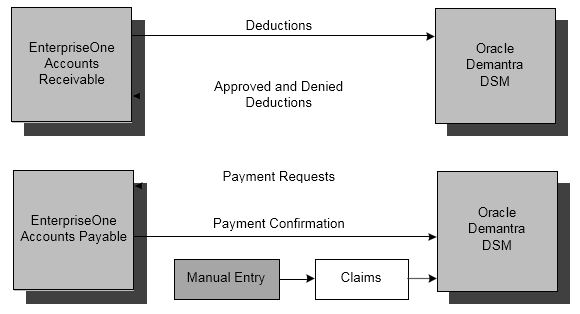
Setting Open Deductions Extract (R03B0209) Processing Options
The Open Deductions Extract program (R03B0209) extracts open deductions from JD Edwards EnterpriseOne A/R and creates a flat file. The extract sends new deductions without any updates.
| Processing Option | Description |
|---|---|
| 1. Enter File Name and Path | The name and path of the created flat file. The file name must be Dedcutions.txt. |
| 2. Enter Control File Name and Path | The name and path of the created flat file. This file prevents concurrent processing of other inbound batch processes that utilize this same control file. |
Important: In a shared directory configuration, the paths specified in extract file definitions must point to a valid path that is shared between the JD Edwards EnterpriseOne server and the ODI server.
Additional Information: For additional information, see ODI Directory Structure.
Setting Deduction Dispositions (R03B41Z2) Options
This program takes the approved and denied deductions from Demantra and processes them in JD Edwards EnterpriseOne.
| Option | Description |
|---|---|
| Process tab 1. Specific Date as GL Date |
The date used to populate the General Ledger date in the Interoperability - Deductions Management (F03B41Z1) table. If blank, the server date is used. |
| 2. Enter File Name and Path | The path for DeductionsDispositions.txt. The file name must be DedcutionDispositions.txt. |
| 3. Automatically Launch Process Interop Deductions (R03B41Z1) | This processing option specifies whether or not the Process Interop Deductions (R03B41Z1) program is automatically called. Values are: Blank: Review the inbound record, perform the update at a later time, or both. 1: Run the Process Interop Deductions (R03B41Z1) program. This program runs over the created data. |
| 4. Enter control file name and path | The name and path of the created flat file. This file prevents concurrent processing of other inbound batch processes that utilize this same control file. |
| Versions tab Version of Process Interop Deductions (R03B41Z1) |
If the automatic launch processing option is selected, specify the version to use for deduction records processing. If blank, version XJDE0001 is used. A version of the sub-UBE program R03B41Z1 must be set up. The R03B41Z1 program has no processing options. Create a version of the program or use the default program XJDE0001. |
Important: In a shared directory configuration, the paths specified in extract file definitions must point to a valid path that is shared between the JD Edwards EnterpriseOne server and the ODI server.
Additional Information: For additional information, see ODI Directory Structure.
Setting AP Claim (R04110ZB) Processing Options
The JD Edwards EnterpriseOne Accounts Payable integration with Oracle Demantra Trade Promotions supports the process of receiving claims in the Demantra system and creating a payment request in the JD Edwards EnterpriseOne Accounts Payable system.
| Processing Option | Description |
|---|---|
| Process 1. Enter Control File Name and Path |
The name and path of the created flat file. This file prevents the concurrent processing of other inbound batch processes that use the same control file. |
| 2. Enter File Name and Path | The name and path where the Claim.txt file from Demantra is located. |
| 3. External Function Definition (Beginning of Processing) | Use this processing option to specify the key value that is associated with external commands, which are carried out immediately before this extract batch is run. The commands that are associated with this key can be used to run a script (for example, an FTP script) that retrieves data, runs an external program, or performs most command line-type processing. The key value must be a valid entry in the Integration File Definition table (F34A11). You can enter path names and keys in the Integration File Definition program (P34A11) from the Value Chain Planning & Scheduling menu (G34A). |
| 4. External Function Definition (End of Processing) | Use this processing option to specify the key value that is associated with external commands, which are carried out immediately after this extract batch is run. The commands that are associated with this key can be used to run a script (for example, an FTP script) that retrieves data, runs an external program, or |
| Defaults 1. Voucher G/L Date | This processing option specifies the general ledger date to use for the voucher. Values are: Blank: Use the system date. 1: Use the invoice date from the Inbound AP Claims flat file. 2: Use the settlement date of origin from the Inbound AP Claims flat file. |
| 2. Override Voucher G/L Date | This processing option specifies a general ledger date for the voucher. If you enter a value in this processing option, the date overrides the Voucher general ledger Date processing option. |
| 3. G/L Offset for Bank Account | This processing option specifies the G\L offset assigned to the bank charge. If blank, the default value is AAI PB. A PB AAI with the correct account information must exist. The value from this processing option concatenates with the PB value to resolve the AAI. |
| 4. G/L Offset for G/L Distribution | This processing option specifies the general ledger offset for the PExx expense item. The PE AAI for the general ledger offset that you specify identifies the expense account. If blank, the default is AAI PE. A PE AAI with the correct account information must exist. The value from this processing option concatenates with the PE value to resolve the AAI. |
| Versions 1. Batch Voucher Processor (R04110ZA) | This processing option specifies the version of the Voucher Batch Processor (R04110ZA) to run. If blank, the Voucher Batch Processor is not run. Set up a version of the sub-UBE program. |
Setting Outbound AP Confirmation (R04110ZC) Processing Options
| Processing Option | Description |
|---|---|
| Process 1. Enter Control File Name and Path | The name and path of the created flat file. This file prevents concurrent processing of other inbound batch processes that utilize this same control file. |
| 2. Enter File Name and Path | The path where the APConfirm.txt file is created. |
| 3. Voucher Document Type | This processing option specifies the Oracle Demantra document type to confirm the payments Enter PV (Voucher) |
| 4. Multiple Payments Description | This processing option specifies the description to indicate multiple payments. For example: MP. |
| 5. External Function Definition (Beginning of Processing) | Use this processing option to specify the key value that is associated with external commands, which are carried out immediately before this extract batch is run. Commands associated with this key can be used to run a script (for example, an FTP script) that retrieves data, runs an external program, or performs most command line processing. The key value must be a valid entry in the Integration File Definition table (F34A11). You can enter path names and keys in the Integration File Definition program (P34A11) from the Value Chain Planning & Scheduling menu (G34A). |
| 6. External Function Definition (End of Processing) | Use this processing option to specify the key value that is associated with external commands, which are carried out immediately after this extract batch is run. The commands that are associated with this key can be used to run a script (for example, an FTP script) that retrieves data, runs an external program, or performs most command line-type processing. |
Important: In a shared directory configuration, the paths specified in extract file definitions must point to a valid path that is shared between the JD Edwards EnterpriseOne server and the ODI server.
Reviewing Data Transfer
This section discusses the options and tools for reviewing the validity of UBE runs.
Outbound Processor (R34A1000/R34A400) Options and Tools
After you run the Outbound Processor (R34A1000), the system provides these results:
-
A file for each extraction that is run.
Inbound Processor (R34A1500/410) Options and Tools
After running either the Inbound Processor (R34A1500/410), the system provides the following results:
-
If you imported forecasts (R34A410), then the Demand Management system sends the forecasts to the Forecast File table (F3460). You can view the forecasts through the Forecast Revisions program (P3460).
-
If you imported planning messages, then the purchase order, transfer order, and work order messages are sent from Value Chain Planning to the MPS/MRP/DRP Message File table (F3411), where they are automatically processed. Inbound work order messages then update the Work Order Master File table (F4801). In addition, the inbound purchase order messages and inbound transfer order messages update the Purchase Order Detail File table (F4311).
-
If you imported detailed production plans, then the detailed production plans are sent from Value Chain Planning to the appropriate tables. Data for scheduled routings, operations, operation resources, consumed items, and produced items are sent from Value Chain Planning to the Work Order Master File (F4801), Work Order Master Tag File (F4801T), Work Order Parts List (F3111), Work Order Routing (F3112), Work Order Routing Resource (F34A150), and Item Location File (F41021) tables.