Defining User Maintained Data
User-maintained data is data that is needed for planning purposes but is not available in the ERP extracts. In releases prior to 12.2.5.1, user-maintained data was managed using a spreadsheet. Staring with the 12.2.5.1 release this data is maintained using the Manage Integration Parameters user interface.
This chapter covers the following topics:
User-Maintained Data
You can maintain data in the Manage Integration Parameters UI which can be used to publish the data to a flat file. User-maintained data can be useful for:
Data which is needed in Oracle VCP, but not present in the ERP extracts.
Data which you prefer to represent at the entity level rather than the global level.
Data published from the Manage Integration Parameters UI must be uploaded to the same directory as the ERP extracted data.
To access the Manage Integration Parameters user interface, navigate to Advanced Supply Chain Planning, Collections, JD Edwards EnterpriseOne, Manage Integration Parameters.
Note: Data published from the Manage Integration Parameters UI must be uploaded to the same directory as the ERP extracted data.
Publishing User-Maintained Data
The data that is entered into the Manage Integration Parameters UI must be published and then uploaded to the same directory as the ERP extracted data. The Publish button in the Manage Integration Parameters UI exports the data entered into the Manage Integration Parameters UI into a zip file. The zip file contains a flat file for each entity's data.
To Publish data
-
Save any unsaved data.
-
Select the Publish button
-
If you want to collect all the files contained within the zip file you can save the zip file directly to the same directory as the extracted ERP data.
-
If you want to collect a subset of the files contained within the zip file:
-
Download the zip file to a temporary directory and extract the zip file
-
Select the desired files and compress them into a zip file.
-
Upload the zip file to the same directory as the extracted ERP data.
-
Manage Integration Parameters User Interface
Enter integration parameters, cross reference information and supplemental data using the Manage Integration Parameters user interface. You only need to populate the entities that are applicable to your integration. For example, if you are only installing Demand Management, you don't need to set up Resource Groups. When using the Manage Integration Parameters user interface, you must select the applicable JDE E1 instance.
Parameters Tab
Parameters define the valid and default values used in the integration. Some parameters define how the integration should operate, such as delimiters used for concatenation or transportation costs.
Other parameters are placeholders for data that is absent from a JDE E1 entity. In this case the parameter defines a global value that is applied for all such missing entities.
For example, JDE E1 does not have a Cost percentage for an over-utilized resource. However, this field is available in VCP. The Resource Overutilization Cost parameter defines a value that can be used for all resources.
The JDE E1 integration parameters have been arranged into groups. For example, all the Item related parameters have been grouped under “Items”. This allows you to easily search for parameters related to a specific area within planning.
When you enter a value other than the default value, an asterisk appears in the row header to indicate the value has been changed.
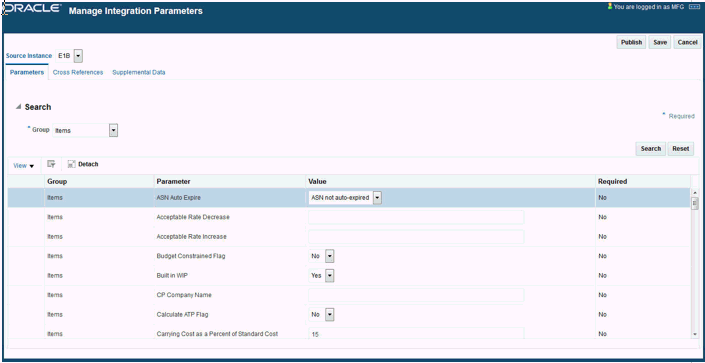
Additional Information: For additional information on the available parameters, see Appendix A: User Maintained Data - Parameters.
Cross References Tab
The Translation Table specifies key field translations.
Some VCP fields do not accommodate the full length of the field as it exists in the source system, such as JD E1.The Cross References table defines a mapping between the value in the source system and VCP.
For instance, the organization code in VCP has a maximum length of seven characters, but in JDE E1, the branch code can be longer. An entry in the Cross References table for branches with a code longer than seven characters is required. The branch code CRANSTON is longer than seven characters, so a translation is required. The row in the Cross References UI table would be as follows:
-
Field: Organization Code
-
Enterprise One Value: CRANSTON
-
Value Chain Planning Value: CRAN1
The Translation Table is also used when a user-defined value in JDE E1 needs to be translated to the appropriate value for VCP, for example, Work Order Status.
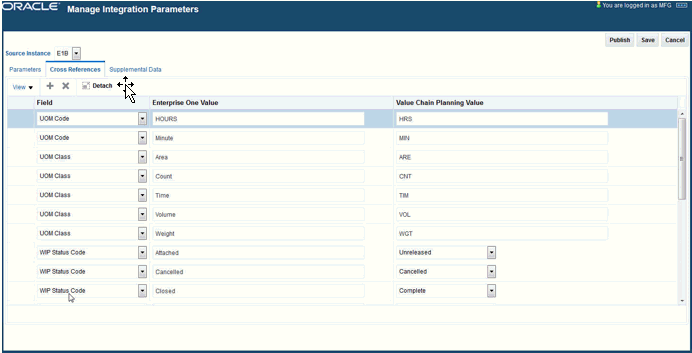
Translation Table usage includes:
| Field | VCP Length | JDE E1 Length |
|---|---|---|
| Calendar Code | 14 | 16 |
| Category Set Name | 30 | 50 |
| Forecast Designator | 10 | 11+ |
| Organization Code | 7 | 11 |
| Resource Code | 10 | 12 |
| UOM Class | ARE CNT TIM VOL WGT |
Not a length issue, just translating from E1 literals to VCP literals Area Count Time Volume Weight |
| UOM Code | 3 | E1 length 2 Needed for Hours/Minute used in Manufacturing.xml |
| WIP STATUS CODE | Convert user defined E1 Work Order Status codes to VCP status codes. |
Supplemental Data Tab
The supplemental data tab allows you to enter additional data that is not included in the current JDE E1 extracts. You can enter data for the following entities:
-
Shift Information
-
Shift Information Details
-
Resource Groups
-
Resource Group Details
-
Forecast Designators
-
Setup Definitions
-
Setup Allocations
-
Setup Transitions
-
Standard Operation Resources
-
Shipping Methods
-
Standard UOM Conversions
When you select the desired entity and press the Search button, the table is refreshed to display the column headings applicable to the selected entity.
The Hash symbol (#) indicates the columns whose value combination must be unique; otherwise, you will receive a duplicate row message. For example, for the Forecast Designator entity, the Designator and Organization Code value combination must be unique for each row. Meaning, you couldn't have two rows that had a Forecast Designator of “FD1” and an Organization of “M1”.
An Asterisk (*) in the column heading indicates the field is required.
Information on each of the available entities is described below.
Shift Information
In JD Edwards EnterpriseOne, you can associate shifts with resources, but you might want to provide more information about the shift for planning purposes. It is recommended that you should populate the following table for all shifts.
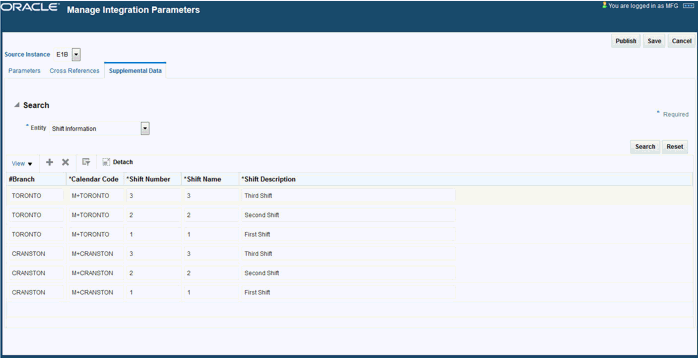
PeopleSoft users should create a <null> record for each calendar. This information can be maintained in either PeopleSoft or via the Shift Information entity.
The following table displays Shift Information data fields:
| Field | Key | Type | Description | Where Used |
|---|---|---|---|---|
| Calendar | Y | Text | WorkPatterns.dat | |
| Calendar Code | Y | Text | WorkPatterns.dat | |
| Shift Number | Y | Integer | The identification of a shift. This value can be null. There should be one null shift for each calendar. | WorkPatterns.dat |
| Shift Name | Numeric | Shift number | WorkPatterns.dat | |
| Shift Description | Text | Description | WorkPatterns.dat |
Shift Information Details
Use the Shift Information Details entity to define the start and end times for shifts.
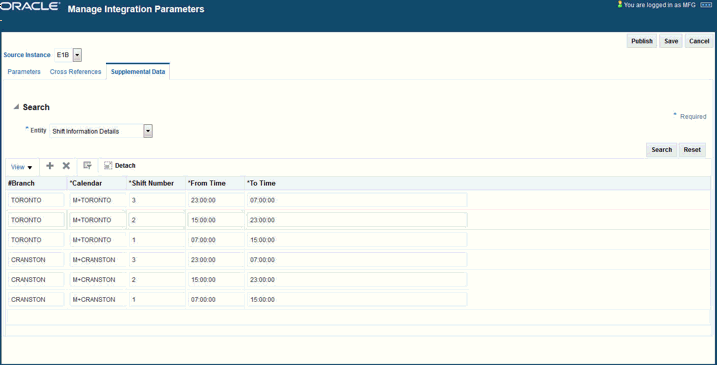
PeopleSoft users should create a <null> record for each calendar. This information can be maintained in either PeopleSoft or via the Shift Information Details entity.
The following table displays Shift Information Details data:
| Field | Key | Type | Description | Where Used |
|---|---|---|---|---|
| Branch | Y | Text | ShiftTime.dat | |
| Calendar | Y | Text | ShiftTime.dat | |
| Shift Number | Y | Integer | The identification of a shift. This value can be null. There should be one null shift for each calendar. | ShiftTime.dat |
| From Time | Time | The start time for this shift | ShiftTime.dat | |
| To Time | Time | The end time for this shift | ShiftTime.dat |
Resource Groups
This entity is not applicable to PeopleSoft-Demantra users or to JDE users who are only implementing Demantra.
Use the Resource Groups entity to define resource groups for VCP planning.
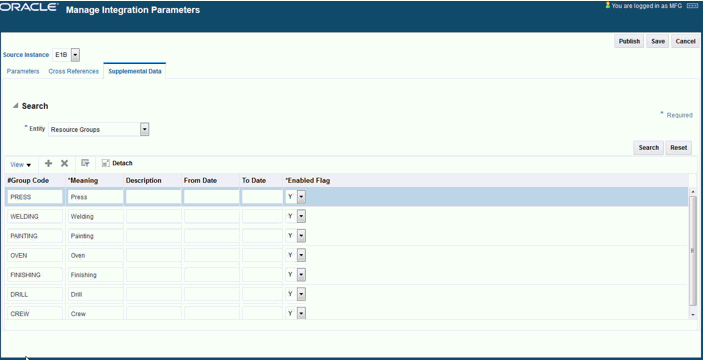
The following table displays Resource Groups data:
| Field | Key | Type | Description | Where Used |
|---|---|---|---|---|
| Group Code | Y | Text | The Resource Group Code | DepartmentResources.dat ResourceGroups.dat |
| Meaning | Text | Resource Group Meaning | ||
| Description | Text | Resource Group Description | ||
| From Date | Date | From Date <default null> | ||
| To Date | Date | To Date <default null> | ||
| Enabled Flag | Text | Values are: Y = Yes N=No |
Resource Group Details
This section is not applicable to PeopleSoft-Demantra users or to JDE users who are only implementing Demantra.
Use the Resource Group Details entity to associate resources with resource groups.
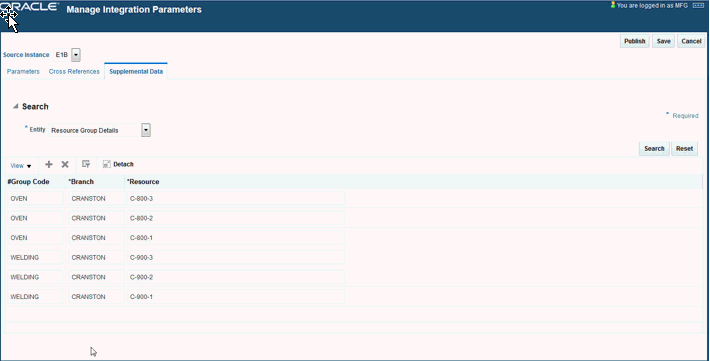
The following table displays Resource Group Details data:
| Field | Key | Type | Related Entities | Description | Where Used |
|---|---|---|---|---|---|
| Group Code | Y | Text | The Resource Group Code | DepartmentResources.dat ResourceGroups.dat | |
| Branch | Y | Text | |||
| Resource | Y | Text | MachineCode, CrewCode, ToolCode in Manufacturing.xml | The machine associated with this resource group. |
Forecast Designators
This section is not applicable to PeopleSoft-Demantra users or to JDE users who are only implementing Demantra.
Use the Forecast Designators entity to provide information about importing forecasts from JDE E1.
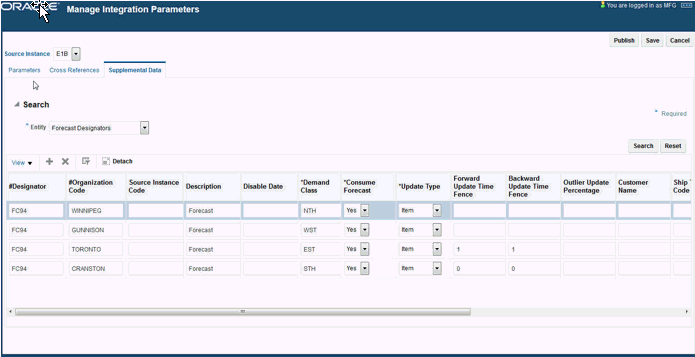
If VCP gets forecasts from Demantra, and this data is not imported into VCP from JDE E1, the Forecast Designators table does not need to be populated.
The following table displays Forecast Designators data:
| Field | Description |
|---|---|
| Designator | Forecast name |
| Organization Code | Organization |
| Source Instance Code | Instance code defined on the planning server |
| Description | Description |
| Disable Date | Disables the date for the forecast designator |
| Demand Class | Name or identifier of a demand class |
| Consume Forecast | This field specifies whether or not forecast consumption is required. Values are: Yes No |
| Update Type | Forecast update type code. Values are: Ship To Bill To Customer Item |
| Forward Update Time Fence | Forward consumption days |
| Backward Update Time Fence | Backward consumption days |
| Outlier Update Percentage | Forecast outlier update percentage. The value of this field should be less than 100. |
| Customer Name | Customer Name |
| Ship To Site Code | Forecast ship code |
| Bill To Site Code | Forecast bill code |
| Bucket Type | Values are: Days Weeks Periods |
| Forecast Set | Forecast set name. The value of this field is determined by the forecast versioning architecture. |
| Probability | Forecast probability |
Setup Definitions
This section is not applicable to PeopleSoft-Demantra users or to JDE users who are only implementing Demantra.
This table defines a resource's setups and populates the MSC_ST_RESOURCE_SETUPS table.
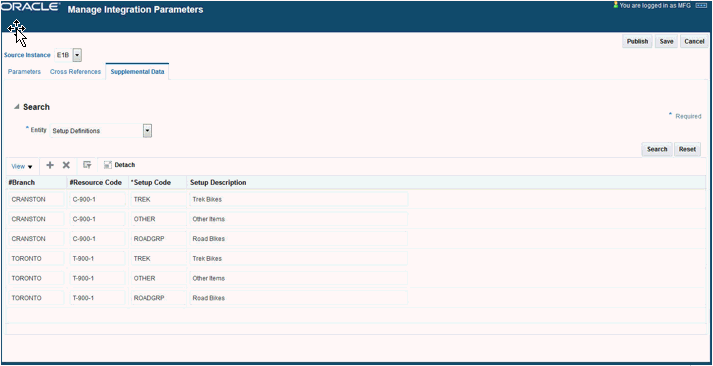
The following table displays Setup Definitions data:
| Field | Key | Type | Description | Where Used |
|---|---|---|---|---|
| Branch | Y | String | Branch Code | MSC_ST_RESOURCE_SETUPS |
| Resource Code | Y | String | Resource Code | MSC_ST_RESOURCE_SETUPS |
| Setup Code | Y | String | The Setup Code. An attribute significant to changeovers. For example, 100mm. | MSC_ST_RESOURCE_SETUPS |
| Set Up Description | String | The set up description | MSC_ST_RESOURCE_SETUPS |
Setup Allocations
This section is not applicable to PeopleSoft-Demantra users or to JDE users who are only implementing Demantra.
Use the following table to define the Setup Code for Routing Operations. Changeovers can be defined at the item or category level.
The system checks to see if a setup allocation has been defined for an item. If a setup allocation has not been defined at the system level, the system looks for a record with an item category that is the same as the Set Up Category parameter.
Using an item category enables you to maintain one record for a group of common products, which reduces maintenance requirements.
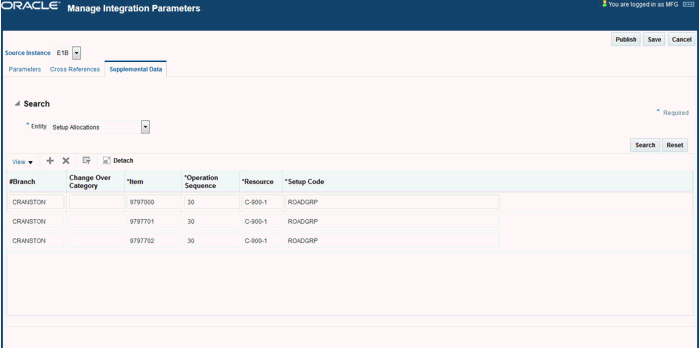
The following table displays Setup Allocations data:
| Field | Key | Type | Description | Where Used |
|---|---|---|---|---|
| Branch | Y | String | Branch Code | |
| Change Over Category | Y | String | The category codes for this setup. | Specify Change Over Category or Item |
| Item | Y | String | The item code for this setup. | Specify Change Over Category or Item |
| Operation Sequence | Y | Number | The sequence code that identifies the routing operation. | |
| Setup Code | Y | String | The Setup Code associated with records that fit the appropriate criteria. | RoutingOperation.dat |
Setup Transitions
This section is not applicable to PeopleSoft-Demantra users or to JDE users who are only implementing Demantra.
This table defines a resource's setups and populates the MSC_ST_SETUP_TRANSITIONS table.
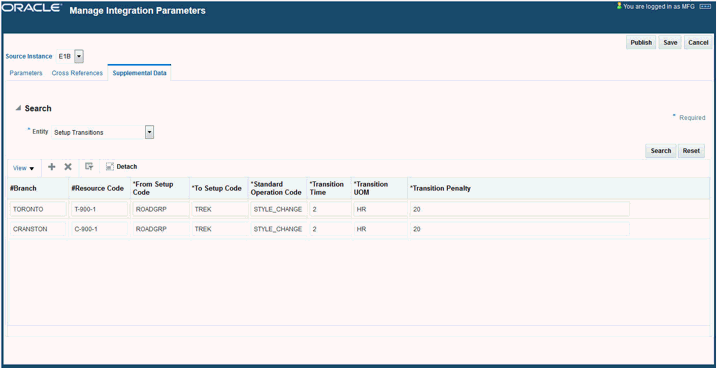
The following table displays Setup Transitions data fields:
| Field | Key | Type | Description | Where Used |
|---|---|---|---|---|
| Branch | Y | String | Branch Code | MSC_ST_SETUP_TRANSI TIONS |
| Resource Code | Y | String | Resource Code | MSC_ST_SETUP_TRANSI TIONS |
| From Setup Code | Y | String | The From Setup Code | MSC_ST_SETUP_TRANSI TIONS |
| To Set Up Code | Y | String | The To Setup Code | MSC_ST_SETUP_TRANSI TIONS |
| Standard Operation Code | String | An operation associated with this transition | MSC_ST_SETUP_TRANSI TIONS | |
| Transition Time | Real | The time for the setup | MSC_ST_SETUP_TRANSI TIONS | |
| Transition UOM | String | The unit of measure for the transition | MSC_ST_SETUP_TRANSI TIONS | |
| Transition Penalty | Real | Penalty | MSC_ST_SETUP_TRANSI TIONS |
Standard Operation Resources
This section is not applicable to PeopleSoft-Demantra users or to JDE users who are only implementing Demantra.
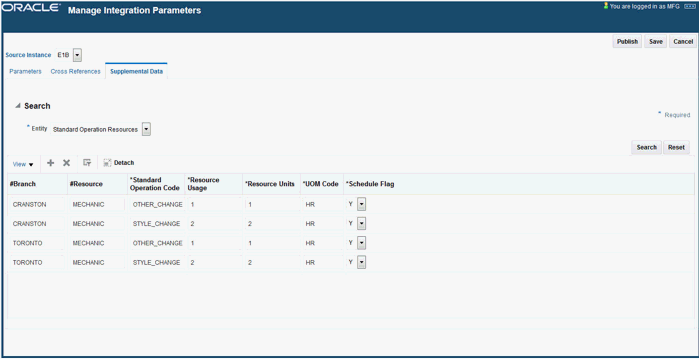
The following table displays Standard Operation Resources data fields:
| Field | Key | Type | Description | Where Used |
|---|---|---|---|---|
| Branch | Y | String | Branch Code | MSC_ST_STD_OP_RESOURCES |
| Resource_code | Y | String | Resource code | MSC_ST_STD_OP_RESOU RCES |
| Standard_operation_code | Y | String | Standard operations code | MSC_ST_STD_OP_RESOU RCES |
| Resource_usage | Real | Resource usage rate | MSC_ST_STD_OP_RESOU RCES | |
| resource_units | Integer | Number of resource units assigned | MSC_ST_STD_OP_RESOU RCES | |
| uom_code | Unit of measure for resources | MSC_ST_STD_OP_RESOU RCES | ||
| schedule_flag | Resource is required for scheduling | MSC_ST_STD_OP_RESOU RCES |
Shipping Methods
This section is not applicable to PeopleSoft-Demantra users or to JDE users who are only implementing Demantra.
This entity defines additional information for transportation between branches and from branches to customers.
This table augments the inter-branch information stored in Distribution.xml and the branch to customer information stored in Customers.xml. This entity does not replace the data in these files. A lane must exist in the source xml files to form a valid lane. The data in this entity alone will not form a valid lane.
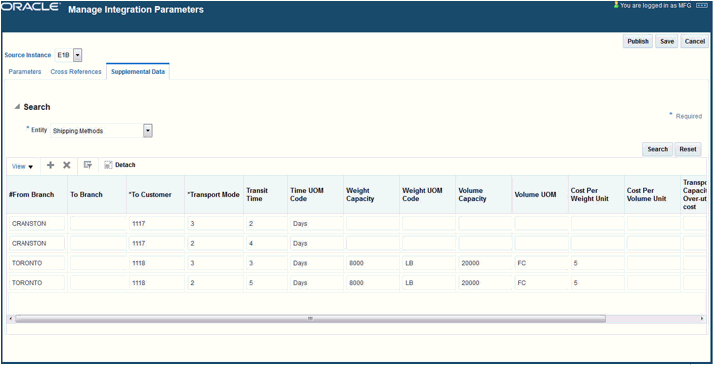
The following table displays Shipping Methods data fields:
| Field | Key | Type | Related Entities | Description | Where Used |
|---|---|---|---|---|---|
| From Branch | Y | Text | Base.xml:branch:branchCode | The source branch, part of the join with the XML files | ShipmentMethod.dat (Sales and Distrib'n) |
| To Branch | Y | Text | Base.xml:branch:branchCode | The destination branch, part of the join with the Distribution.xml file | ShipmentMethod.dat (Distribution) |
| To Customer | Y | Text | Customer.xml:customer: customerCode | The customer, part of the join with the Customer.xml file | ShipmentMethod.dat (Sales) |
| Transport Mode | Y | Text | Distribution.xml:lane:transport Mode:transportModeCode | The transport mode, part of the join with the XML files. | ShipmentMethod.dat (Sales and Distrib'n) |
| Transit Time | Real | The time take on this lane for this transport mode | ShipmentMethod.dat (Sales and Distrib'n) | ||
| Time UOM Code | Text | The time unit of measure for the transit time | ShipmentMethod.dat (Sales and Distrib'n) | ||
| Weight Capacity | Real | The daily weight capacity for this lane/transport mode combination. | ShipmentMethod.dat (Sales and Distrib'n) | ||
| Weight UOM Code | Text | The UOM association with Weight Capacity | ShipmentMethod.dat (Sales and Distrib'n) | ||
| Volume Capacity | Real | The daily volume capacity for this lane/transport mode combination. | ShipmentMethod.dat (Sales and Distrib'n) | ||
| Volume UOM Code | Text | The UOM association with Volume Capacity | ShipmentMethod.dat (Sales and Distrib'n) | ||
| Cost per Weight Unit | Real | The cost for each weight UOM | ShipmentMethod.dat (Sales and Distrib'n) | ||
| Cost per Volume Unit | Real | The cost for each volume UOM | ShipmentMethod.dat (Sales and Distrib'n) | ||
| Transport Capacity Over utilization cost | Real | The cost associated with exceeding the capacity constraint | ShipmentMethod.dat (Sales and Distrib'n) |
Standard UOM Conversions
Use the Standard UOM Conversions table to specify non-item based UOM conversions.
This information can be maintained in either PeopleSoft or via the Standard UOM Conversions entity.
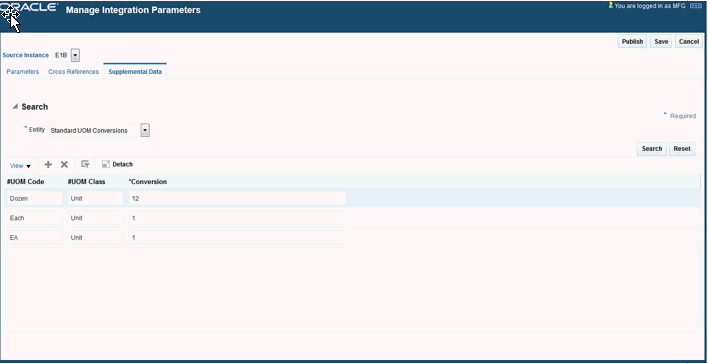
The following table displays Standard UOM Conversions data fields:
| Field | Key | Type | Description |
|---|---|---|---|
| UOM Code | Y | String | To UOM |
| UOM Class | Y | String | The class of UOM conversion |
| Conversion Factor | Real | The number of “from UOM” to “To UOM”. For instance, from EA to Dozen, the conversion factor would be 12. |