Running JDE or PeopleSoft VCP Integration
This chapter provides information about accessing and running JD Edwards EnterpriseOne or PeopleSoft collections. PeopleSoft users are restricted to those relating to Demantra Demand Management and have their own menu containing this restricted set of options.
This chapter assumes that the JDE or PeopleSoft extracts have been performed or are part of a pre-process script. The import processes is run separately or as part of a post-process.
This chapter covers the following topics:
Collections and Publish Options
The collections and publish options include:
| Menu Item | Required Responsibility |
|---|---|
| Collect Planning Data | Advanced Supply Chain Planner |
| Publish Planning Results | Advanced Supply Chain Planner |
| Collect Sales History | Demand Management System Administrator |
| Collect Price List and UOM | Demand Management System Administrator |
| Publish Forecast to Source System | Demand Management System Administrator |
| Collect PTP Data | Demand Management System Administrator |
| Publish Predictive Trade Planning Results | Demand Management System Administrator |
| Collect DSM Data | Demand Management System Administrator |
| Publish Deduction and Settlement Management Results | Demand Management System Administrator |
Accessing the Collections Menu
To access the collections menu
-
Log in to Oracle EBS using the Advanced Supply Chain Manager responsibility.
-
In the Navigator, click Collections.
-
Click JD Edwards EnterpriseOne or PeopleSoft.
The collections menu appears, as seen here below:
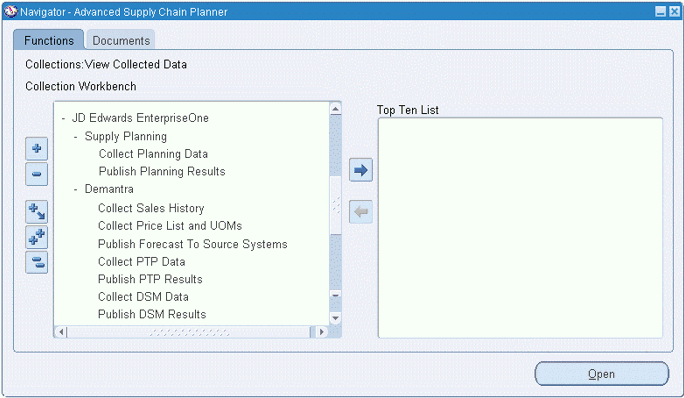
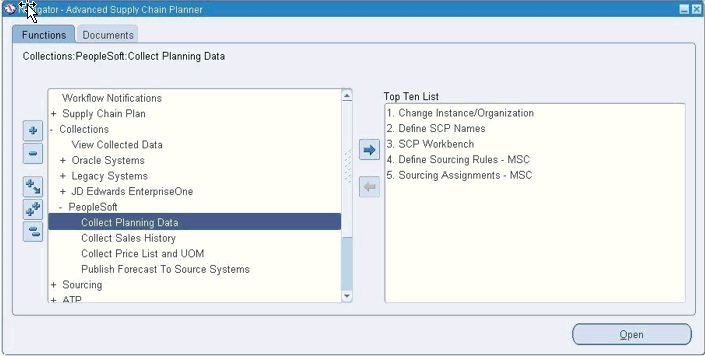
The following table details the collection menu items:
| Menu Item | Description |
|---|---|
| Collect Planning Data | This collection launches the Base Pack Data Collection process. |
| Publish Planning Results | This collection publishes the results of the planning process to the Oracle ERP system. |
| Collect Sales History | This collection launches the Sales History data collection process and subsequent loads the data into Demantra. |
| Collect Price List and UOM | This collection launches the data collection process for Price List and UOM into Demantra. |
| Publish Forecast to Source System | Publishes the results of the forecast generation process to the ERP system |
| Collect PTP Data | This collection gathers data used for Predictive Trade Planning. |
| Publish PTP Results | This collection publishes Predictive Trade Planning results to the ERP system. |
| Collect DSM Data | This collection gathers and loads data used for Deduction and Settlement Management Data. |
| Publish DSM Results | This collection publishes the Deduction and Settlement Management results to the ERP system. |
The following table provides further information about the collection menu items that pertain to Demantra:
| Menu Item | Demantra Workflow |
|---|---|
| Collect Sales History | EBS Full Download
Note: Demantra workflow is launched if Auto download is set to Yes. |
| Publish Forecast to Source System | AIA-Forecast_Export |
Collect Predictive Trade Planning Data Parameters used in this concurrent program are:
|
Demantra workflow is launched when each parameter is set to Yes. List Price: AIA-E1ToPTP_PromoPrice_Download Item Cost: AIA-E1ToPTP_PromoCost_Download Price History: AIA-E1ToPTP_PriceHistory_Download |
| Publish Predictive Trade Planning Results | AIA-PTPToE1_UploadPromotionPrices |
| Collect Deduction and Settlement Management Data Parameters used in this concurrent program are:
|
Demantra workflow launched when each respective parameter is set to Yes. Load Payment Confirmation: AIA-E1toPTP_APConfirm_Import Load Deductions: AIA-E1ToDSM_NewDeduction_DownLoad |
| Publish Deduction and Settlement Management Results Parameters used in this concurrent program:
|
Demantra Workflow launched when each respective parameter is set to Yes. Publish Claims: AIA-DSMToE1_Claim_Export Publish Deduction Dispositions: AIA-DSMToE1_Deduction_Export |
Demantra Workflow Details
The following is additional information relating to the Demantra Work Flows:
List Price: AIA-E1ToPTP_PromoPrice_Download
This workflow loads list price information into the List Price series. ERP provides this information with an Effective Date and an Expiration Date. During load processing, the date range is converted into individual time periods.
For example, a weekly model with a date range of January 1, 2009 through December 31, 2009 is converted into 52 individual week entries. If the Customer Number field is null, the List Price applies to all customers. The workflow first loads all global prices where the customer number is null and then overlays any customer-specific prices on top of the global prices.
Item Cost: AIA-E1ToPTP_PromoCost_Download
This workflow loads the item cost information (COGS) into the COGS series. COGS information from JD Edwards EnterpriseOne does not include Effective or Expiration Dates. When received, it is assumed to take effect immediately and stays in effect through the last future date for which data is stored in the application.
JD Edwards EnterpriseOne does not have the capability to define customer- specific COGS values. The COGS value applies to all customers.
Price History: AIA-E1ToPTP_PriceHistory_Download
This workflow loads the actual amount spent for off-invoice promotions or accrued for bill-back promotions. The workflow loads the price history data into the OI Amt series for Off-invoice promotions and into the BB Amt series for Bill-back promotions.
AIA-PTPToE1_UploadPromotionPrices
This workflow sends the promotional pricing information to JD Edwards EnterpriseOne. Promotions with an Off-Invoice or Bill-Back payment type are sent to EnterpriseOne. Promotions with fixed cost or scan-down allowance are not sent. Promotion with the following statuses are sent to JD Edwards EnterpriseOne:
-
Approved
-
Committed
-
Partial Paid
-
Paid
-
Closed
Promotions in Unplanned or Planned statuses are not sent to JD Edwards EnterpriseOne.
Load Payment Confirmation: AIA-E1toPTP_APConfirm_Import
This workflow loads processed payments from JD Edwards EnterpriseOne and updates the corresponding Check Request in DSM to indicate that the payment has been issued.
Load Deductions: AIA-E1ToDSM_NewDeduction_DownLoad
This workflow loads new Deductions from JD Edwards EnterpriseOne into DSM as Deduction type settlements.
Publish Claims: AIA-DSMToE1_Claim_Export
This workflow extracts check requests for approved claims from Demantra, to be loaded into JD Edwards EnterpriseOne.
Publish Deduction Dispositions: AIA-DSMToE1_Deduction_Export
This workflow extracts approved and denied deductions from DSM, to be loaded into JD Edwards EnterpriseOne.
Optional User-Defined Customizations
In certain circumstances, you might require further customization. For example, you might want to:
-
Incorporate information that is not present it the ERP systems.
-
Customize operations and routings to meet planning requirements.
-
Adjust costing information to meet planning requirements.
To accommodate the need for further customization, VCP Base Pack Integration supports user- defined extensions by two methods:
-
ODI Packages
Both pre and post ODI packages are supported
-
PLSQL procedures
These procedures can be called before or after ODI transformations.
These user-defined extension options are available on all menu functions of this integration. The ODI package and PLSQL procedures run at the beginning and end of each integration flow as described in the following table:
| Collection Process | Publish Process |
|---|---|
| PLSQL pre-process procedure | PLSQL pre-process procedure |
| Pre-process ODI hook | Pre-Process ODI hook |
| Main ODI processing | Associated VCP processing |
| Associated VCP processing | Main ODI processing |
| Post-process ODI hook | Post-process ODI hook |
| PLSQL post-process procedure | Named PL/SQL post-process procedure |
These extensions options run on the ODI server. For JDE E1 users, UBE processing options on the JDE E1 server can be used to define pre-process and post-process scripts for additional extensions.
PLSQL Procedures
The following table lists the PLSQL procedures that are called in the integration processes and can be customized:
| Menu Entry | Pre Process Package | Post Process Package |
|---|---|---|
| Collect Planning Data | COL_PLAN_DATA_PRE_PROCESS | COL_PLAN_DATA_POST_PROCESS |
| Publish Planning Results | PUB_PLAN_RES_PRE_PROCESS | PUB_PLAN_RES_POST_PROCESS |
| Collect Sales History | COL_SALES_HST_PRE_PROCESS | COL_SALES_HST_POST_PROCESS |
| Collect Price List & UOM | COL_PRC_UOM_PRE_PROCESS | COL_PRC_UOM_POST_PROCESS |
| Publish Forecast | PUB_FCST_PRE_PROCESS | PUB_FCST_POST_PROCESS |
| Collect PTP Data | COL_PTP_DATA_PRE_PROCESS | COL_PTP_DATA_POST_PROCESS |
| Publish PTP Results | PUB_PTP_RES_PRE_PROCESS | PUB_PTP_RES_POST_PROCESS |
| Collect DSM Data | COL_DSM_PRE_PROCESS | COL_DSM_POST_PROCESS |
| Publish DSM Results | PUB_DSM_PRE_PROCESS | PUB_DSM_POST_PROCESS |
ODI packages can return SUCCESS or ERROR codes. For example:
:RETCODE := MSC_UTIL.G_ERROR :RETCODE := MSC_UTIL.G_SUCCESS
Error messages should be passed back through the ERRBUF variable.
For example: :ERRBUF := 'Error in Launching the request'
ODI Packages
You can customize the following ODI packages:
-
PREPROCESSHOOKPKG
-
POSTPROCESSHOOKPKG
The same ODI package is run regardless of the business function that is called. In order to allow the ODI packages to know which JD Edwards EnterpriseOne instance is transformed and which business process has run, the ODI packages the following parameter is used:
<E1 Instance Code>:<concurrent process ID>
where the concurrent process ID can be obtained from the following table which uses E1B as the JDE E1 instance:
| Concurrent Program | Process ID | Example |
|---|---|---|
| Collect Planning Data | 1 | E1B:1 |
| Publish Planning Results | 2 | E1B:2 |
| Collect Sales History | 3 | E1B:3 |
| Collect Price List & UOM | 4 | E1B:4 |
| Publish Forecast | 5 | E1B:5 |
| Collect PTP Data | 6 | E1B:6 |
| Publish PTP Results | 7 | E1B:7 |
| Collect DSM Data | 8 | E1B:8 |
| Publish DSM Data | 9 | E1B:9 |
ODI packages support Jython which enables you to customize the following:
-
Operating system commands
-
File access
-
Internet
-
Database connections
-
Mail